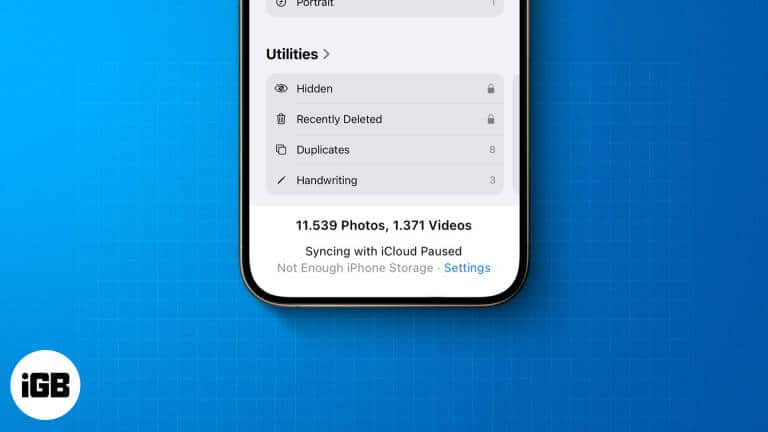
Why is Syncing with iCloud Paused? Solutions and Tips
Seeing "Syncing with iCloud Paused"? Don't panic—quick fixes and smart tips will have your Apple devices back in sync in no time.
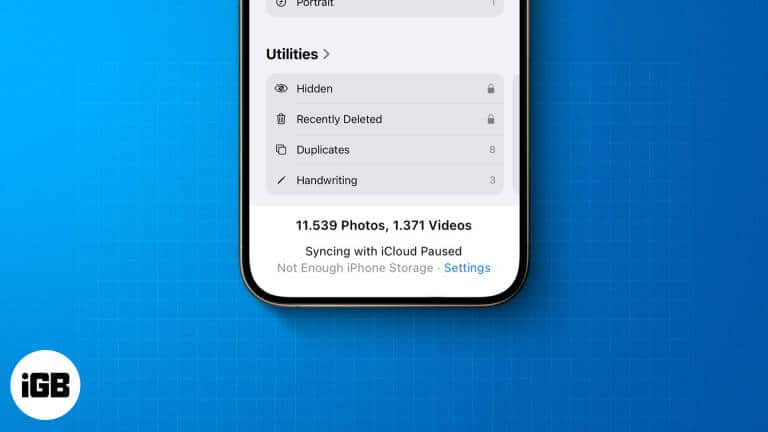
Seeing "Syncing with iCloud Paused"? Don't panic—quick fixes and smart tips will have your Apple devices back in sync in no time.
Use iCloud email forwarding to share those messages with your other accounts.

Simple ways to clean up iCloud without losing important your data.

In this guide, I'll demonstrate the ways to configure this on iPhone, iPad, and Mac.

Lisa Bodenburg sued Apple, claiming she should have received a total of 205 GB of iCloud storage: 200 GB from the upgraded plan, plus the original 5 GB free tier.

This post details how to create iCloud email on an iPhone, iPad, or Mac and why you should consider using it.

Wondering what iCloud+ actually offers beyond storage? Here’s everything you need to know about its features, pricing, and whether it’s worth the upgrade.
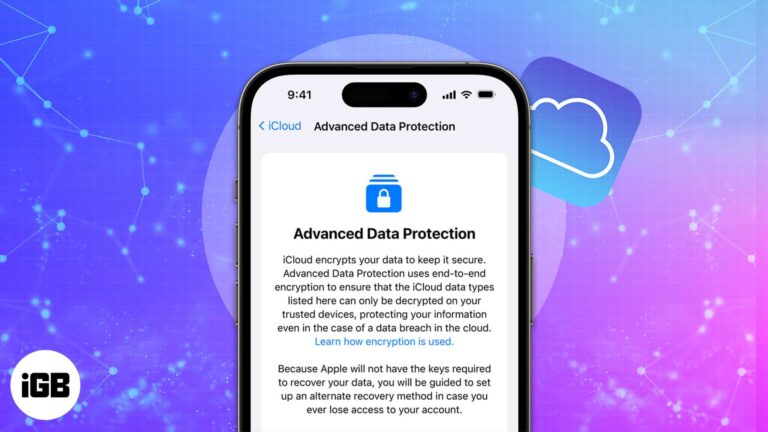
Enable end-to-end encryption on iCloud to secure your data like a pro.

Learn how iCloud Keychain helps you securely store, manage, and sync your passwords across Apple devices.

Essential tips and tricks to get the most out the Apple's cloud services.

When you activate your iPhone or iPad, Apple uses the device’s unique identifier and ties it with your Apple ID. This ensures that someone who steals the phone is not able to reactivate and use it. But if you buy…

One of the scariest things that can happen when you try to change iPhones, sync contacts, or sync to the cloud/backup is losing contact details. I’ve found myself—very often—losing a few contacts once in a while when I try to…

Always clear old iCloud backups to optimize space for newer ones.

Keep your Health data safe with iCloud syncing.

Photos are an essential part of our lives as they preserve our precious memories. If you accidentally delete one or several important pictures, or worse, break or lose your device, fear not; there are some surefire solutions to recover accidentally…
As a power Apple user, having seamless access to your important emails across your iPhone, iPad, and Mac is necessary to stay on top of your schedule. That’s exactly where your iCloud Mail steps in. It offers a simple &…
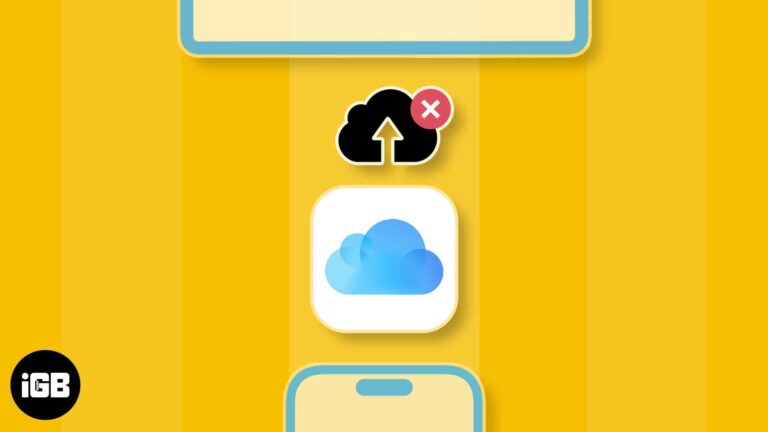
iCloud backup makes it convenient to keep your data secure and within reach. Therefore, it can be annoying to run into the ‘iCloud Backup Failed’ error. This is relatively common, but the good news is that you can try several…

The excitement to try your new iPhone or iPad comes to a halt when iCloud restore gets stuck. Now it’s all about worrying about what to do and how you can fix this issue. I have gone through the common…

Your iPhone and iPad are home to some of the most critical data, and unexpected things tend to happen when you expect them the least. I learned this the hard way when I forgot my iPhone passcode. I had to…

Apple is a giant in the US’s gadget & tech market, as almost two-thirds of Americans own one of its products. Most use them to create, share, and store everything from precious memories to confidential business data. iCloud is free…

You stash files on iCloud to avoid clogging your iPhone’s local storage. So you can download just what you need from there at will. But what happens when iCloud file download isn’t working? It means you can’t access your files…

Apple’s recent iOS 15.4 update bundles some salient features. A remarkable addition is that it lets you add notes to credentials stored in iCloud Keychain. You probably know the power of iCloud Keychain with password autofill. But this new feature…

Thanks to iCloud, backing up your iOS Contacts is pretty easy. But what if you want to change the device or share the Contacts with other devices? That’s quite simple as well—there are multiple ways to export iPhone Contacts from…

Which email ID sounds more professional, arshmeet.igeeksblog@gmail.com or arshmeet@igeeksblog.com? The latter, right? And thanks to the iCloud+, you can now create your custom domain with iCloud Mail on iPhone, iPad, and Mac. Read on to understand what it is and…

While Android stores your WhatsApp data locally, the iPhone stores it remotely on iCloud. Thus, WhatsApp failing to back up to iCloud might mean losing your data when you change your device or uninstall and reinstall WhatsApp. It also means…

Apple’s iCloud+ is a paid cloud storage rolled out with iOS 15 with 3 plans: 50GB, 200GB, and 2TB. Besides increasing your backup storage across all your Apple devices, iCloud+ gives you access to the Hide my Email feature as…
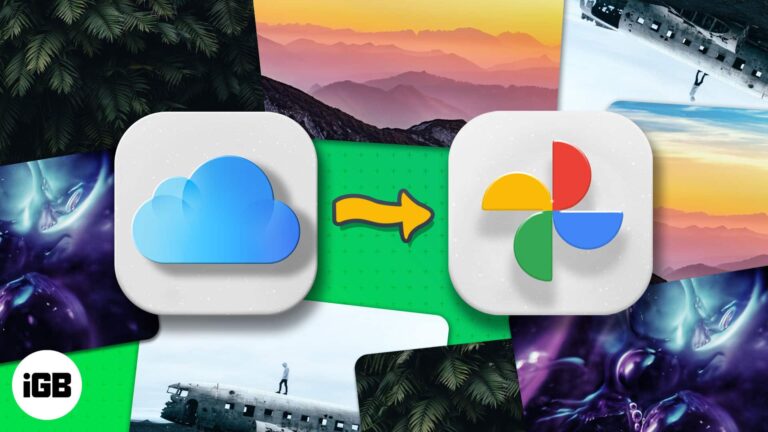
Recently, we showed you how to transfer Google Photos to iCloud Photos. But if you are jumping ships from iOS to Android or want more free storage (5GB of iCloud vs. 15GB of Google), you will be interested in learning…

Taking pictures and sharing them with our friends and family is one of the most common things. However, with innovation in technology and numerous mediums to do so, there’s also a considerable amount of risk linked with the photos you…

Enabling Messages in iCloud will sync all your iMessage and SMS text, including images and attachments, with all your Apple devices using the same Apple ID. It will provide you with a unique messaging experience as you get the same…

iCloud is the service that seamlessly ties all your Apple devices together. Additionally, many services like Find My device, Keychain, Apple Pay work only when you are signed in to an iCloud account. Still, there may be reasons to sign out…