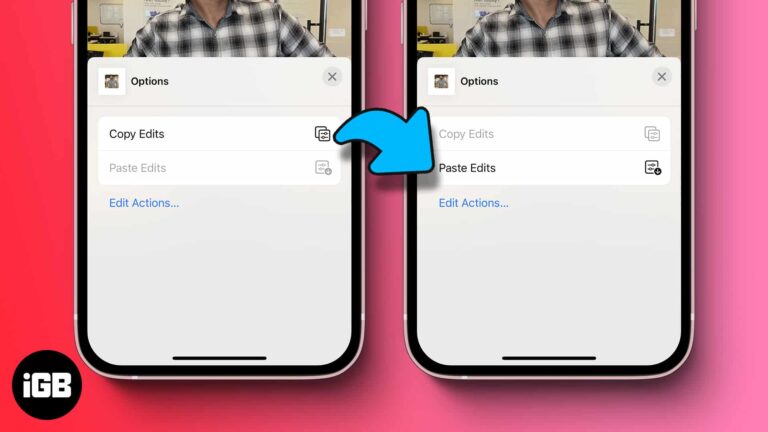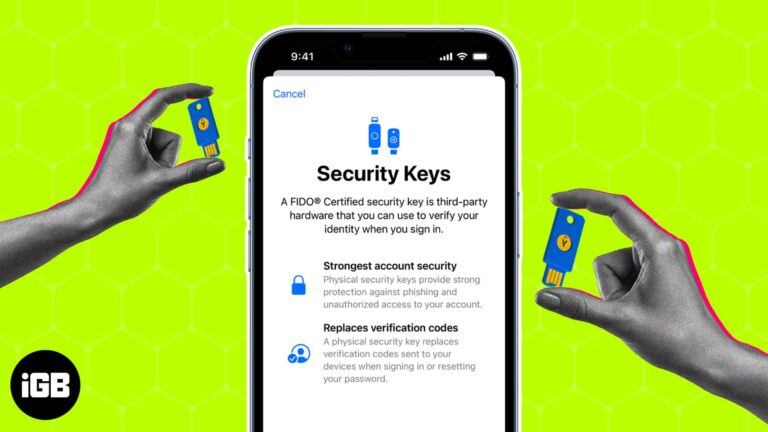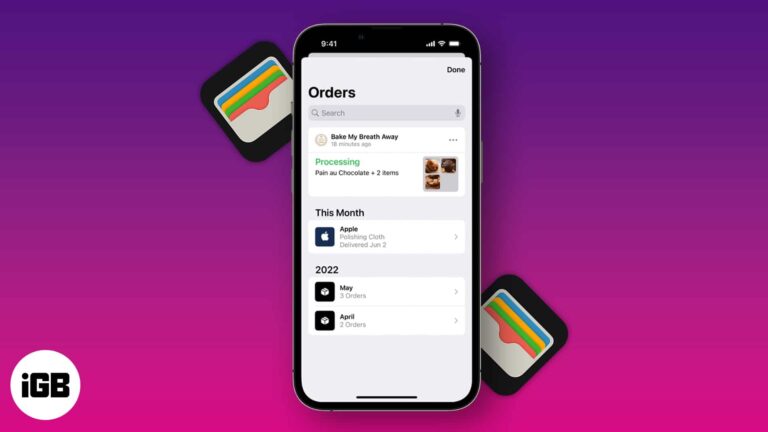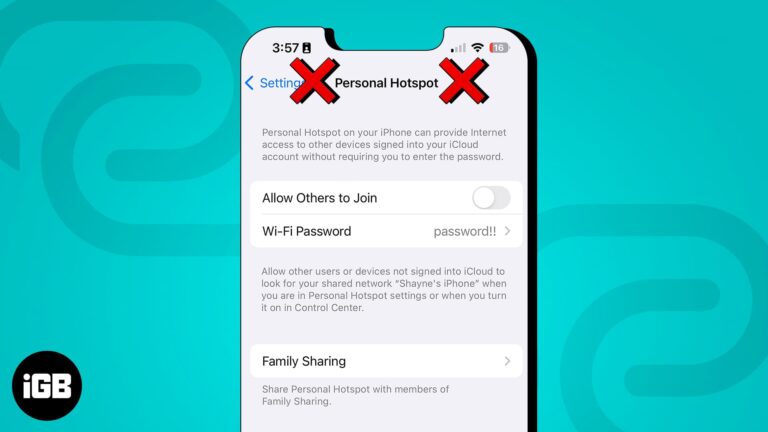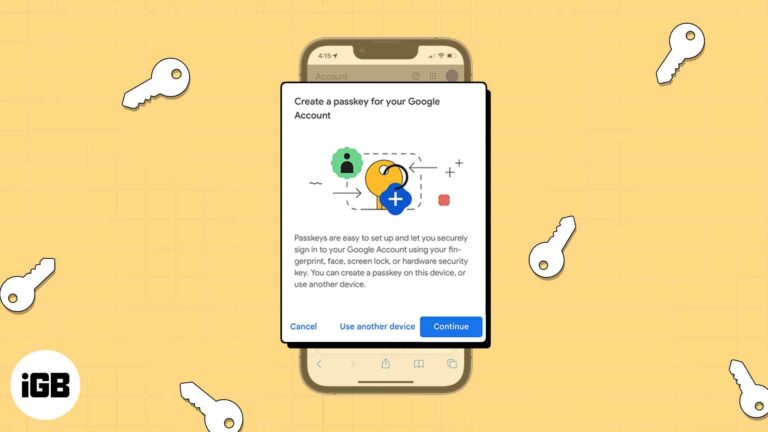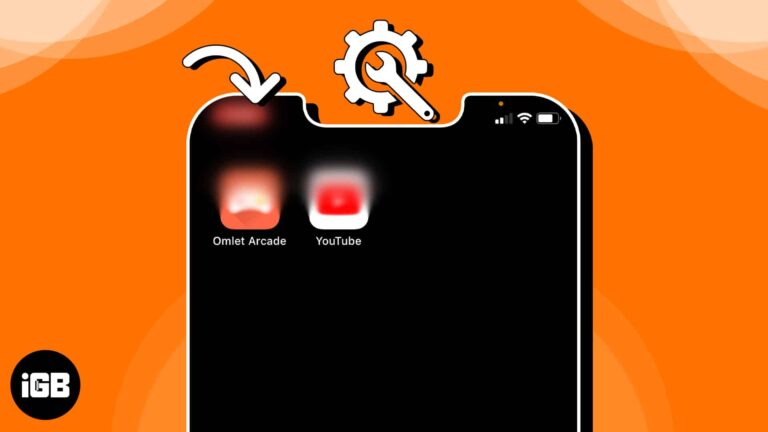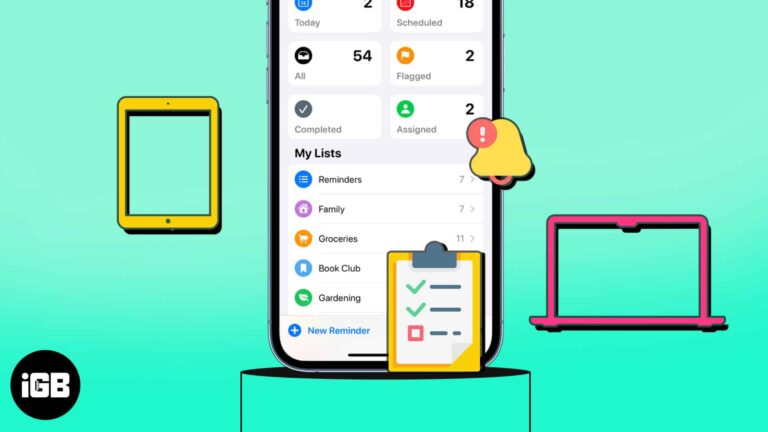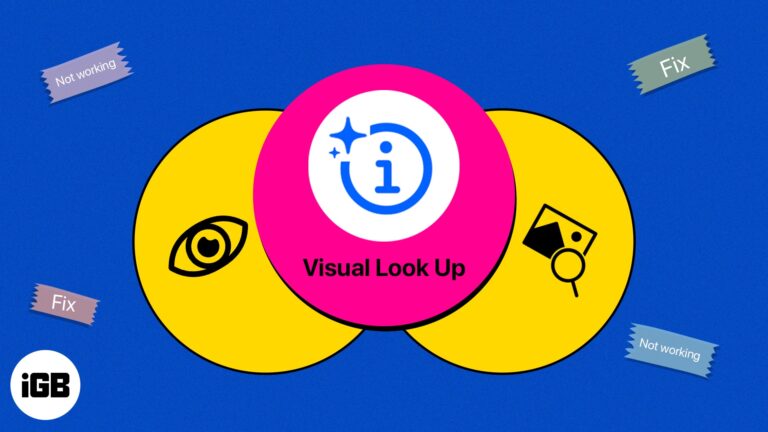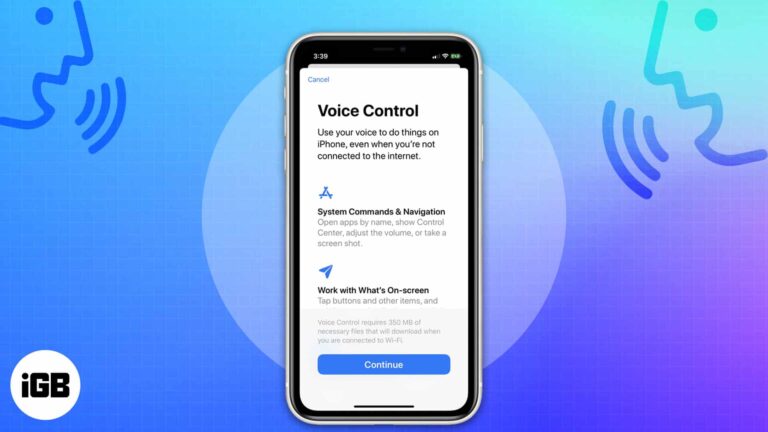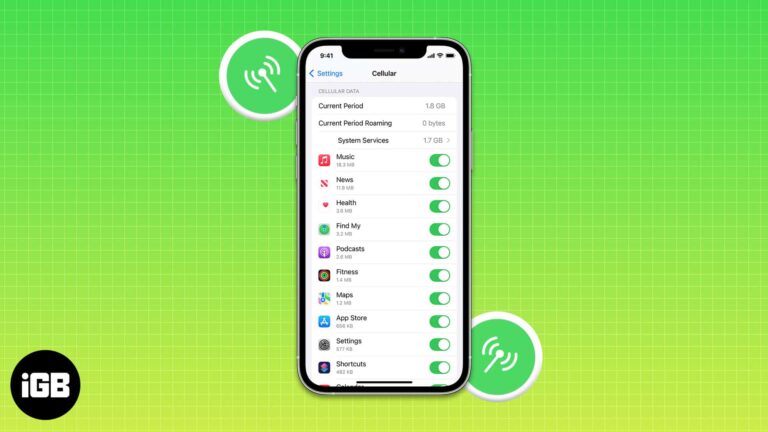How to mirror your Apple Watch to iPhone
Things you should know before using Apple Watch Mirroring on iPhone: The feature is only available on Apple Watch Series 6 and above running watchOS 9, and An iPhone with iOS 16 or above. You can only mirror the Apple…