
Newsletter Subscribe
Enter your email address below and subscribe to our newsletter


Enter your email address below and subscribe to our newsletter

If you multitask and have hands full of work, you can make Siri read whatever text is on your screen aloud. It’s like turning your iPhone, iPad, or Mac into your personal storyteller. In this guide, I have shared how…

Welcome to the world of iOS 17, where innovation meets simplicity. Apple has announced the latest software update for our beloved iPhones and blessed us all with a plethora of new features and enhancements. However, during the keynote, some important…

For years, iPhone users have envied Android users for their ability to easily customize their home screens, adding a pop of personality to one’s handset. Enter iOS 17, which allows iPhone users to add stacks and widgets. Now, with iOS…
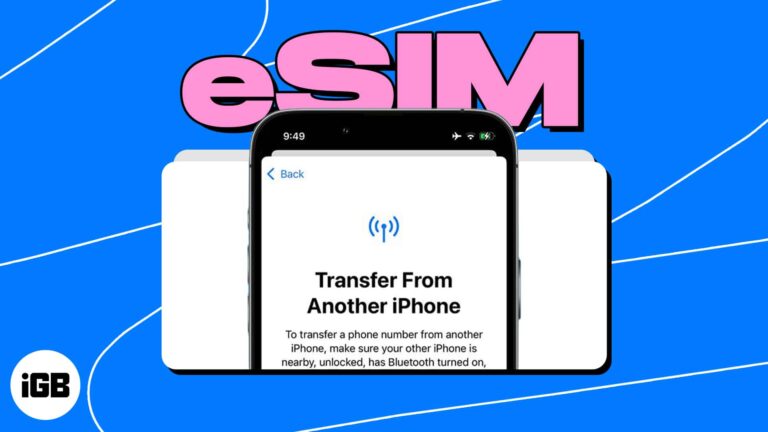
Prerequisites of transferring eSIM to a new iPhone: As the iPhone 15 series is eSIM only for units sold in the US, the popularity of eSIM technology is rapidly growing. If you already have an eSIM and want to use…
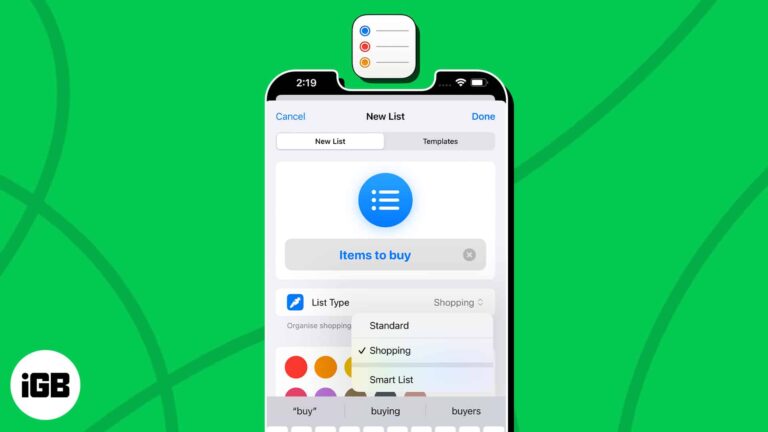
Get ready to master the art of task management. With iOS 17 and macOS Sonoma, Apple has blessed us with auto-categorization in the Reminders app. It is a feature that can automatically sort your Shopping reminders into categories based on…
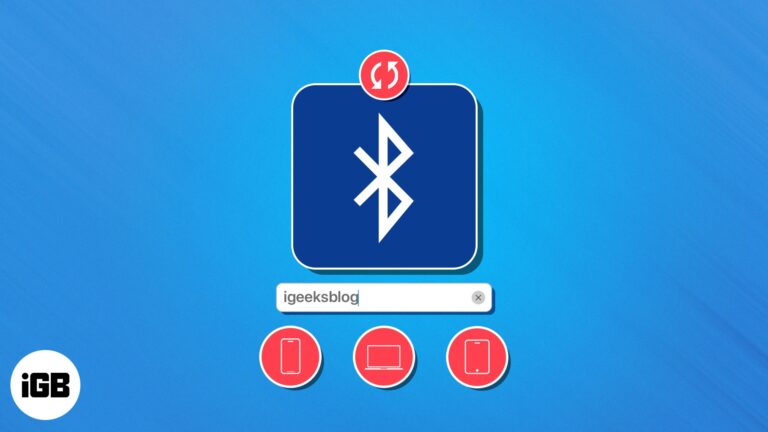
Bluetooth is super handy for sharing files and connecting your iPhone to headphones. Every device has a unique Bluetooth name to identify it from other devices. On iOS, by default, the Bluetooth name is the name and model of your…

Whether you’re getting ready for your next big adventure, throwing ideas with your crew, or planning a big party, setting up a contact group on your iPhone can make your messaging life much easier. Chances are, you’re already using such…
With the ever-increasing digital marketing and online tracking, privacy-conscious users like me seek ways to protect their digital footprints. So, Apple has rescued us with an enhanced privacy feature called Advanced Tracking Protection on iPhone, iPad, and Mac. Now, Safari will automatically remove tracking…
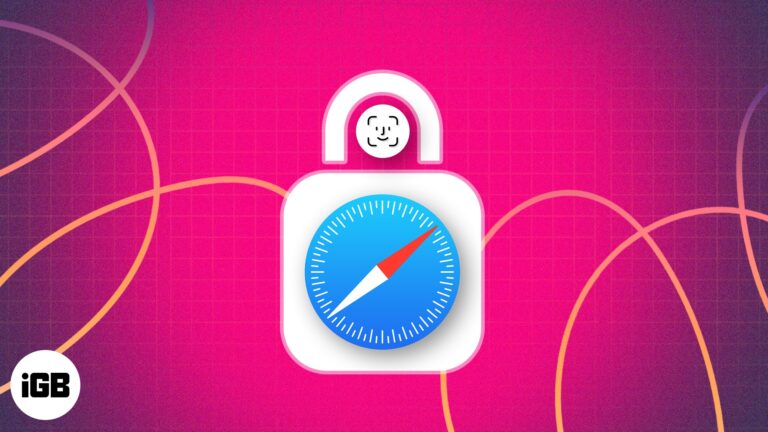
The WWDC 2023 event introduced a host of new features for native apps, including Safari, which now offers the ability to lock Private tabs or windows in iOS 17 and macOS Sonoma. By locking Private tabs, you can ensure that…

Finally, our beloved iPhones received a delightful software upgrade at WWDC23. Apple has once again pushed the boundaries of innovation with iOS 17. And as usual, Apple surprised us by introducing a host of new features and enhancements that make…

Before iOS 14, Apple only allowed Safari to be the default browser. However, now you can change the default browser on your iPhone. If you want to use a different web browser, like Chrome, Opera, Brave, etc., as the default…