
How to Find Out What Emojis Mean on iPhone?
Learn what your favorite emojis mean! Follow these simple steps to quickly find out exactly what each emoji is about.

Learn what your favorite emojis mean! Follow these simple steps to quickly find out exactly what each emoji is about.

The Reminders app on iPhone and iPad gets smarter with iOS 26, featuring Apple Intelligence, Smart Lists, and a sleek new design to streamline your tasks.

Create fun, original AI images on your iPhone with Apple Image Playground—from avatars to Genmoji.

Make driving smarter and more enjoyable with these Apple CarPlay tips and secrets.
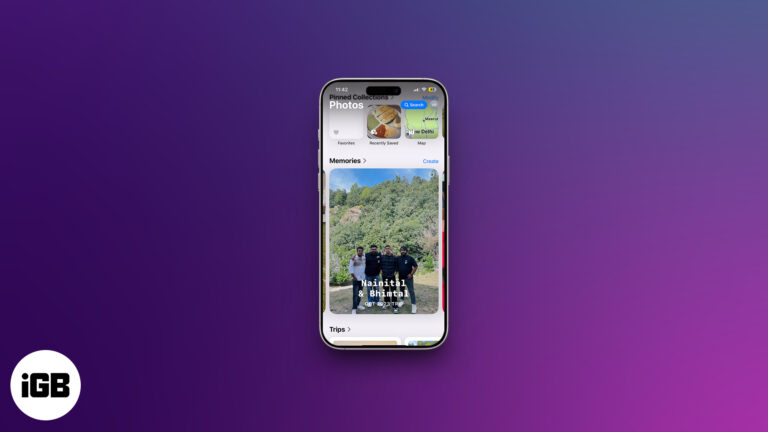
Your iPhone remembers the best moments—now it’s your turn to relive them. Discover how to view, customize, and create stunning Memories with just a tap.

Learn how to declutter your iPhone by organizing apps with folders, pages, and the App Library.

New features that make your iPhone better than ever!
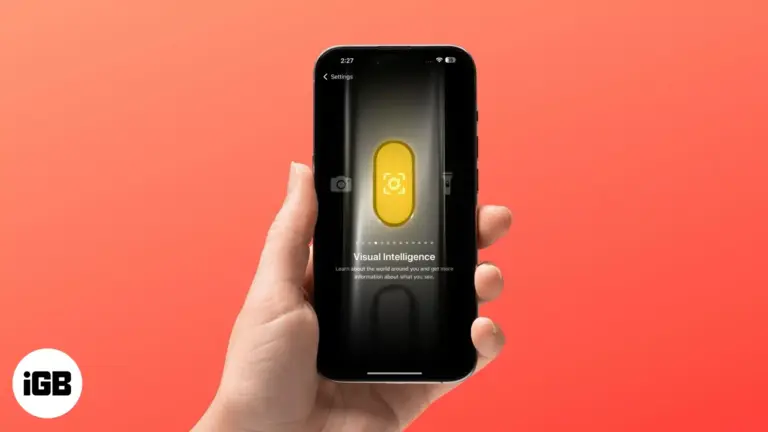
Use Visual Intelligence on iPhone 15 Pro with iOS 18.4! Learn how to enable it now.
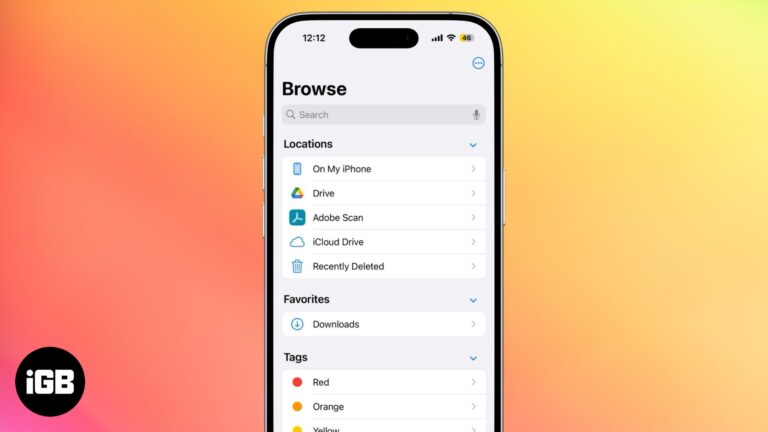
Find out where your iPhone downloads go and how to access them easily.

Manage Safari's website settings on iPhone for a better browsing experience.
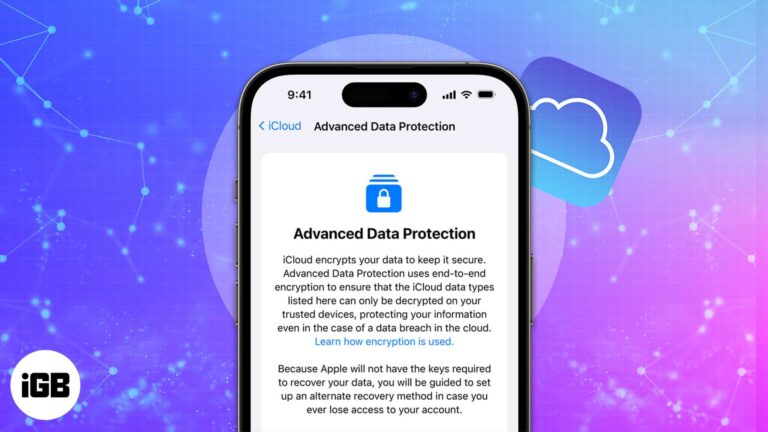
Enable end-to-end encryption on iCloud to secure your data like a pro.

Your ultimate guide to using Apple Podcasts on iOS

Apple Intelligence is now available: Everything you need to know about top features, supported devices, and more!
At WWDC 2024, Apple introduced the latest generation of the iPhone’s operating system, iOS 18. Finally, the official version was launched on September 16, 2024. As we have seen the new features hands-on, iOS 18 is truly one of the…
Don't want people to know when you've read their messages? Here's how to turn off read receipts.
Find and manage saved passwords with ease on your iPhone.

Have you ever slept through an important event because your iPhone alarm decided to take a nap? You’re not alone. Many users on the Apple forum have reported issues with the iPhone alarm sound not going off sometimes after updating…
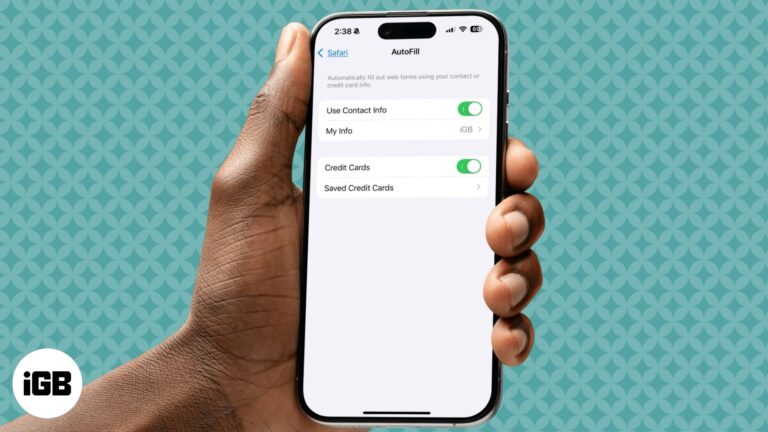
Effortlessly fill forms, passwords, and payments details on your iPhone and iPad.

Starlink now works with iPhone—here's what that means and how it works.
Prevent unauthorized access and protect your personal information.

Find out how to restore deleted passwords in Keychain across your Apple devices in a few steps.
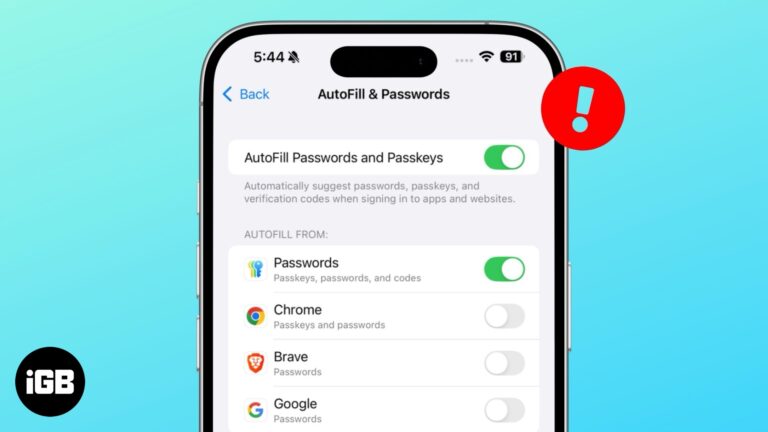
Identify the cause and quickly troubleshoot AutoFill logging issues.

Learn how iCloud Keychain helps you securely store, manage, and sync your passwords across Apple devices.

Maximize efficiency and productivity in the Apple Mail app on your iPhone with these pro tips.

As a budding content creator or podcaster, being able to play music while recording video can be incredibly useful. However, in older iOS versions, switching to video mode in the Camera app would stop any playing audio. With iOS 18,…

Allows callers to leave voice messages when you’re unavailable.

Transform your rough sketches into AI-generated visuals using Image Wand.
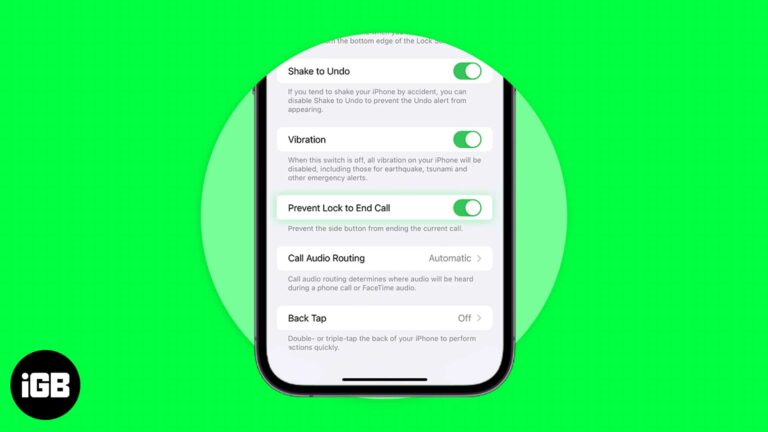
iPhones have a special feature that ends calls by simply pressing the power/lock button. This occurs on both incoming and outgoing calls. Some users find it helpful, but it can also be annoying, especially on important calls. You may hang…
Here's the quick steps to record FaceTime calls with sound and get its transcription.
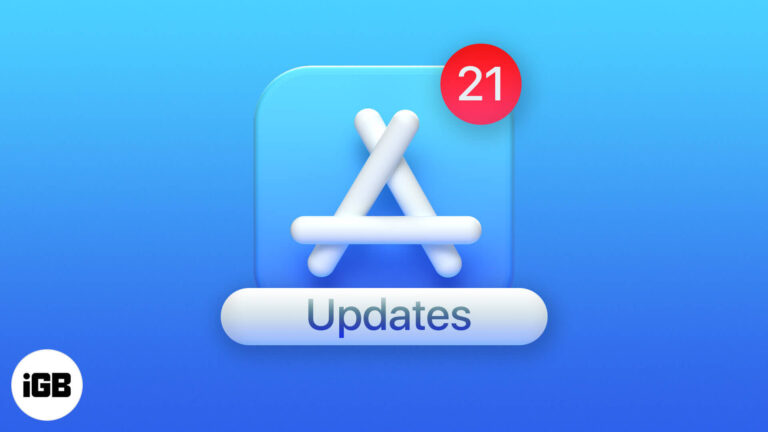
Key takeaways Just like iOS updates, app updates fix bugs, improve compatibility, and add new features. A misbehaving app often needs an update. Update apps manually: Long-press the App Store icon > Updates > Update All or individual apps, OR…