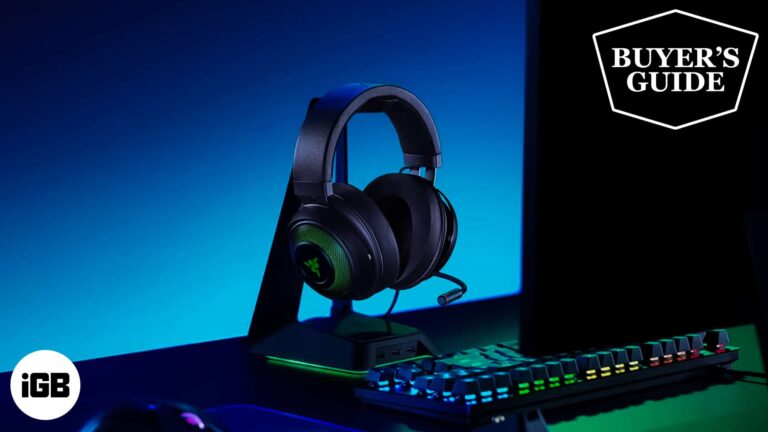
Best gaming accessories for Mac in 2026
Level up your gameplay. Discover the best gaming accessories for Mac, from precision mice to headsets, for a top-tier experience.
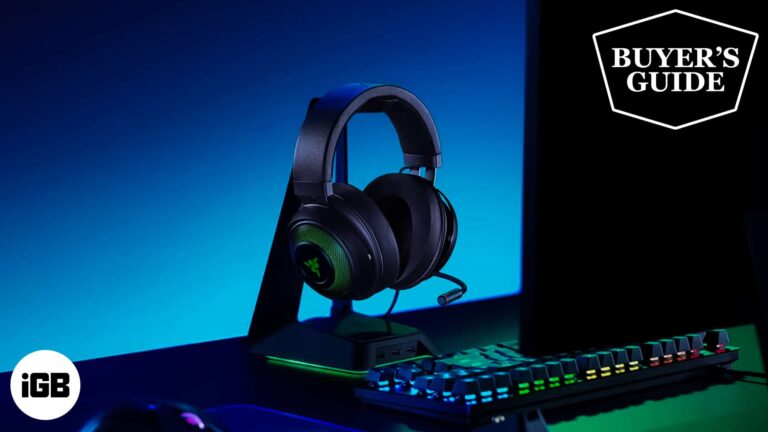
Level up your gameplay. Discover the best gaming accessories for Mac, from precision mice to headsets, for a top-tier experience.

A curated roundup of Apple’s best devices and accessories to help you pick the perfect gifts for the 2025 holiday season.

WhatsApp is rolling out a new Media Hub for Mac and Web that puts all your shared photos, videos, documents, and links in one easy spot to browse and manage.

Compare the best AI browsers to find the right browser for automation & research tasks.

Quick Actions on macOS allow you to automate and speed up many tasks on your Mac. Learn how to use a Quick Action in Finder on a Mac.
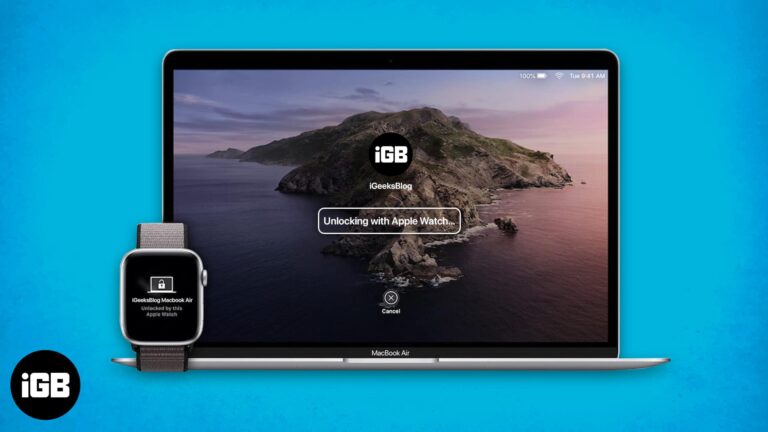
Unlock your Mac instantly with your Apple Watch using Apple’s Auto Unlock feature. Learn setup, requirements, troubleshooting tips, and security considerations.

In this guide, I'll demonstrate the ways to configure this on iPhone, iPad, and Mac.

If you’re looking for potential ways to download Netflix on your Mac, you’re not alone. Netflix is a popular streaming service that is accessible on various devices. However, macOS does not have an official Netflix app. So, most Mac users…

Run Android apps and games right from your Apple computer.

Discover the best voice changer software for Mac to transform your audio in real-time. This list features top-rated tools for gaming, streaming, and creative projects.

Learn how to change the look of your Safari start page on Mac. This guide shows you how to add background images and choose which sections you want to see.

Top mind map software for Mac that helps you brainstorm, organize ideas, and plan projects with easy visuals and flexible tools.

iMessage effects make messaging on a Mac far more fun and expressive. You can now add emphasis, personality, and emotion to any conversation using animated bubbles and full-screen visuals that transform simple texts into more meaningful moments. If you already…
Have you ever wondered how your Mac’s battery is keeping up after you charge it? Lucky for you, macOS provides a built-in tool that allows you to check your Mac’s battery usage history. This can help you identify trends in battery…
For seasoned Windows users, it’s common to launch Task Manager and close apps and background activities to speed up the system. But if you have recently switched from Windows to Mac, you might wonder where the task manager on Mac…
Apple’s Migration Assistant is a lifesaver for transferring data from an old Mac, Windows PC, or an existing backup to a new Mac. However, it’s prone to errors and crashes. So, in this blog, I will share why Migration Assistant stops working…
Resetting a HomePod will erase all your personal data and configurations and revert the speaker to its factory settings. Although chances are rare, you might have to take this action if your device is acting up or you are planning…
As a power Apple user, having seamless access to your important emails across your iPhone, iPad, and Mac is necessary to stay on top of your schedule. That’s exactly where your iCloud Mail steps in. It offers a simple &…
If you’re new to Mac, you might have noticed that its trackpad or mouse scrolling direction differs from other operating systems. The default scrolling direction on Mac is called Natural scrolling, which can confuse some users. However, you can easily change…

Having a cryptic message “accountsd wants to use the login keychain” frequently pop up on your Mac can be confusing, especially if you don’t recognize the process or aren’t sure why it needs to access your Keychain. In this troubleshooting…

In today’s pulsating world of digital technology, VPNs, which provide online privacy and security, are more popular than ever. With the VPN market projected to reach a staggering $350 billion by 2032, it’s clear that our dependence on this technology…

Your Mac has a multitude of apps and processes running in the background at any given time, and CCXProcess is one such process that stems from Adobe Creative Cloud. However, a handful of Mac users are alarmed by the CCXProcess…
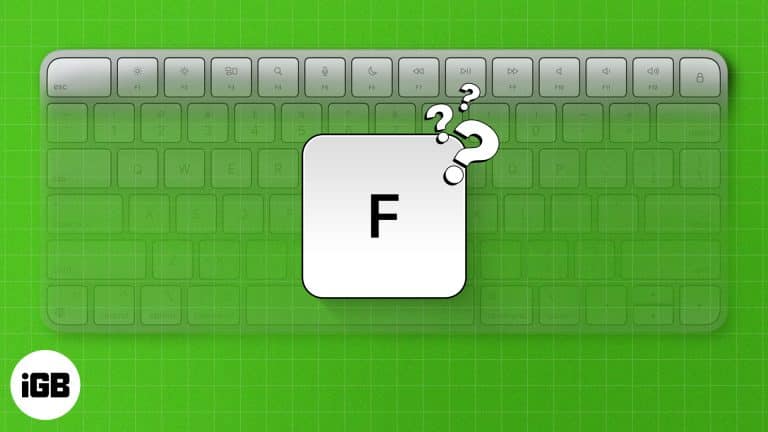
Key Takeaways You can use the F keys on Mac to perform the actions printed on them. You can also assign customized functions to them. To use the function keys for different actions, you can enable a setting to require…

Key Takeaways The “macOS cannot verify that this app is free from malware” error generally occurs when you try to install apps downloaded from the internet, and Gatekeeper quarantines them. It’s generally safe to open apps that macOS cannot verify…
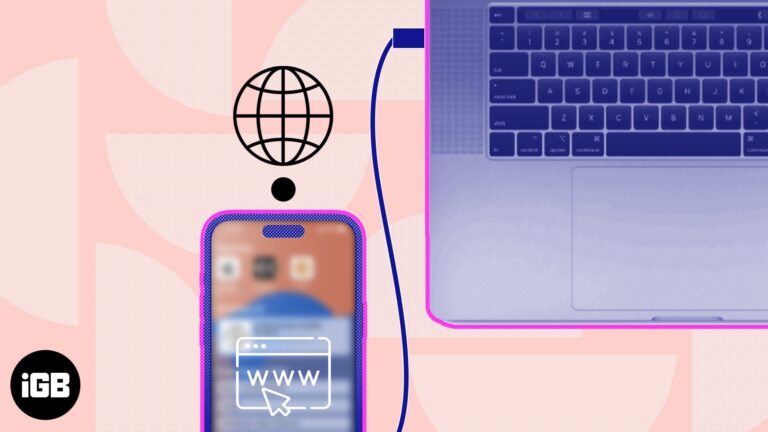
Tethering allows you to share the internet connection on your iPhone with another compatible device. While the Personal Hotspot from your iPhone makes the job easier, tethering comes in handy if the Wi-Fi on the Mac or PC isn’t working.…

Although Touch Bar, the thin touch-screen stripe on top of your MacBook keyboard, has been one of the most controversial Apple innovations in recent years, it can be super handy if you know how to use it right. It can…

Find Safari extensions for Mac that block ads, manage passwords, save articles, and add useful features to make everyday browsing smoother.

If the iPhone is an essential part of our lives, the data on it is invaluable. And it can be catastrophic if we ever lose them. I mean, we have years of photos, handpicked music, videos, and whatnot! To safely…
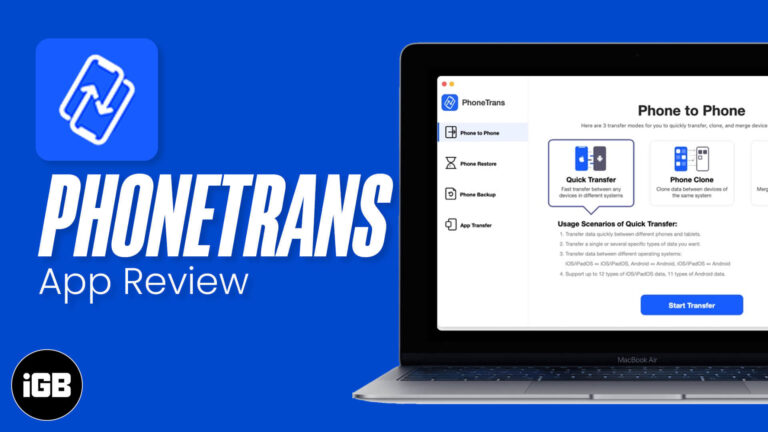
Our data is the most crucial thing on our devices. And losing those contacts, photos, files, etc., can be scary. Whether you are upgrading your iPhone or switching from Android to iPhone, data transfer can be a risky business. PhoneTrans…