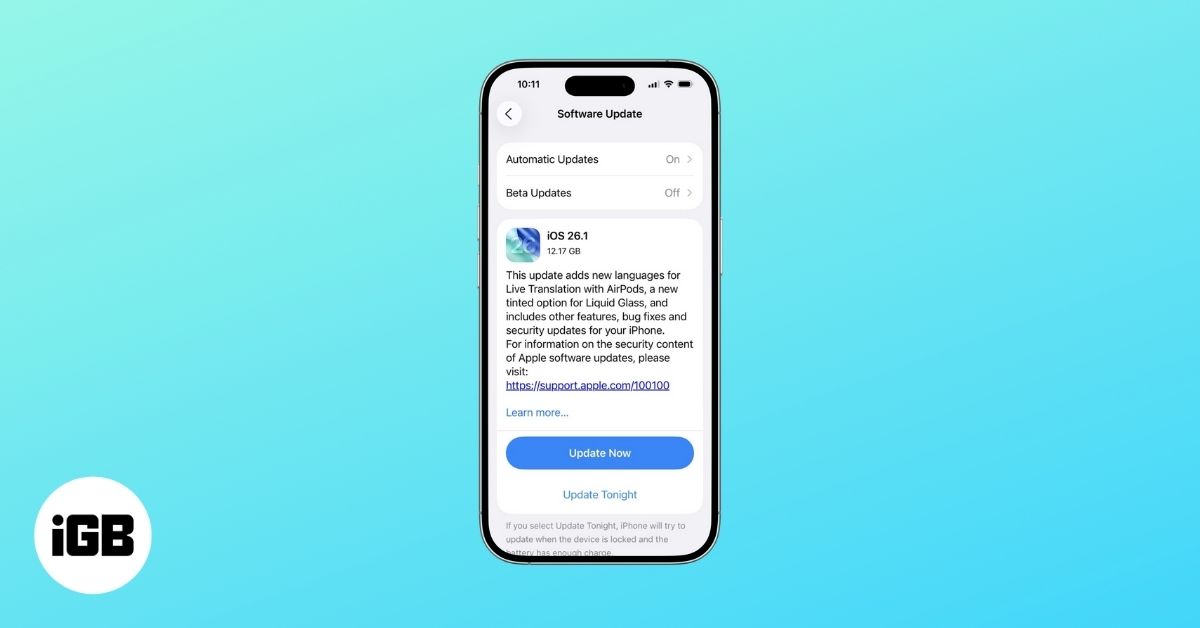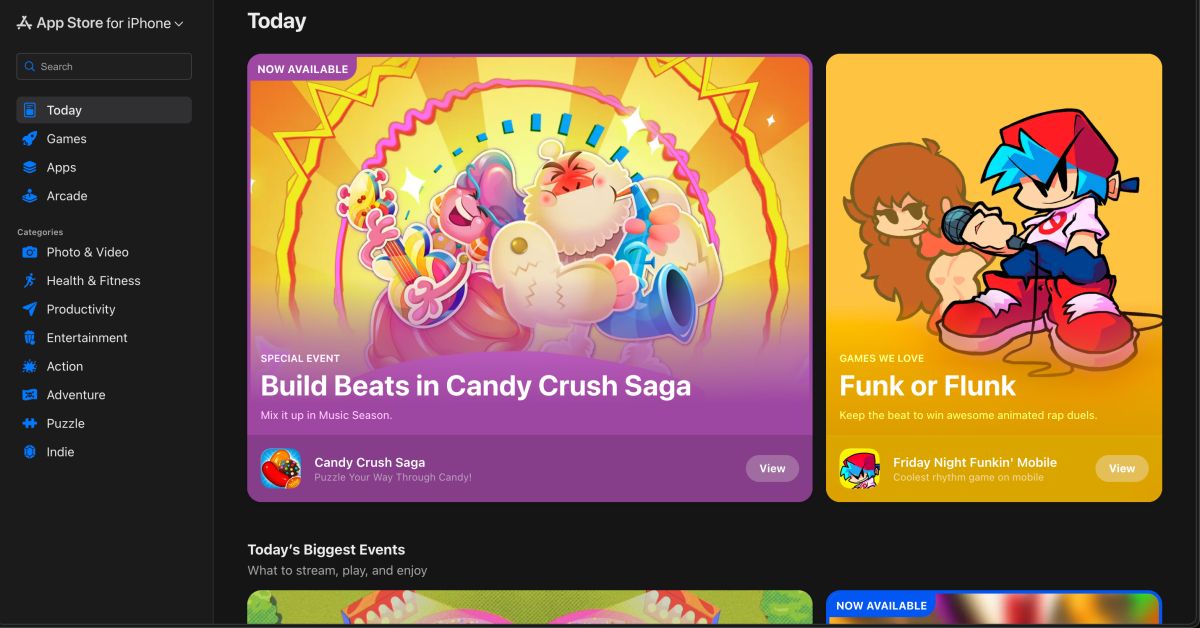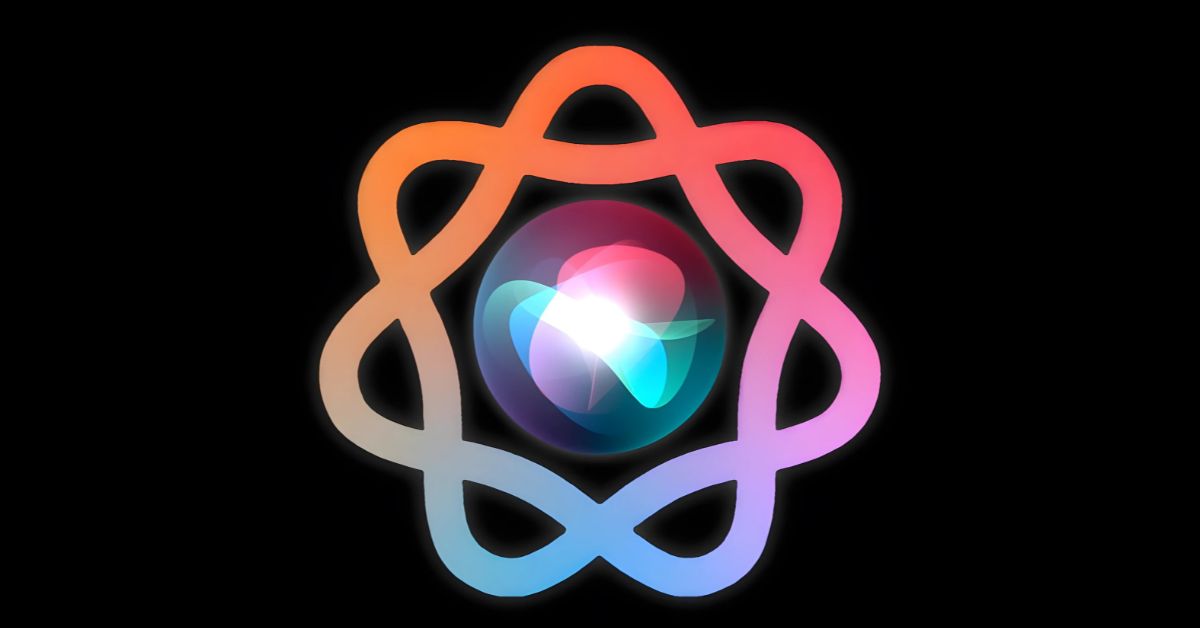Latest Articles

Best Android emulators for Mac: Compatible with M-series and Intel chips

Best cases for iPhone 16 and iPhone 16 Pro you can buy right now
The iPhone 16 lineup continues the legacy of Apple’s iconic design, boasting a stunning display and an advanced camera setup. Of course, you’ll want to keep your device safe from everyday wear and tear with a protective case. The good news is there’s a wide range of choices available, from…

How to make your AirPods announce notifications

How to stop apps from opening at startup on Mac
Ah, that dreadful sight of apps opening the moment you boot up your Mac! It used to be excruciatingly painful for me, too. First, it slowed down my Mac. Second, since these apps kept running in the background and eating up memory, it took my Mac forever to go full…
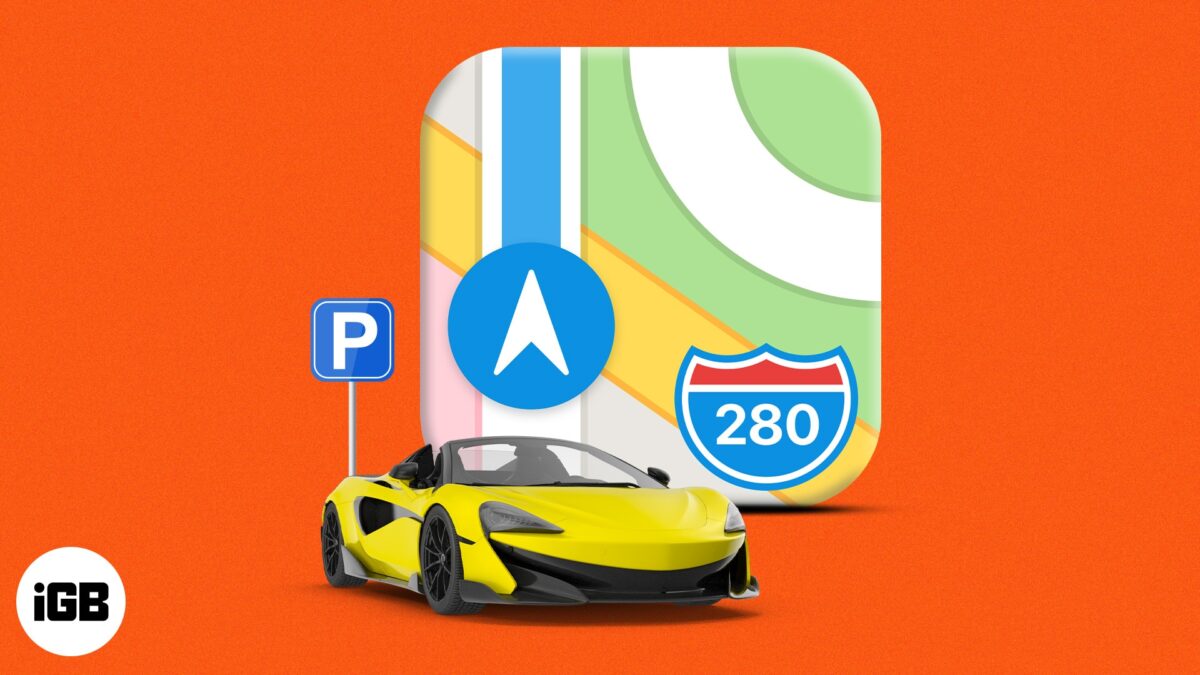
How to find your parked car location on iPhone

Got a new iPhone? Try these 22 tips and tricks right now!
Even if you’ve been using your iPhone for a while, it has some incredible hidden features you’ve probably never seen or used before. These tips and tricks make life easy and remove repetitive tasks on your iPhone. Intrigued? Keep reading to find out, and use your iPhone like a pro.…

Best Bluetooth Headphones for iPad Pro in 2025
iPad Pro was the first iPad to ditch the headphone jack. And for that reason, the wireless headphone is could be the best companion of the iPad Pro. So whether you’re thinking of getting Apple’s own AirPods Pro or some other brand and style of Bluetooth headphones, we’ve got you…

Best iPhone 15 Plus thin cases in 2025
If you’ve got the shiny new iPhone 15 Plus, you know it’s essential to keep it safe. But who wants a bulky case, right? We’ve got you covered! In this article, I will share the best iPhone 15 Plus thin cases. So, your iPhone will be protected and look stylish without…

How to turn off Apple Intelligence on iPhone, iPad, and Mac
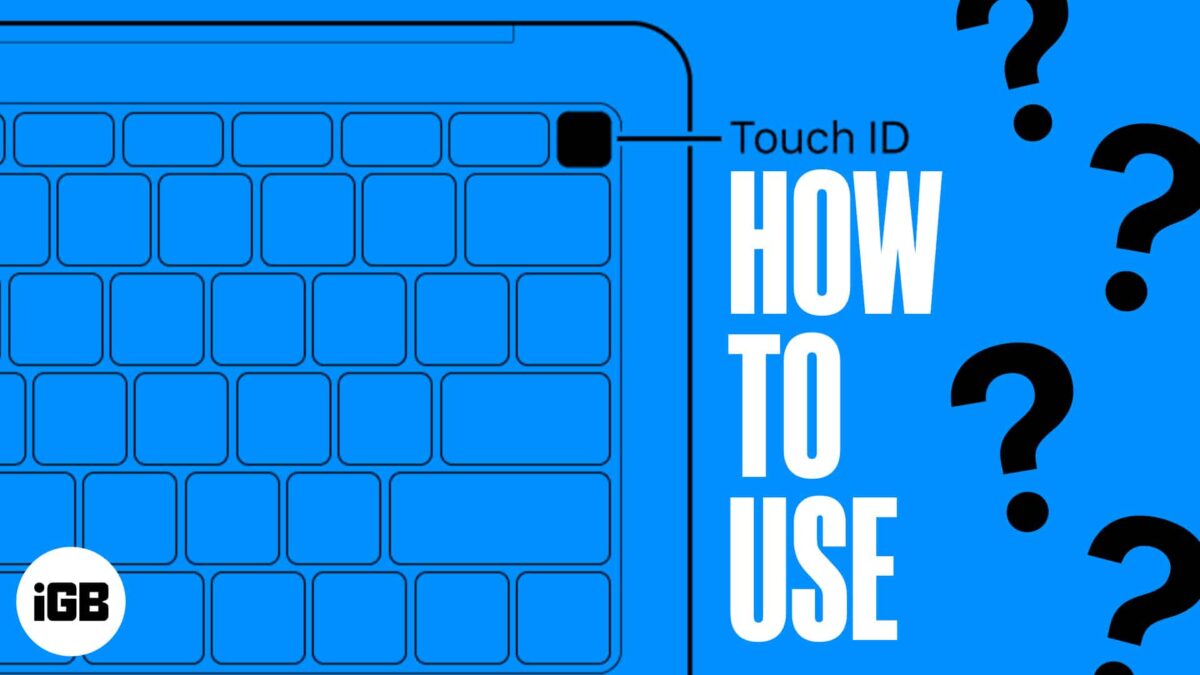
How to use Touch ID on your Mac (Setup guide)
Worth Reading