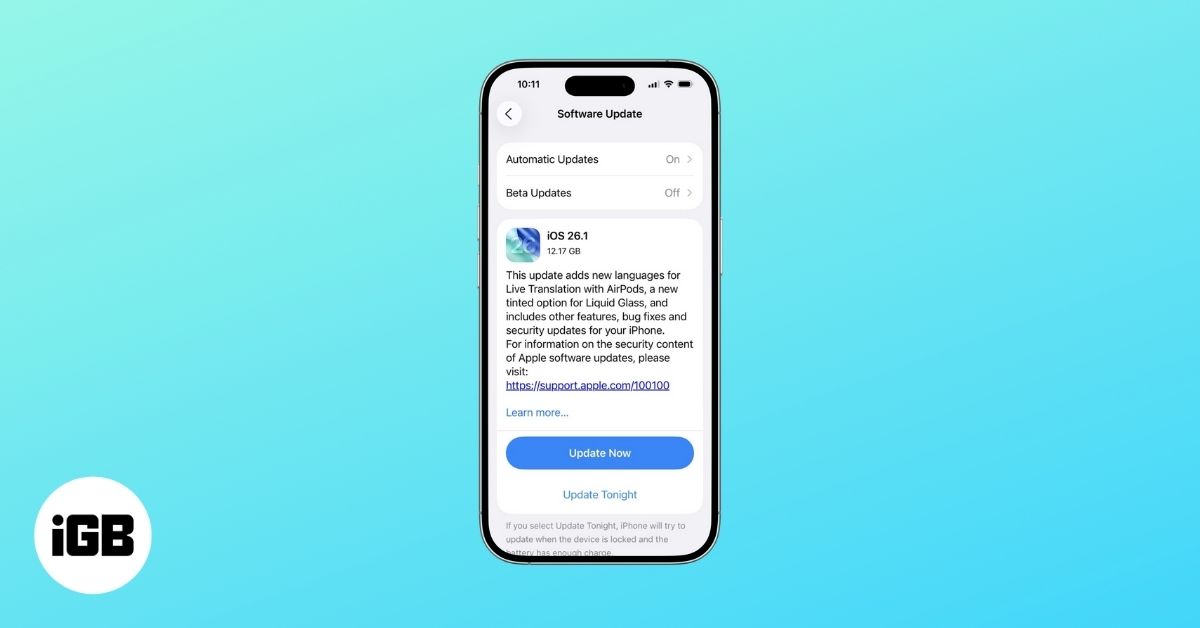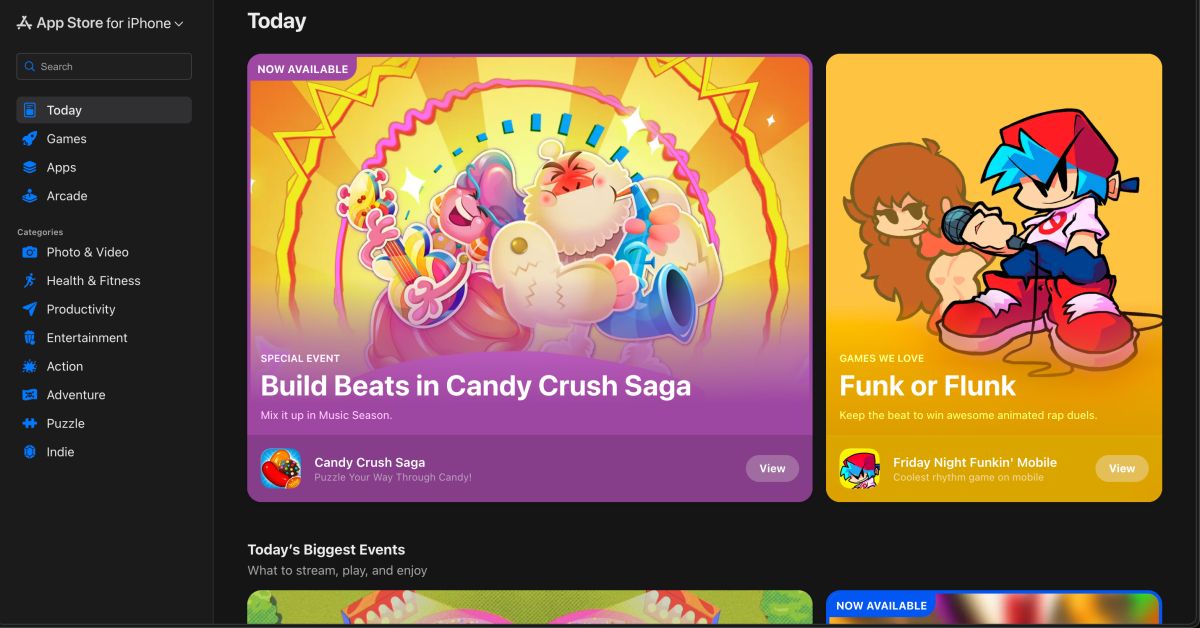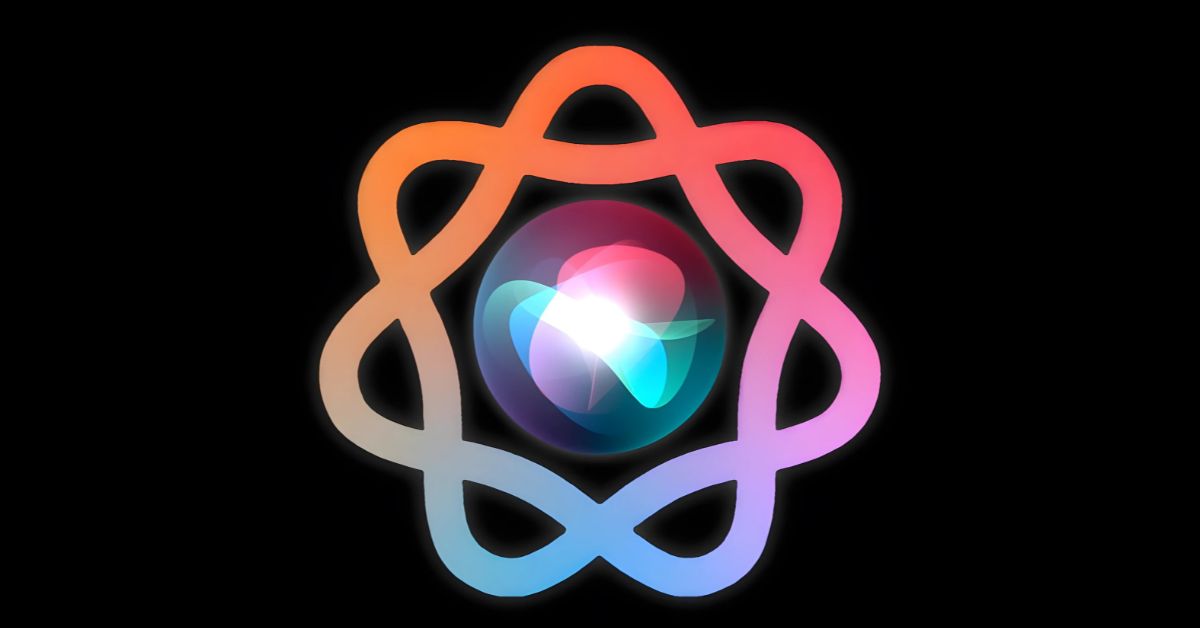Latest Articles

Best USB-C External SSDs for MacBook in 2025
What happens when you find your MacBook cluttered for space or running too low on storage? Well, you must have to find a way to boost the storage so that your work doesn’t get affected. Having been on this path many a time, I’ve lined up some of the best USB-C…

10 Best Apple Watch health features to upgrade your wellbeing
As an Apple Watch owner, you already know that the wearable offers a grand array of features. You can answer calls, send emails, mark off to-dos, control your tunes, and, of course, check the time. But what many aren’t aware of is the robust set of health features available on…

How to recover deleted call history on iPhone
Summary You can recover deleted call history on your iPhone from iCloud or a local backup. Otherwise, you may contact your carrier, use third-party recovery tools, or request Apple for your personal data. While third-party recovery tools can help you retrieve deleted call history, some of these tools pose a…
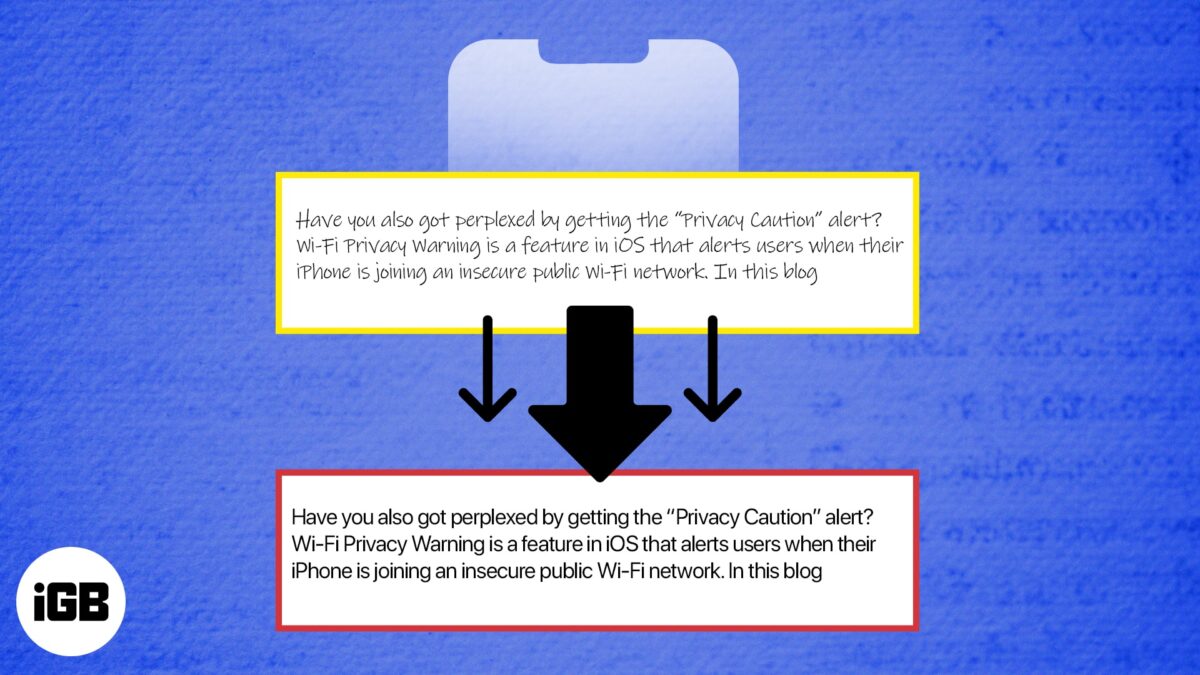
How to convert handwriting to text on iPhone
Effective time management skills can help you squeeze maximum output with little effort. iPhone allows you to up your time game by facilitating swift conversion of handwriting text into digital text. For this, you must know the role of Optical Recognition Tools (OCRs). These potential tools offer a spectrum of…

Best cases for 12.9-inch iPad Pro M2
The powerful 12.9-inch iPad Pro M2 with its new M2 chip needs protection from drops and scratches. To safeguard your investment, you’ll want to explore the best cases available. With a multitude of options in the market, sifting through them can be tiresome. Lucky for you, you’ve stumbled upon this…

How to send Soundmojis on Facebook Messenger from iPhone
Emojis are an integral part of conversations these days. They set the mood, tone, and in some cases, even affect where the conversation’s headed. However, Facebook takes this a step further with a cool new feature called Soundmojis in Facebook Messenger. But what exactly are Soundmojis, and how do I…

Best leather cases for AirPods and AirPods 2
I never want to see my precious gadget like AirPods ridden with scratches. And I don’t think any of you appreciate them either. That’s the sole reason why I thought it would be great to explore the finest leather cases for AirPods or AirPods 2. There are plenty of the…

Best iPhone SE 2 Wireless Charging Cases
A wireless charging case for your iPhone SE allows you to power up your phone without using any cable. This is a great relief for any person, who is living a hectic life. You can use your device even while it is charged wirelessly on a pad. That said, let’s…

How to recover hacked Instagram account on iPhone or Mac
Things you need to know: If you can log in to your account, change its password as it will log out your account from other devices and prevents the hacker from accessing it. Even if the hacker changes the password, you can request a login link if your email or…

Best FTP clients for Mac in 2025
Although FTP has been sidelined over the years, it can still be an efficient tool to transfer files from one computer to another computer and mobile device or upload them on a web host or cloud service. Moreover, it offers certain advantages (discussed later in this article) which make it…
Worth Reading