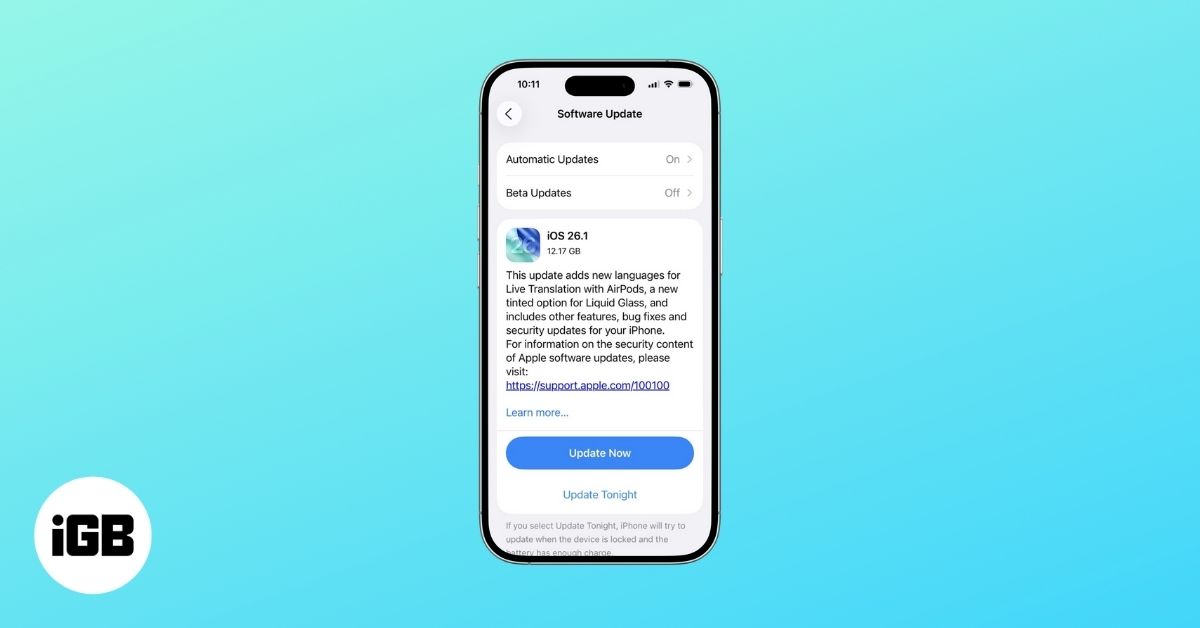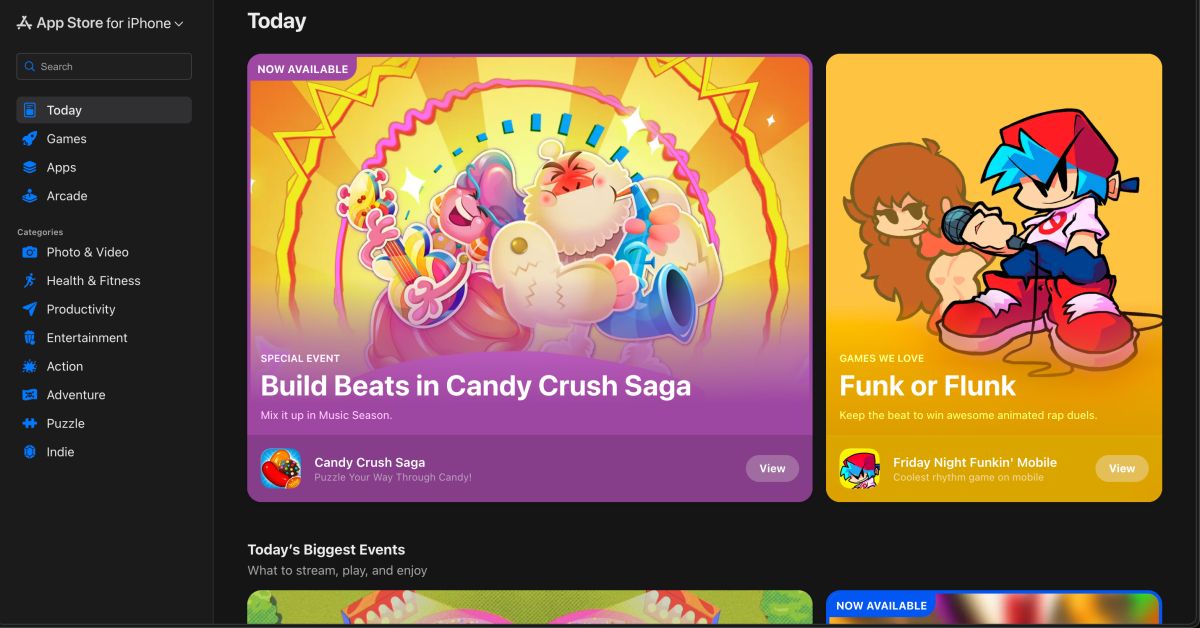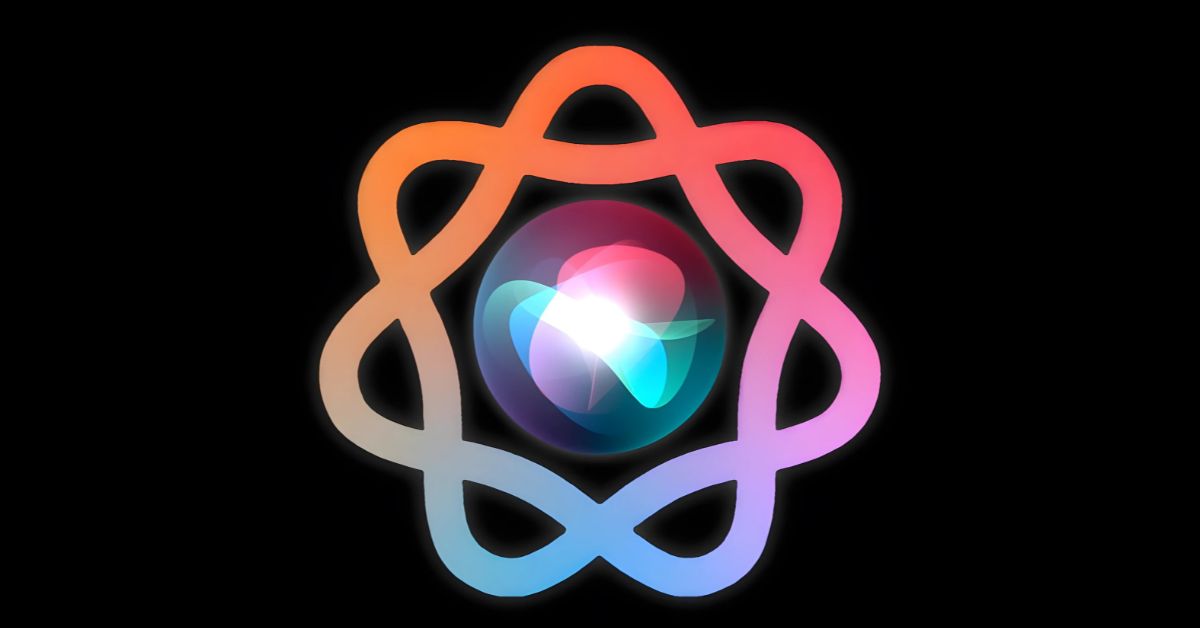Latest Articles

How to tag someone in Notes app on iPhone, iPad, and Mac
Things to remember: The Notes folder must be synced to iCloud and shared with the person you want to tag. All participants must have iPhones running iOS 16 or later or Macs running Ventura or later The Notes app is a very useful tool that allows you to take notes,…

Why is copy paste not working on Mac and how to fix it quickly
Copy-pasting has become so deeply integrated into our interactions with desktop devices that we use it instinctively. I’d even argue that it’s the most used feature on Mac — no, on any desktop computer. So it’s a huge hassle when your Mac suddenly stops letting you copy and paste items.…

How to create a contact group on iPhone (3 Easy ways)
Whether you’re getting ready for your next big adventure, throwing ideas with your crew, or planning a big party, setting up a contact group on your iPhone can make your messaging life much easier. Chances are, you’re already using such groups on social media apps like WhatsApp and Facebook Messenger.…

11 Wonderful 4th of July Wallpapers for iPhone (Free 4k Download)
Commemorating the Declaration of Independence, the 4th of July is one of the most important days in American history. Colorful parades, fireworks, and family gatherings are an inevitable part of this auspicious day and are synonymous with every American. This year we wanted to make your celebrations even more special,…

How to view and remove devices from Apple ID: 4 Ways explained
An Apple ID is a must to let your Apple devices work perfectly. Most people, including me, use a single ID to enjoy the famed ecosystem. However, it is vital to remove a device that is associated with Apple ID once you’ve sold, given it away, or misplaced it. Fortunately,…

How to convert Keynote Presentation to PowerPoint on iPhone, iPad, and Mac
As a university instructor in the past, being able to create Keynote presentations from scratch or make quick changes directly from my iPhone — usually while traveling — is pretty convenient. But one of Apple’s known downsides is its exclusive ecosystem, which means that any non-Apple device will have difficulty opening…

Auto remove tracking parameters from URLs on iPhone and Mac
With the ever-increasing digital marketing and online tracking, privacy-conscious users like me seek ways to protect their digital footprints. So, Apple has rescued us with an enhanced privacy feature called Advanced Tracking Protection on iPhone, iPad, and Mac. Now, Safari will automatically remove tracking parameters from any URL you visit. Therefore, you can enjoy…

How to use Waveroom to record and edit videos from any browser

How to request a refund for your Apple Developer Program fees
The Apple Developer Program allows individuals and businesses to create innovative apps for iOS, iPadOS, macOS, tvOS, and watchOS. Previously, users paid a fee to join, but after WWDC23, Apple made Beta versions free for all users with compatible devices. So, whether you want a refund for your membership fees…

11 Best Clouds Wallpapers for iPhone (Free 4k Download)
Cute, adorable, and squishy! Say hello to these beautiful cloud wallpapers for your iPhone. From aesthetically pleasing Blues to soft Pinks, to lovely Purples, these cloud wallpapers for iPhone are a delight for your sore eyes. The sprawling stretch of colorful hues enveloping your phone screen will energising shot of happiness. They…
Worth Reading