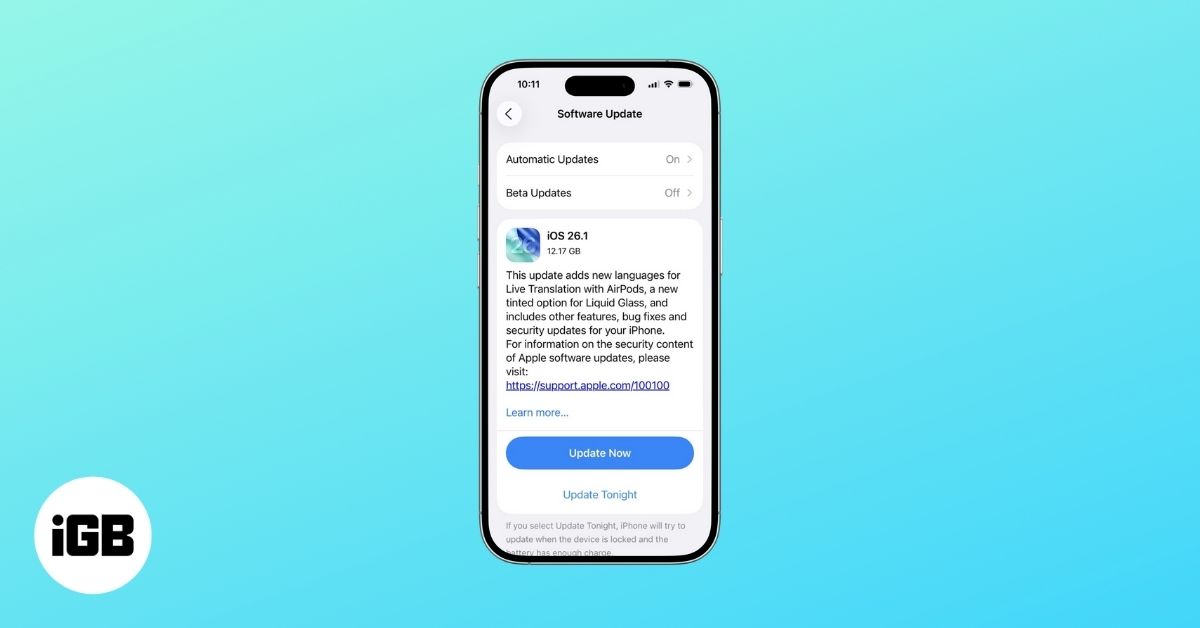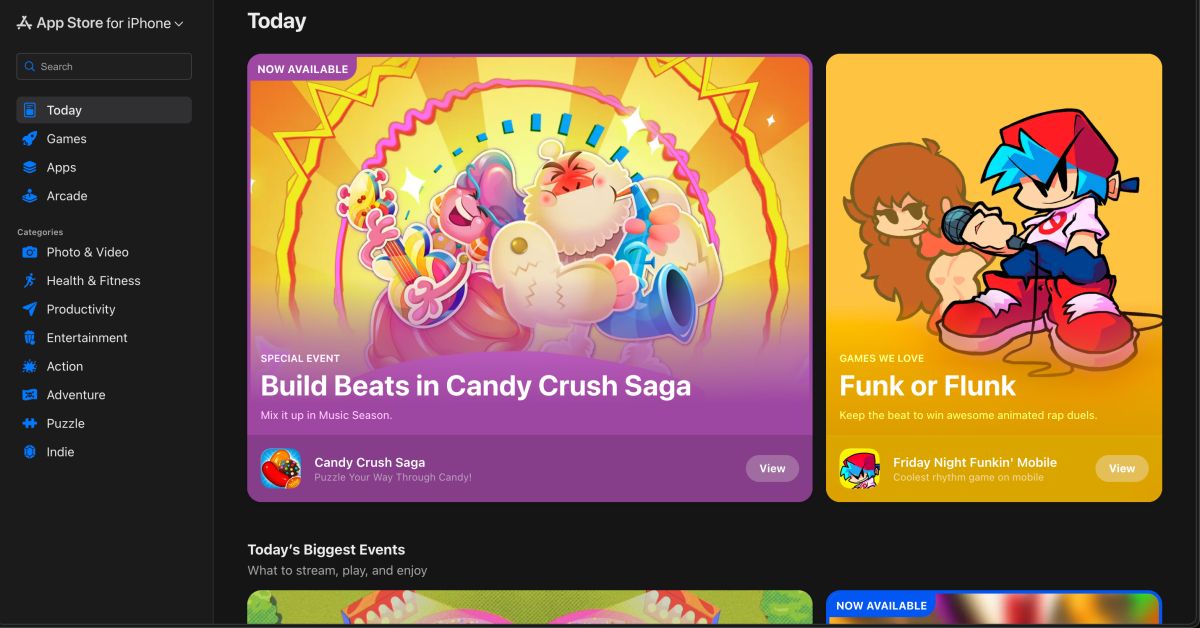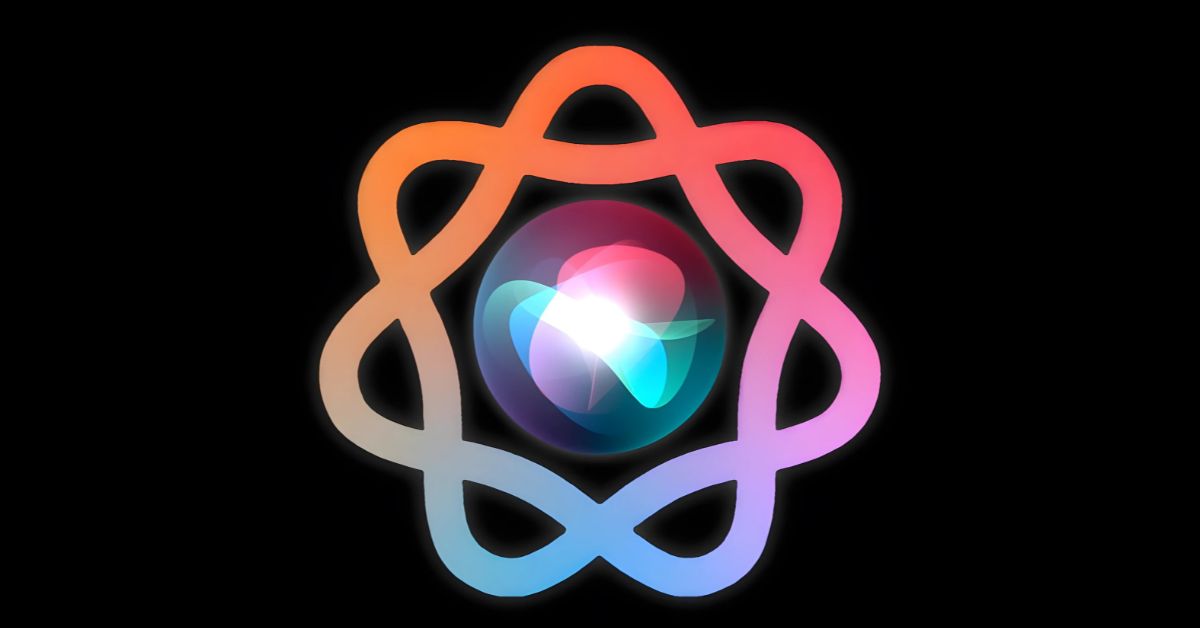Latest Articles

AirPods flashing orange? How to fix it
AirPods are an essential device for many Apple device users, especially after the WFH culture gained popularity. However, many a time, people report that AirPods won’t stop flashing amber. If you’re facing the same issue with your AirPods, there’s a problem that needs fixing. But don’t worry! The fix is…
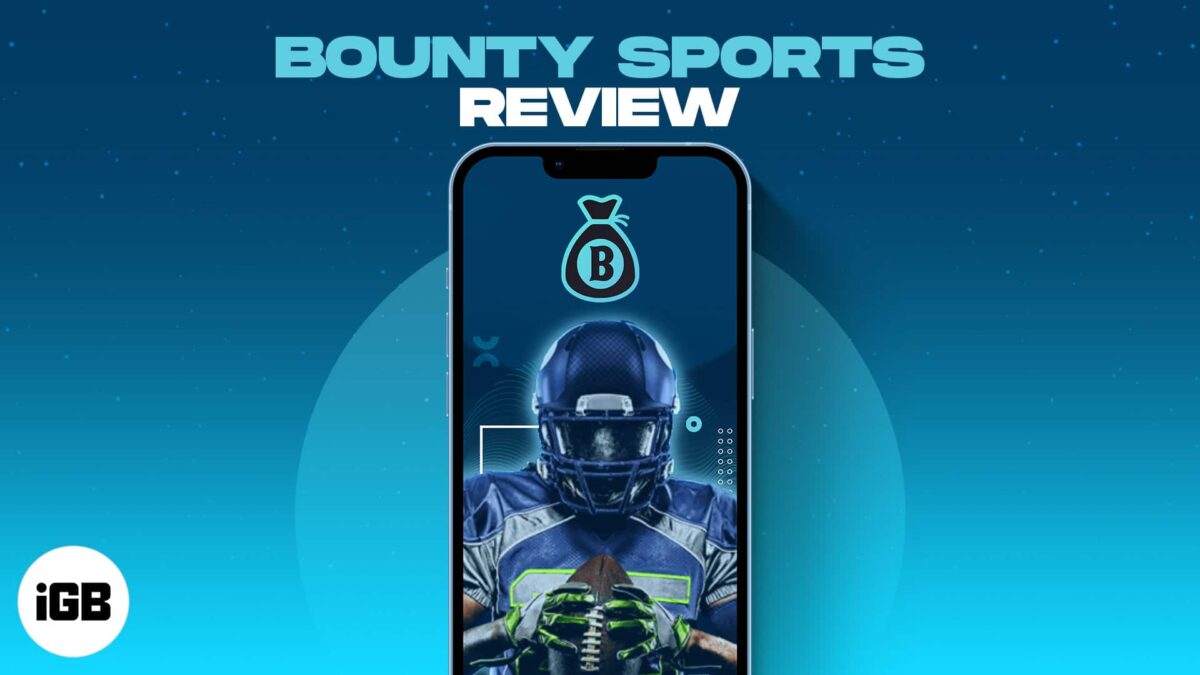
Bounty Sports: Fantasy Pickems iOS game review
Tired of losing fantasy draft contests to lifelong experts? Looking for a simpler, more rewarding way to enjoy fantasy sports? Bounty Sports: Fantasy Pickems is your ticket to having fun and winning big, as long as you can call which teams will win. Let’s take a closer look at how…

16 Best macOS 12 Monterey hidden features to try on your Mac
macOS Monterey is a breath of fresh air. Along with new features like Universal Control, SharePlay, Quick Notes, and Facetime links, Apple has secretly added tweaks and subtle changes throughout the new update to make the operating system even better. I’ve been playing with macOS Monterey for about a month…

How to use the Zoom app on iPhone and iPad: A complete guide
Professionals around the world are adopting a hybrid work model. This change in work habits comes with limitations, such as no in-person meetings. However, Zoom has emerged as a savior. A free-to-use video conferencing software, it allows you to make and attend video and audio calls. Available as a web…

Is killing Touch Bar and adding ports in MacBook Pro 2021 a masterstroke or mistake?
The 2021 MacBook Pro is a beast with M1 Pro and M1 Max chips, a mini-LED display, additional ports, and much more. However, the not-so-beloved Touch Bar is MIA. And while most users are open-heartedly embracing the change, my brain is buzzing with a few questions. Why did Apple remove…

AirPods 3 vs. AirPods Pro: Which Apple earbuds should you buy?
After much speculation and rumors, AirPods 3 are finally here. And as predicted, they are more like AirPods Pro than their predecessor. The duo sports many standard features, which begs us to question whether one should go with AirPods 3 or AirPods Pro. So, let’s take a deep dive and…

How to get contour watch face on Apple Watch
Each year with the introduction of a new series of Apple Watch, new watch faces are also unveiled. While many of them are available for older models along with the latest software update, a few of them are exclusive only to the latest watch. Hence, this leaves users wondering, “how…
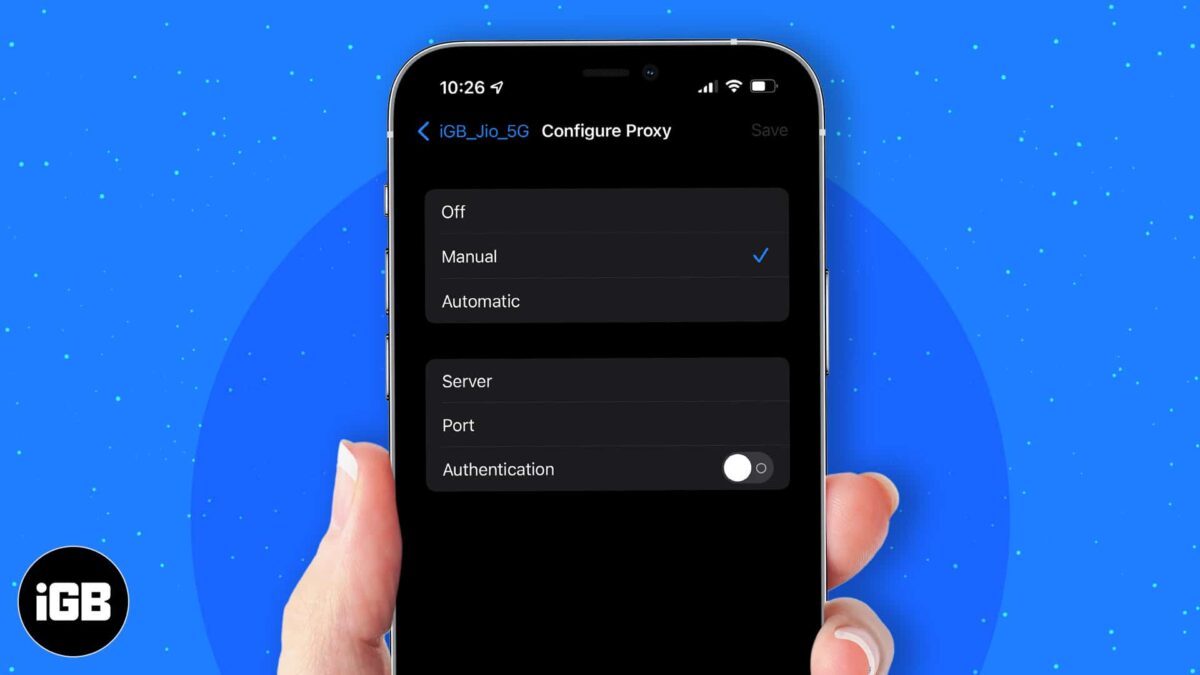
How to configure a proxy server on iPhone and iPad
More often, a workspace or school network requires you to use a proxy. This redirects your network requests to a proxy server. However, it can also be helpful if you want to hide your IP address or access geo-blocked websites. The good news is that configuring a proxy server on…

4 Ways to be more productive on a Mac
Apple says that there are about 100 million active Mac users, so the PC is quite popular. You’ve probably owned your Mac for years and use it daily. But there’s a lot it can do, much more than you know. The features can help boost your productivity and allow you…
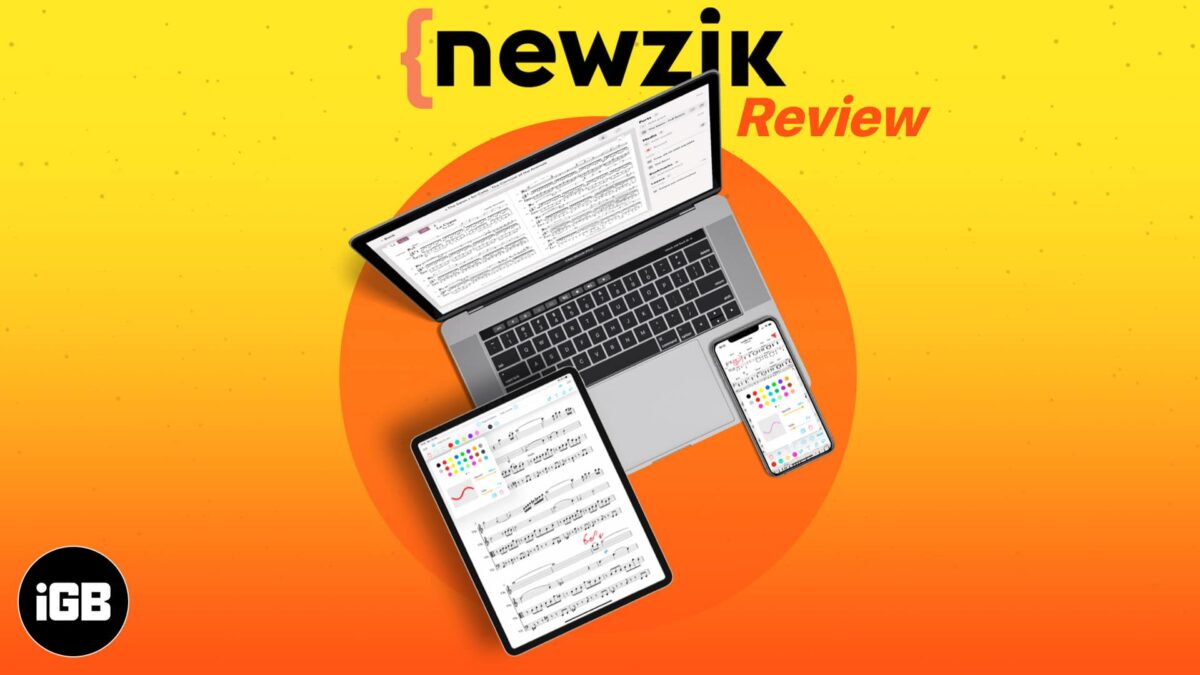
Newzik iOS app review: A power-packed sheet music reader
Sheet music is an important asset for any musician, whether a learner or professional. But why should you lug them around or fumble during setup when you can easily carry all your scores on iPhone or iPad with Newzik. The versatile sheet music reader allows you to concentrate on what…
Worth Reading