
Newsletter Subscribe
Enter your email address below and subscribe to our newsletter


Enter your email address below and subscribe to our newsletter
Key Takeaways The new iPhone 16 comes in new colors, vertical camera…
Apple is often perceived as a chic and premium brand. The Cupertino…
There you are, about to make an important call when your day is derailed by the error message “Call Failed.”…
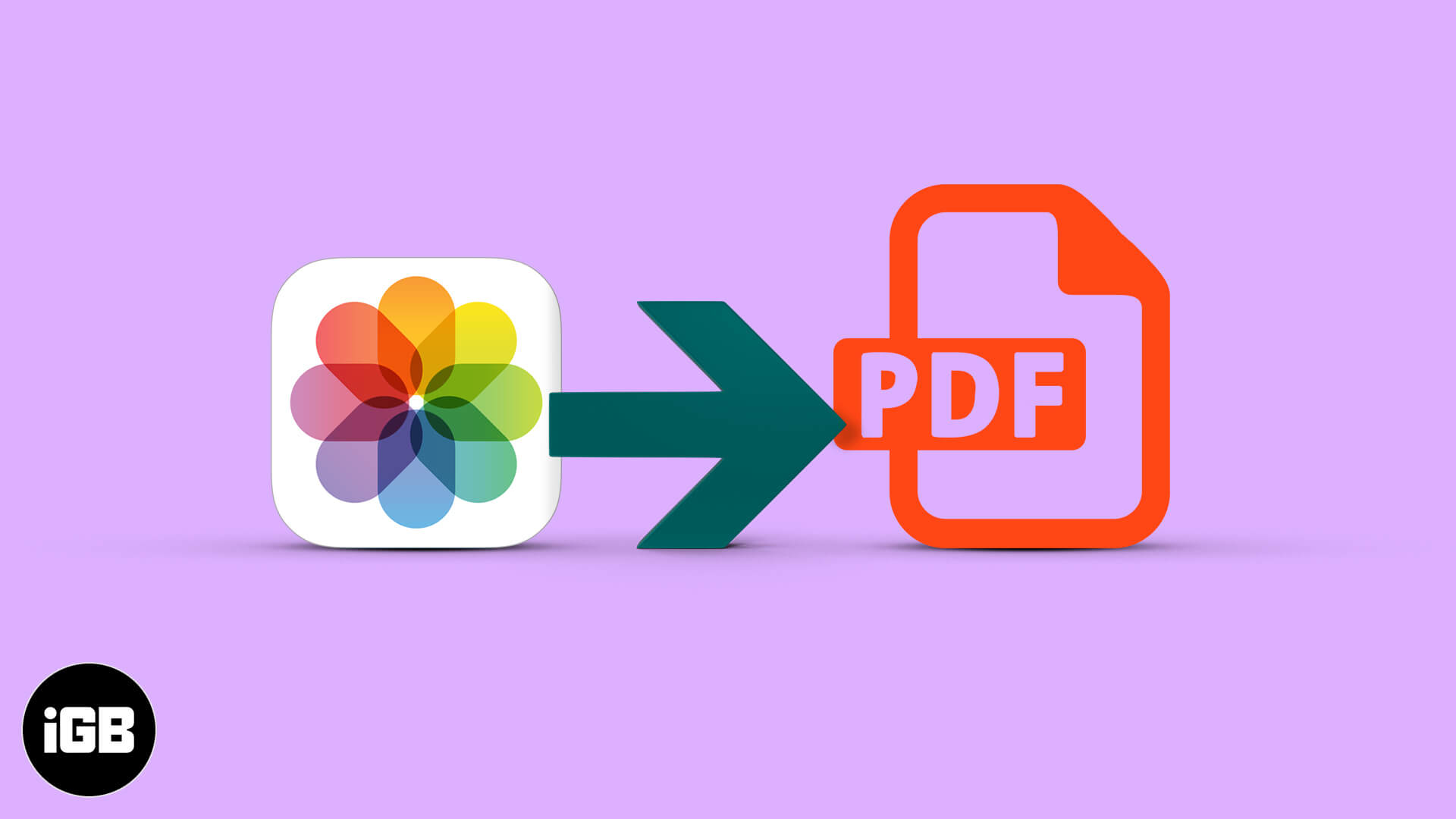


Some of the best iOS apps are paid ones, and they rightly should be given the value they offer. But…




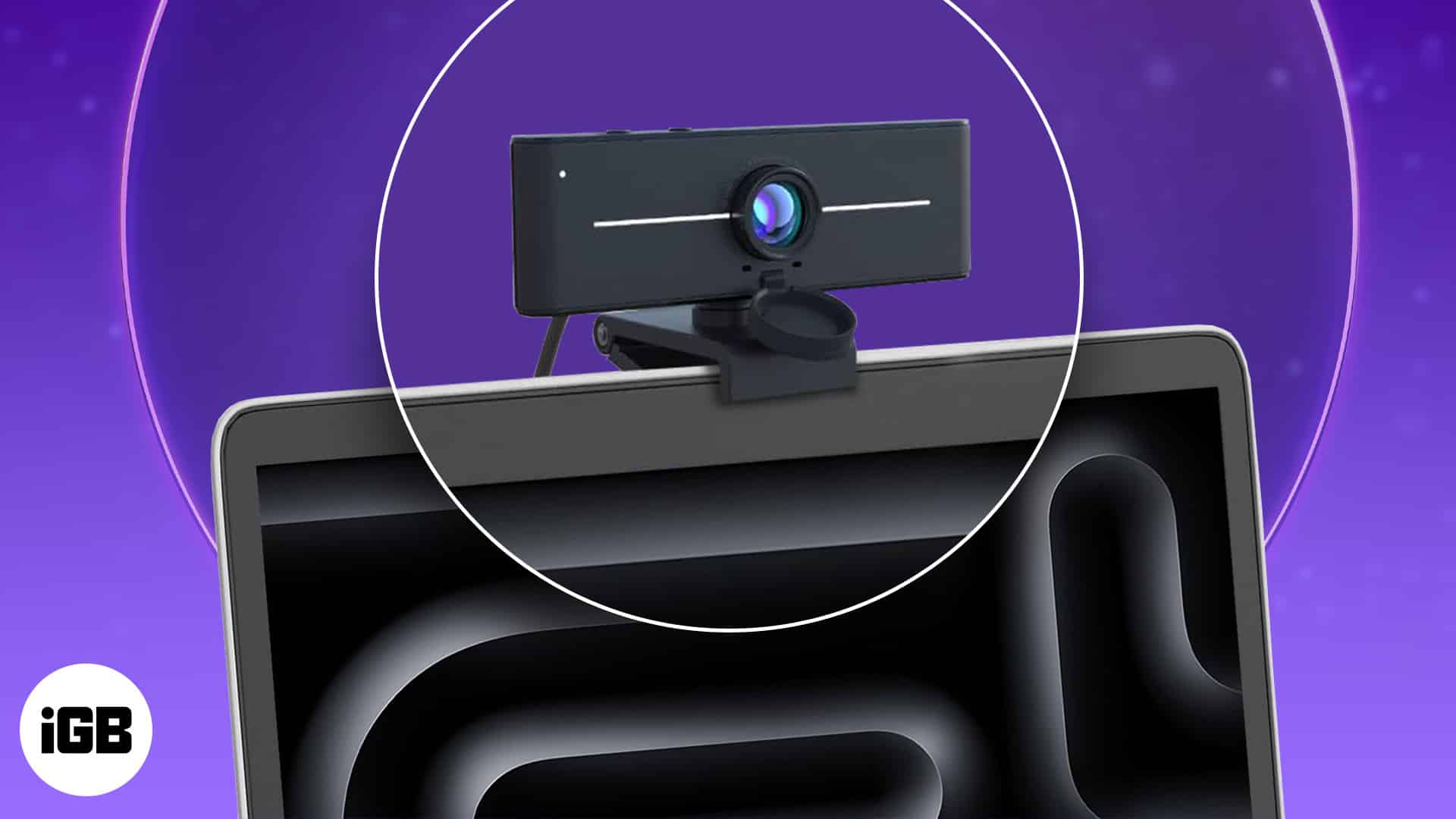

When it comes to pro-grade PDF editing, Readdle’s PDF Expert has long been one of the best in the business. And with the introduction of several productivity-centric features coupled with a much-improved interface in the latest iteration, the PDF editor for Mac seems set to become a better choice for…
It’s essential to regularly backup your iOS device. But over time, the backups can eat up a lot of space, so it’s advisable to delete your device backup if you no longer need them. This is one of the simplest ways to prevent your device from running out of Storage.…
You’ve probably backed up your devices multiple times, but have you ever wondered where your iPhone or iPad backups are stored on a Mac or computer? While you do not need to find these files to delete your backups or restore your iOS device, it is still useful to know…
While there is no dearth of mail apps at the Mac App Store, very few of them are smart enough to keep the ever-loading inbox uncluttered and offer a better way to manage multiple accounts without having to hop from one end to the other. Most feature-packed email apps warrant…
After updating iOS, some users cannot add calendar events to their iPhones. Often, many of the past calendar events are also missing. The error usually boils down to syncing issues. If you haven’t synced your Calendar or if the events synced have an upper time cap, you get these strange…
Google and iOS add another layer of security; you can now lock Google Drive on iPhone and iPad using Privacy Feature. Dubbed as the Privacy Screen, the feature secures your data by using biometrics. So, you will require Face ID or Touch ID authentication to open the app and to access…
After introducing a COVID-19 testing app and website, Apple has come up with another useful contribution to the coronavirus relief efforts, You can now use Apple Maps to find COVID-19 testing locations on your iPhone, iPad, and Mac. Testing site locations are distinctly viewable on the map and can also…
Do you sometimes end up missing important calls because your hands were otherwise occupied? Well, with the auto-answer feature, you can easily make your iPhone automatically answer calls when you need it to. For instance, when you’re busy cooking up something in the kitchen or are driving and expecting an…

Enter your email address below and subscribe to our newsletter