
Newsletter Subscribe
Enter your email address below and subscribe to our newsletter


Enter your email address below and subscribe to our newsletter
Key Takeaways The new iPhone 16 comes in new colors, vertical camera…
Apple is often perceived as a chic and premium brand. The Cupertino…
There you are, about to make an important call when your day is derailed by the error message “Call Failed.”…
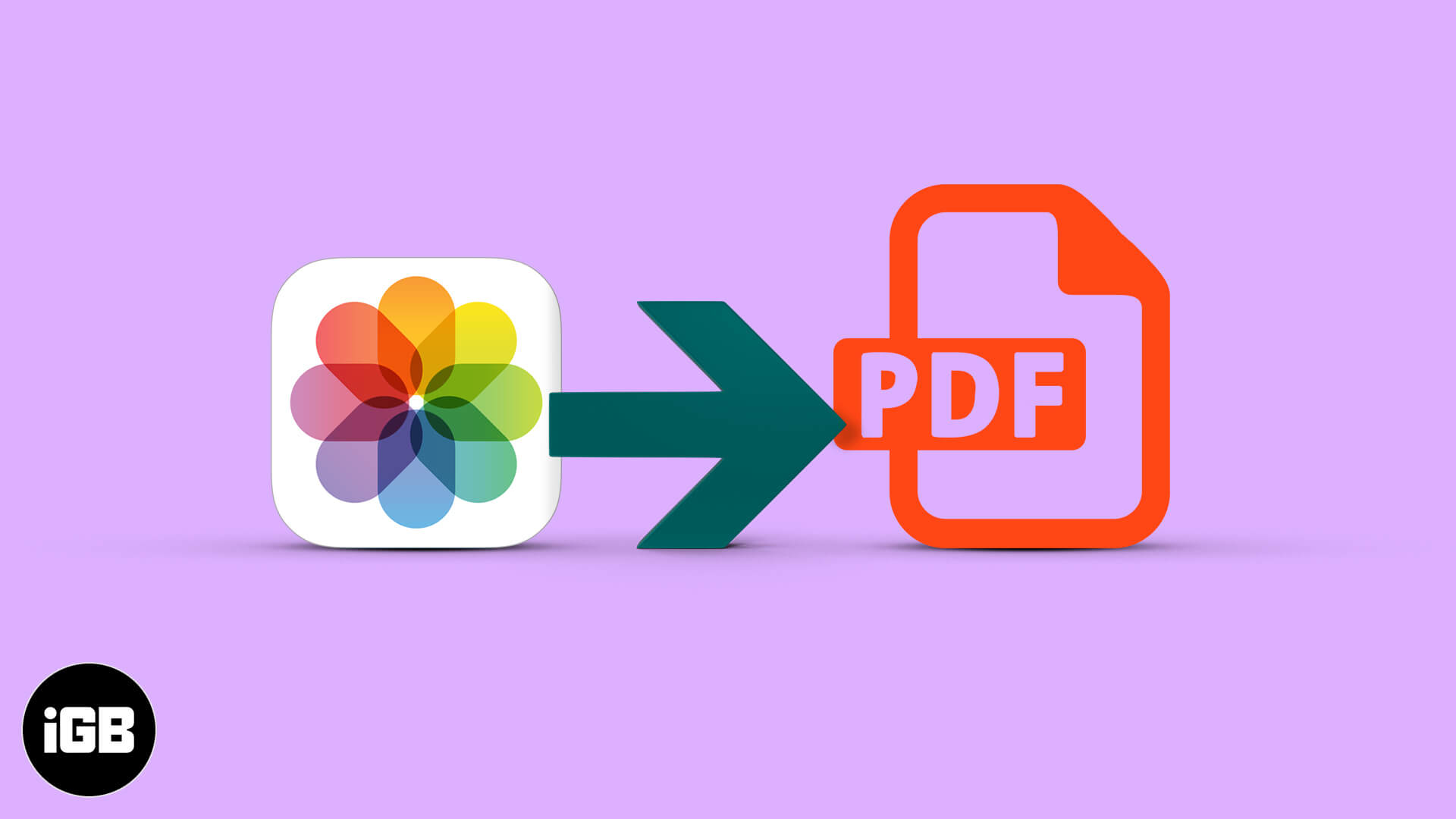


Some of the best iOS apps are paid ones, and they rightly should be given the value they offer. But…




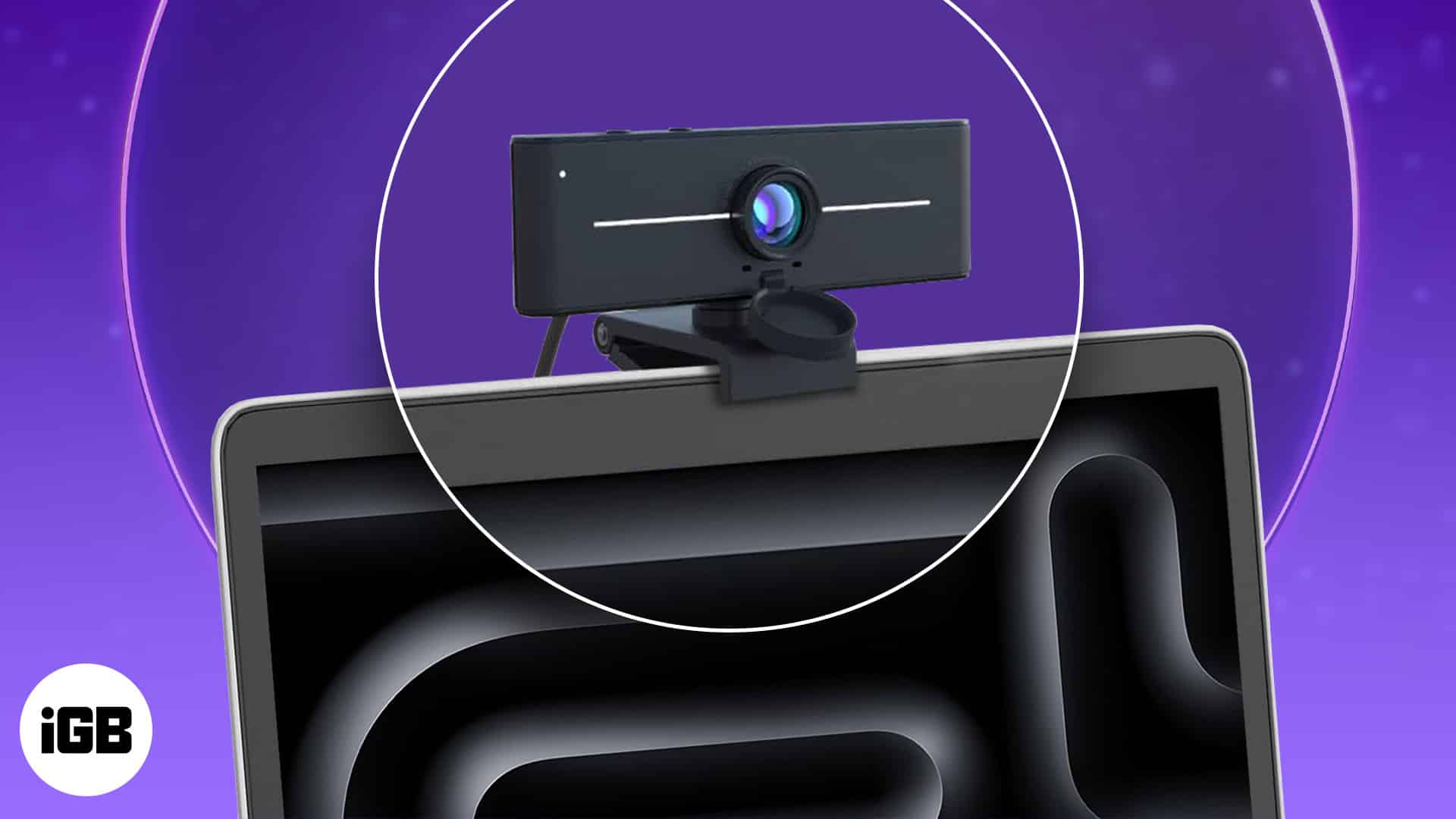

Times when you are sweating it out, Apple Watch Workout app shows related metrics like your heart rate, the distance, the calories you have burnt, and more. Depending on your specific goal, you can display them on the screen or remove the ones that are less important. The watchOS offers…
Over the years, the native and third-party iOS keyboards have enveloped some fantastic features such as QuickPath swipe, auto-correct, word suggestion, etc. to make input easier. However, they all are somehow stuck in the same form factor. The Typewise Keyboard PRO iOS app is one of the few apps that…
Writing on the glass is slippery and seems unnatural. The experience feels more like something you would rarely do and not every day as a habit. To address this, Paperlike went on to launch a Kickstarter campaign and successfully shipped the first version of Paperlike. Working on customer feedback and…
We sit in front of the Mac for hours, and thus it is essential to have the color and contrast of the screen according to our liking. macOS offers several tools to change the screen settings, and Color Filters is one of them. Color Filters are helpful for people with…
Knowing the internet speed is important as it lets you approximately figure out how much time it will take to download a file or an app. In this guide, I will tell you how to see your internet download and upload speed on Mac. We will start with the easiest…
It is a good idea to input your Apple ID password every time you buy something from the Mac App Store. However, when you download free apps, it doesn’t seem very pleasant. So, here is how to quickly download free apps from the Mac App Store without entering your Apple…
There are two simple ways to ensure that things are safe quickly, and the website uses encryption with a certificate. First is the presence of a closed padlock icon in the URL bar, and the second is the beginning of the URL as HTTPS instead of HTTP. Keep data safe.…

Enter your email address below and subscribe to our newsletter