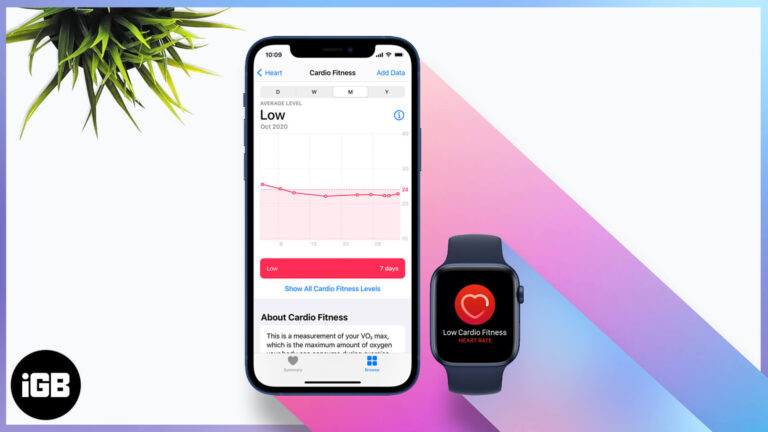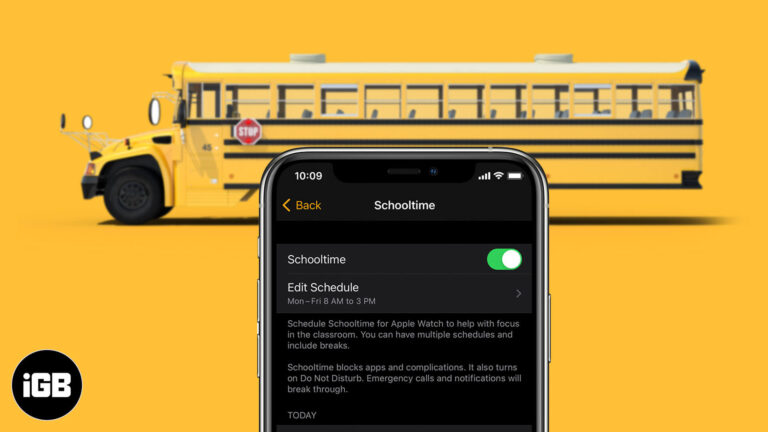Apple Watch not pairing with iPhone? 6 Working fixes
Trying to pair your Apple Watch to iPhone, but all efforts have gone in vain. Thankfully, it would most likely be a software issue, and we can fix it with some tweaks and hacks. Follow along to resolve your Apple…