How to Add Social Media Profiles to iPhone Contacts (And Why You Should)
Link Instagram, LinkedIn, or Twitter to iPhone contacts and manage communication more efficiently. Here’s how to do it, step by step.
Link Instagram, LinkedIn, or Twitter to iPhone contacts and manage communication more efficiently. Here’s how to do it, step by step.
Move from Android to iPhone without losing data.

Reduce eye fatigue and improve focus by enabling Dark Mode on your Mac.

Learn how to use Snapchat Spotlight, grow your audience, and earn money from your videos.

Want to access online content offline? Here's how to save a Safari webpage as a PDF on your iPhone or iPad.
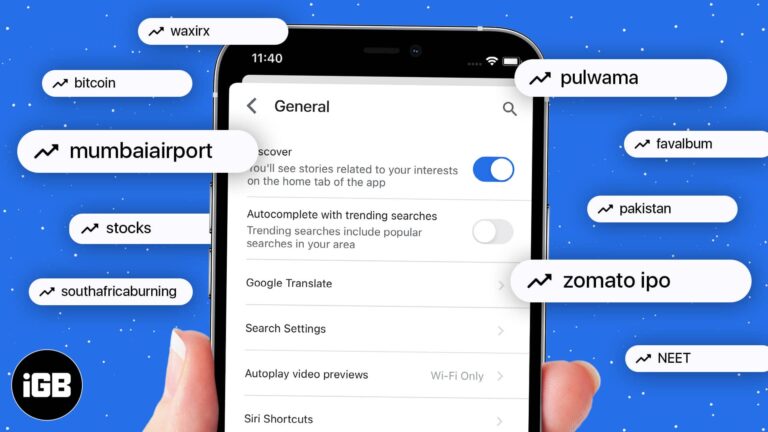
Get a cleaner, distraction-free search experience by disable trending searches.

Wondering what iCloud+ actually offers beyond storage? Here’s everything you need to know about its features, pricing, and whether it’s worth the upgrade.

Call the world with a tap — here’s how to use WhatsApp for audio and video calls on iPhone and Mac.

Learn how to safely reset your Mac password.

Change app language on iPhone without changing system settings.

Enable and schedule Night Shift on Mac to reduce blue light and protect your eyes at night.
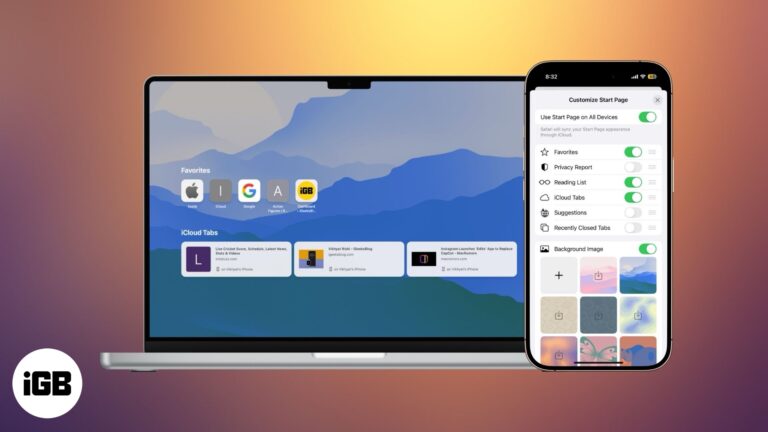
Tired of the default Safari look? Learn how to change the background on iPhone, iPad, and Mac for a fresh, personalized feel.
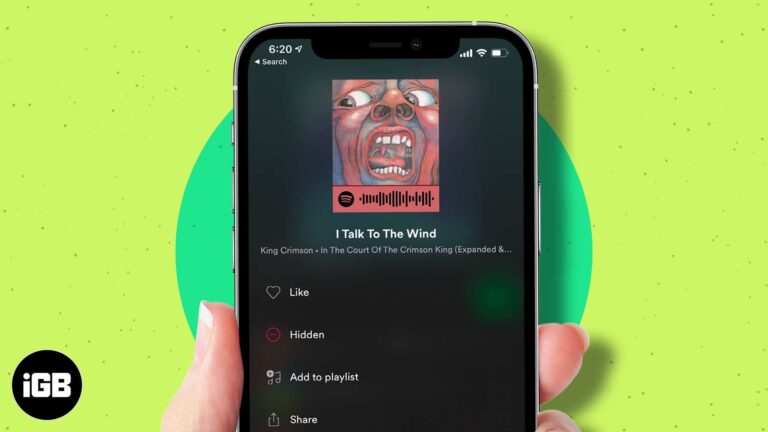
Tired of skipping songs? Learn how to hide and unhide tracks on Spotify to take control of your playlists.

Protect your iPhone and data with these 10 quick security tips.

Label Bluetooth devices to improve audio, alerts, and features.

Explore simple methods to run two WhatsApp accounts on one iPhone.

Control your Mac with your voice! Learn how to enable Voice Control, navigate apps, dictate text, and create custom voice commands for hands-free productivity.

Learn how to turn on and schedule Night Shift on your iPhone to reduce blue light, ease eye strain, and improve sleep at night.

Netflix has a secret library of free games—no ads or extra cost. Learn how to play them on your iPhone, Android, TV, or browser.

Learn how to declutter your iPhone by organizing apps with folders, pages, and the App Library.
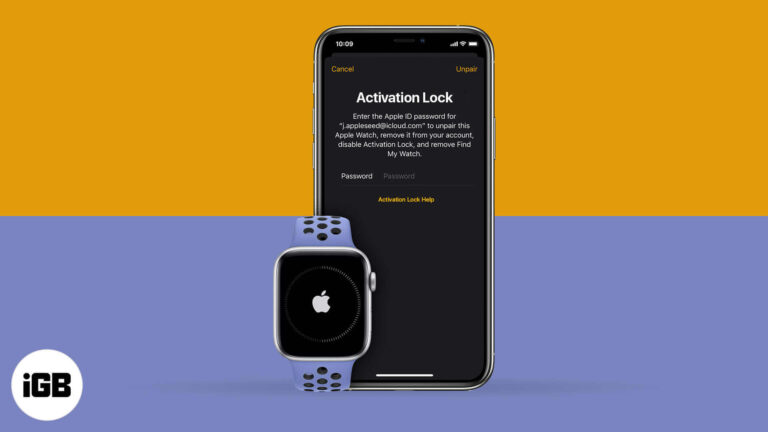
Remove Activation Lock so the new owner can use the watch without trouble.

Learn how to watch videos or take FaceTime calls while using other apps with Picture-in-Picture mode on your iPhone.

Master Portrait mode on your iPhone to capture stunning, pro-quality shots.

Learn how to fix and remove the “Finish Setting Up Your iPhone” alert with simple, effective solutions.
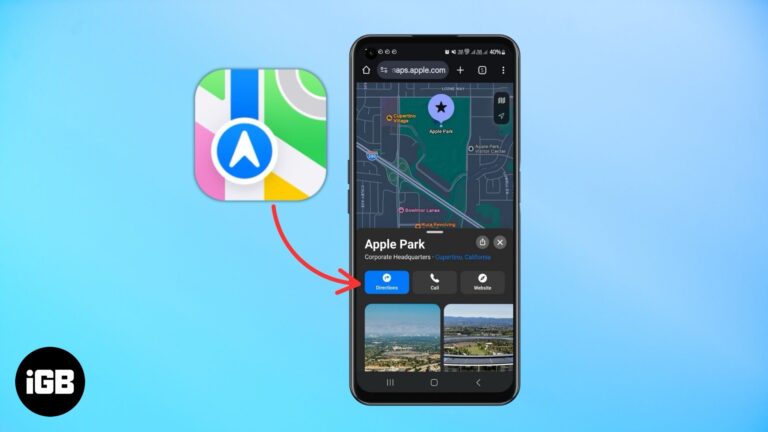
Your simple step-by-step guide to view Apple Maps on non-Apple devices.

Set up Walking Steadiness on iPhone to track mobility and prevent falls.

Run ChatGPT-like AI locally on your Mac for free—no internet required. Here’s how to set it up and chat privately, anytime.

Apple Watch battery draining fast? Learn how to check its health and when to replace it.

Browse privately, avoid tracking, and take back control of your location data—here's how Incognito mode in Google Maps works and when to use it.

Easily delete WhatsApp groups when they become inactive or cluttered.