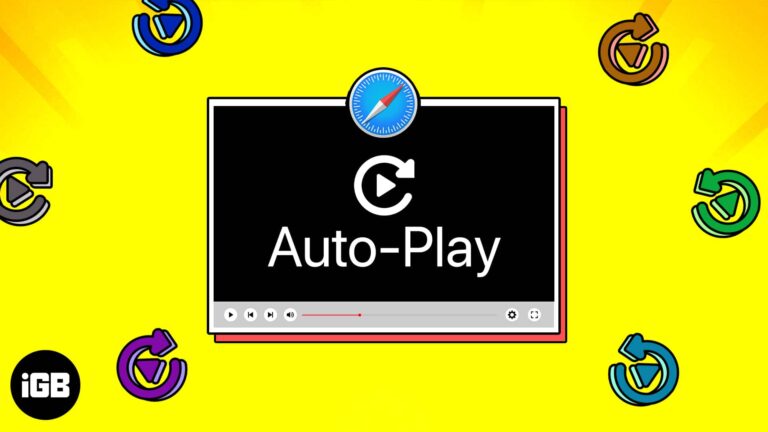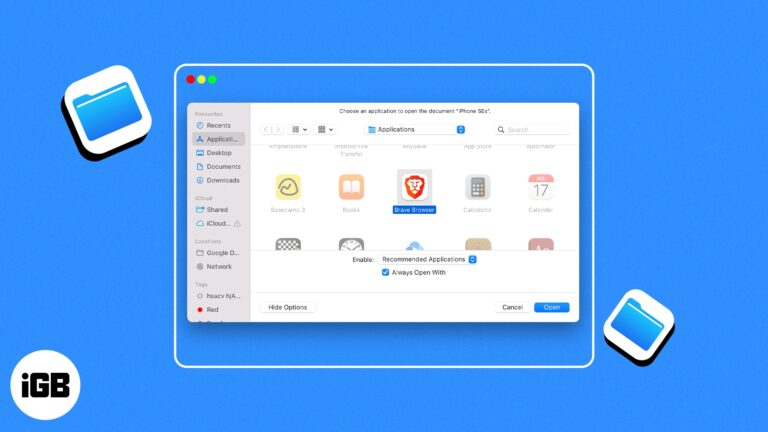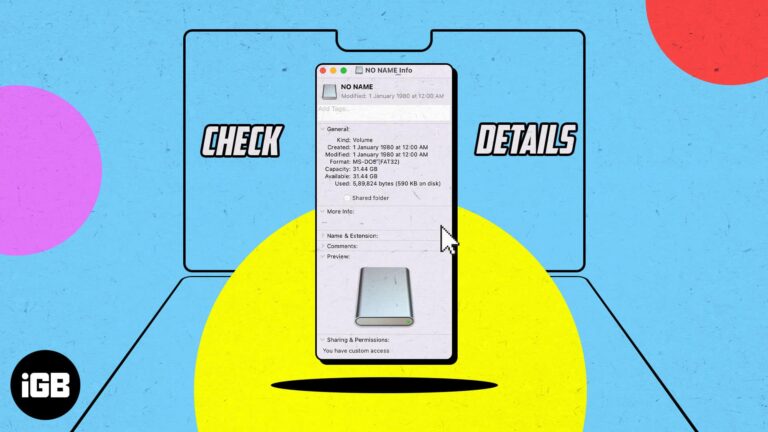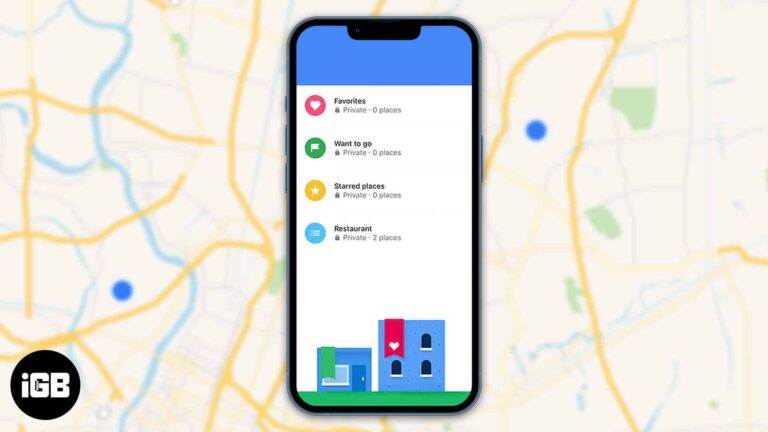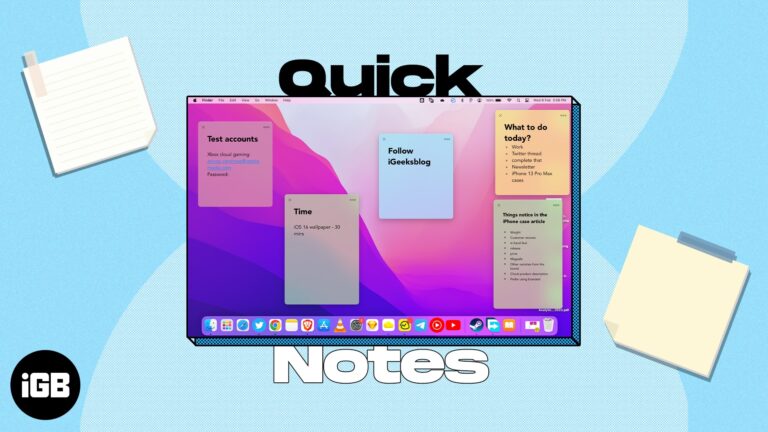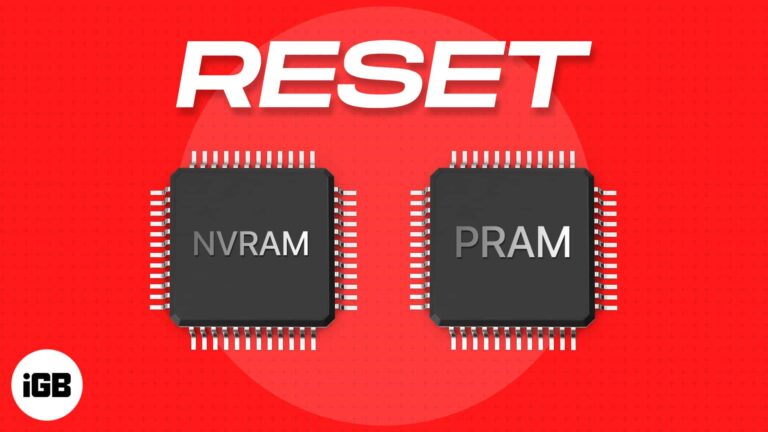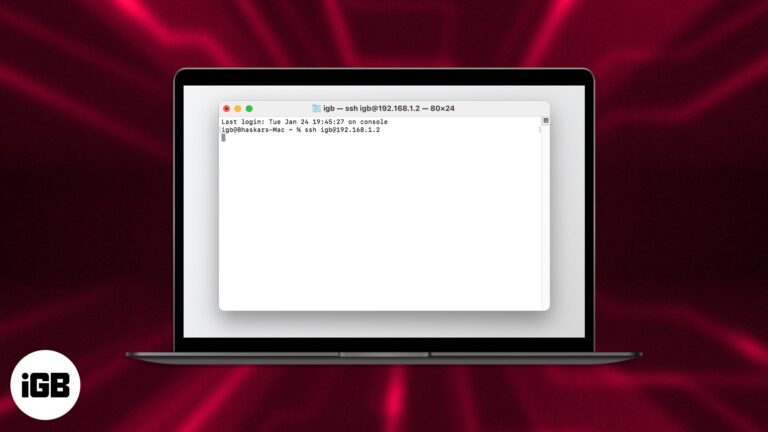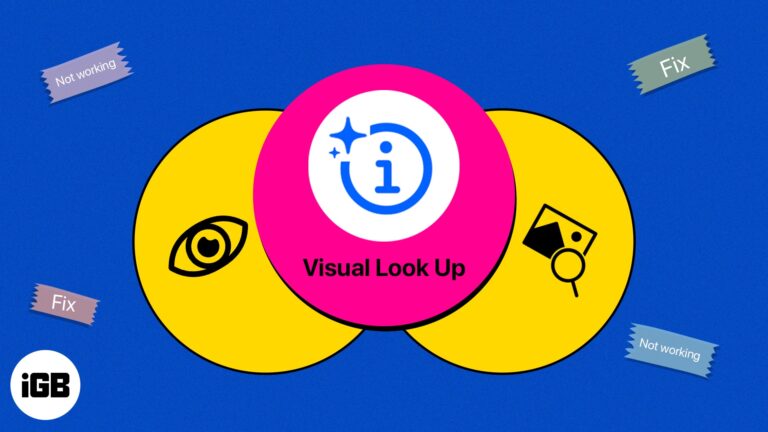
Visual Look Up not working on iPhone? 9 Ways to fix it!
Visual Look Up is an excellent feature that allows iPhone users to identify objects from photos on their devices. The app is great at identifying animals, famous destinations, books, and even plants, so you can learn more about anything that…