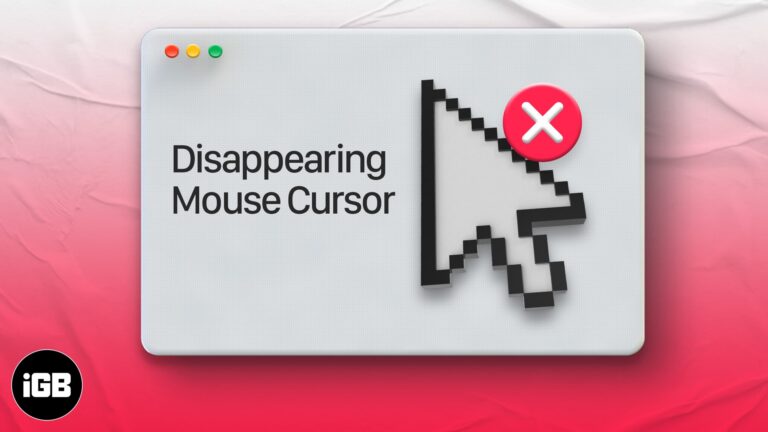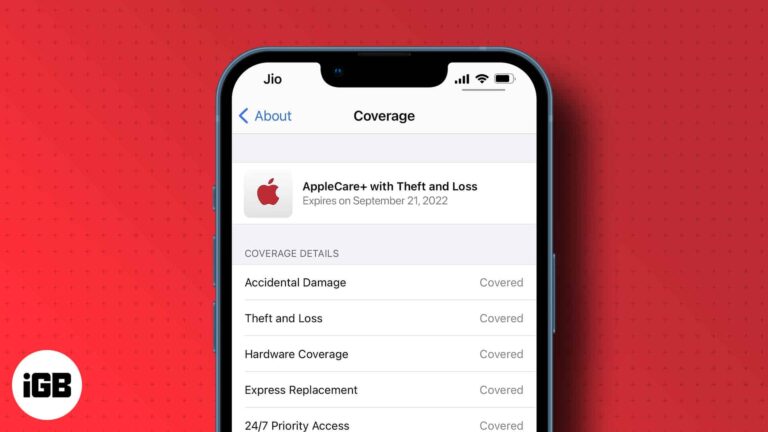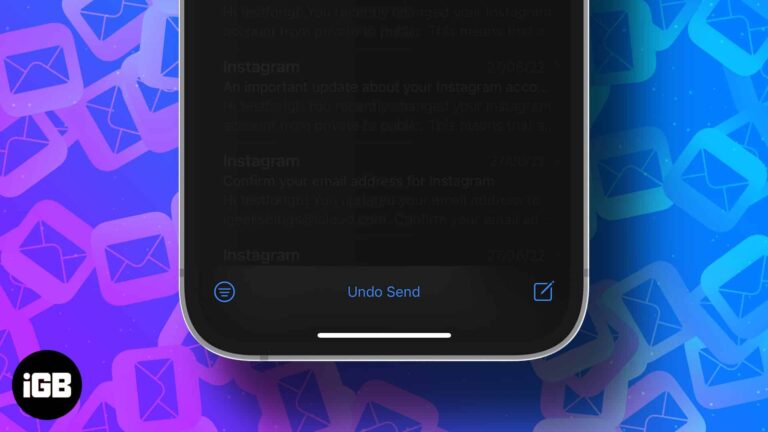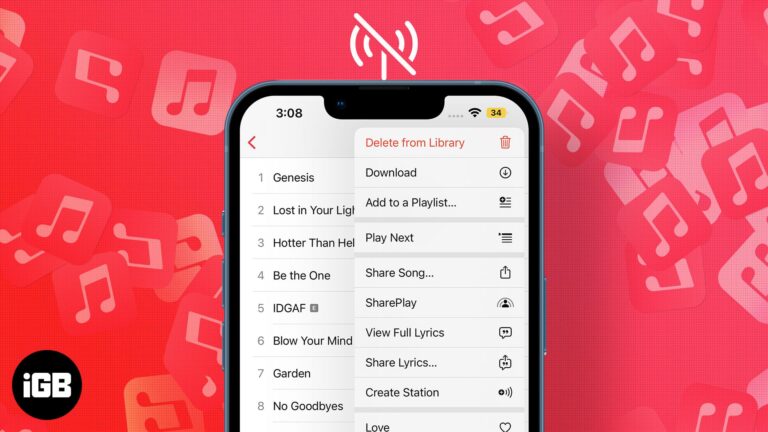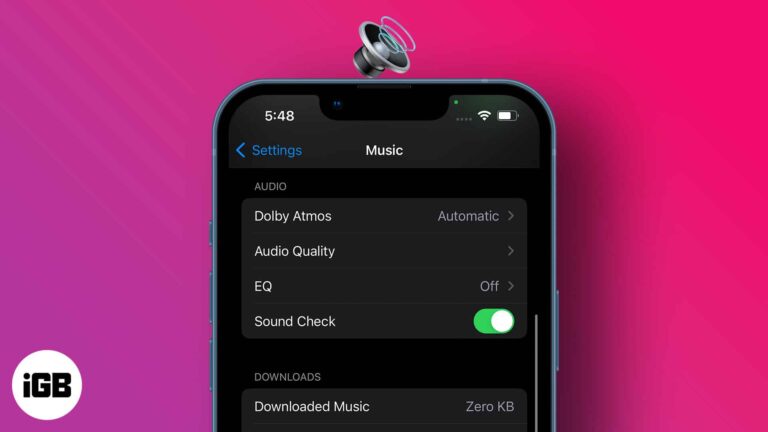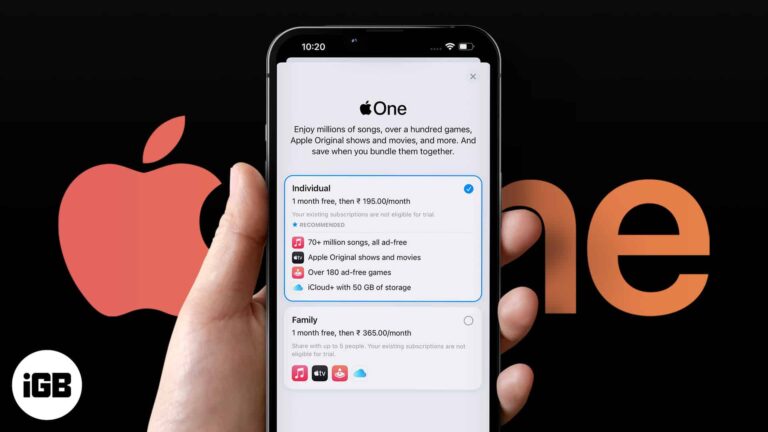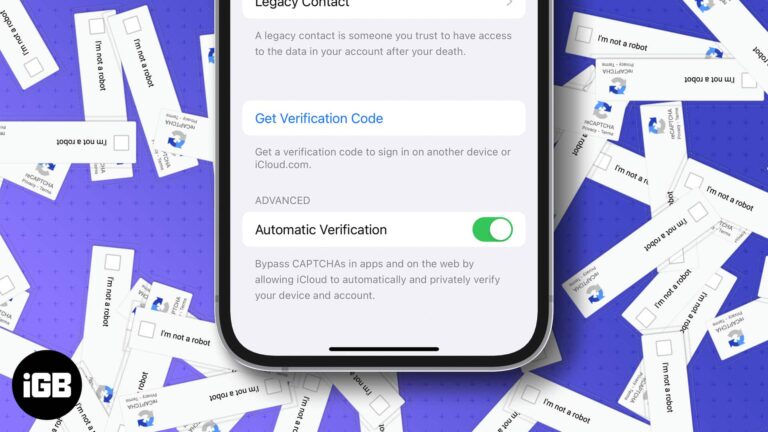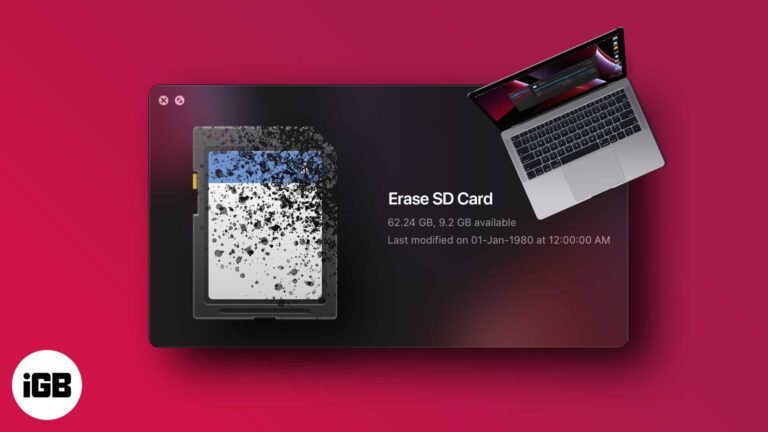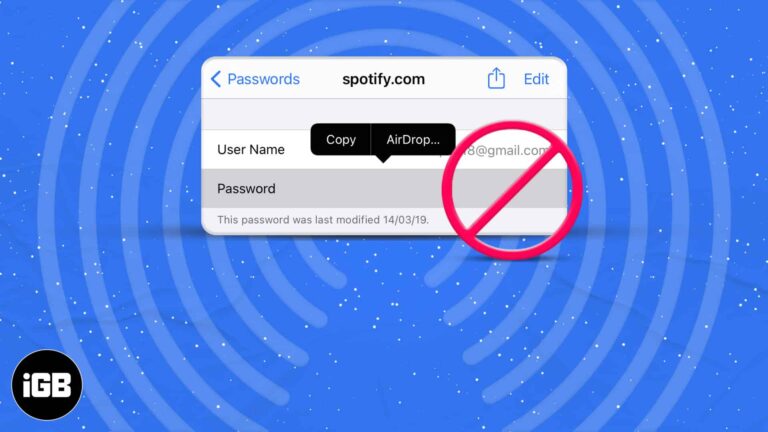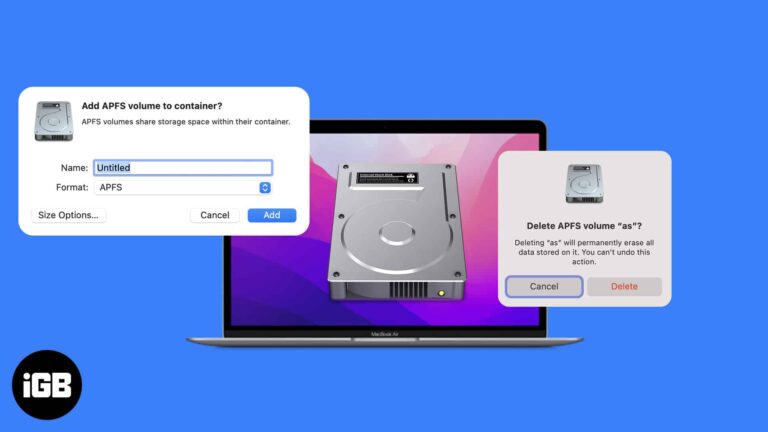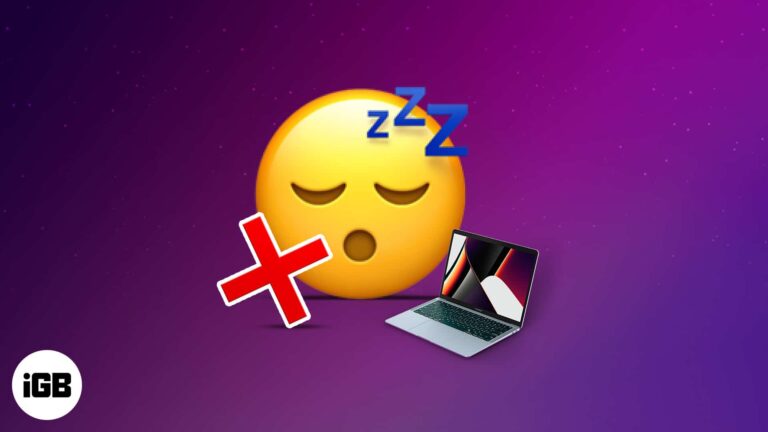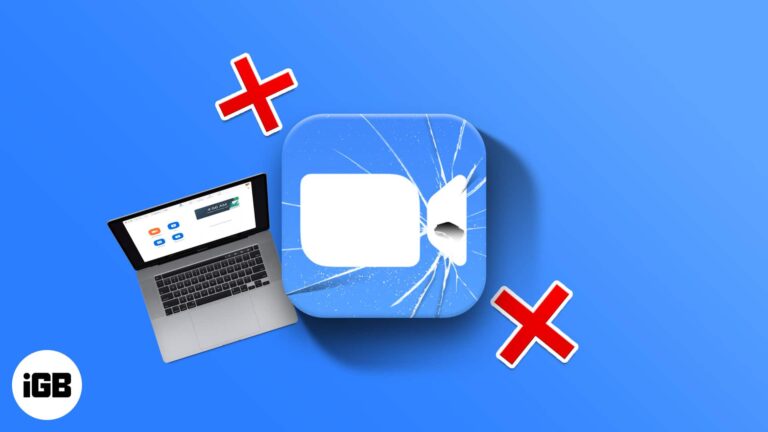How to type special characters and symbols on iPhone
Did you know there are many hidden special characters on your iPhone, iPad, and Mac keyboard? The standard keyboard only provides a few character alternatives at first glance. But you can type special characters such as accented characters (like é…