
Newsletter Subscribe
Enter your email address below and subscribe to our newsletter


Enter your email address below and subscribe to our newsletter
Key Takeaways The new iPhone 16 comes in new colors, vertical camera…
Apple is often perceived as a chic and premium brand. The Cupertino…
There you are, about to make an important call when your day is derailed by the error message “Call Failed.”…
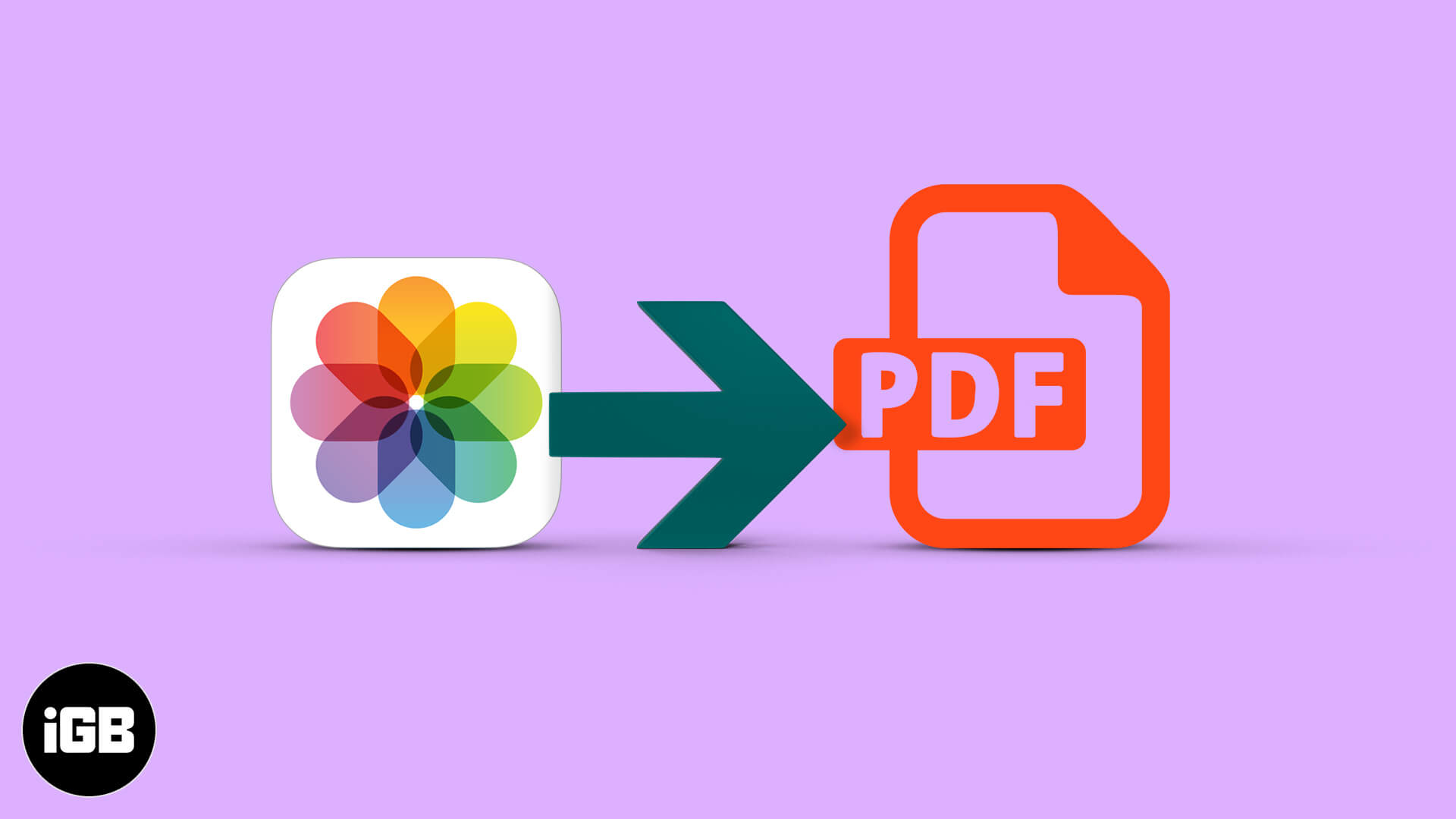


Some of the best iOS apps are paid ones, and they rightly should be given the value they offer. But…




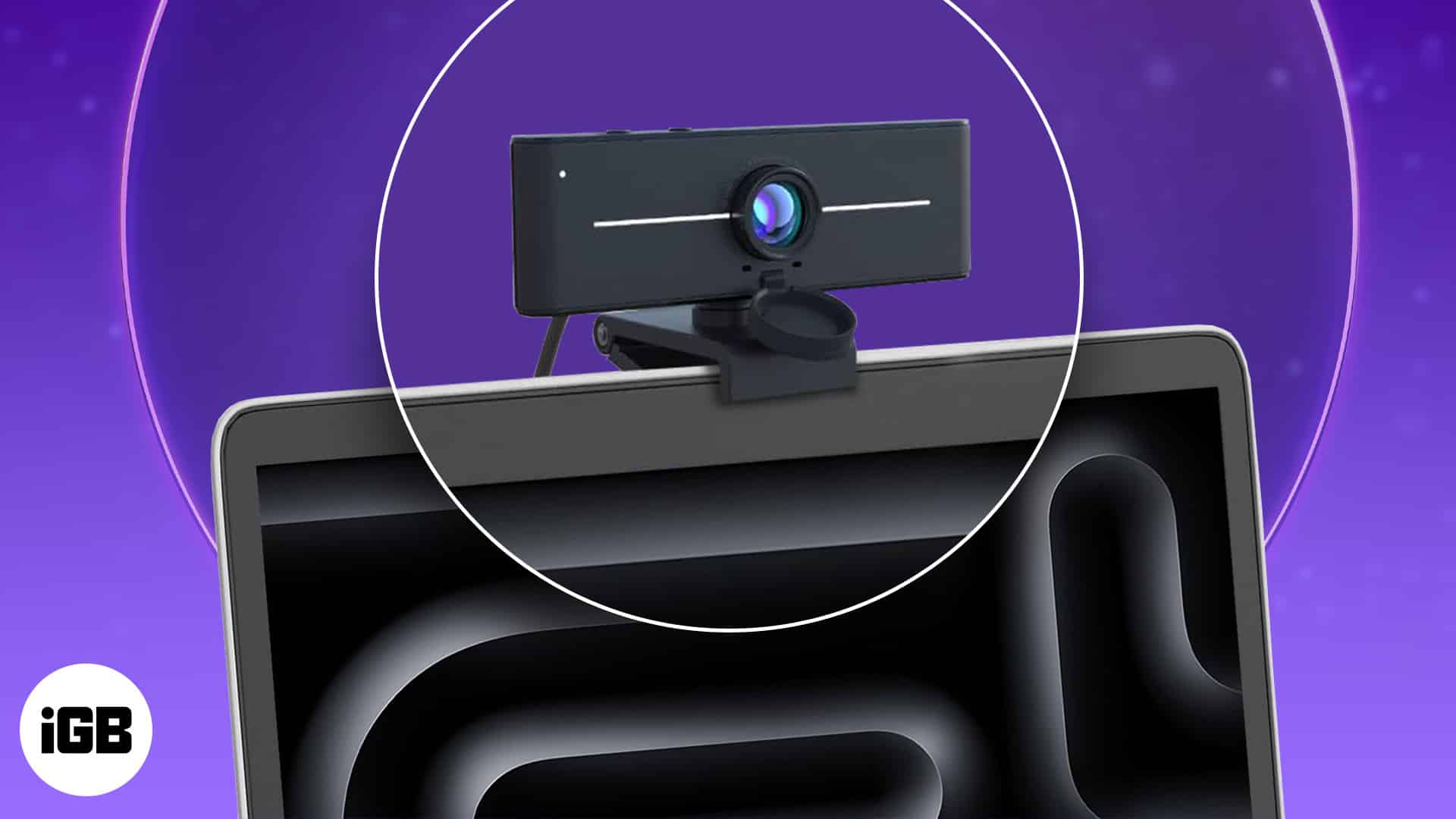

The latest iPhone 15 lineup features notable upgrades such as a refreshed design, an even better camera setup, Dynamic Island on all models, and the much-anticipated USB-C port. Of course, there are also new color options and wallpapers to match! But you don’t necessarily need to upgrade your device to…
Key Takeaways The “Something went wrong” error on YouTube can be caused by various issues, including slow Wi-Fi, poor network signal, server outages, app bugs, outdated apps or browsers, and beta versions of YouTube. The first thing to do is close the YouTube app and then open it again to…
Key Takeaways Locking PDFs helps keep its content safe, but it can become frustrating when you need to access the PDF file quickly or frequently. Since the iOS Files app doesn’t offer the ability to remove password from PDF on iPhone or iPad, you have to rely on third-party apps.…
Are you looking to spruce up your iPhone with beautiful black wallpaper? If so, you’ll love our wallpaper collection! Inspired by various artworks on the internet, our in-house designers have created a set of exclusive black iPhone wallpapers. From abstract designs to stunning scenes, we’ve got something for everyone. You…
Apple completely redesigned the Photos app with iOS 18. The app now has a simplified, single-screen view showcasing a grid of images and new collections, such as Pinned Collections, People & Pets, and more, in intelligently created albums. This redesign makes it easy to find your favorite photos and special…
Quick Answer The Search Here feature in Apple Maps lets you manually uncover location when you zoom in or out on the Map. Search for something like restaurants > zoom in or zoom out > tap the Search Here button. This is particularly useful in cases where automatic search results…
Key Takeaways SOS Only appears on your iPhone when it is outside of regular network coverage. SOS Only means that you can only make calls to emergency services. You cannot make regular phone calls, send text messages, or access the internet. SOS Only can be caused by many different things…
With the arrival of Apple Intelligence on iPhones and Macs, users now have more reasons than ever to stick to Safari. While most Apple Intelligence features aren’t available yet and are expected to arrive with future iOS 18 and macOS Sequoia updates, the Summarize feature in Safari is here. Provided…

Enter your email address below and subscribe to our newsletter