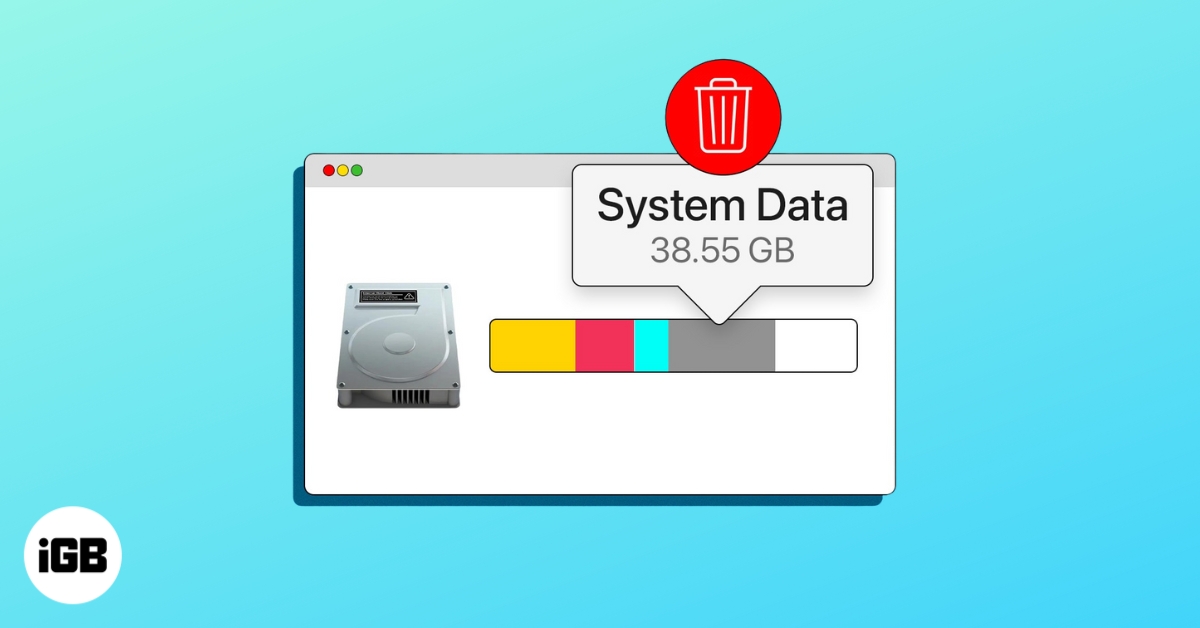
Easy Ways to Clear System Data on Mac (Beginner Guide)
Discover what fills System Data on your Mac and learn simple, safe ways to clear caches, logs, and leftover files to free up meaningful storage.
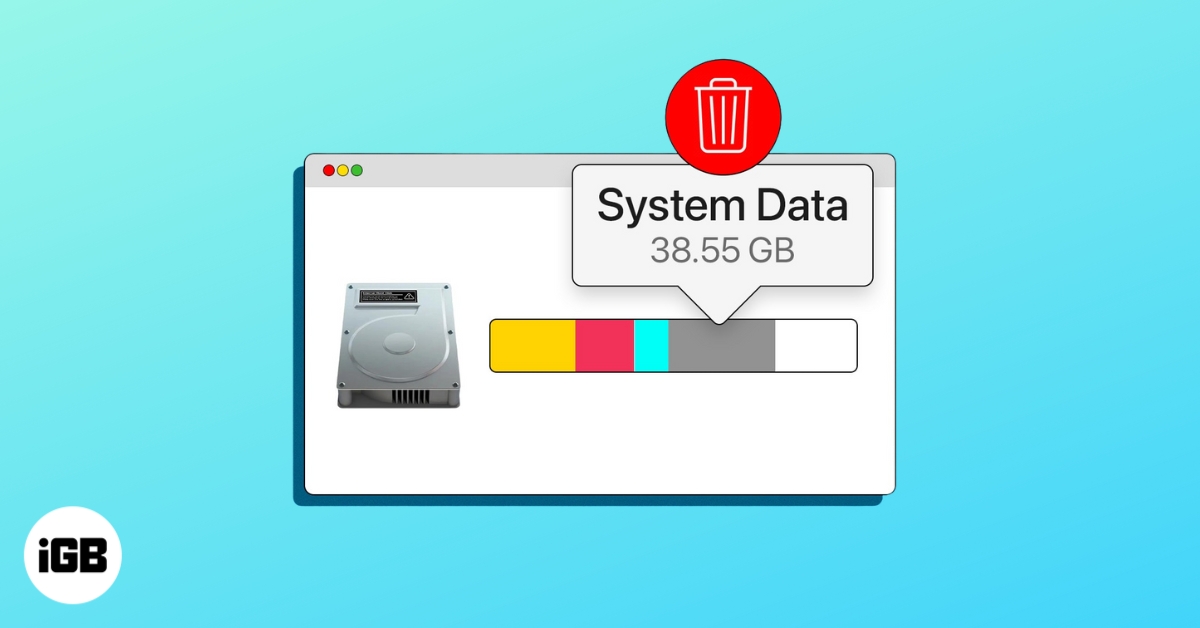
Discover what fills System Data on your Mac and learn simple, safe ways to clear caches, logs, and leftover files to free up meaningful storage.

Learn different methods to easily create, customize, and use Live Stickers on your iPhone.

The Stolen Device Protection feature prevents thieves from accessing your iPhone's data.

Want to know what's new in iOS 18? Here are some of the best iOS 18 features that you should check out, along with the release date.

Struggling to share large files from your iPhone? This guide shows how to easily transfer big videos and documents to any device—without losing quality.

Smart Stack on Apple Watch shows personalized widgets based on your activity, time, and location - Keeping you informed without cluttering your watch face.

Master Apple's Journal app with this step-by-step guide. From creating entries to syncing across devices, here's how to journal like a pro.
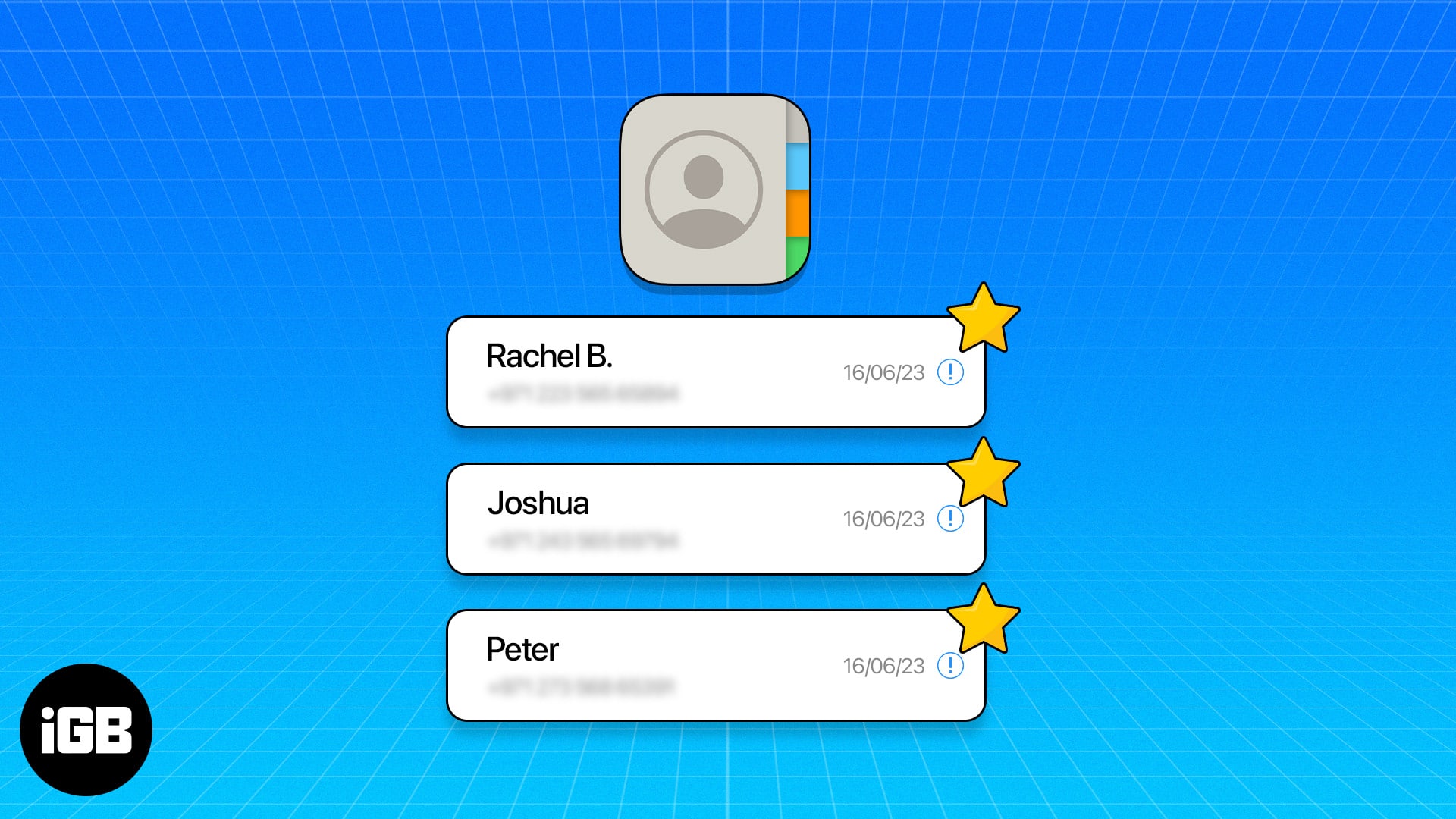
Easily add, manage, and customize Favorite contacts on your iPhone for quick access.
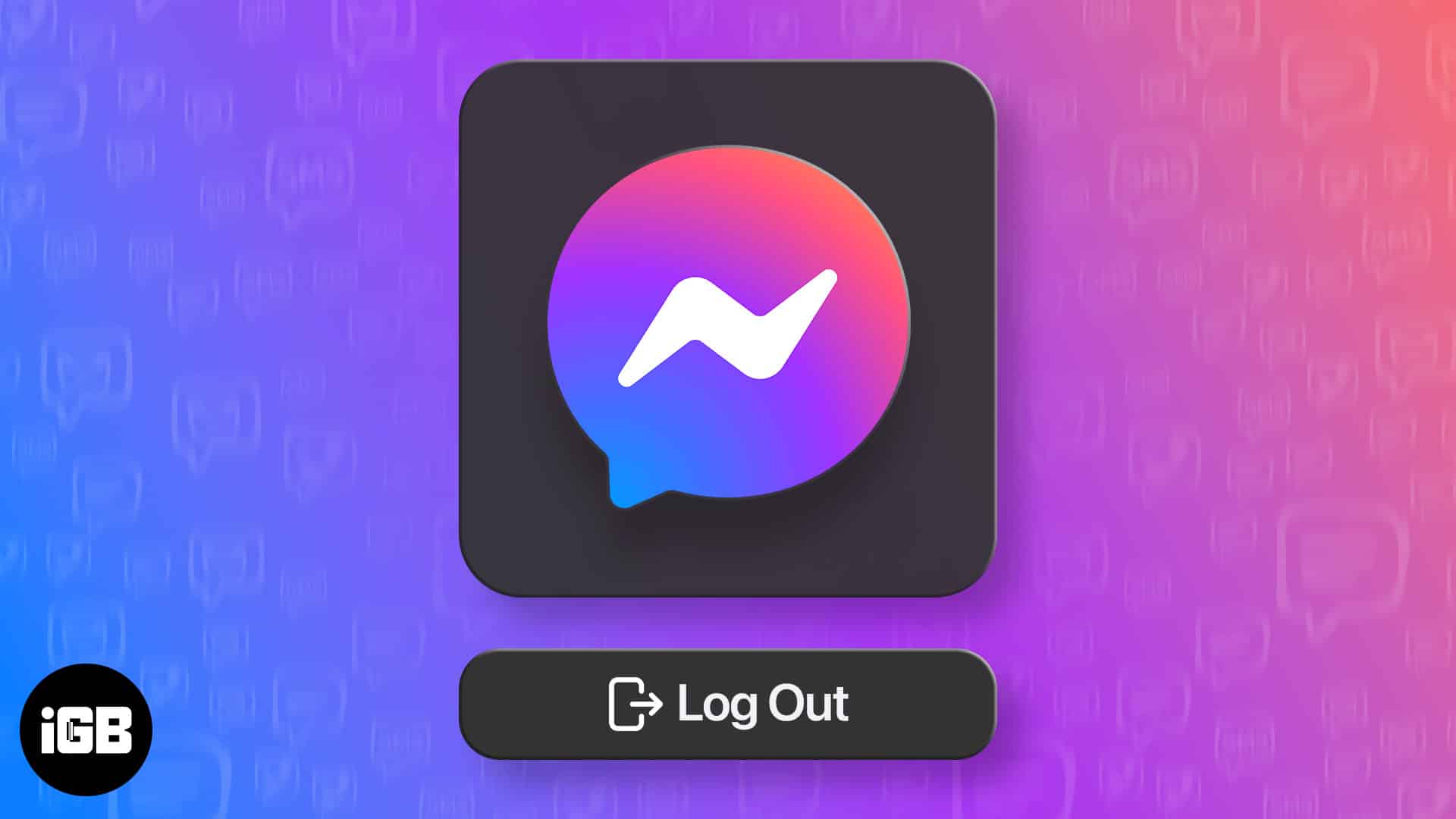
Need to sign out of Facebook Messenger on your iPhone or iPad? Here is a simple guide to logging out of your account and keeping your messages private.

Getting yourself the latest iPhone 14 Plus or iPhone 14 Pro Max is amazing. However, choosing a suitable protective case…

Best iPhone 14 lens protectors — easy-install tempered glass shields that protect your camera and preserve photo quality.

If you prefer big displays and got the iPhone 14 Plus or the iPhone 14 Pro Max, it’s best to…

iPhone 14 Plus and 14 Pro Max are rated IP68 water and dust-resistant. Although they’re water-resistant, they’re not waterproof. If…
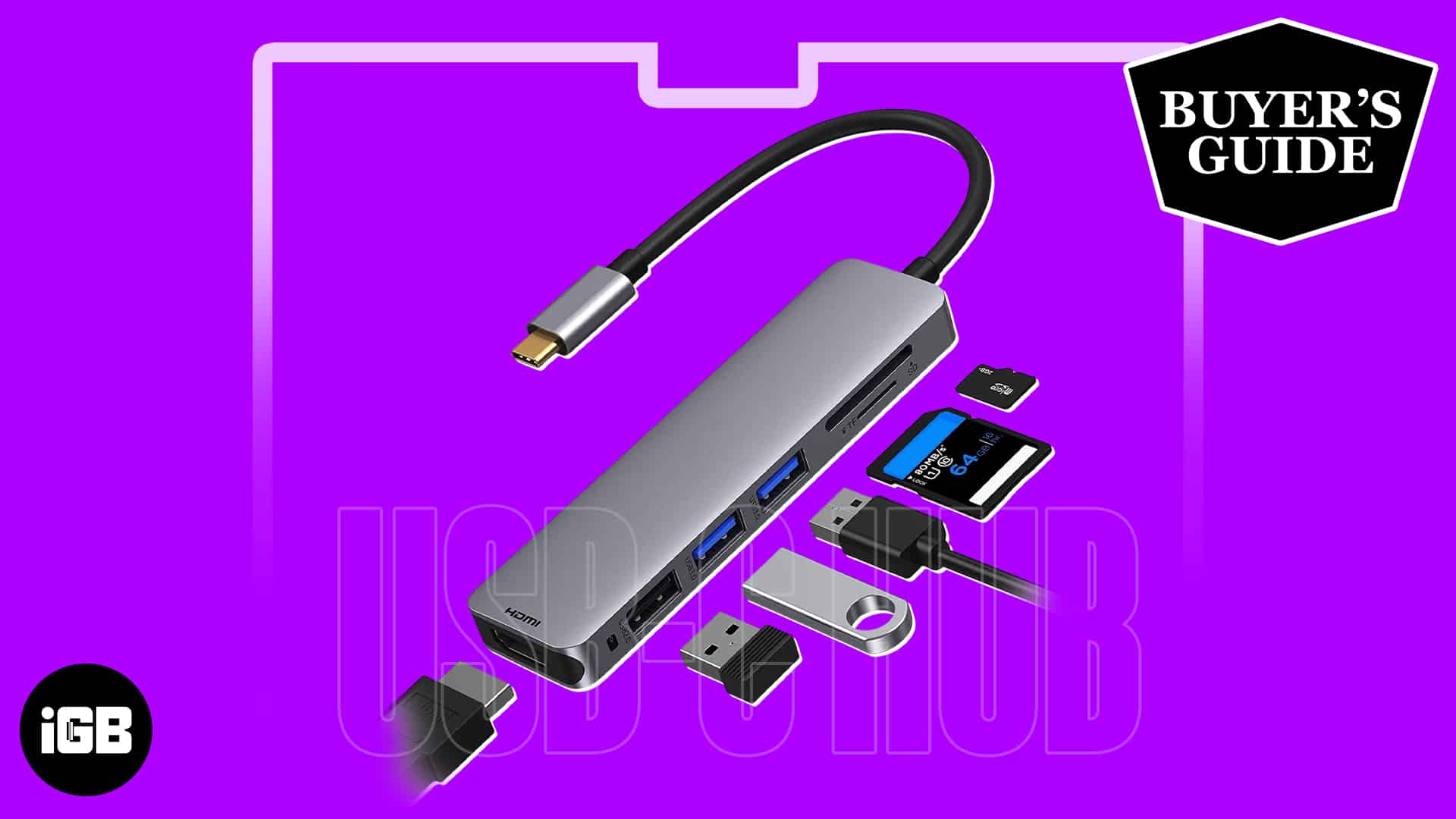
Explore top USB-C hubs for MacBook Pro — reliable multi-port solutions with HDMI, USB-A, SD card slots, and fast charging support

Find the best iPhone 15 Pro Max screen protectors — clear, scratch-resistant tempered glass and films to keep your display safe.

Shoot cinematic video. Discover the best iPhone videography accessories, including gimbals, mics, and lights for pro-level results.

A new iPhone 15 Pro Max is sure to excite you! Until Apple releases a new iPhone, it’s one of…

Find the best remote desktop apps for iPad to access your Mac or PC from anywhere with ease and efficiency.

If you got a brand new iPhone 15 Pro Max, you’d love it. It’s obvious you’d want to protect it…

Everything you need to know about using Theater Mode on Apple Watch.
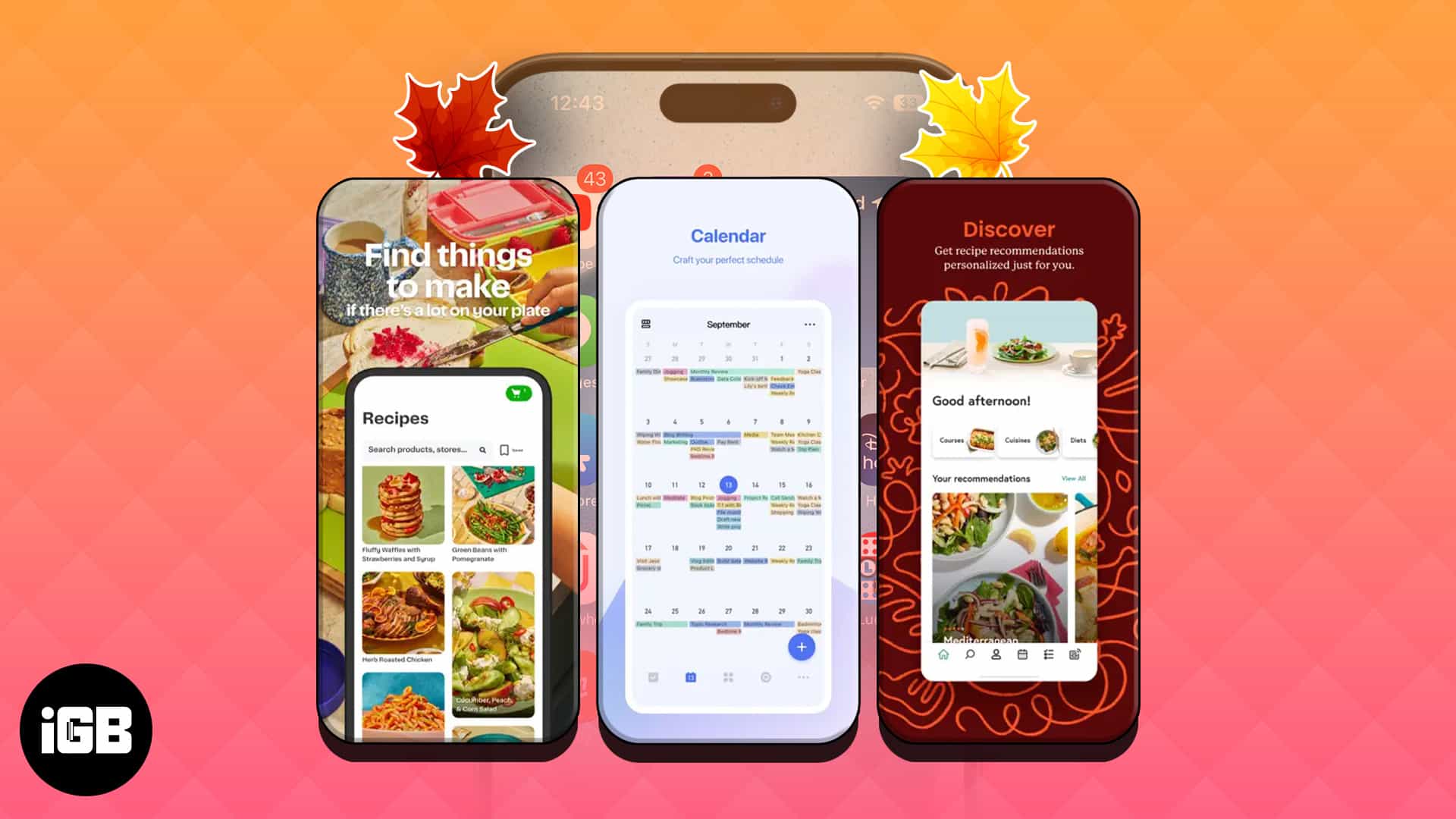
There’s always something to be thankful for, which makes Thanksgiving special. Preparing for such a holiday can be exhausting, especially…
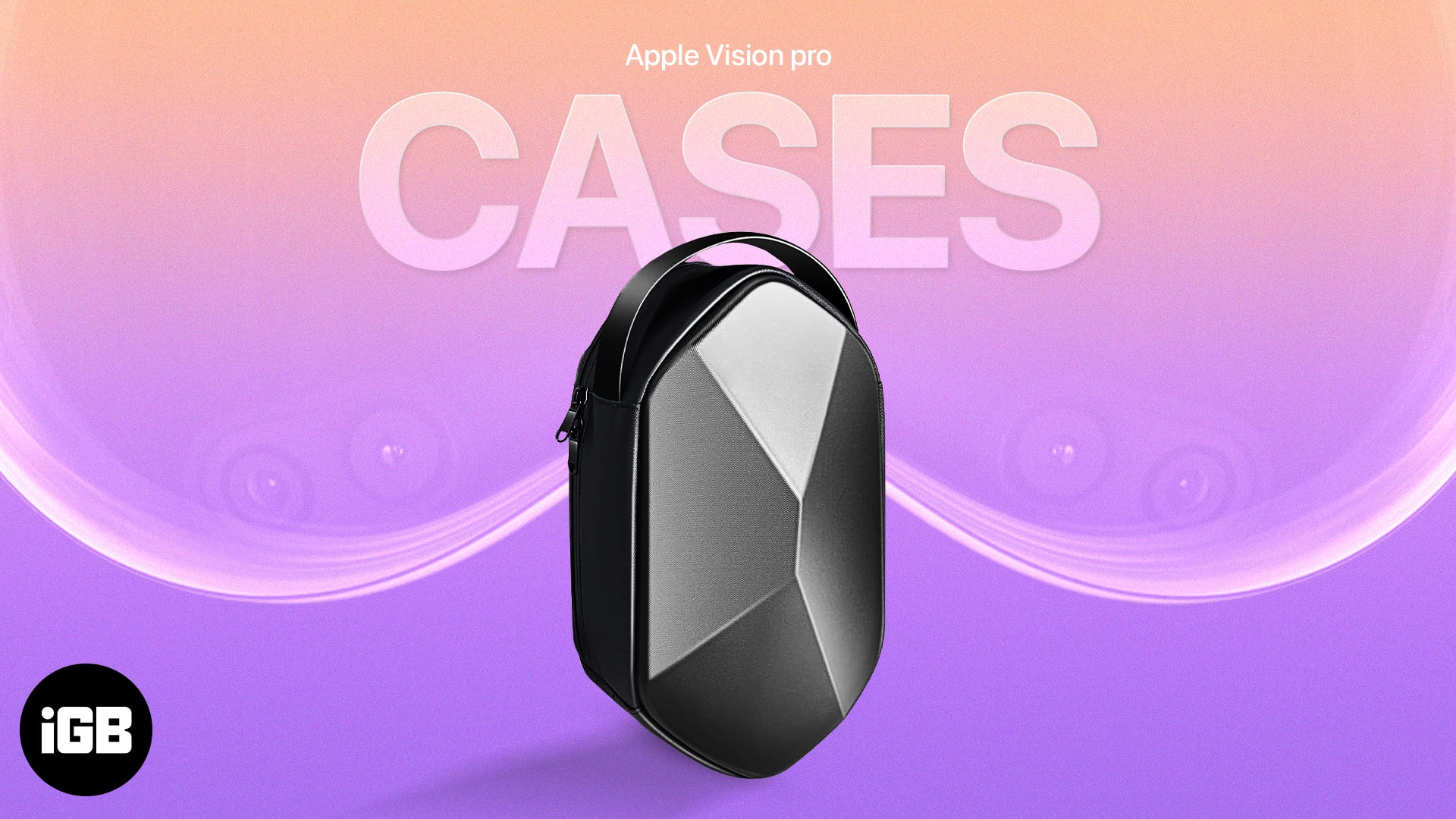
A curated list of travel-ready Apple Vision Pro cases that protect your headset on the go with sturdy, portable designs.

The Apple Watch already has excellent capabilities that allow you to use it differently. Most of these involve using your…

The much-awaited iPhone 16 series has finally arrived, bringing new technology, performance, and design. This new line-up by Apple improves…

With multiple tasks at hand, it often gets difficult to perform tasks such as typing message replies, setting reminders, and…
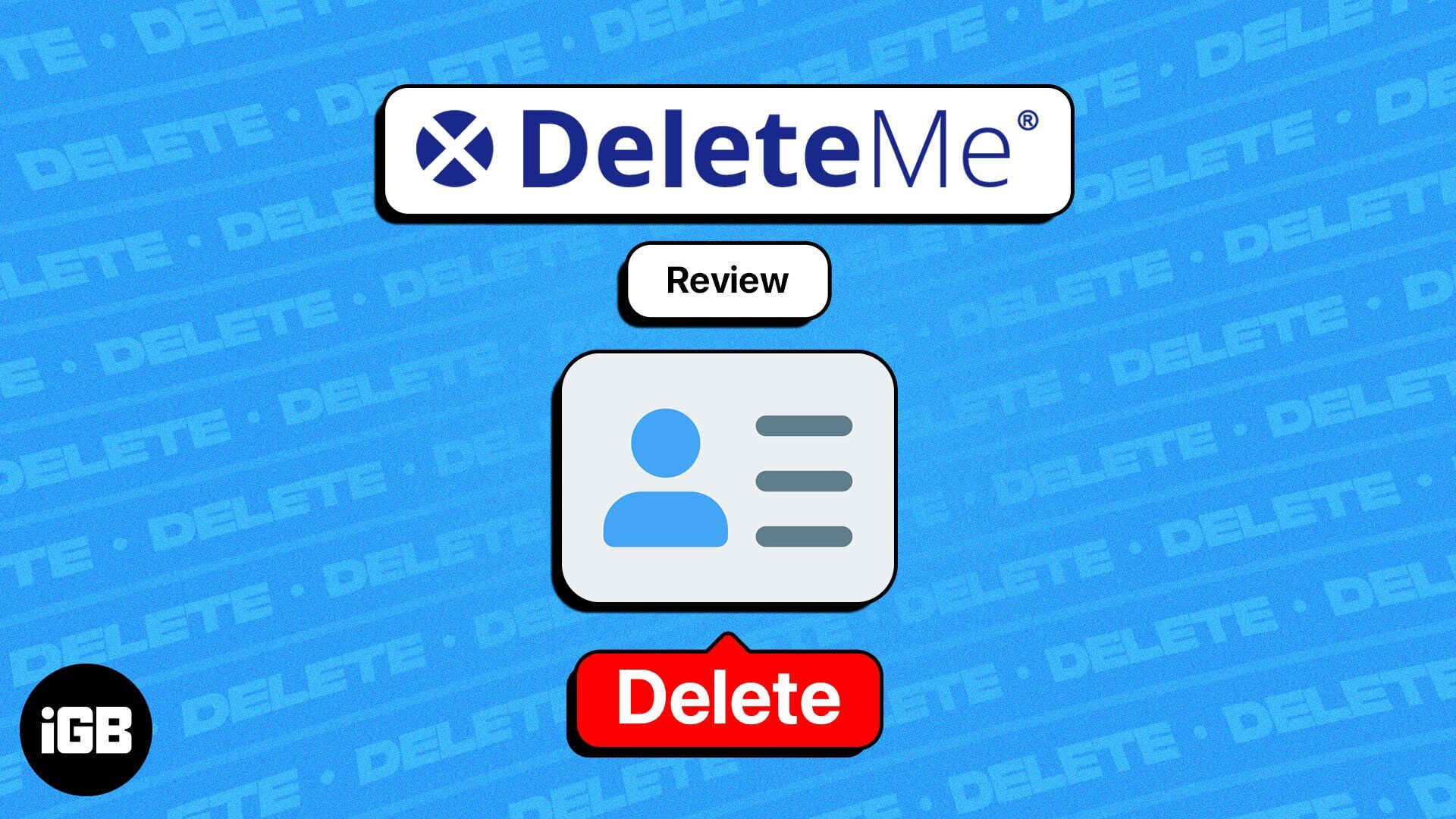
In the early stages of the internet, maintaining data privacy was relatively easy. While the internet and access to most…
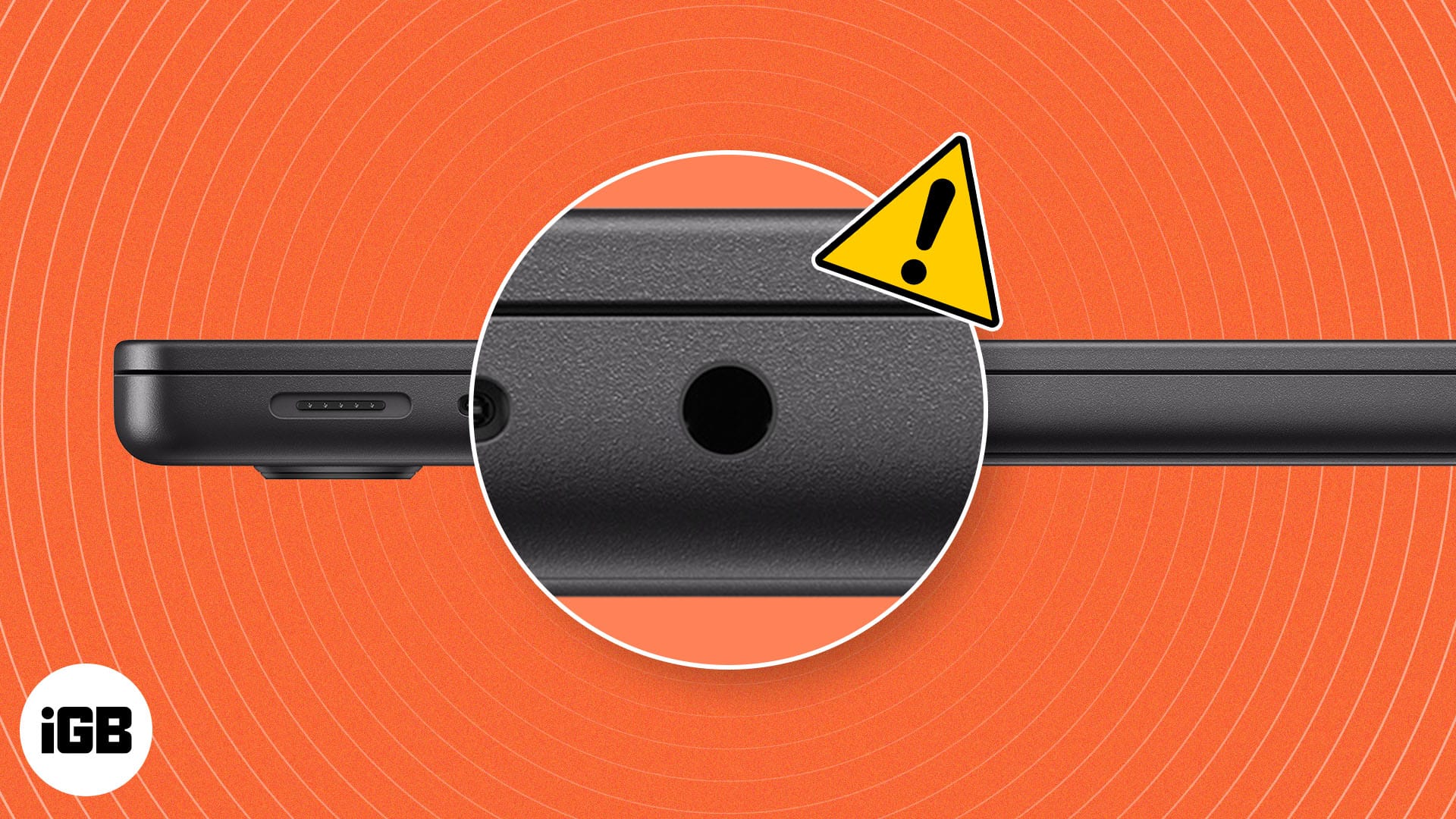
Key Takeaways If your MacBook headphone jack is not working, first ensure the headphone is in good condition and try…
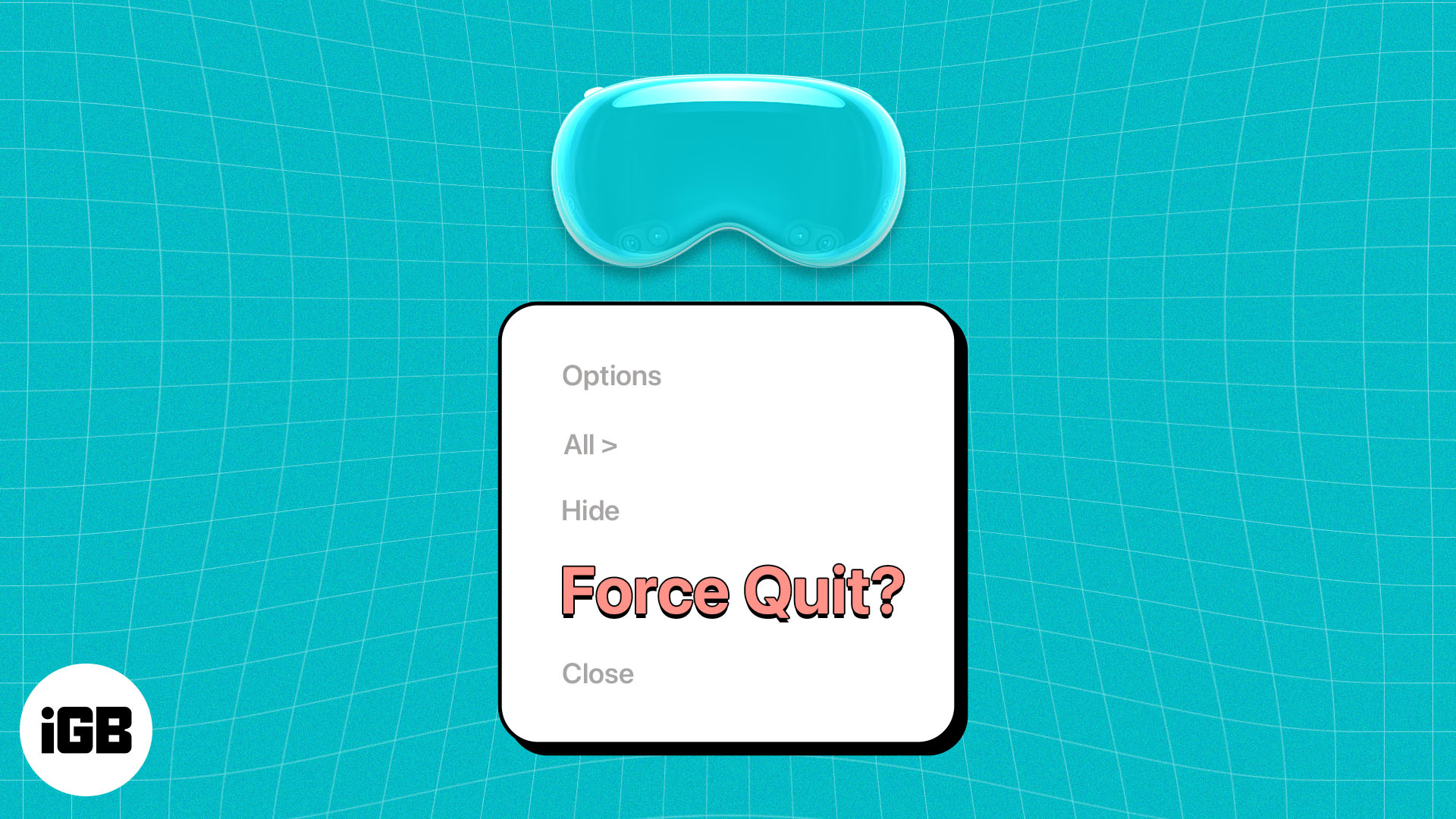
Key Takeaways You can close apps on your Apple Vision Pro by tapping the Close (X) button beside the horizontal bar at…

iOS System Repair by Wondershare Dr.Fone is a tool that fixes a wide range of iOS issues without the need…