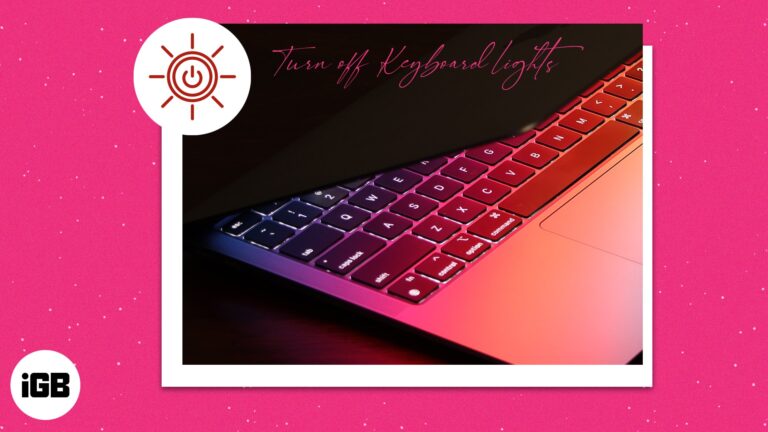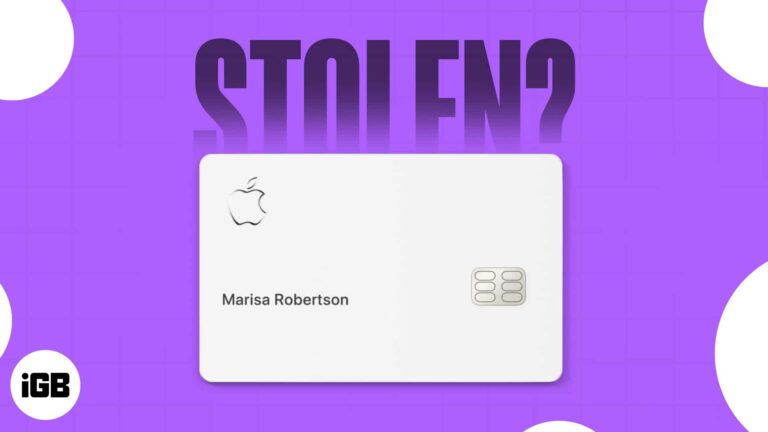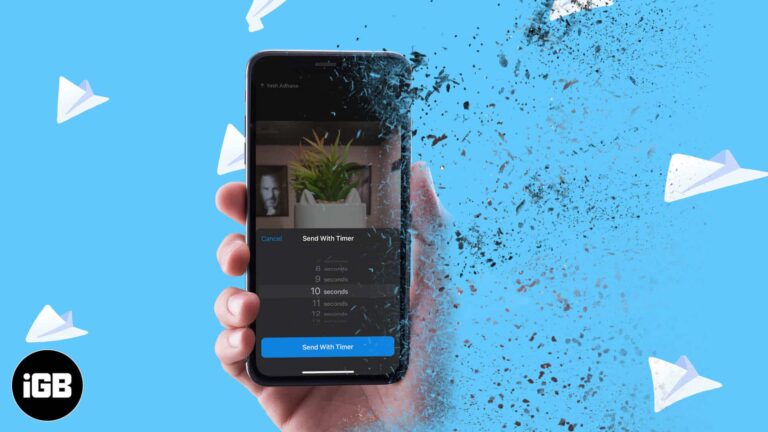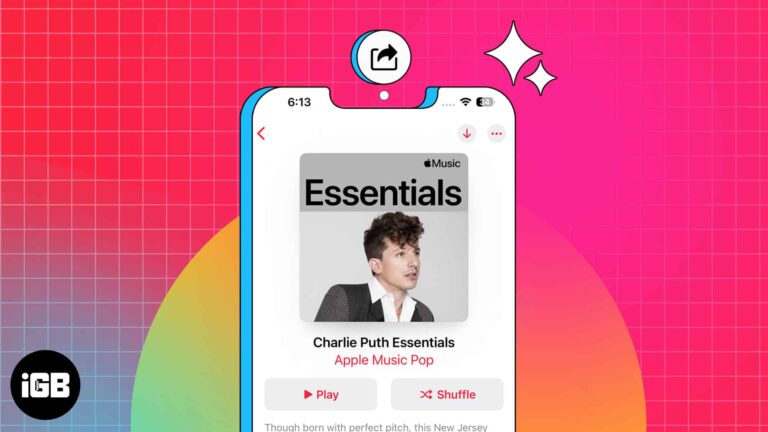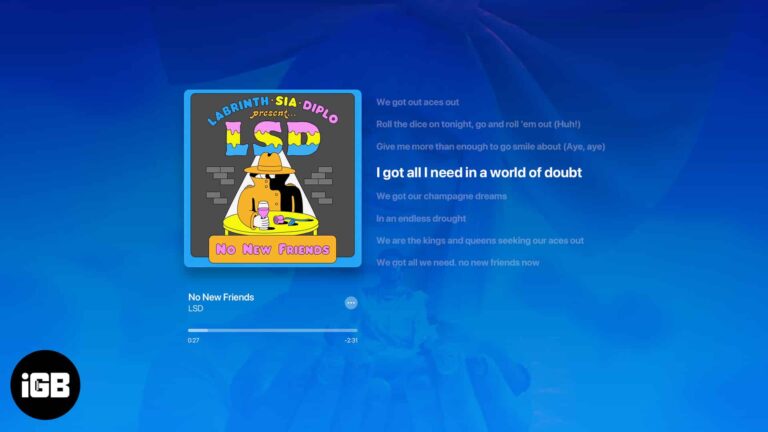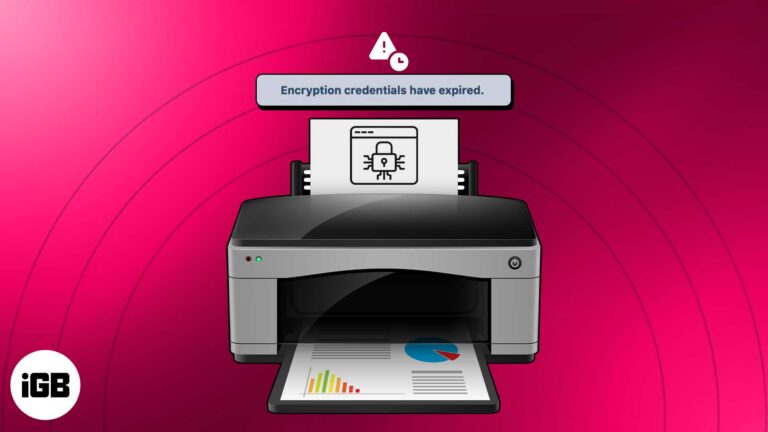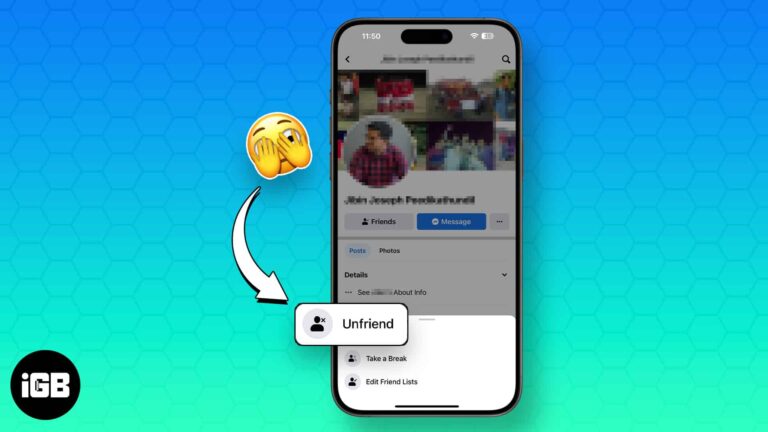
How to block or unfriend people on Facebook on iPhone or iPad
People like making friends on Facebook. Some Facebook users even wish to have more friends than anyone else just to show how popular they are on this social site. After all, who doesn’t want to have thousands of friends! However,…