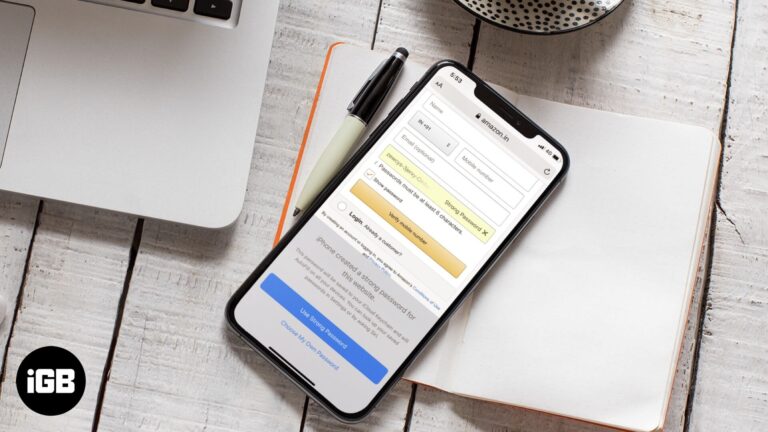
How to Generate Strong Passwords on iPhone and iPad
Take a quick look at how to create strong password on your iPhone and iPad using iCloud Keychain.
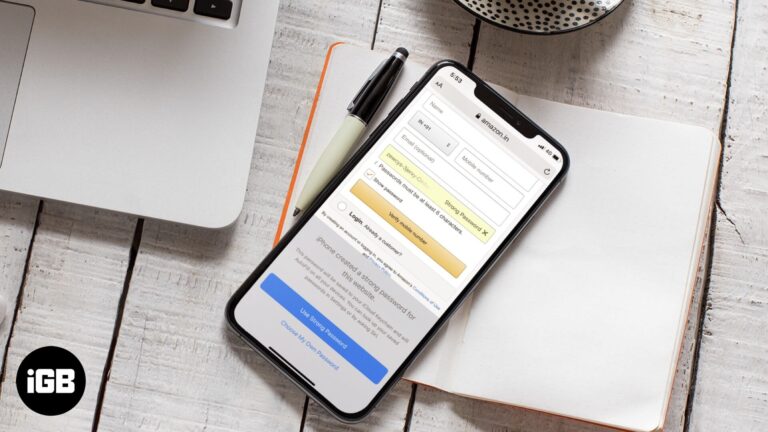
Take a quick look at how to create strong password on your iPhone and iPad using iCloud Keychain.

There can be several reasons why Netflix has stopped working on your iPhone or iPad. The issue may be from your end. It may be a faulty Wi-Fi connection or too many devices exceeding your Netflix plan’s quota. On the…
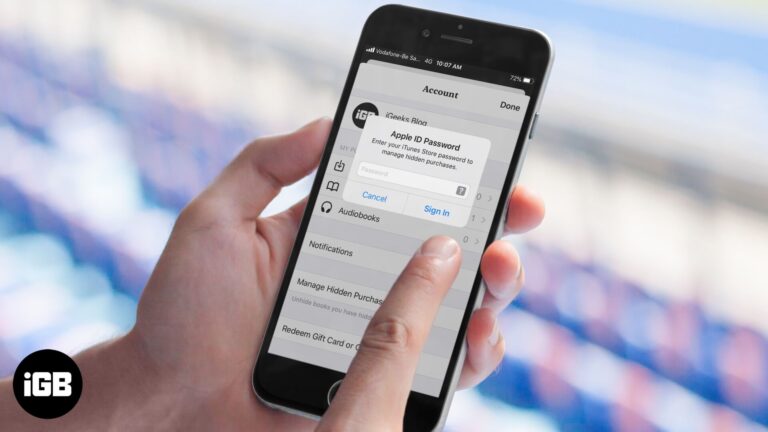
If downloaded or purchased audiobooks not showing up in the Books app. Here are 8 ways to solve this issue on your iPhone or iPad.
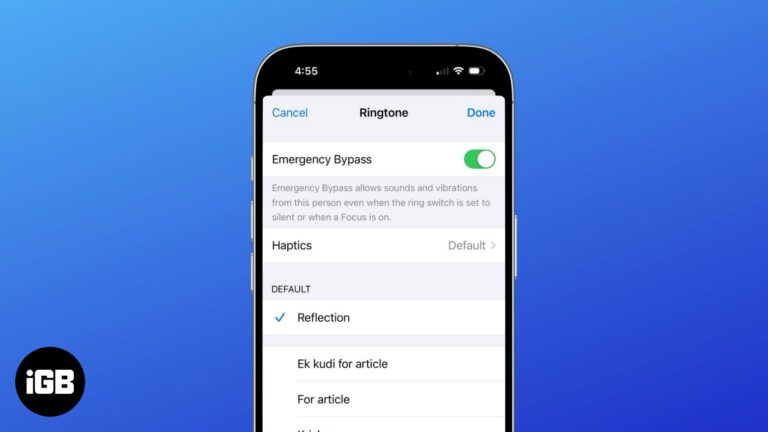
Never miss an important call or message—even in DND mode with Emergency Bypass!
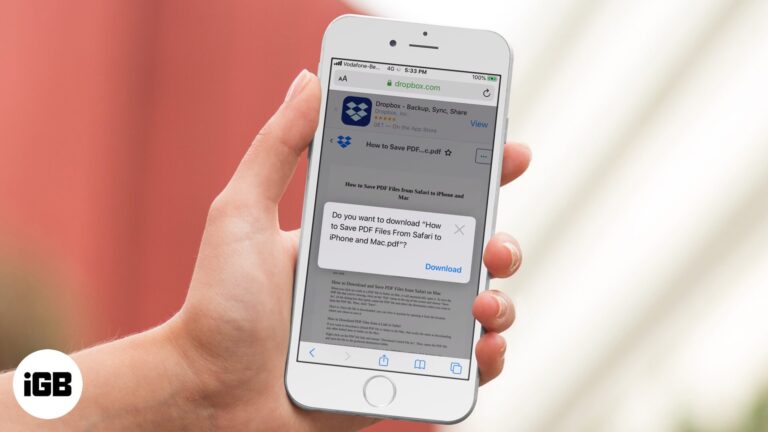
When browsing the web, we often come across PDF files. If you’re using Safari you can view such files within the browser itself. But if you want to keep them for later reference, you can also save PDF files from Safari…

Uploading videos and photos on Facebook from iPhone is quite straightforward. You can get it done both from Photos app and Facebook itself. So, if you have snapped a stunner and want to blast the video on the social networking…

Netflix profiles allow you to share a Netflix account with multiple people. Each profile holder has their own personalized viewing experience with custom recommendations. You can have up to 5 user profiles in a single account, and you can even…

While there are some great alternative email apps that you can use, the Mail App on Mac is pretty convenient. The first time you open it, you will be prompted to add an email account on the Mac Mail App.…

As remote working has become the need of the hour, Zoom has taken centre stage as the most preferred video-conferencing app across platforms. While I’ve loved using the Zoom app on iPhone to stay connected with dear ones and collaborate…

Display Zoom debuted with the launch of bigger iPhones, namely iPhone 6 and iPhone 6 Plus. This feature decreases the padding and increases the size of icons, buttons, and texts, making it easier for people with spectacles to interact with…

A temporary profile picture on Facebook is like a WhatsApp status on your smartphone. You can upload a profile picture to celebrate something in your life. People use this feature to support a cause or event that has global effects.…
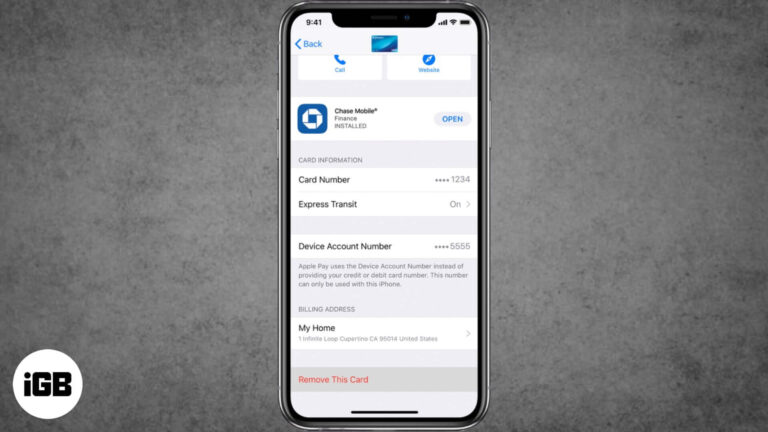
If you've lost your iPhone or your credit card is not valid anymore, here are the ways to remove credit or debit cards from Apple Pay on iPhone, iPad, and Mac.

One of the best things about owning different Apple products is how nicely they work together. Music, photos, videos, passwords, Safari history, books, etc. sync between devices, providing a consistent experience. However, sometimes problems can occur, such as iBooks not…
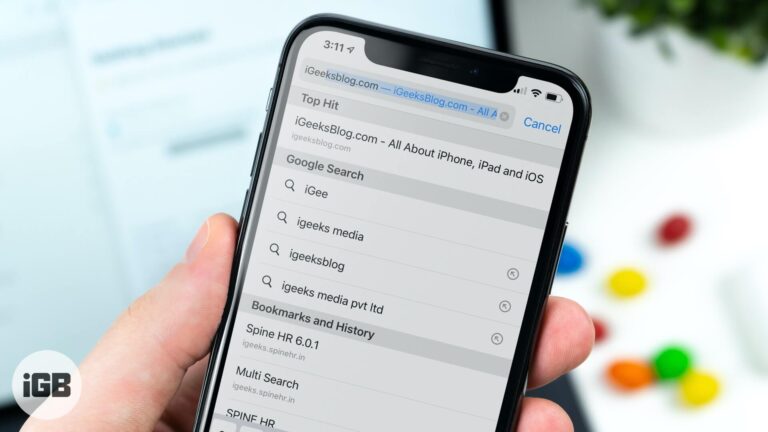
When you search/enter a keyword in the unified bar in Safari on the iPhone or iPad, you should see a ‘Top-Hit’. This is the first result of your search (based on whatever search engine you’ve chosen). Safari has the capability…
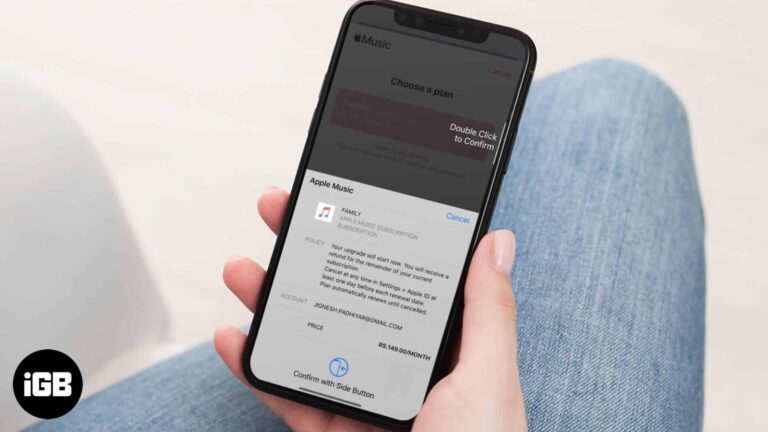
Apple has four subscription plans for Apple Music. They are individual monthly plan ($9.99), individual annual plan ($99), a family plan that includes up to 6 family members ($14.99 per month), and a student plan ($4.99 per month). Now, if…
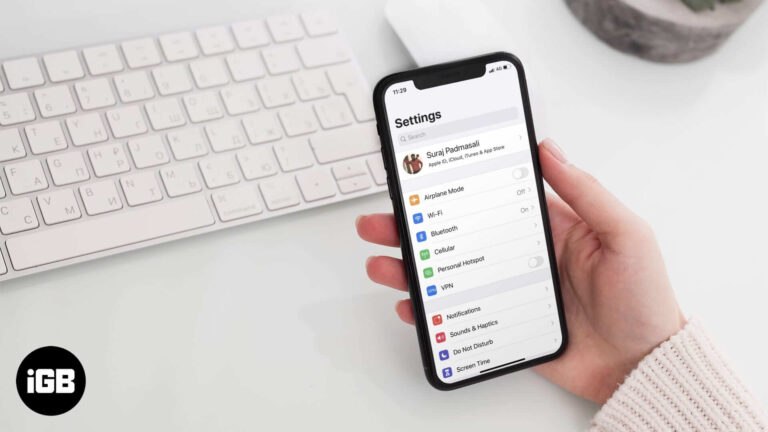
iCloud makes our lives easier by providing storage and backup for your iPhone. So it can be a real hassle when your iPhone gets stuck on Sign in to iCloud popup loop. Most of the time, this happens when your…

This article will teach you two simple ways to prevent your MacBook from sleeping when you close the lid.

Want to save your email attachments directly to iCloud Drive? In this article, I will explain a simple way to do so.

We love to use Instagram on the iPhone, but how about using it from the wrist? Sounds interesting, right? Lens for Watch app developed by Reuben Catchpole makes this experience possible. By using this app on your iPhone, you can…
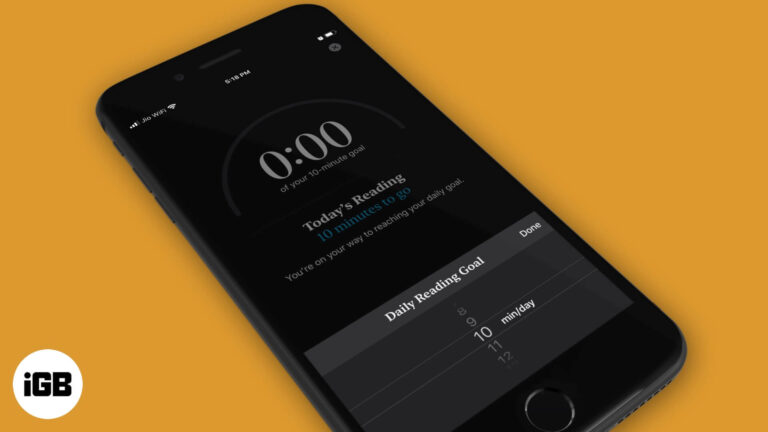
If you want to maintain a consistent reading habit, this article will help you set reading goals in the Apple Books app on your iPhone and iPad.
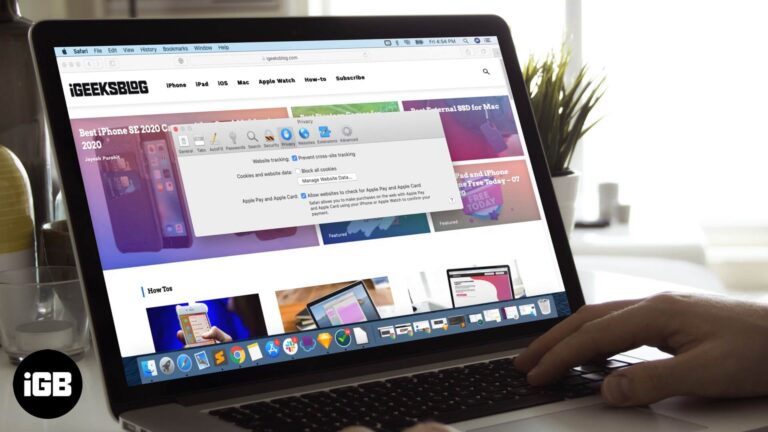
Safari is a powerful browser that can get even better with extensions. And if you want to further enhance your browsing experience, you can also enable cookies on Safari on your Mac. Cookies are bits of data that track your…

How do you sync Apple Music across devices? This ultimate guide will walk you through how to sync your music between your Mac, iPhone, and iPad.

In this article, you will learn what is Hosts file and how to reset it back to the default on your Mac and Windows PC.
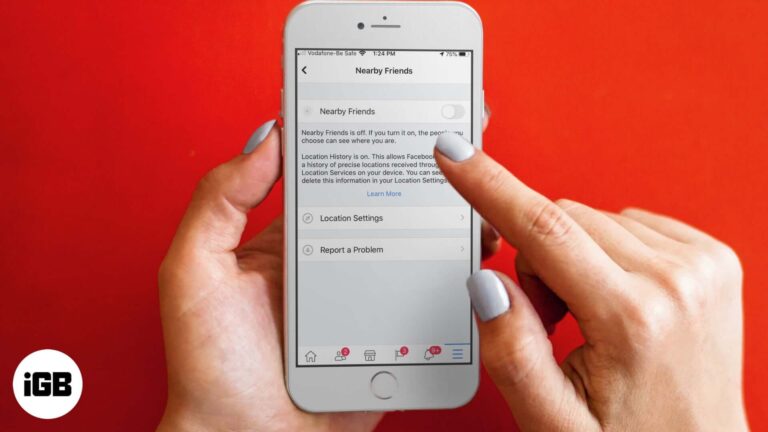
Facebook Nearby Friends feature lets you know when your Facebook friends close to your location. Here is how you can turn ON or Off this feature on iPhone.

We sit in front of the Mac for hours, and thus it is essential to have the color and contrast of the screen according to our liking. macOS offers several tools to change the screen settings, and Color Filters is…

It is a good idea to input your Apple ID password every time you buy something from the Mac App Store. However, when you download free apps, it doesn’t seem very pleasant. So, here is how to quickly download free…

There are two simple ways to ensure that things are safe quickly, and the website uses encryption with a certificate. First is the presence of a closed padlock icon in the URL bar, and the second is the beginning of…

Update: This method no longer works as Snapchat has banned its use on emulators. With over 229 million daily active users, Snapchat is a popular multimedia messaging app. And why not, there are many reasons to love; it’s simple, funny, fast,…

If Live Listen is not working on AirPods with your iPhone or iPad, there’s nothing to disappoint. Sometimes a minor software glitch creating havoc, but it can also be fixed quickly. Here are some tips you should try in the…