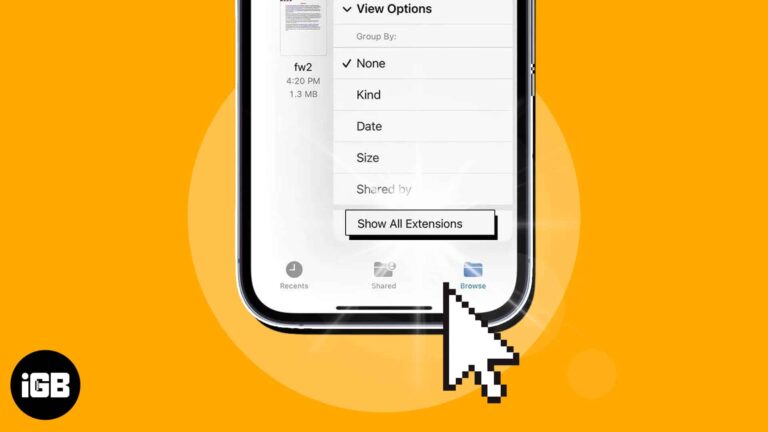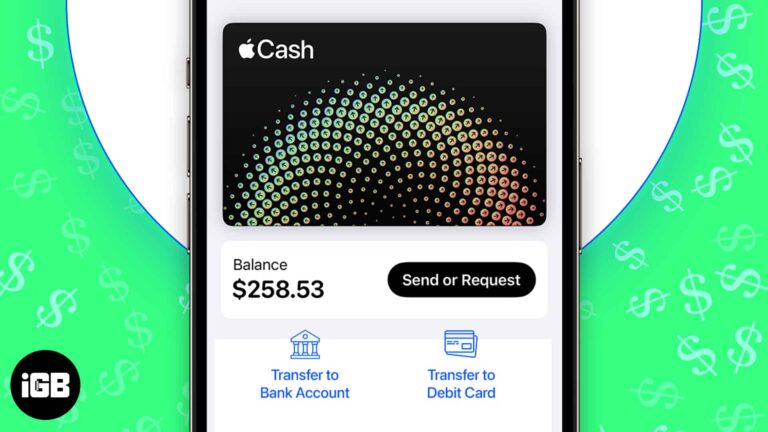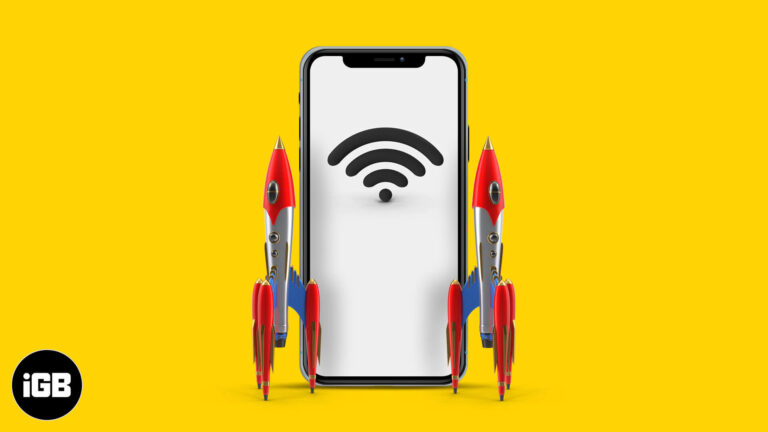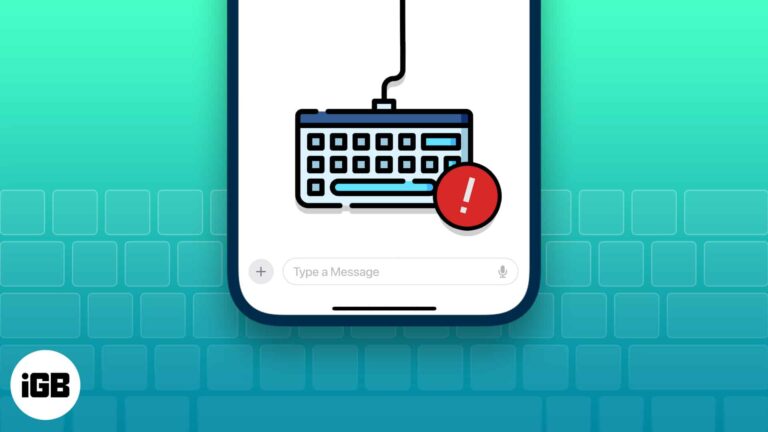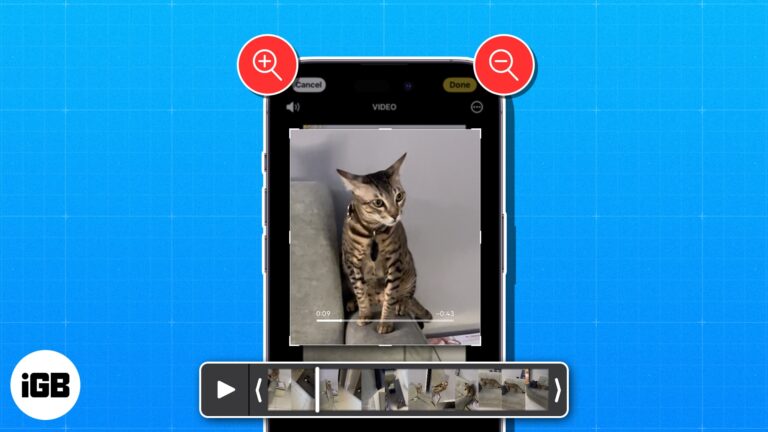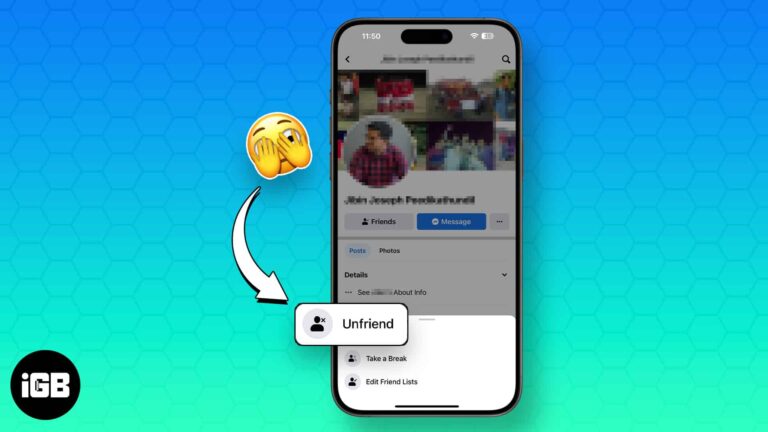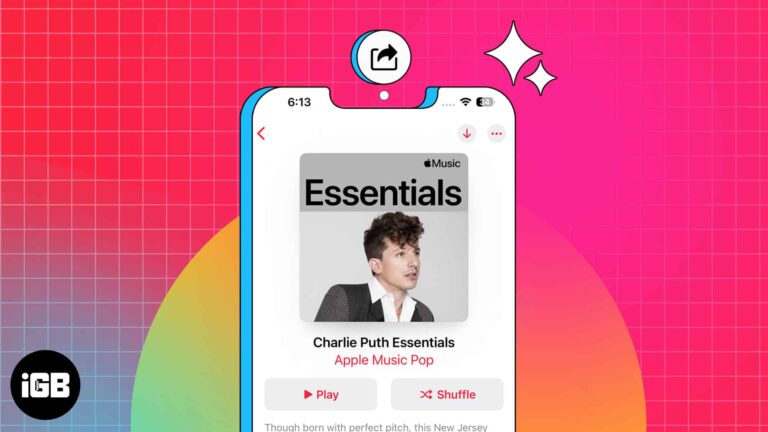How to go Live on Facebook from iPhone or iPad in 6 easy steps
Want to engage with your Facebook followers or share something with friends in real time? To go live on Facebook from your iPhone or iPad is the easiest way to enjoy two-way communication with your fans. If you haven’t tried…