
How to use Stage Manager on iPad and Mac
Become a multitasking pro with Stage Manager on your iPad and Mac.

Become a multitasking pro with Stage Manager on your iPad and Mac.

Want to keep certain photos and videos private? Learn how to hide and lock sensitive media on your iPhone, iPad, or Mac using Apple’s built-in tools.

Master FaceTime on iPhone, iPad, and Mac, from setup to group calls, screen sharing, and pro tips in one easy guide.
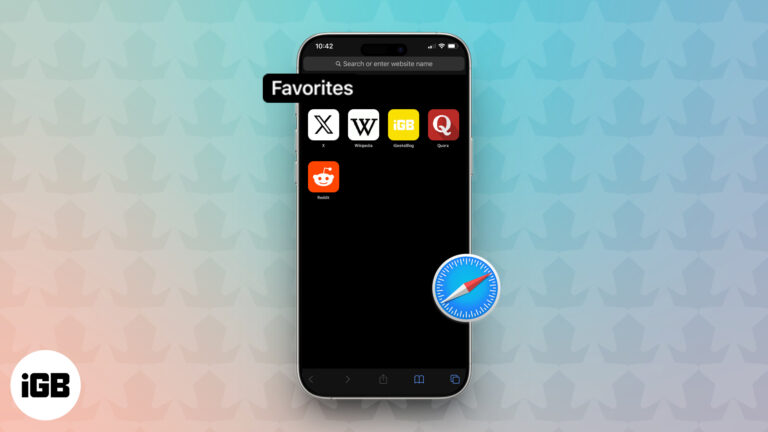
Tired of typing the same web addresses? Learn how to add and sync your favorite websites in Safari across iPhone, iPad, and Mac for quick, seamless access

Discover how to install and use Safari extensions on your iPhone, iPad, and Mac to enhance privacy, boost productivity, and customize your browsing experience.

Unfortunately, Meta has yet to launch WhatsApp for iPadOS, but here is a way to access and send WhatsApp messages on an iPad.
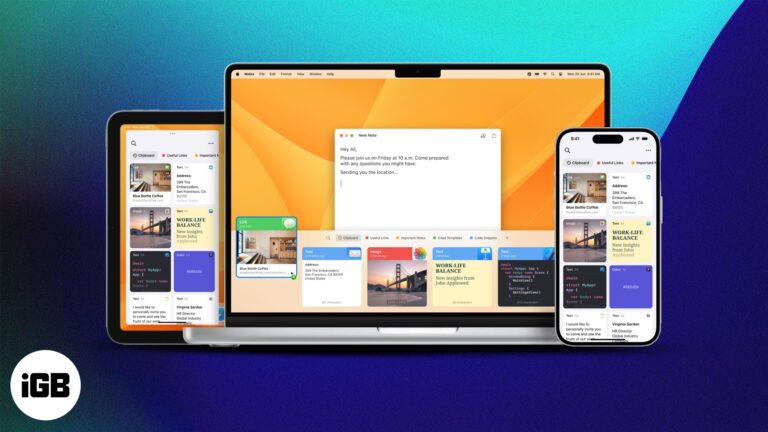
Jump between your Apple devices without skipping a beat—learn how to copy and paste text, images, and files effortlessly using Universal Clipboard.
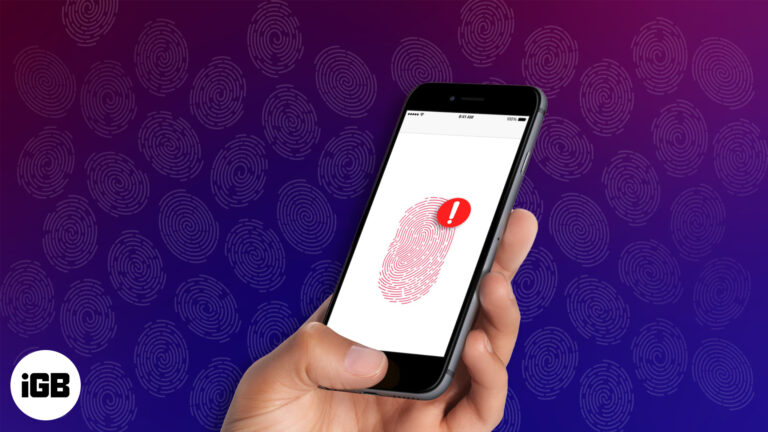
Touch ID not working? Fix it fast with easy tips to restore fingerprint access on your iPhone or iPad.

Want to access online content offline? Here's how to save a Safari webpage as a PDF on your iPhone or iPad.

Label Bluetooth devices to improve audio, alerts, and features.

Browse privately, avoid tracking, and take back control of your location data—here's how Incognito mode in Google Maps works and when to use it.

Your all-in-one guide to using Apple Freeform for creativity, organization, and collaboration.

Everything you need to know about LiDAR in iPhones and iPads.
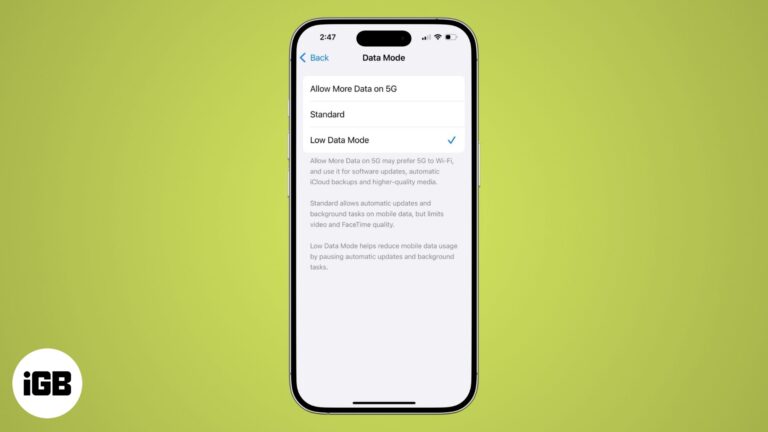
Save data, conserve battery, and more on your iPhone or iPad using Low Data Mode.

Install apps without entering your Apple ID password every time.

Master Gmail on iPhone & iPad with these expert tips!

Find notes quickly on your iPhone and iPad with these search tips.

Change the default Notes account for seamless syncing across devices.
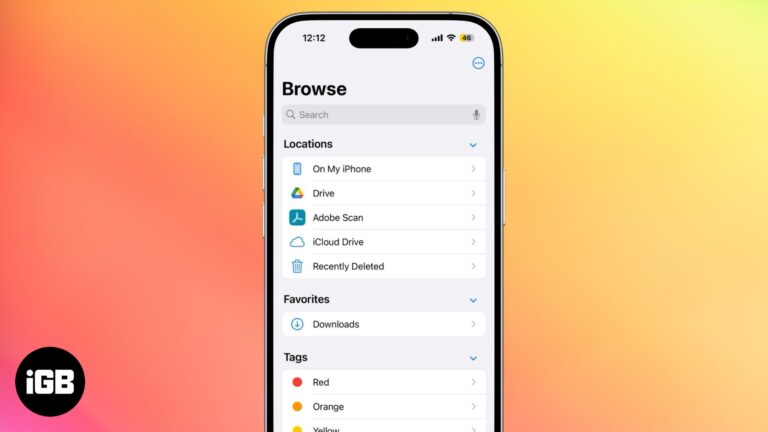
Find out where your iPhone downloads go and how to access them easily.
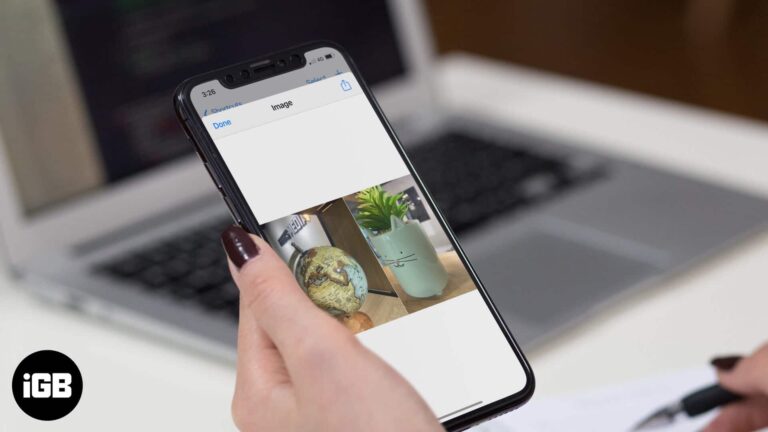
Merge images easily with the Shortcuts app or a third-party tool—no hassle!

A quick breakdown of the differences between the iPad 11 and the iPad 10.

Declutter your Reading List in Safari.
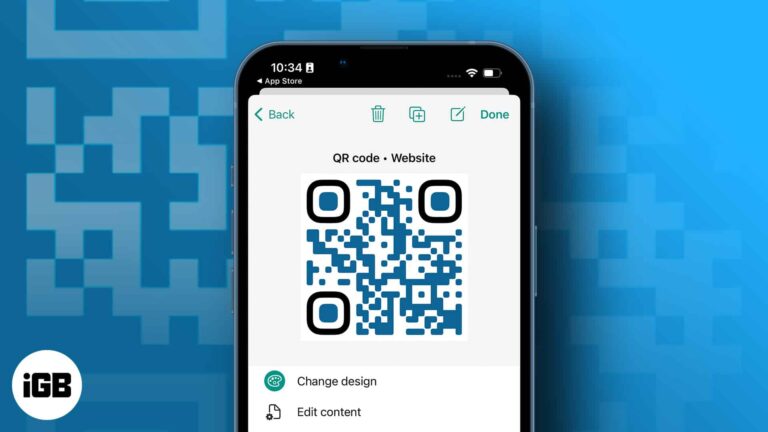
You can share a phone number, URL, and other data using QR codes. The code may be printed or posted online, and users will get rapid access to the data it contains when someone scans it. By default, the built-in…

Apple’s latest iPad Air M3 is here—but is it really better than the M2?
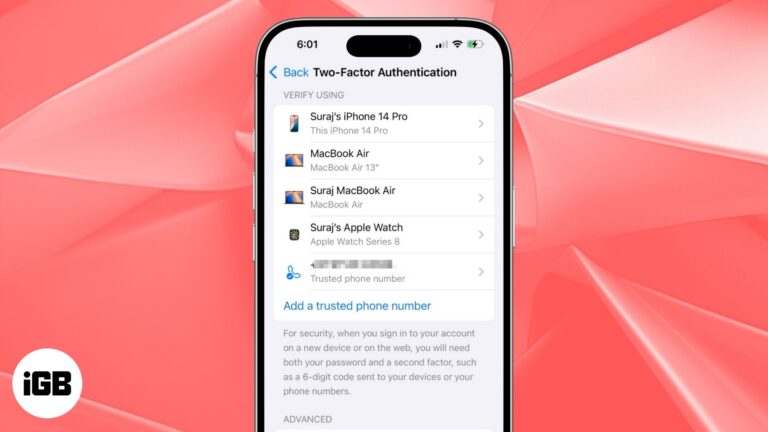
Step-by-step guide to setting up 2FA on iPhone and iPad.
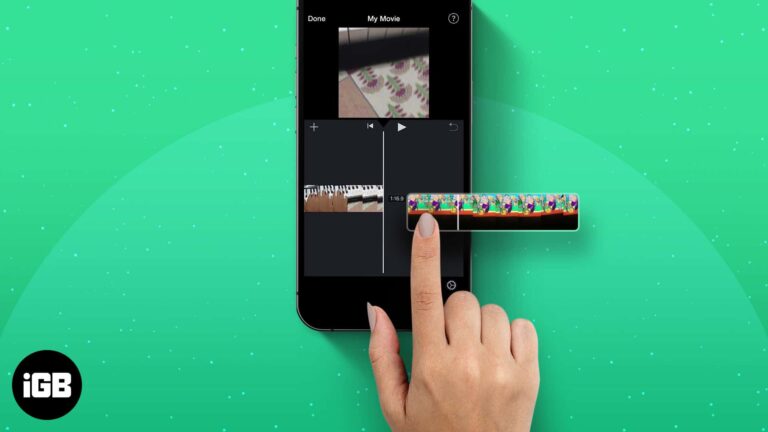
Best ways to merge two or more videos into one on your iPhone or iPad.

Easy ways to find your router’s IP address using iPhone or iPad.

Your ultimate guide to using Apple Podcasts on iOS
Find and manage saved passwords with ease on your iPhone.
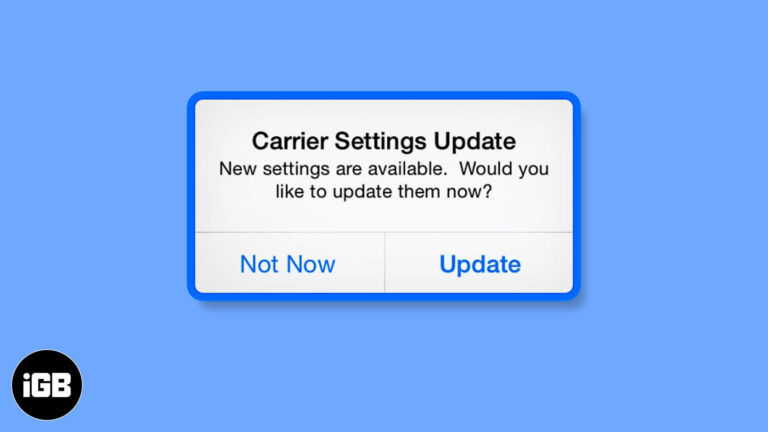
Key takeaways Carrier settings updates improve network performance, optimize call quality, data speeds, and enable new features. These updates are often installed automatically, but you can check for and install them manually in Settings > General > About. You must check…