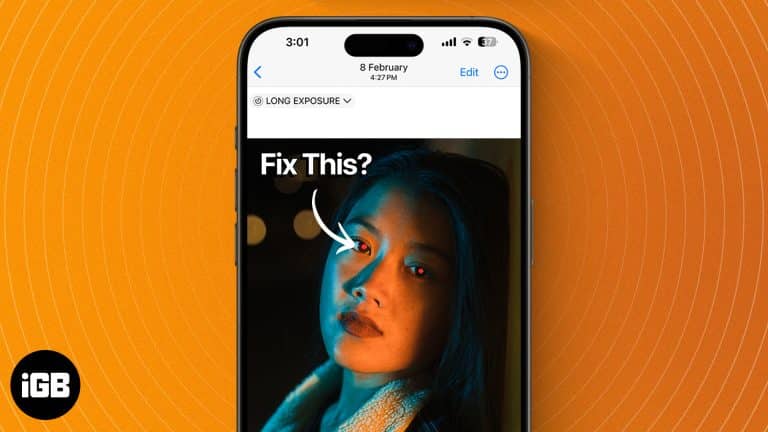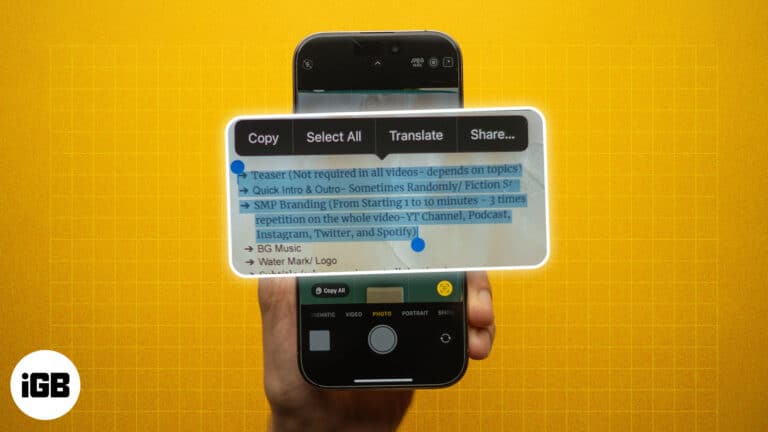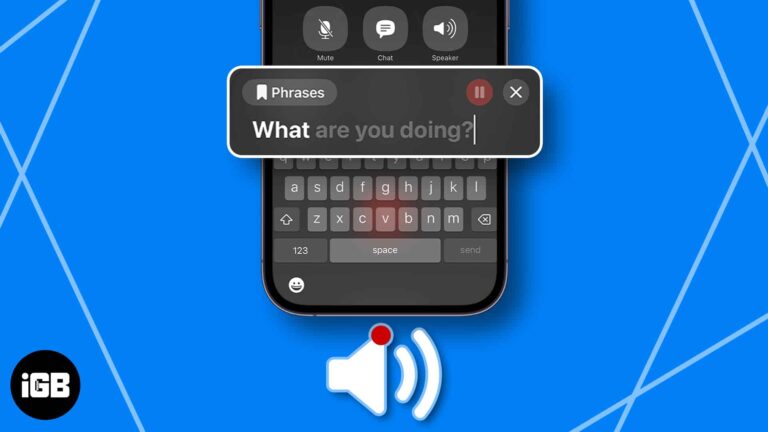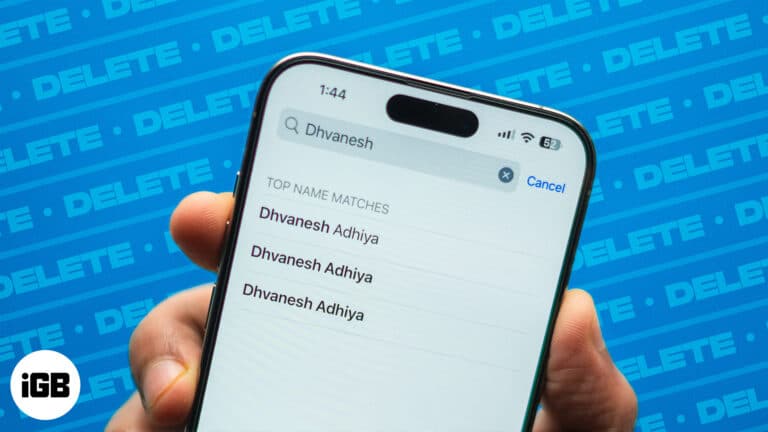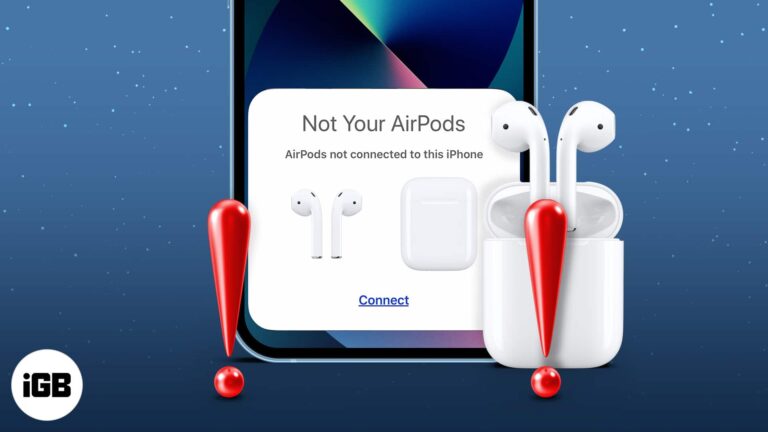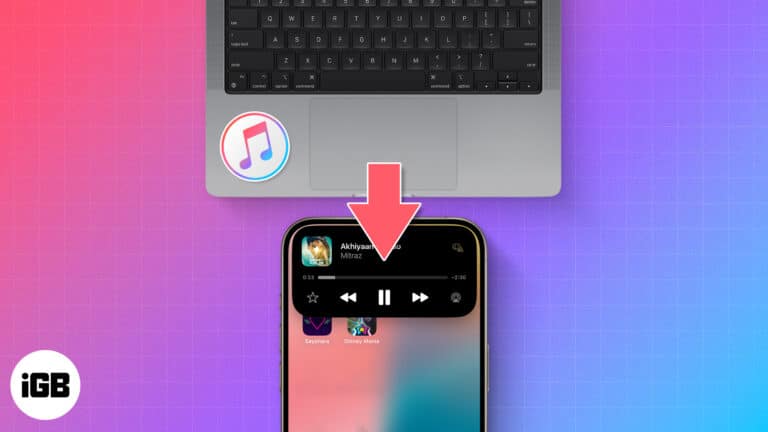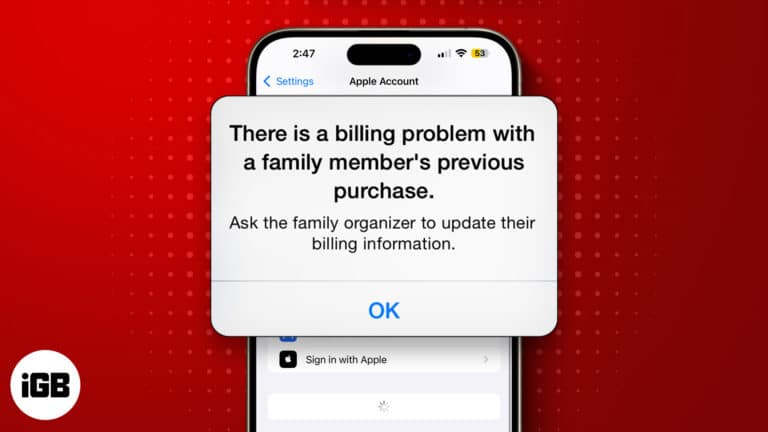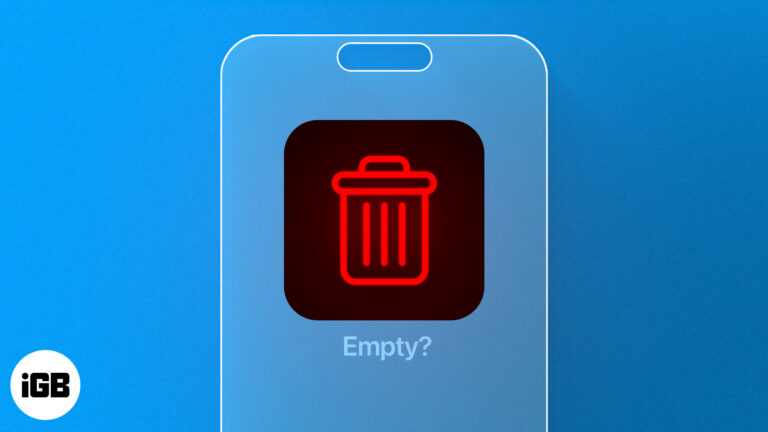
How to empty trash on iPhone to free up space
Knowing how to organize your iPhone storage is essential to maintaining its efficiency. One way to do that is to delete large photos and video files already backed up to iCloud or remove the files or emails you no longer…