
Explained: Focus vs. Airplane mode differences on an iPhone
Confused between Focus and Airplane modes on your iPhone? This Focus vs. Airplane mode explains the differences and use cases for each.

Confused between Focus and Airplane modes on your iPhone? This Focus vs. Airplane mode explains the differences and use cases for each.

Thanks to WhatsApp’s latest update, gone are the days of fretting over quality loss when sharing media. Now, iPhone and Mac users can choose their quality preference – Standard and HD – before sending images on WhatsApp or set for…

Stressed about your iPhone's radiation levels? If you’re wondering if your device use is harming you, here are some easy ways to check the SAR value and ensure your device stays within safe limits.

Do Not Disturb mode allows users to silence notifications, calls, and text messages. Learn how to use Do Not Disturb on iPhone or iPad to get rid of unnecessary interruptions.

Before Dark Mode became available on iPhones, the Invert Colors feature was used to achieve a similar effect. Inverting the display colors on your iPhone can help with color blindness and improve readability. It is a useful feature for individuals…

Reminiscing about the thrill of conquering your first level in Super Mario or the epic battles in Final Fantasy? For many of us millennials, Nintendo and other retro games were a defining part of our childhood. But wouldn’t it be…

Do you need to carry an umbrella today? Will you need a jacket, or will a short-sleeve shirt suffice? These questions can be answered by a quick glance at your iPhone with the Weather app—as long as it works. If…

If you are having trouble hearing the person on the other end during phone calls on your iPhone, you’re not alone. Many users have complained about this inconvenience after updating to iOS 17.5.1. So, in this article, I’ll show you…
No matter how advanced and powerful your iPhone is, it is just a piece of tech that can overheat when exposed to certain conditions or extensive usage. Further, some users experienced iPhone overheating after updating to iOS 17.5.1. While you…
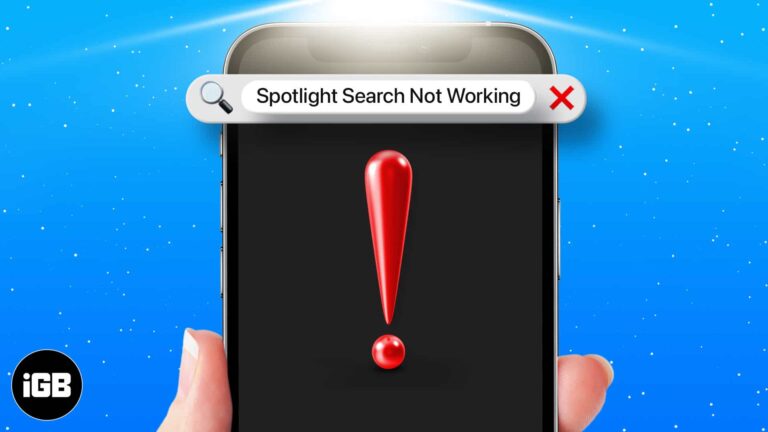
Spotlight Search is one of the handiest features on our iPhones. We often rely on it to quickly search and access contacts, text, or other content across our devices. However, if you recently updated your iPhone to iOS 17.5 and…

Dark Mode is one of the most useful features in iOS. It helps reduce eye strain to allow for a more comfortable viewing experience, especially in a dimly lit or dark environment. However, a small section of iOS users prefer Light Mode…

Key Takeaways Deleting YouTube history resets the algorithm and lets you explore new content. To delete YouTube search and watch history on iPhone, go to your YouTube profile > Settings > Select Manage all history > choose date > Tap…

The Find My option on your iPhone, iPad, and Mac is incredibly useful for locating your device when it gets misplaced, lost, or stolen. It lets you view your device’s location, remotely lock it, or erase the data, and more.…
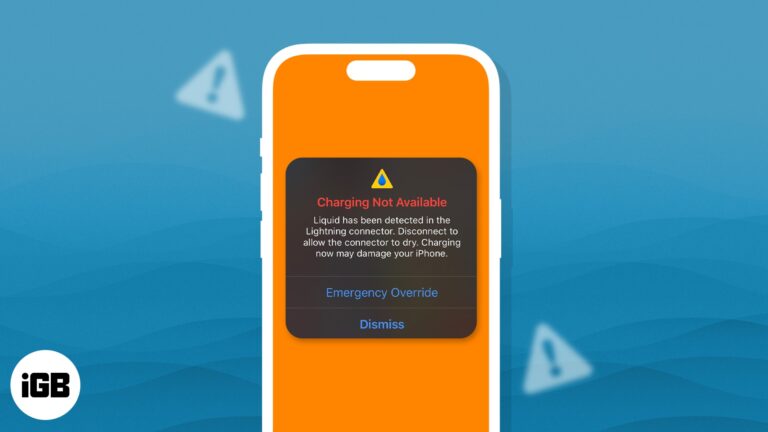
One of the selling points of the iPhone is its water resistance. While it can certainly handle splashes, getting it too wet can lead to hardware damage. To prevent hardware damage, your iPhone will alert you whenever it detects liquid…

Are you bored of the iPhone’s default ringtone? Here’s the good news: you can make a voice memo ringtone on your iPhone without using a computer. So, use your child’s voice or set your partner’s funny voice note as a…

Learn how to remove the grey home bar on iPhone with simple steps so your screen looks cleaner and distraction-free.
Imagine trying to take a selfie on your iPhone, and all you see is a black screen! It can be even more frustrating when your rear camera works but your front doesn’t. Now, from app glitches to hardware damages, the…
After you call customer care, friend’s or family member’s office number, and such, you often have to type in an extension. If it is a one-time affair, then no problem. However, if you repeatedly have to call these numbers, instead…
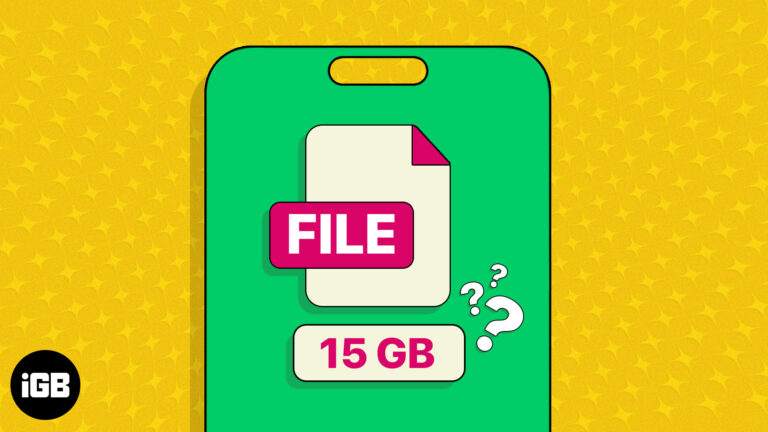
Summary To find the size of files on your iPhone and iPad, press and hold the file in the Files app > Tap Get Info. You can check the file size of a picture from the Photos app. Open a…

If your iPhone’s camera is blinking, you’re not alone. Unfortunately, it’s a fairly common problem reported by many Apple users. It can be frustrating when your iPhone hinders your ability to capture clear, focused photos and videos. But don’t worry;…
As we all know, Instagram has been caught ripping off features on Snapchat in daylight multiple times, and even after that, they don’t seem to take any chill pill. Meta recently rolled out the Bitmoji, oops, Avatars to Instagram, a…

Over two billion people love WhatsApp, which makes it the most popular instant messaging and calling application globally. Many of your friends and family might already be using it, and to communicate effectively with them, you must learn about certain…
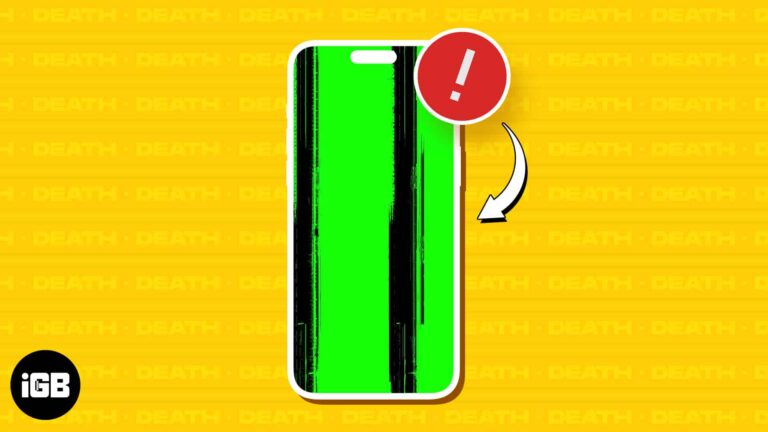
Your iPhone can get stuck on a green screen due to specific hardware or software issues, and the severity can range from subtle flickering green lights and lines to a complete screen immersed in a green hue. In most cases,…
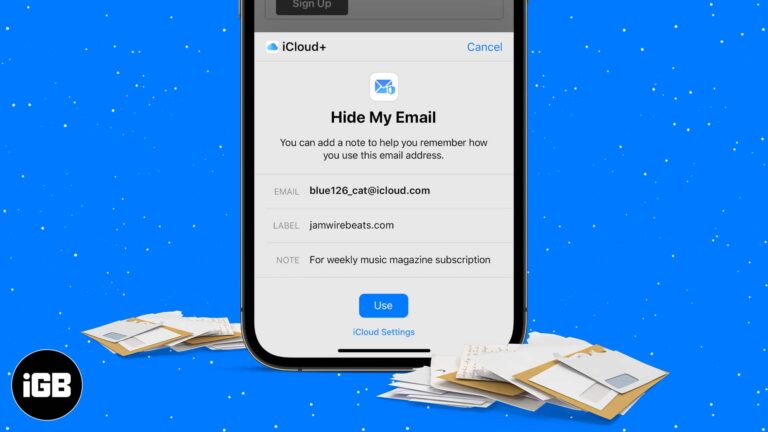
The number of email spam has frighteningly been going up in the past few years. To protect users from phishing emails, Apple introduced a new feature called Hide My Email. With iCloud+, Apple has further pushed the boundaries of Hide…
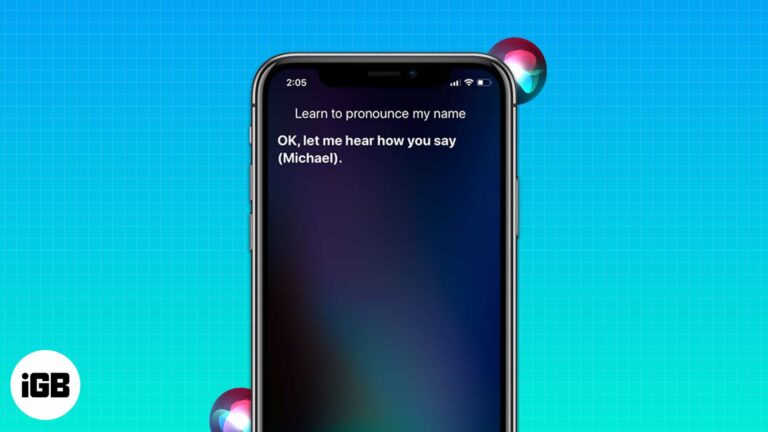
Experiencing difficulties with names is nothing new. Anyone, including our beloved Siri, can encounter it. It is one of the most trusted virtual assistants, and I understand how frustrating it can be when Siri mispronounces names. Today, I’ll explain how you…

If you have difficulty seeing small fonts, iPhone lets you easily increase the overall font size. Besides, you can even change the font size just for individual apps like email, messages, Home screen, WhatsApp, etc. Once you enlarge the font…