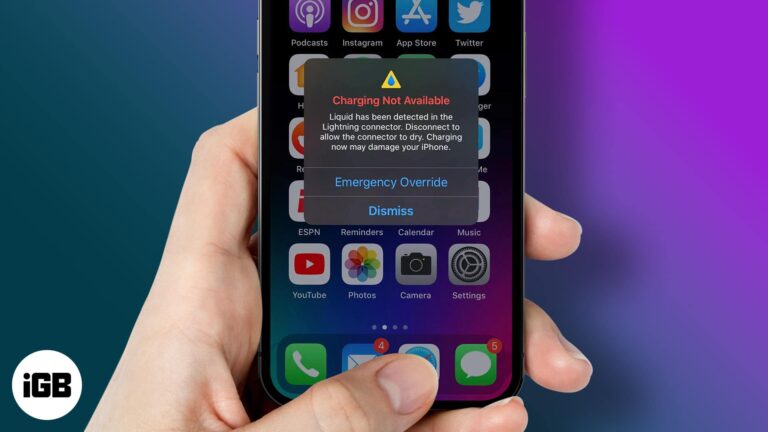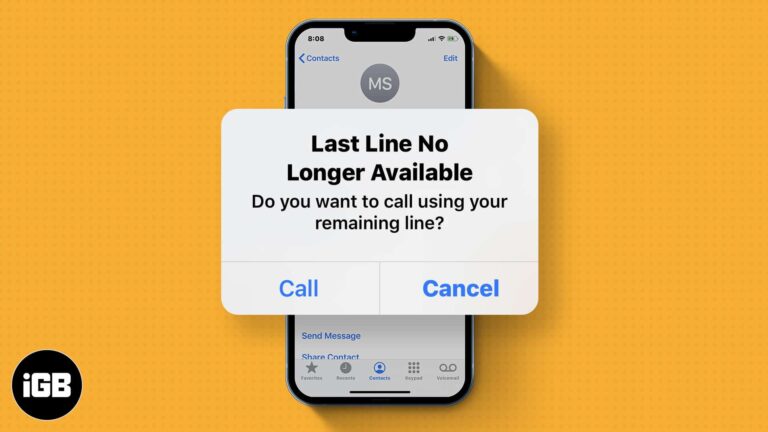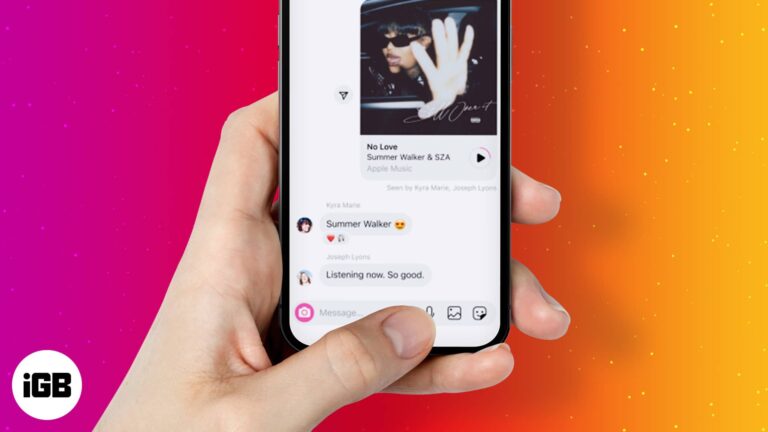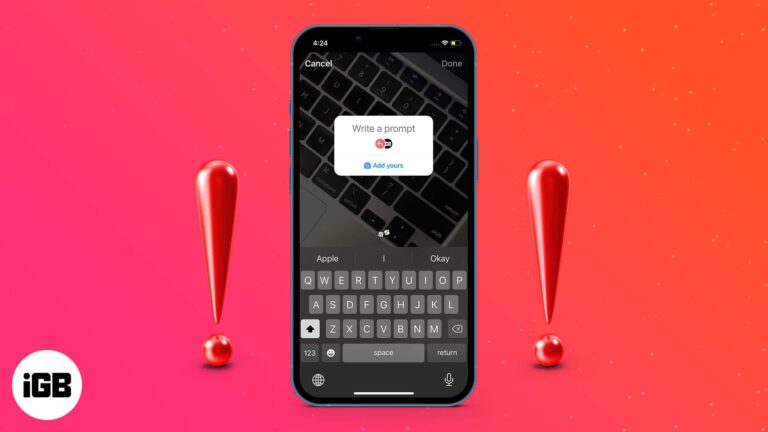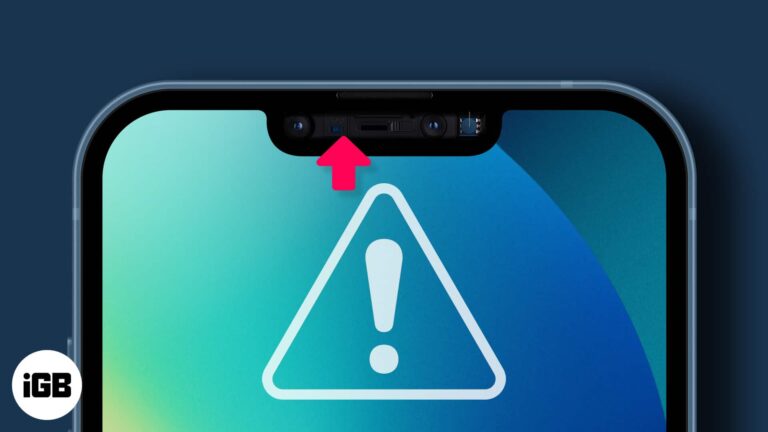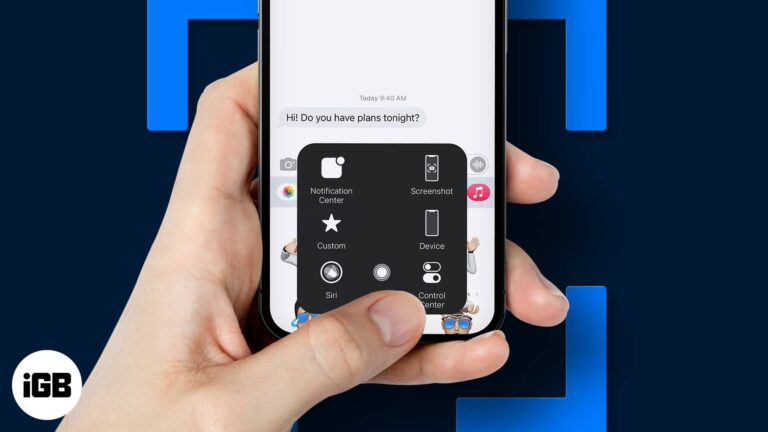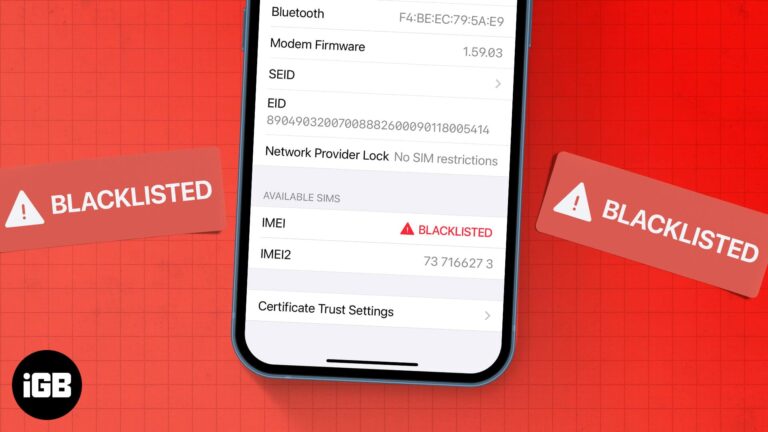
What is blacklisted iPhone? How to unblock IMEI to fix it
The International Mobile Equipment Identity (IMEI) number is unique to every mobile device and is used to identify it by network providers. Invariably, no two mobile devices have similar IMEI numbers. The IMEI number serves multiple purposes; a notable one…