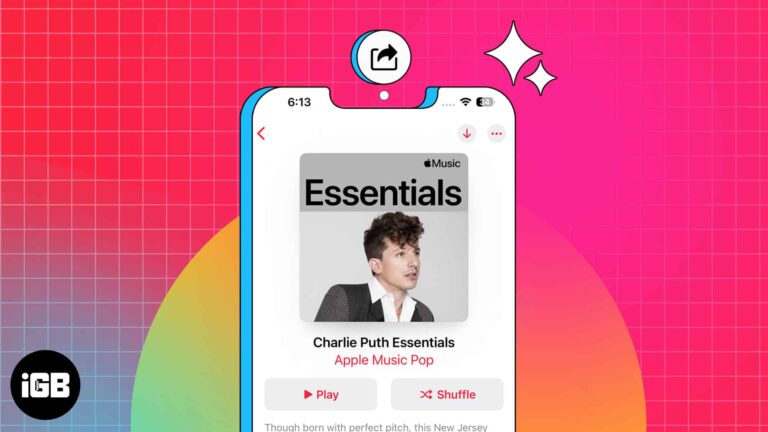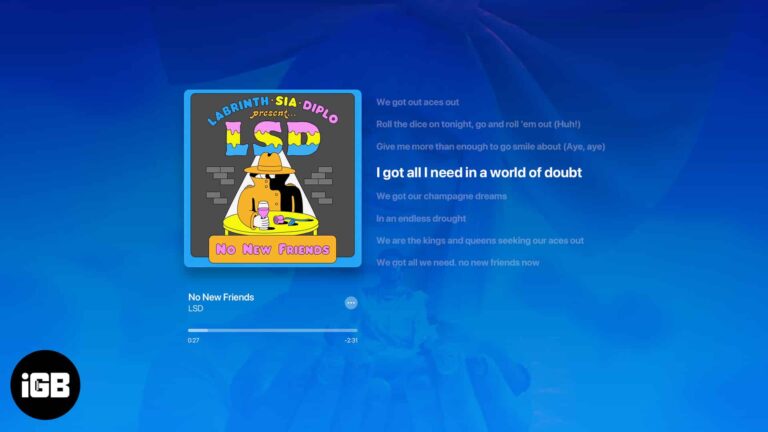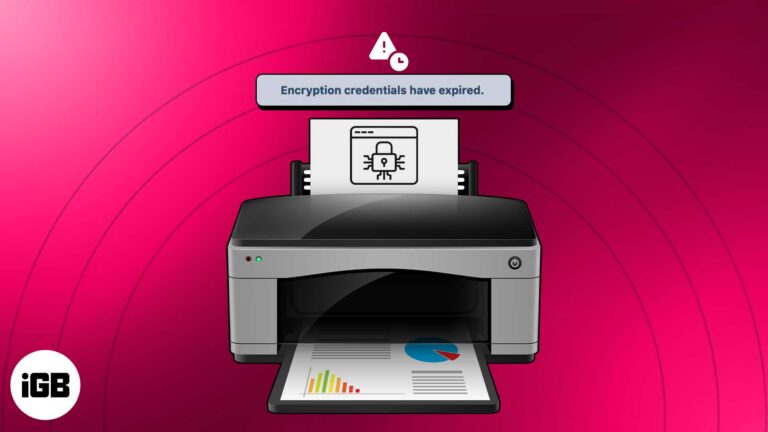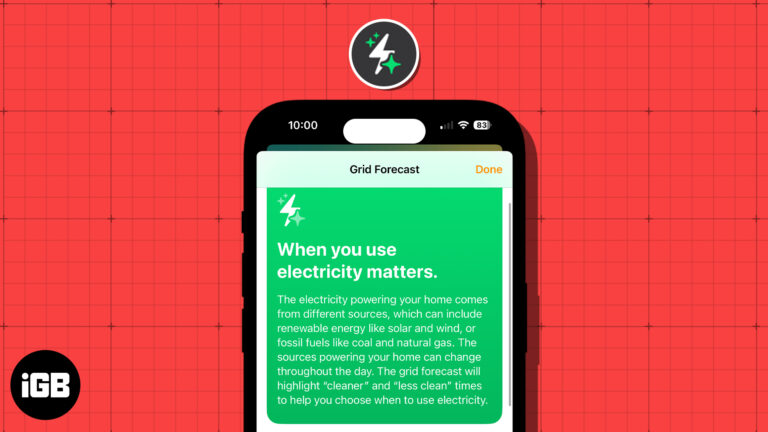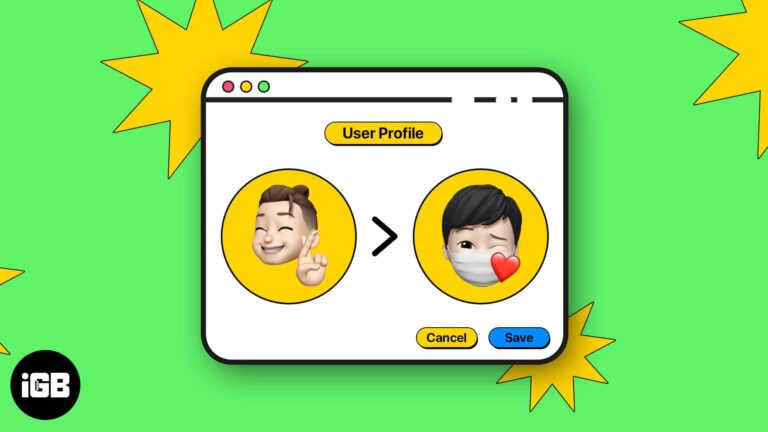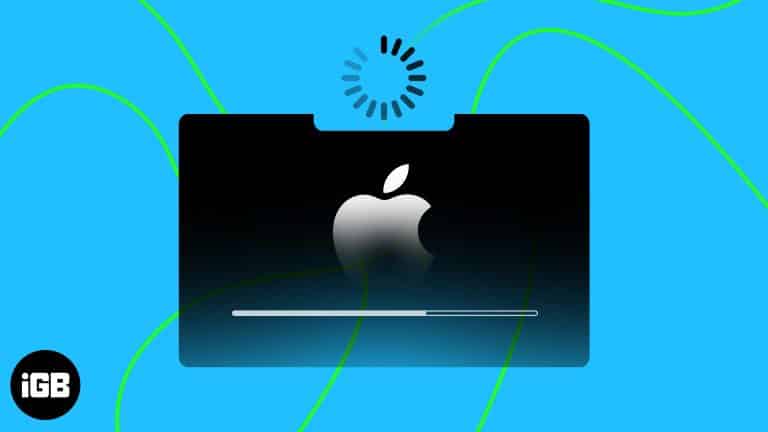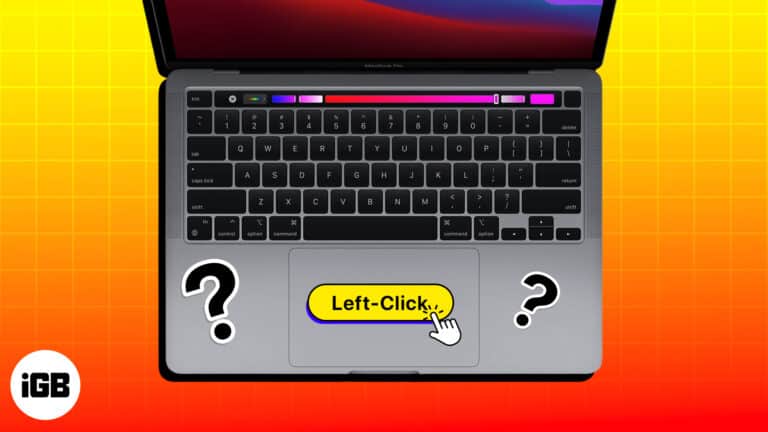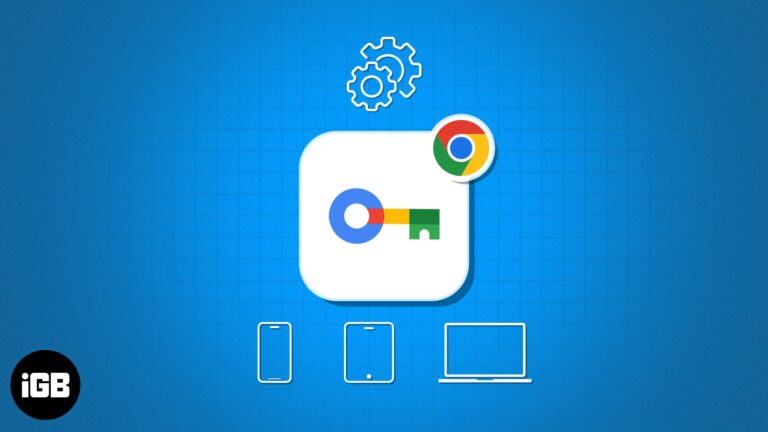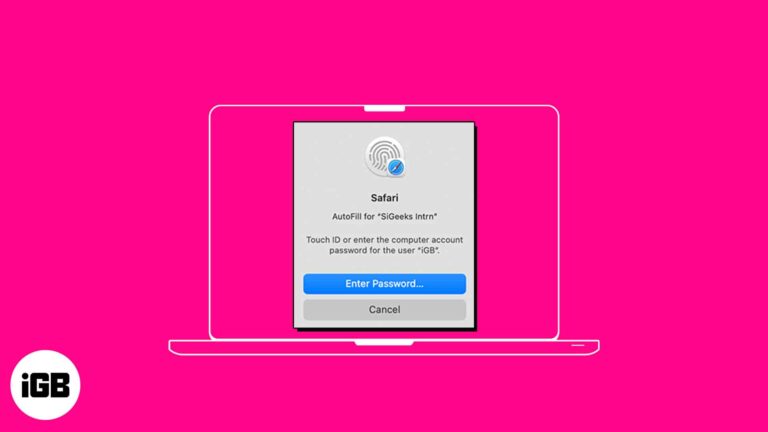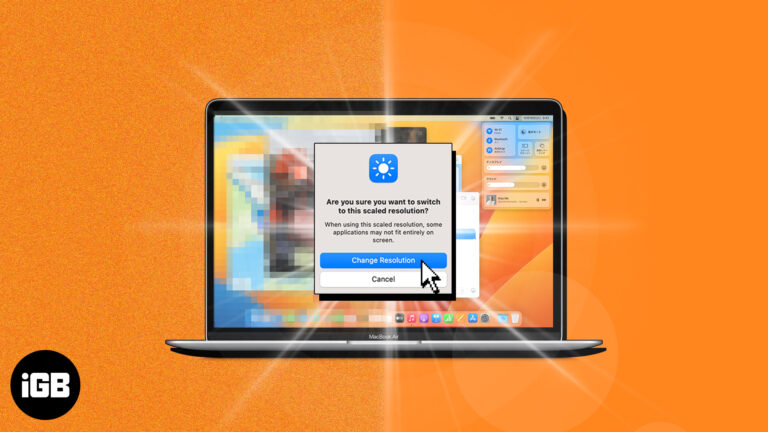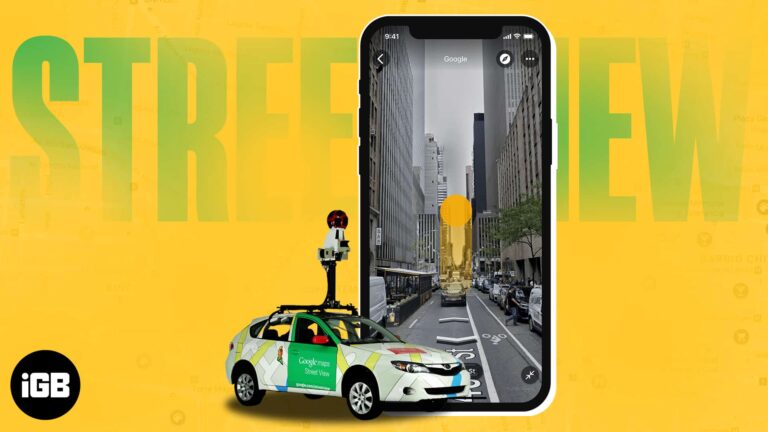M3 Pro vs. M2 Pro MacBook Pro: Is it worth upgrading?
At the Scary Fast event, Apple introduced the new 14-inch and 16-inch MacBook Pro models alongside the M3 family of chipsets. However, potential buyers of the MacBook Pro may be confused about whether to upgrade from the M2 Pro model…