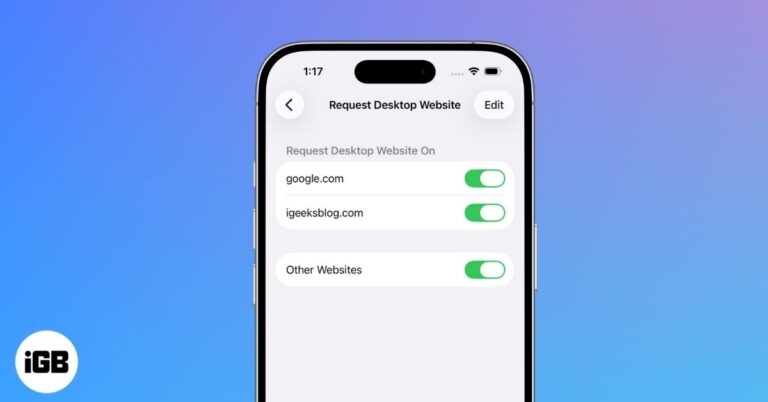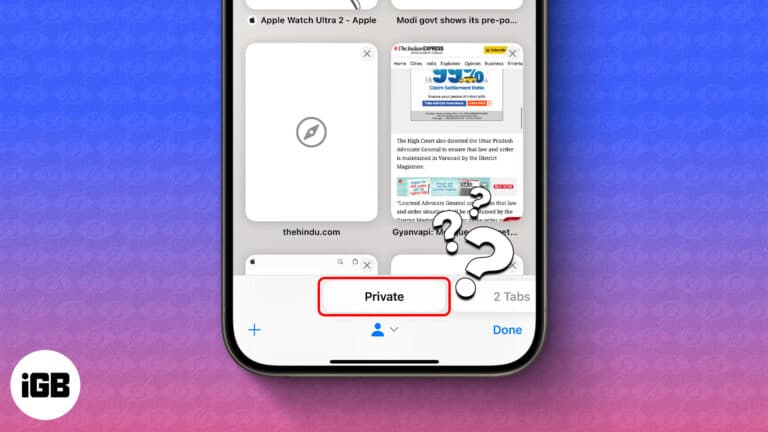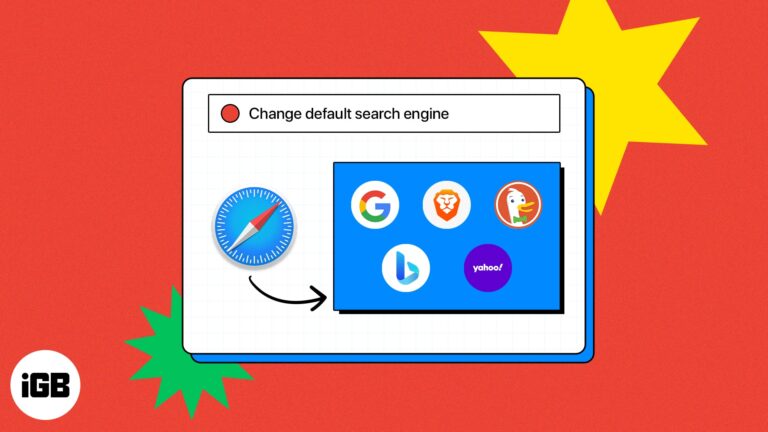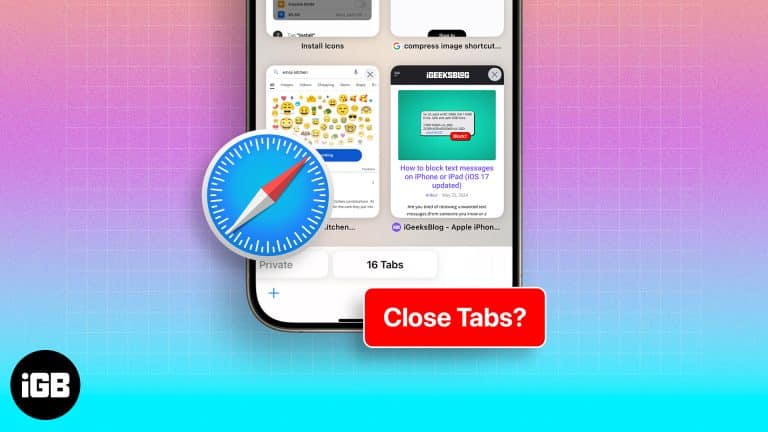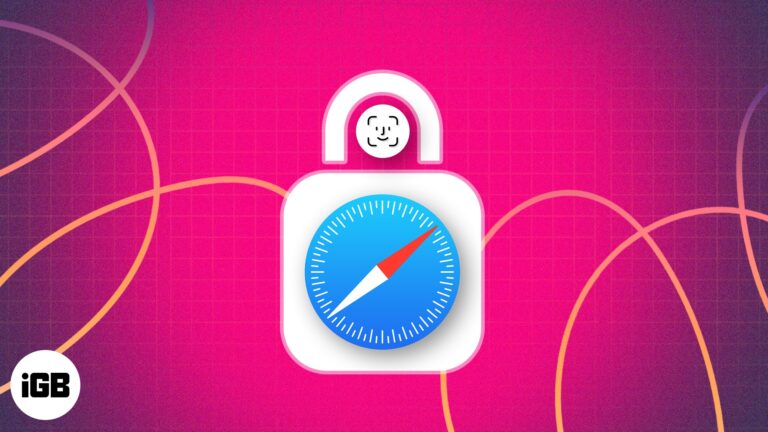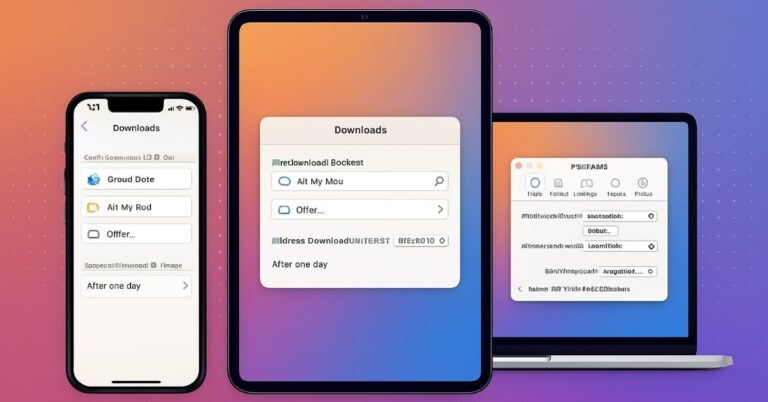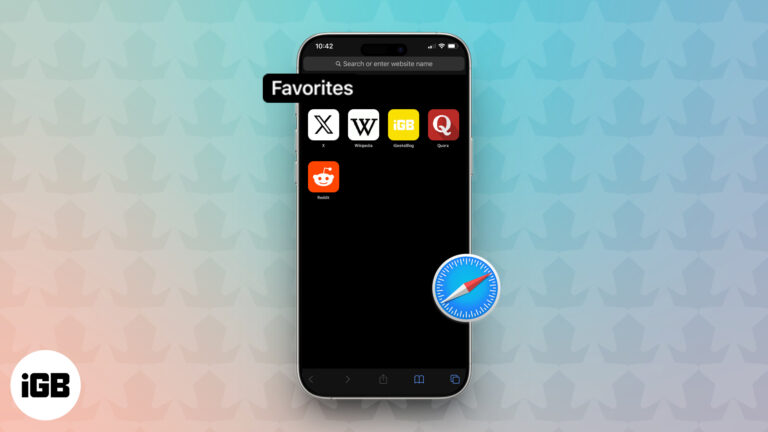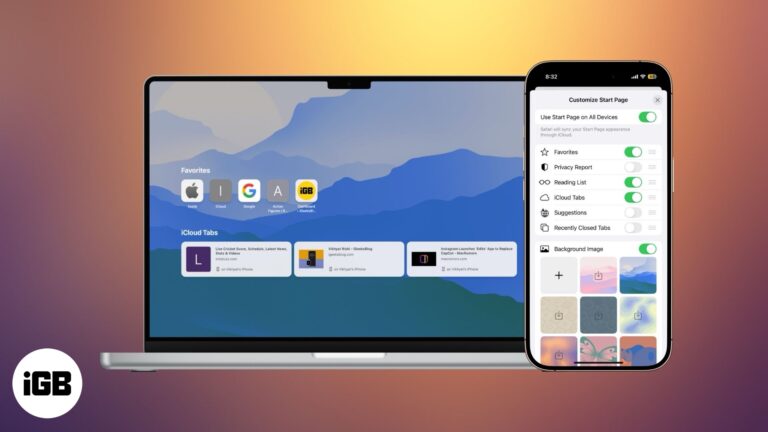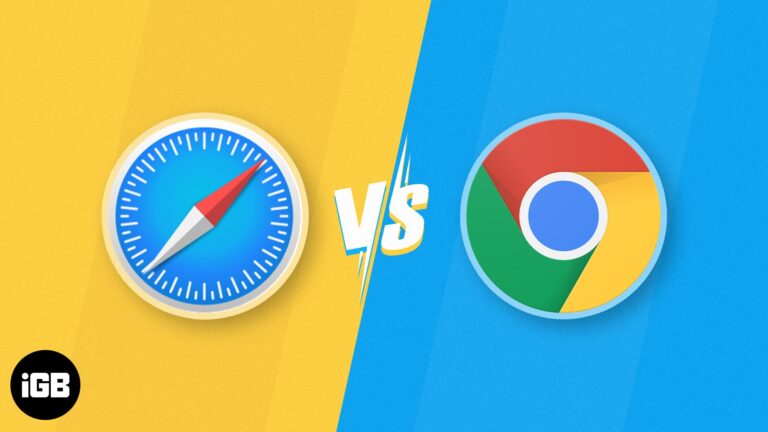Safari Not Working on Mac? How to Fix Crashes, Freezing, and Page Loading Issues
If Safari has stopped working on your Mac, you are not alone. This guide walks through common Safari issues and practical fixes to get your browser running smoothly again.