
10 best Easter apps for iPhone and iPad to celebrate the holiday
Celebrate Easter with these amazing iPhone & iPad apps.

Celebrate Easter with these amazing iPhone & iPad apps.
Prevent keyboard prompts on your iPhone when selecting a text field on your Apple Watch.
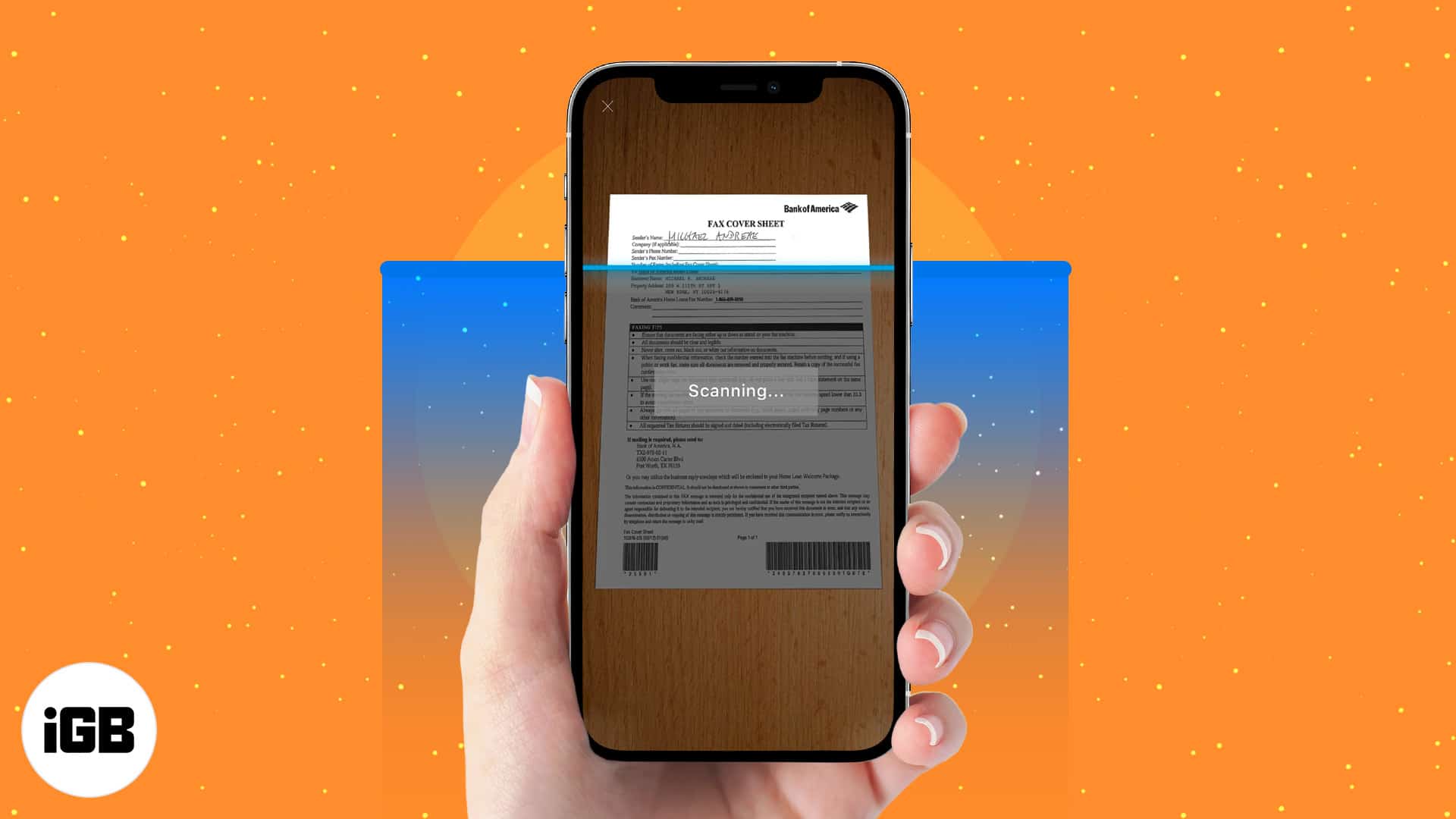
Faxing might seem outdated, but it still has its uses. Many fax apps make sending and receiving documents easy without…

This guide lists the best fast chargers for iPhone that charge quickly and stay safe. It helps you choose a reliable charger for daily use or travel.

Discover how to make your iPhone untraceable with these effective tips.

Give your iPhone a nostalgic look with these high quality Mario Bros wallpapers. From classic levels to iconic heroes, find your favorite Nintendo style.

Make your home screen more useful with the best widgets for iPhone and iPad. Track your schedule, check the weather, and stay productive at a glance.
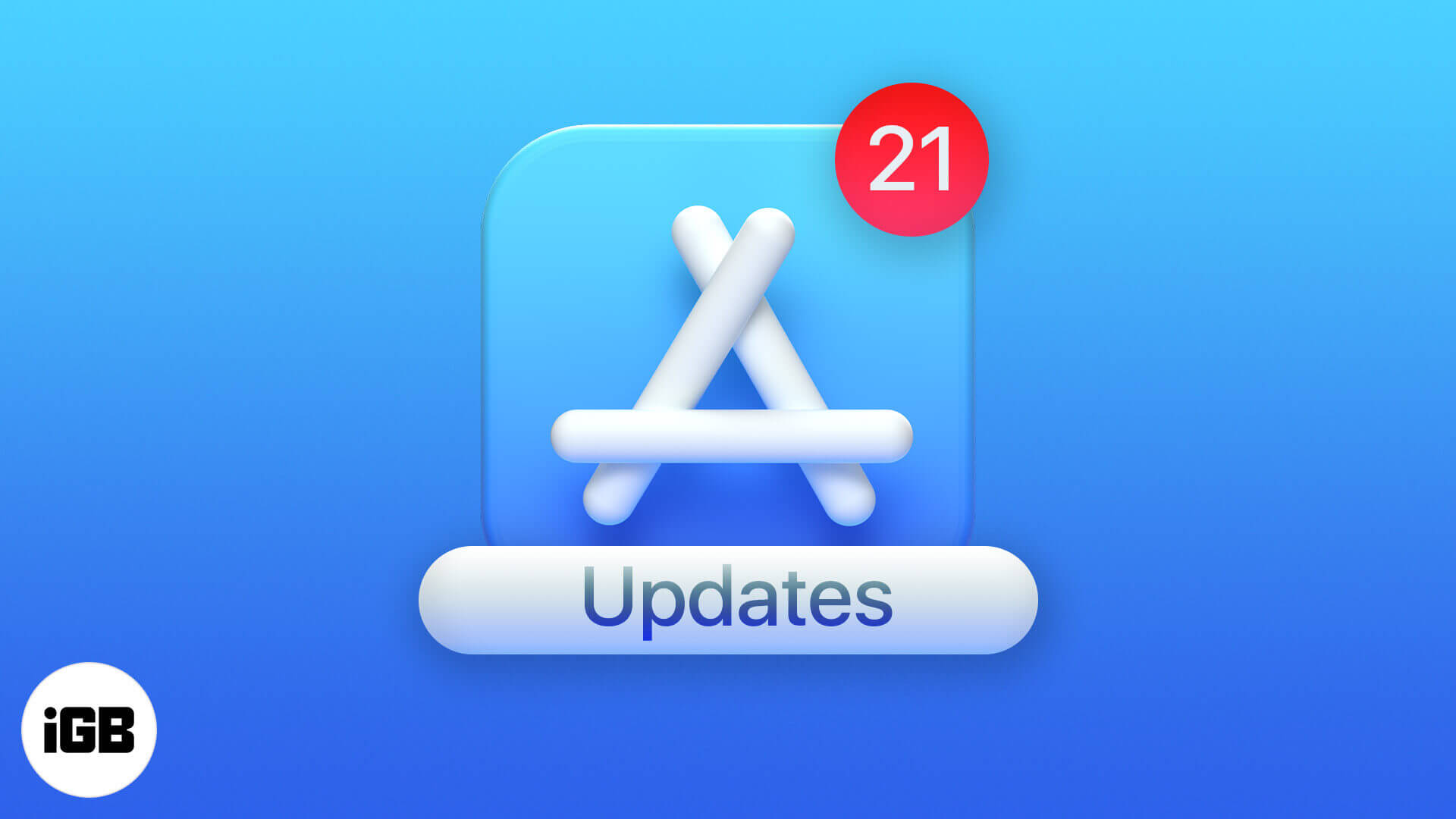
Key takeaways Just like iOS updates, app updates fix bugs, improve compatibility, and add new features. A misbehaving app often…

Run Android apps and games right from your Apple computer.

Fuel your motivation with the best Adonis Creed iPhone wallpapers. Download stunning HD backgrounds from Creed III to style your screen.

Find out simple solutions to remove unwanted apps.
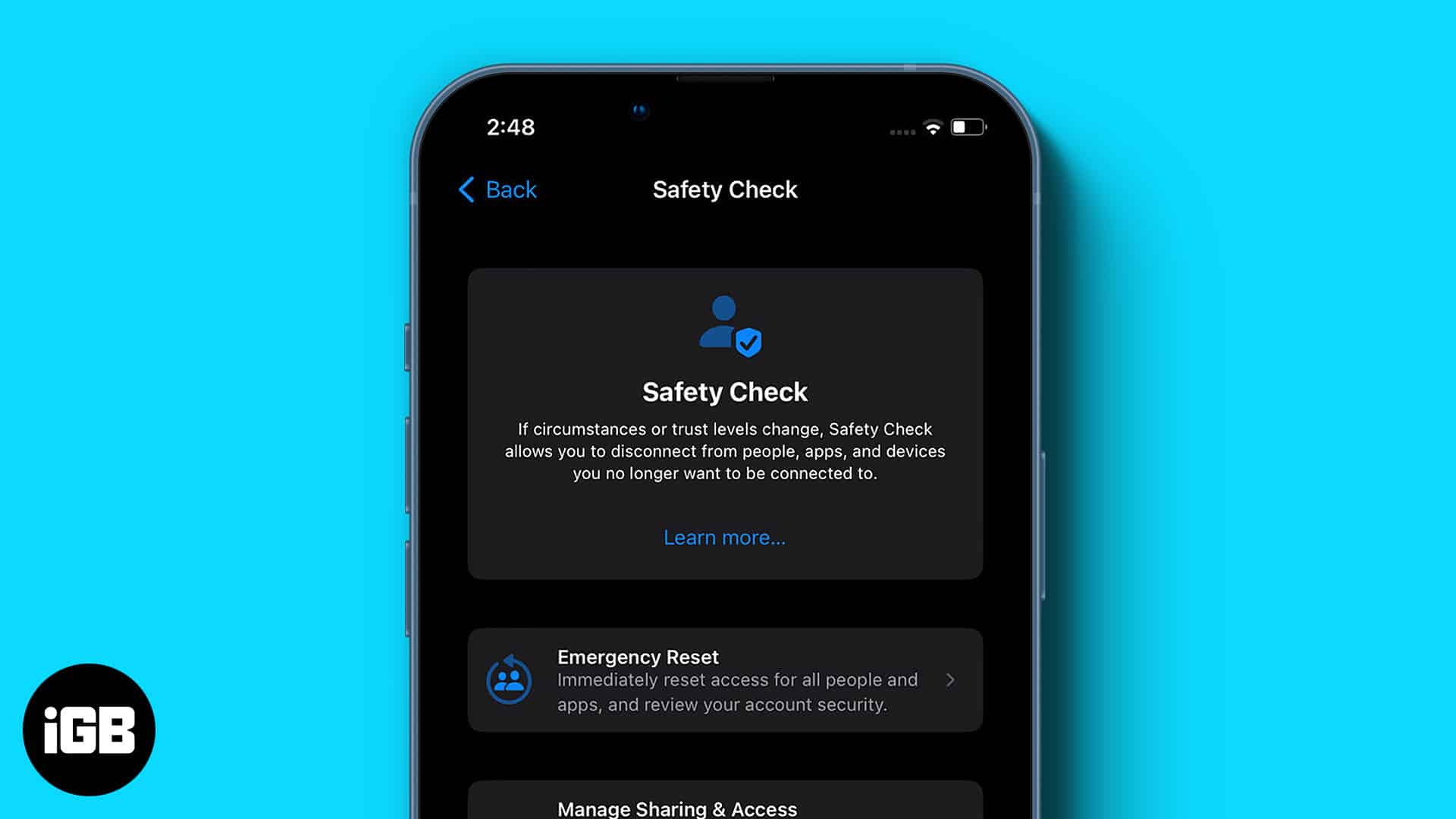
Protect your privacy and regain control of your data.

Get a personal theater-like music experience on your iPhone.

Troubleshoot Focus mode and get back to distraction-free living.
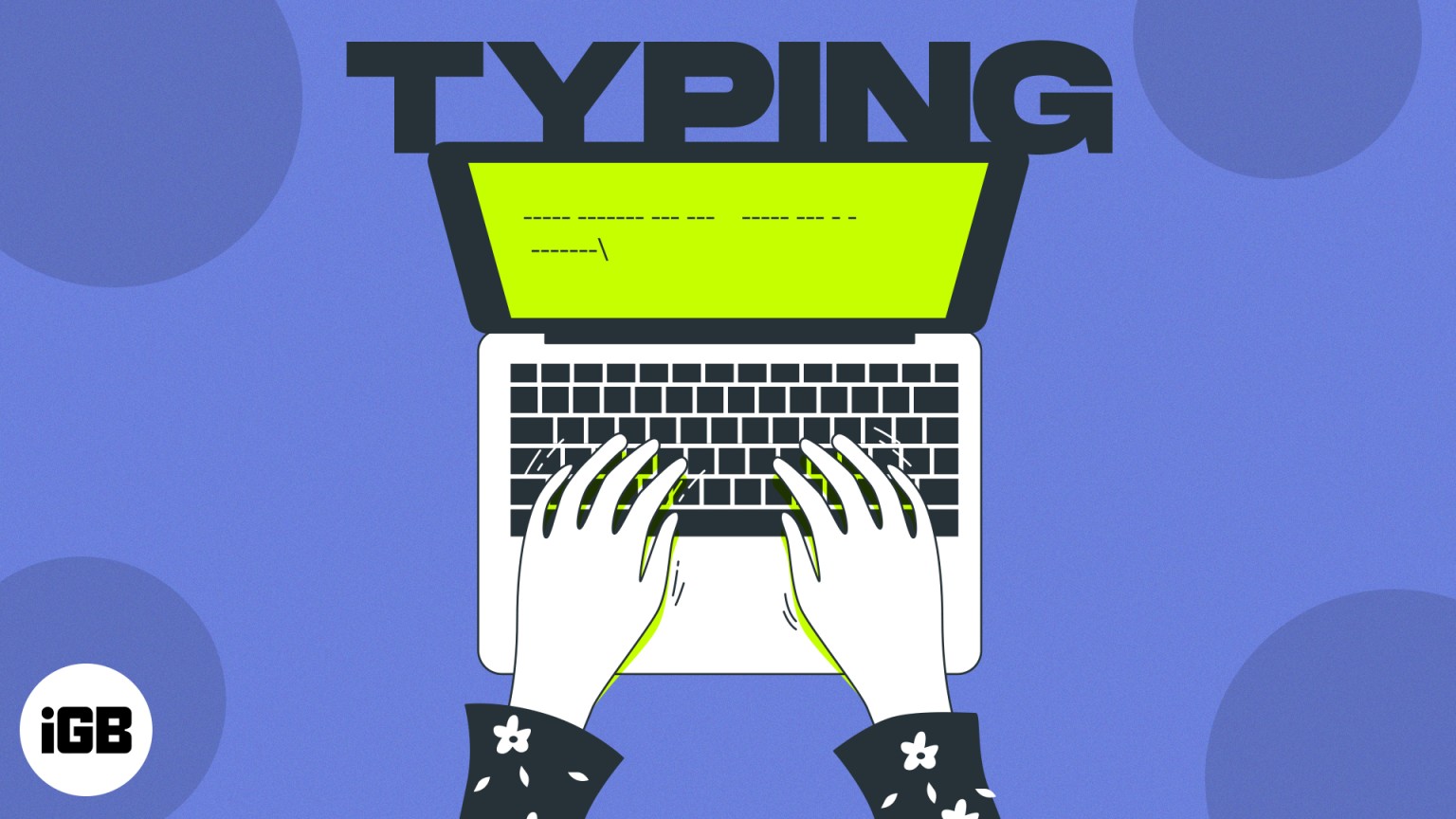
Learn to type faster and better! Discover the best easy apps for your computer to help you practice, play fun games, and improve your typing skills.

Enhance your iPhone’s Lock Screen with these essential widgets.

A curated list of top screen protectors for the 14-inch MacBook Pro, covering privacy filters, anti-glare films, and tempered glass options.

Solutions to fix iPhone Reminders and easily get tasks back on track.
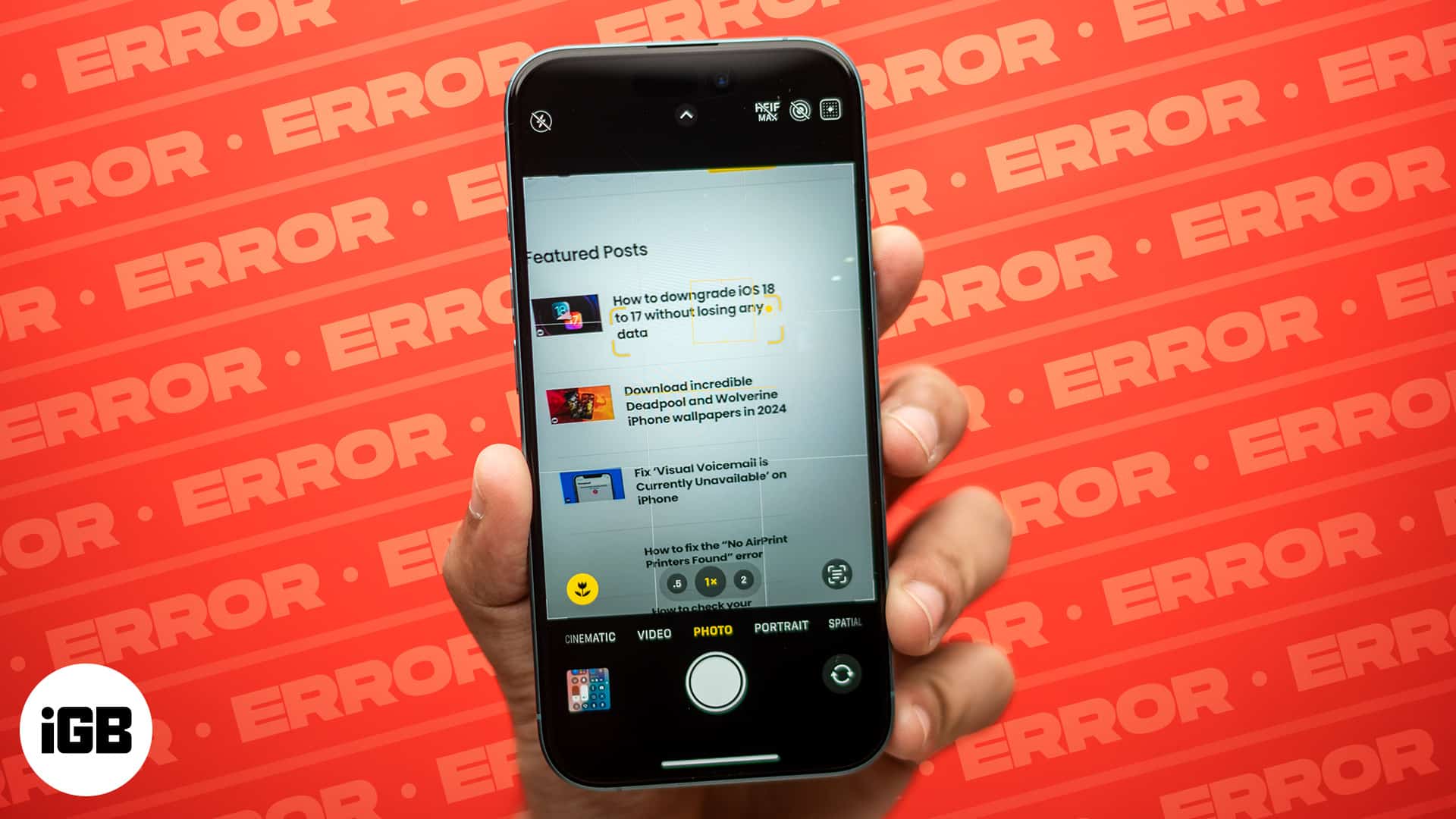
Let's troubleshoot and get Live Text feature back on iPhone.
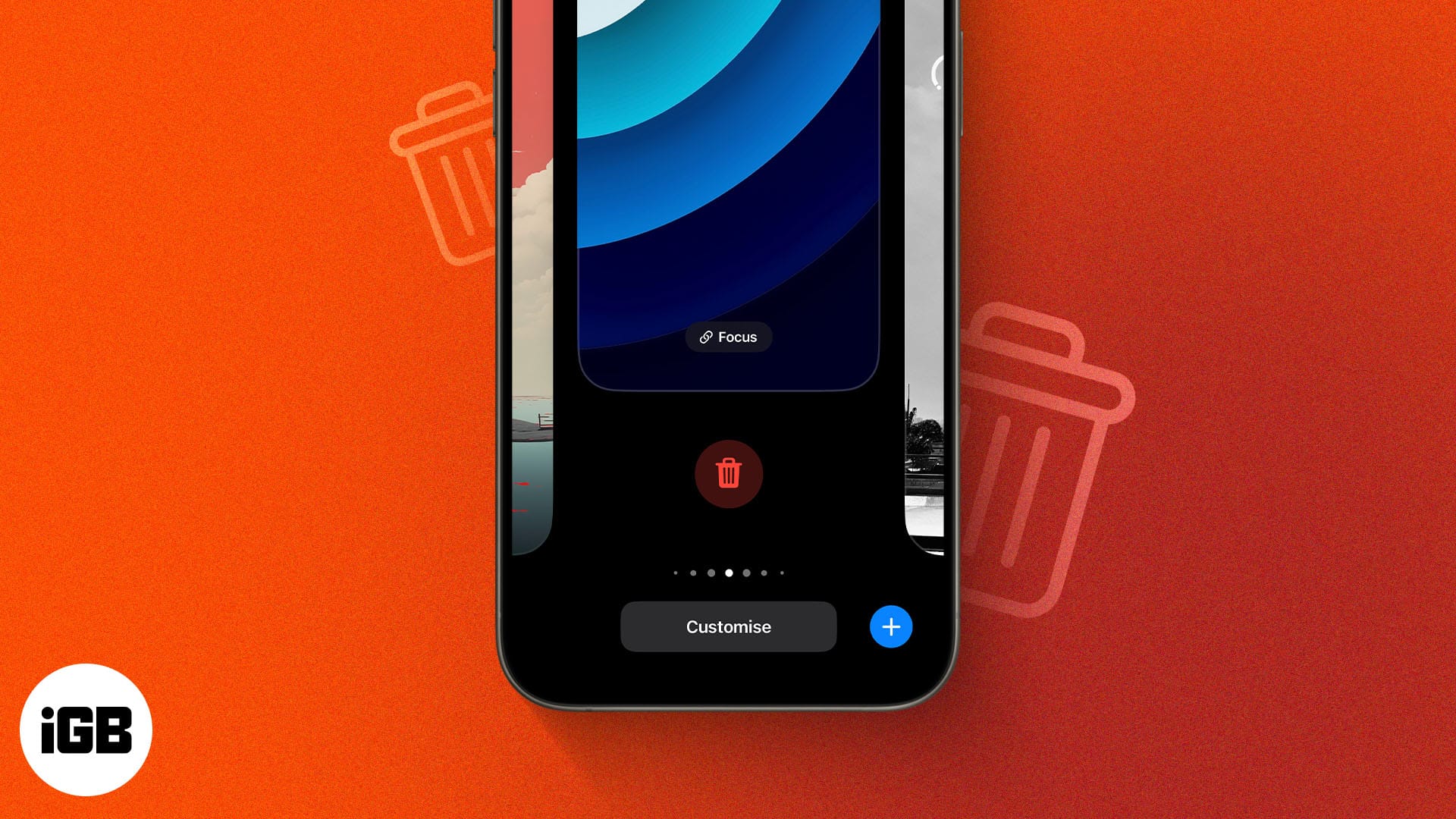
Remove unwanted wallpapers and customize the existing one to refresh your iPhone’s look.

Learn how to get rid of the annoying red eye in your iPhone photos.
A Wi-Fi analyzer app can help you detect issues with your Wi-Fi connection, troubleshoot them, and optimize the signal strength…
No matter how advanced and powerful your iPhone is, it is just a piece of tech that can overheat when…
If you are eager to learn how to draw on an iPhone or iPad, let me introduce you to the…

Using the Search function in the Calendar app, you can easily check upcoming appointments or take a look at your…
At the Let Loose event, Apple announced the M4 iPad Pros, M2 iPad Airs, Apple Pencil Pro, and a new…
Imagine trying to take a selfie on your iPhone, and all you see is a black screen! It can be…

In today’s pulsating world of digital technology, VPNs, which provide online privacy and security, are more popular than ever. With…

If you trade currencies, stocks, indices, and more, you’ll have to rely on an app on your iPhone, especially when…

Your Mac has a multitude of apps and processes running in the background at any given time, and CCXProcess is…