
How to Fix Apple Notes Not Syncing Between iPhone and Mac
uick, step-by-step fixes to get Apple Notes syncing again — from toggles and storage checks to network resets and sign-in troubleshooting.

uick, step-by-step fixes to get Apple Notes syncing again — from toggles and storage checks to network resets and sign-in troubleshooting.
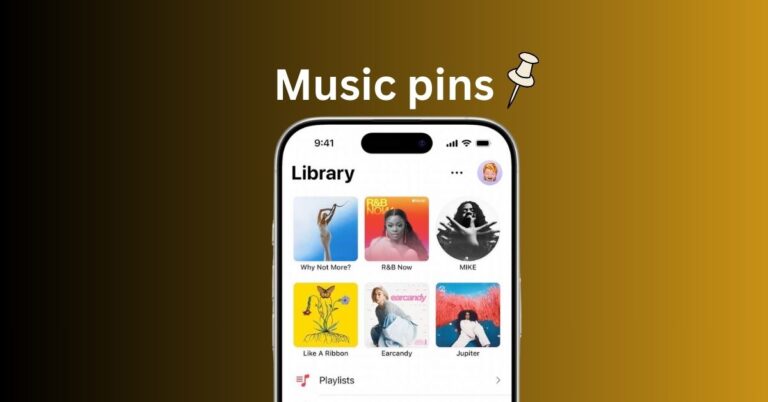
With iOS 26, Apple Music now lets you pin playlists, albums, songs, and artists to the top of your Library, making your favorites easier to find and play.

Record from both front and rear cameras at once with iPhone 17's Dual Capture mode. Here's how to enable it, its best uses, and the limits to keep in mind.
If you see the "No AirPrint printers found" error on your iPhone, follow these steps to fix the AirPrint issue when you print wirelessly.
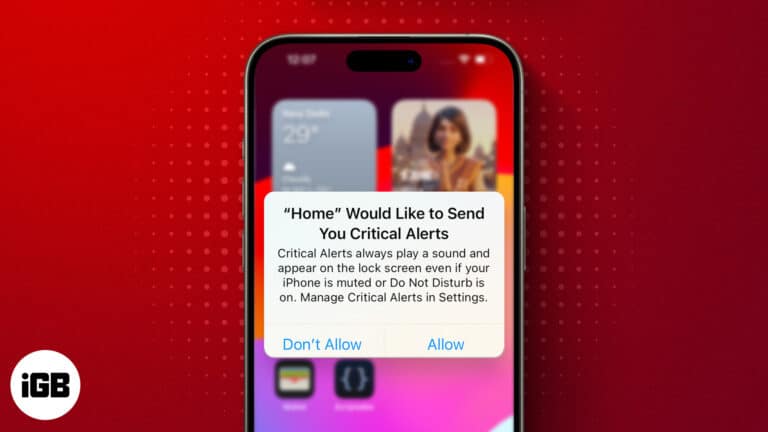
Is your iPhone displaying "Home Would Like to Send You Critical Alerts?" Find out what this error means and how to fix it.

Have you misplaced your AirPods? Don't worry. Follow this step-by-step guide to find your lost AirPods, even if it's offline or dead.
iPhone calls going straight to voicemail? Checkout these easy solutions to fix this issue and get your iPhone ringing again.

Training Load is an Apple Watch feature that gives users better insight into their workouts. Here's how it works and how to use it.
ChatGPT now has an official app for the Mac. Here's how to download, install, customize, and use the ChatGPT app on a Mac.

Has your iPhone screen turned white and become unresponsive? Here are a few ways to fix the white screen of death issue on your iPhone.
Discover simple steps to take screenshots on iPhone and iPad devices with Face ID quickly and effortlessly.
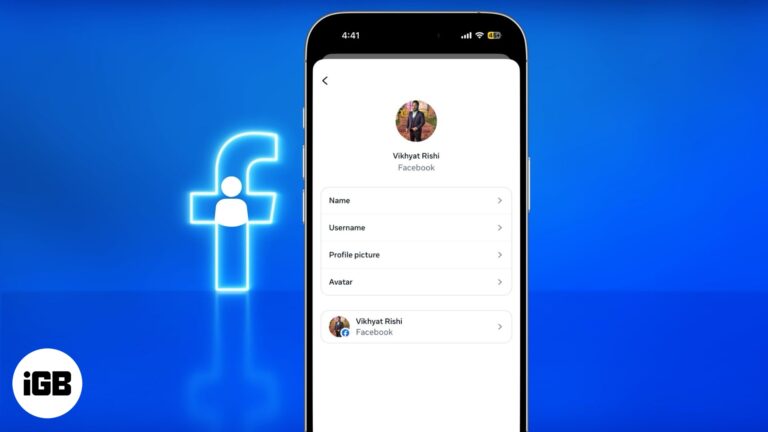
Simple and hassle-free steps to update your username on Facebook.

With iOS 26, your AirPods can now translate conversations in real time. Apple’s new Live Translation feature lets you break language barriers whether you’re traveling, on a call, or chatting with someone nearby, all directly through your AirPods.
Can't find that Instagram or Facebook ad you saw earlier? This guide shows you how to track recently viewed ads, revisit brand pages, and use the Meta Ad Library.

Are you noticing an unusual green screen on your Apple Watch? Here's why it occurs and 5 effective solutions to fix it.
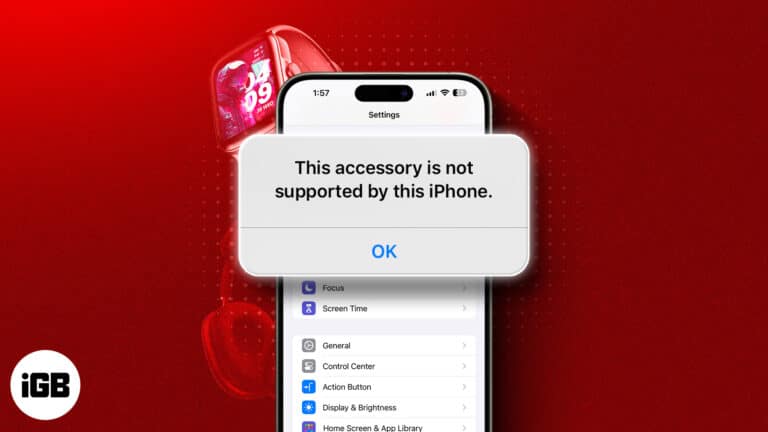
Ever reached for your charger to revive your dying iPhone only to be met with a "This accessory may not be supported" error? Keep reading, as we share what causes the error and how to fix it.
Apple Watch isn't responding to swipe gestures? Follow this simple guide to fix an Apple Watch that won't swipe up or down.
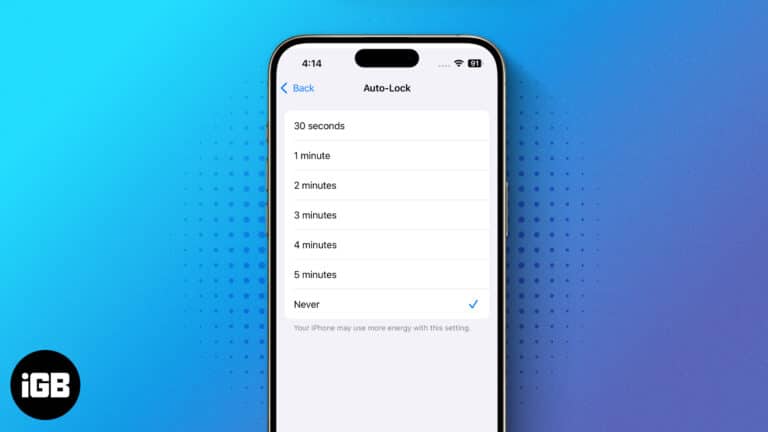
Is your iPhone screen turned off too often? Here are two different ways to keep your iPhone screen on for a longer time.

iOS 26 lets you set custom iMessage backgrounds on iPhone, iPad, and Mac. Here’s how to do it—and make your chats more personal than ever.

X Spaces (formerly Twitter Spaces) turns scrolling into real conversations. Here’s everything you need to know to join, host, and grow with Spaces in 2025.

With iOS 26, your AirPods can double as a wireless mic for video recording. No extra apps, no wires—just clearer audio for vlogs, social clips, and more.

The iPhone 17’s new 18MP Center Stage front camera keeps you perfectly framed in selfies, video calls, and vlogs—no more tilting, zooming, or awkward angles.

Is 'Hey Siri' not working on your iPhone? Find out the possible causes and follow our troubleshooting guide to fix Siri issues on your iPhone.

Thinking of leaving Facebook? Learn how to deactivate or delete Facebook on iPhone, iPad, and web, with backups, common fixes, and privacy settings to review.

Apple brings RCS messaging to the iPhone for a better messaging experience with Android users! Here is how to enable RCS messaging on your iPhone.

You can replace Apple's Translate with Google Translate system-wide. Here's how it works and why it's a big deal.

Apple now lets you lock and hide apps on iPhone with just a tap. Whether you want to secure banking apps, block kids from games, or keep personal apps out of sight, here’s how to do it.