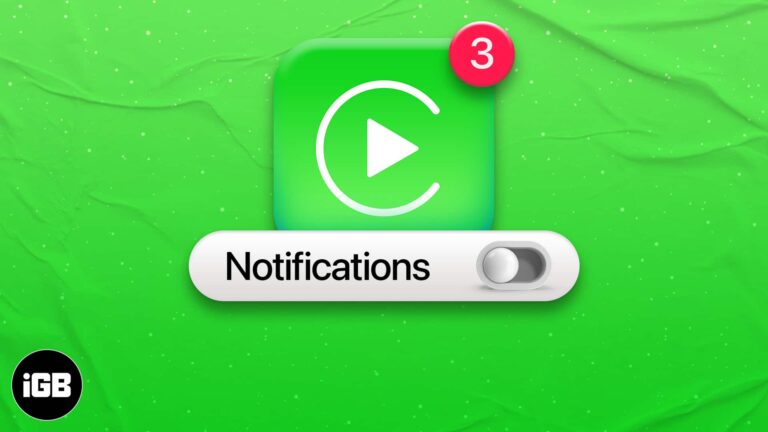
How to turn off notifications in Apple CarPlay without affecting iPhone alerts
Tired of alerts while driving? Here’s how to mute specific app notifications in Apple CarPlay for a distraction-free ride.
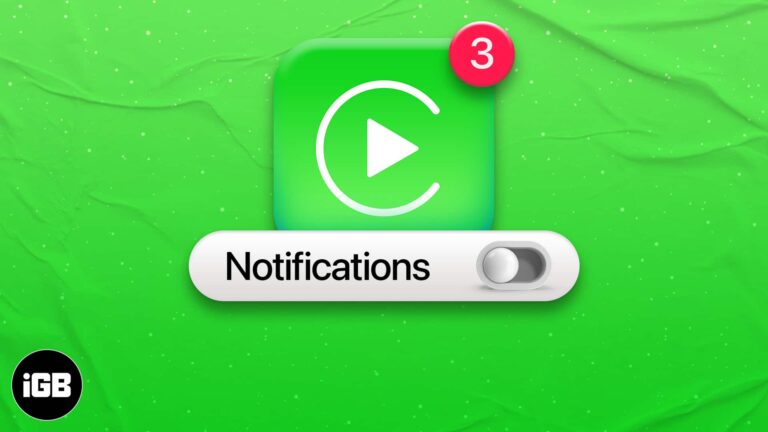
Tired of alerts while driving? Here’s how to mute specific app notifications in Apple CarPlay for a distraction-free ride.
All you need to know to get started with Spotlight Search on your Mac.

Forgot your Snapchat password or got hacked? Here's a complete guide to help you recover your Snapchat account and keep it safe from future threats.

No more storage full alerts. Learn how to save your photos on an external drive.

Free up space by deleting old iPhone backups.

Your all-in-one guide to using Apple Freeform for creativity, organization, and collaboration.

Everything you need to know about LiDAR in iPhones and iPads.
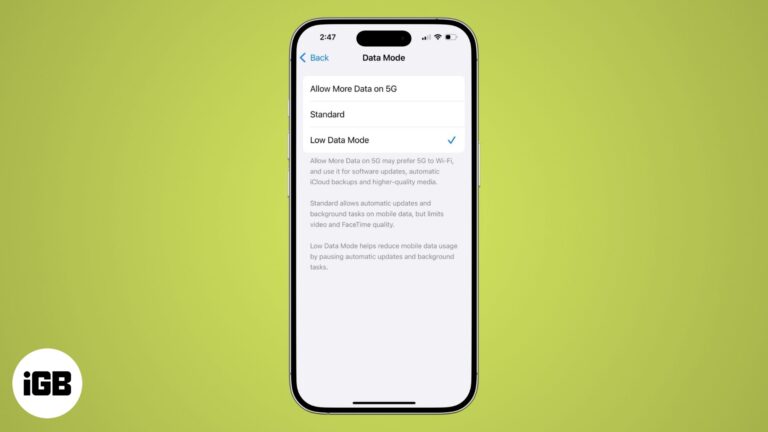
Save data, conserve battery, and more on your iPhone or iPad using Low Data Mode.
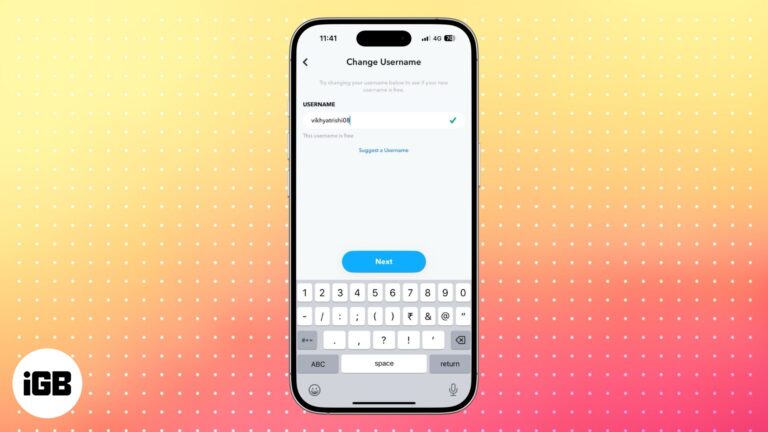
Change your Snapchat username without deleting your account.

Install apps without entering your Apple ID password every time.

Showcase your photos, videos, and ideas in a fun and visually engaging way.

A quick workaround to get Apple Intelligence in unsupported regions.
Keep important notes at the top in Apple Notes for quick access.
Activate cellular connectivity on your Apple Watch to stay connected without your iPhone.
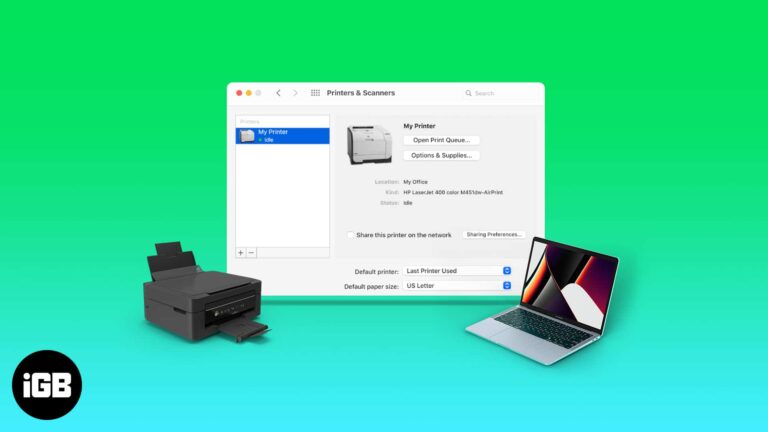
Effortless printing on your Mac.

Effortless steps to pair your AirPods with a Chromebook.
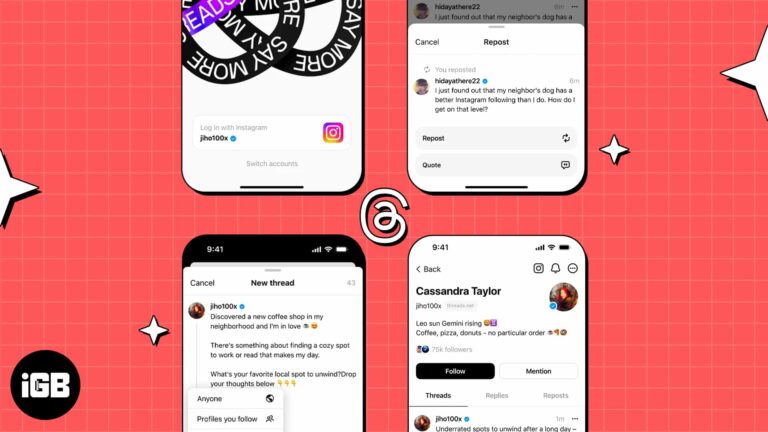
Mastering Threads on iPhone: Everything you need to know.

Master Gmail on iPhone & iPad with these expert tips!

Recover deleted Snapchat chats and access your account data easily!

Find notes quickly on your iPhone and iPad with these search tips.

Don't miss your chance to attend WWDC 2025 in person. Learn how to apply, plan your trip, and experience Apple's biggest developer event firsthand.
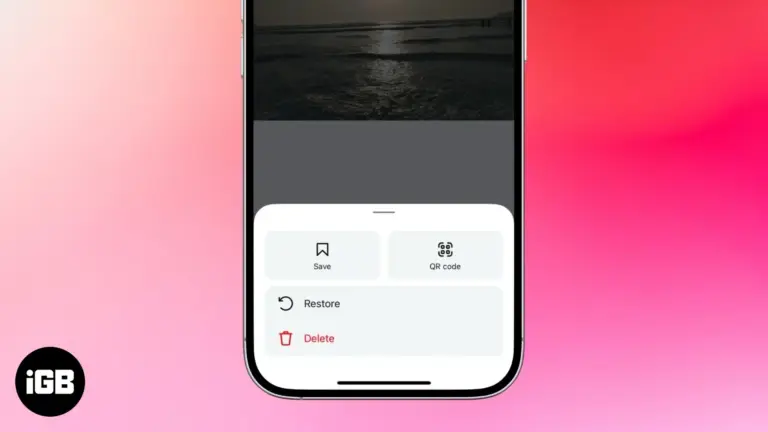
Get back deleted Instagram content easily.
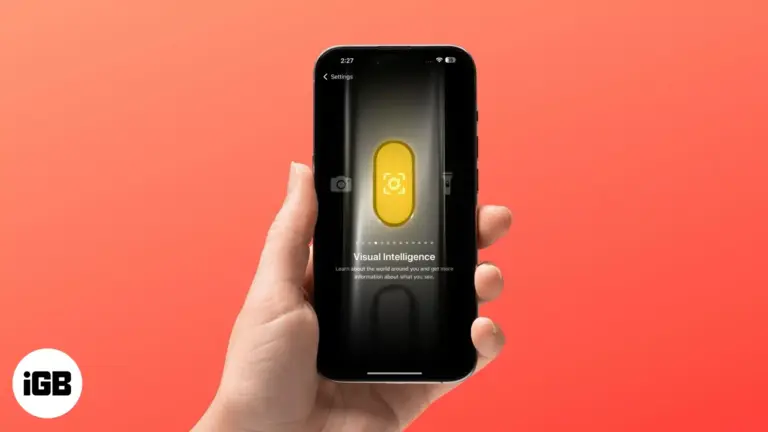
Use Visual Intelligence on iPhone 15 Pro with iOS 18.4! Learn how to enable it now.

Use custom chat lists on WhatsApp for quick access to chats.

Simplify, organize, and find your apps with ease in App Library.

Are AirPods waterproof or water-resistant? Find out how much moisture they can handle to prevent damage.
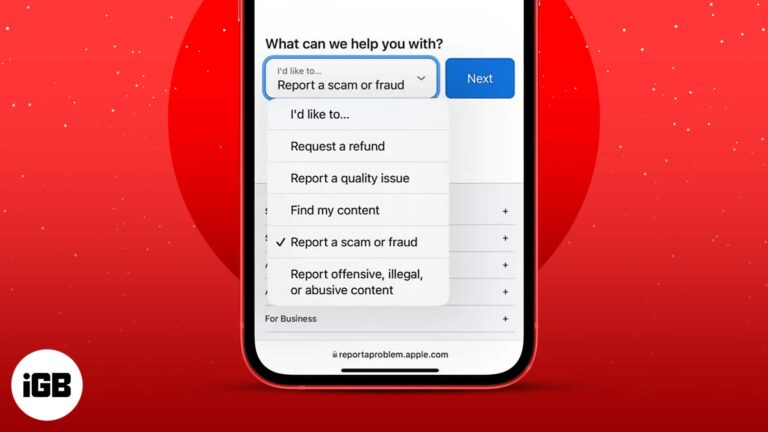
Report scam apps on the App Store to help Apple take action and protect users. Stay safe with these simple steps!

You can turn a Live Photo into a still photo without any extra app.

Change the default Notes account for seamless syncing across devices.
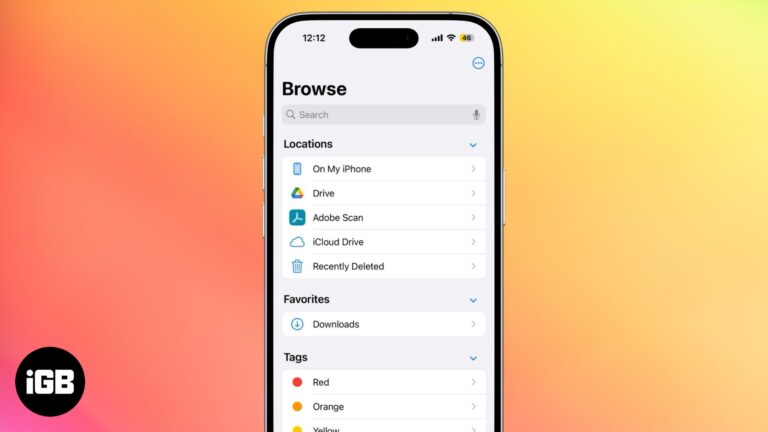
Find out where your iPhone downloads go and how to access them easily.