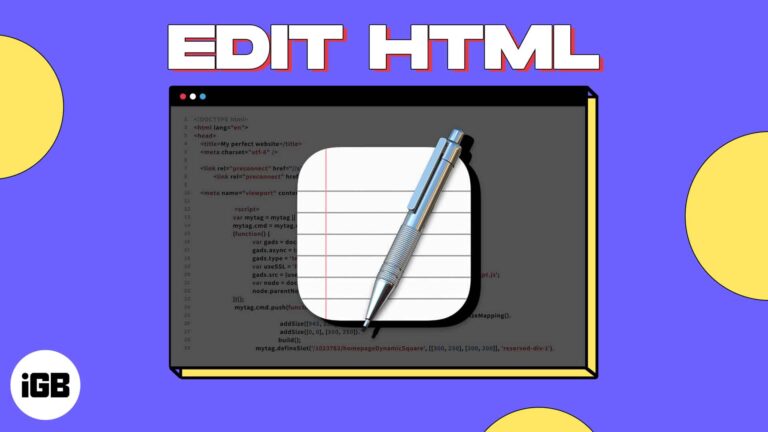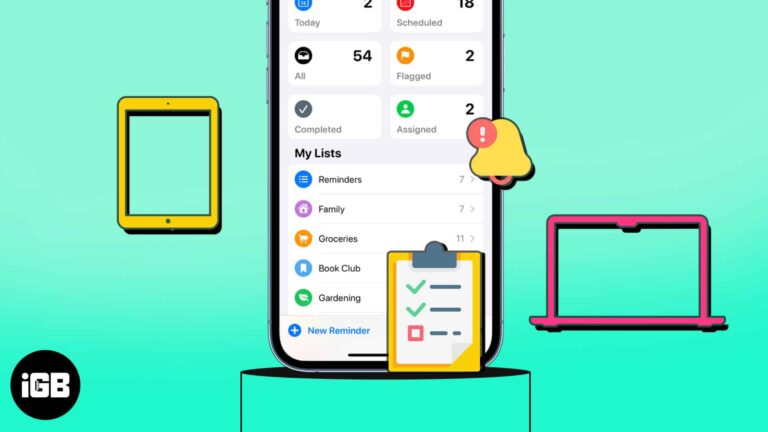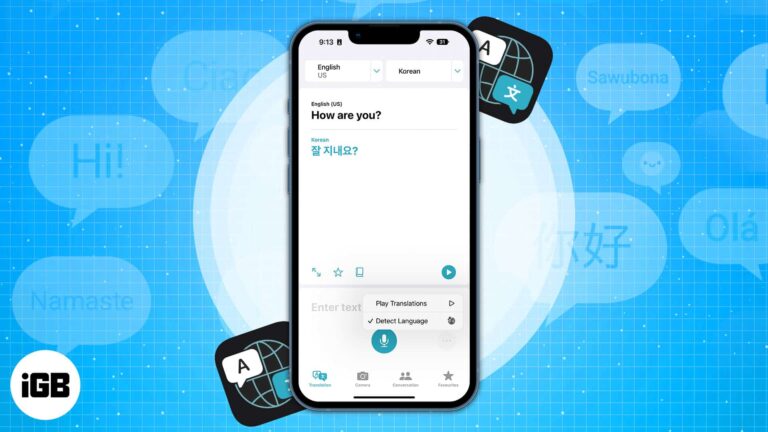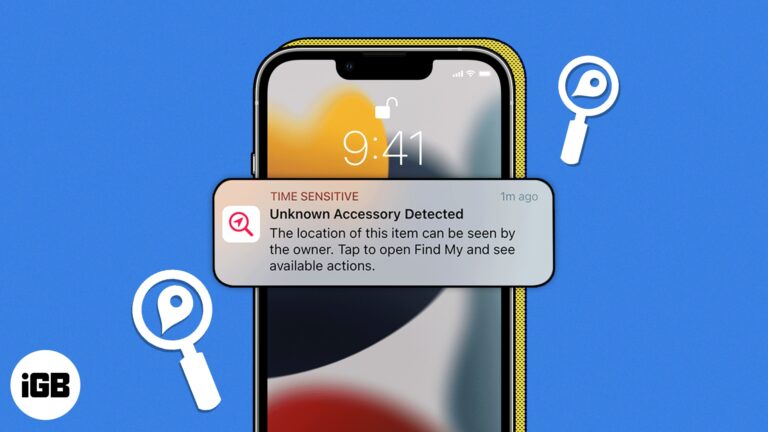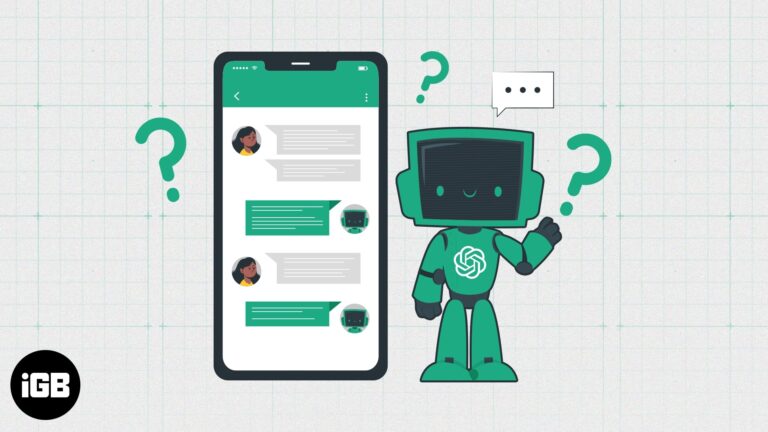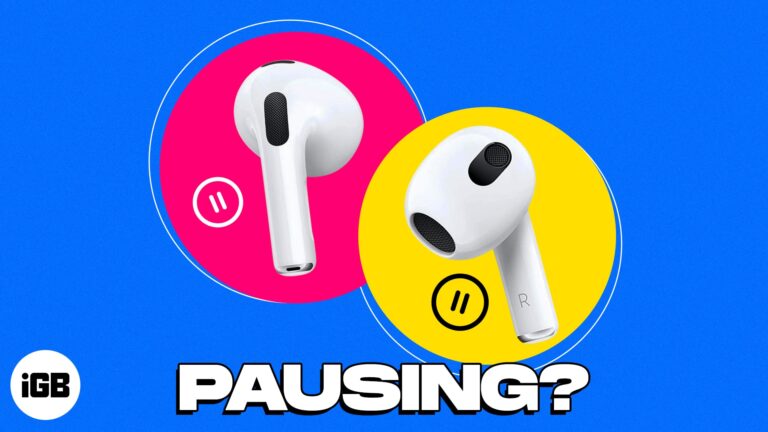ChatGPT network error? 13 Ways to fix it!
ChatGPT is a potent AI language model that’s now frequently employed at various organizations and different levels. However, while using it, many users, including myself, have run into network issues. These errors are frustrating and hinder the smooth functioning of…