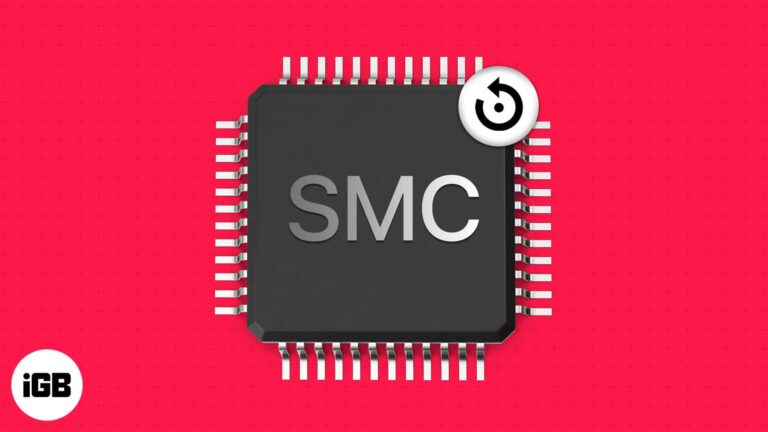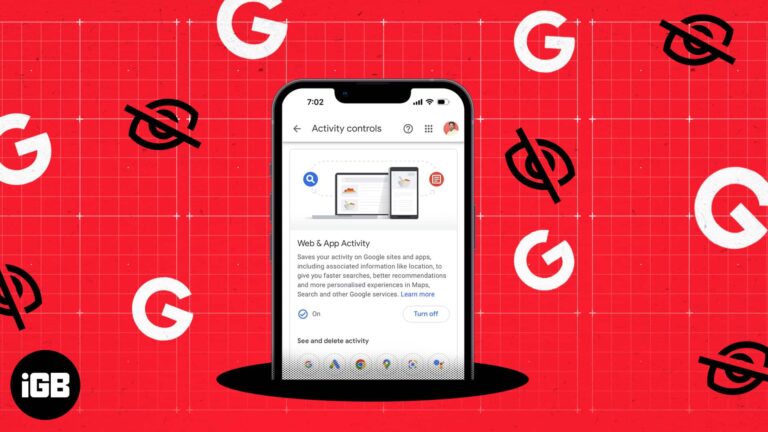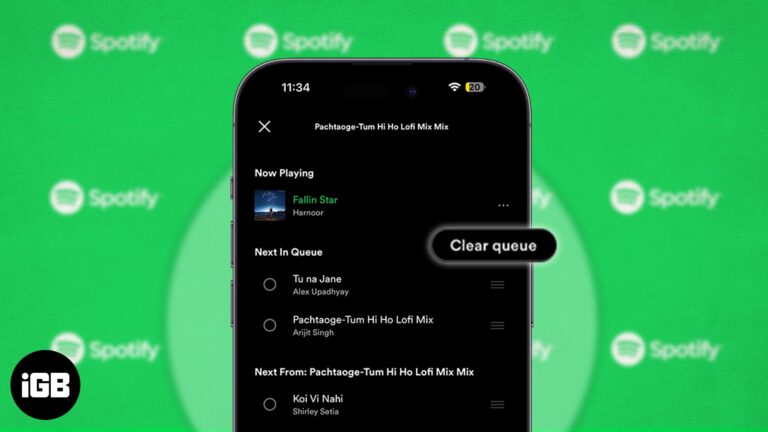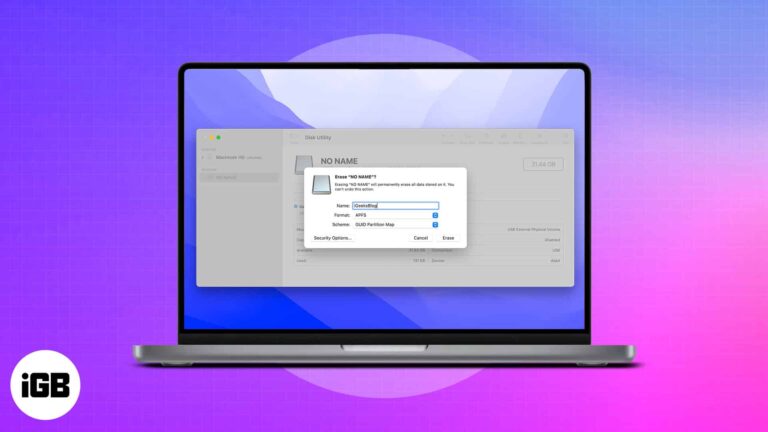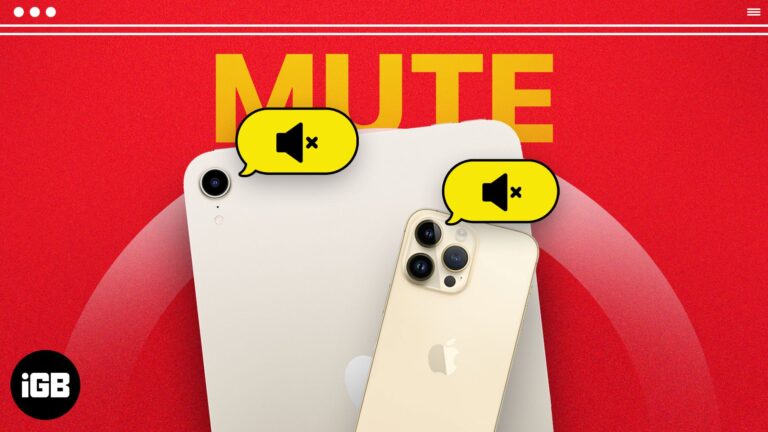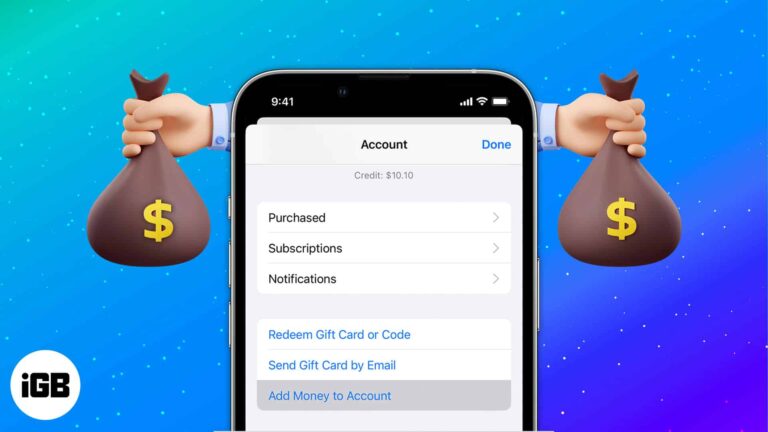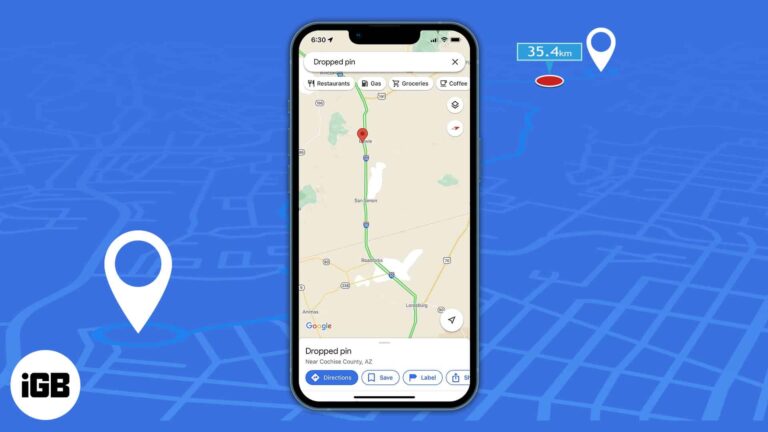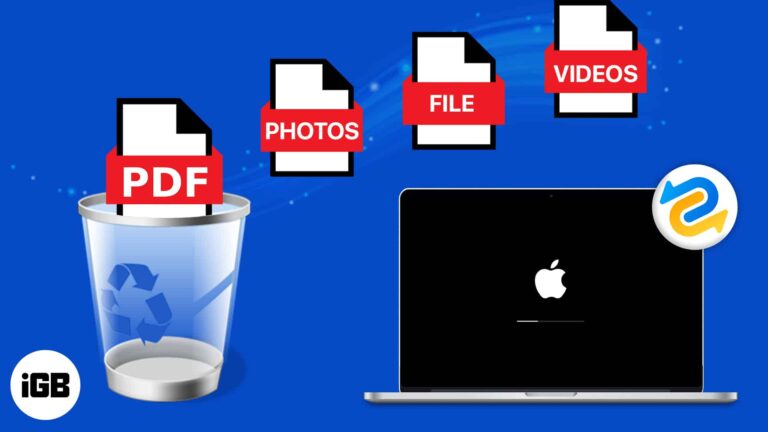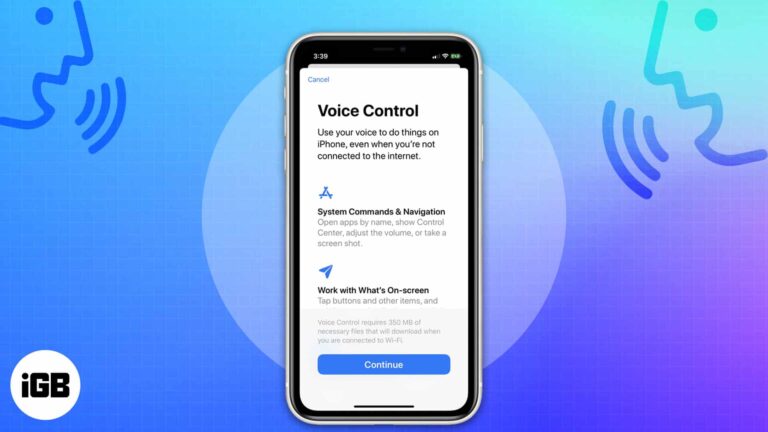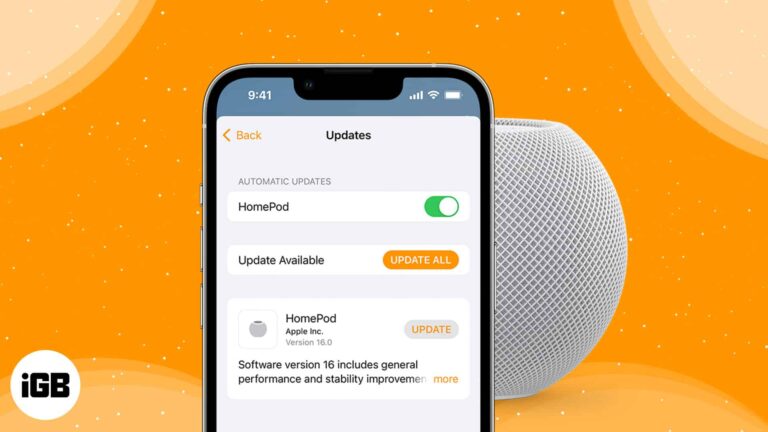
How to set up and use HomePod and Mini
Apple’s HomePod (2nd gen), HomePod, and mini are excellent gadgets to manage your home. These are meant to work with Siri and can, among other things, play music, set alarms, and control smart home gadgets. However, it might be tricky to…