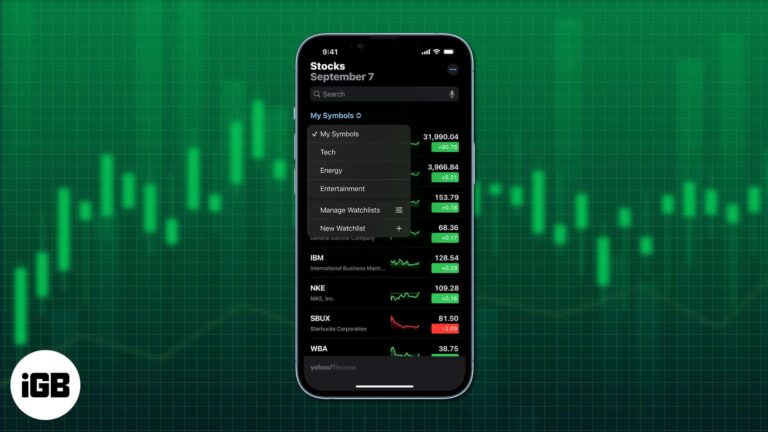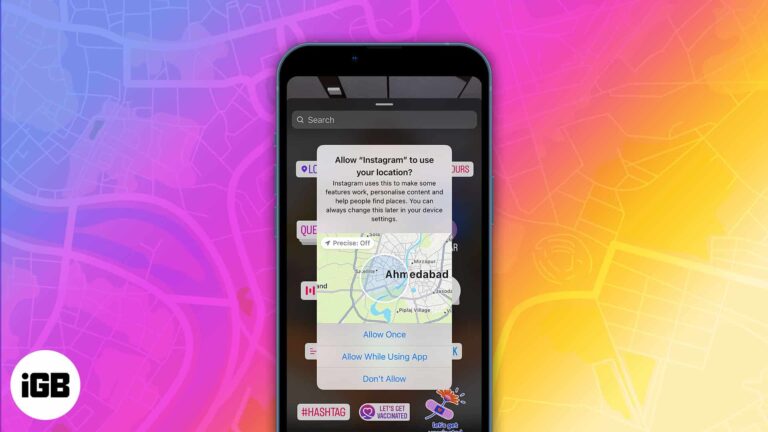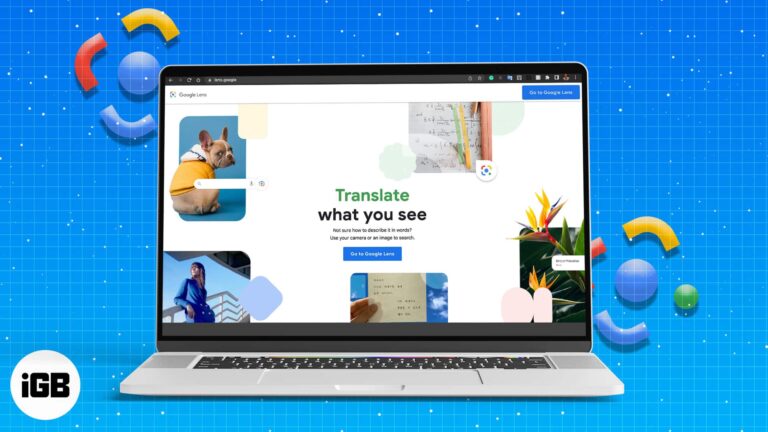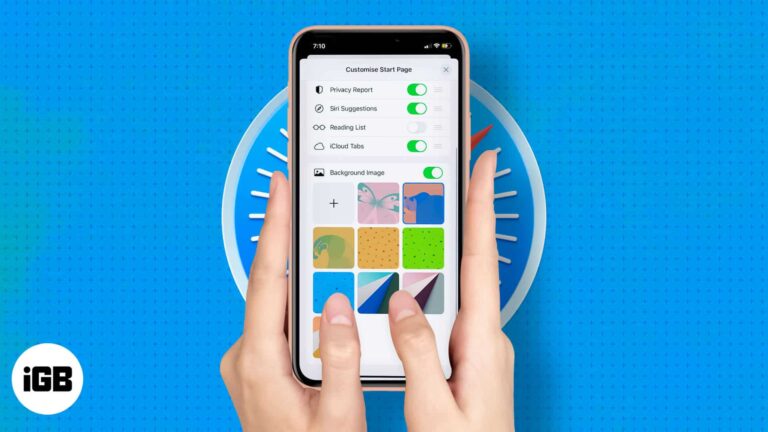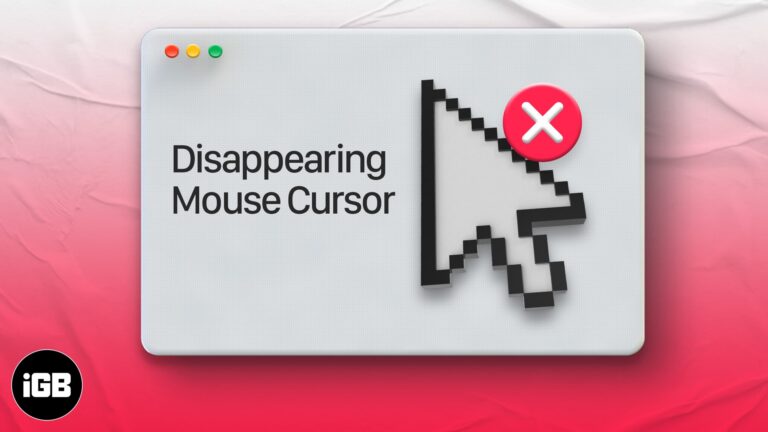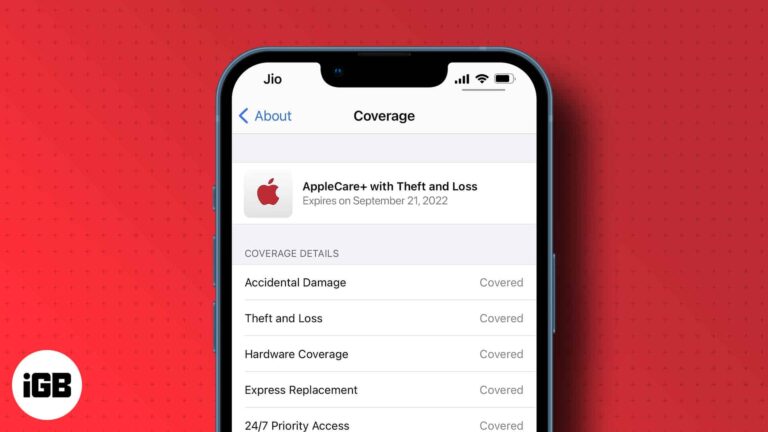How to connect AirPods to PS4 and Xbox One Controller
Unlike other devices (iOS, Android, macOS, Windows), it is not easy to pair AirPods with PS4 and Xbox. But if you are a gamer and love your wireless buds, you might want to use them comfortably while gaming. So, despite…