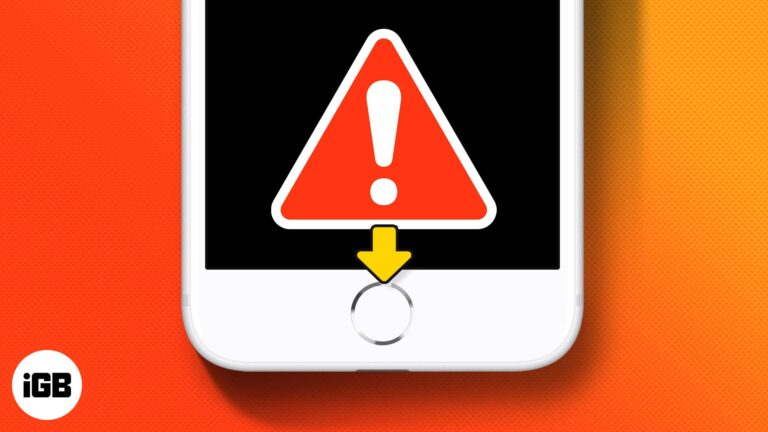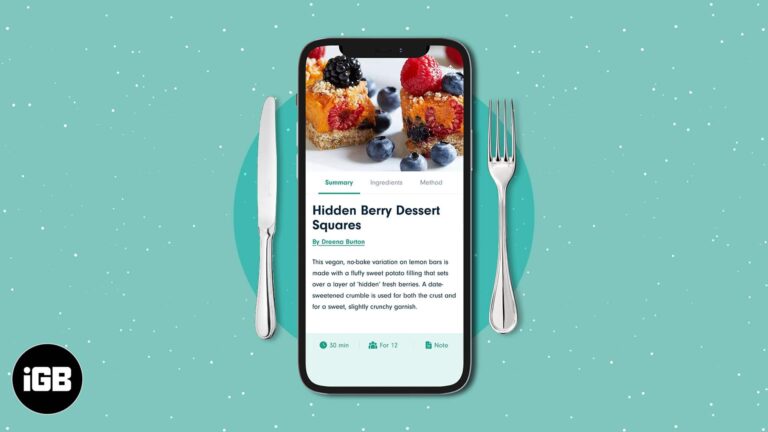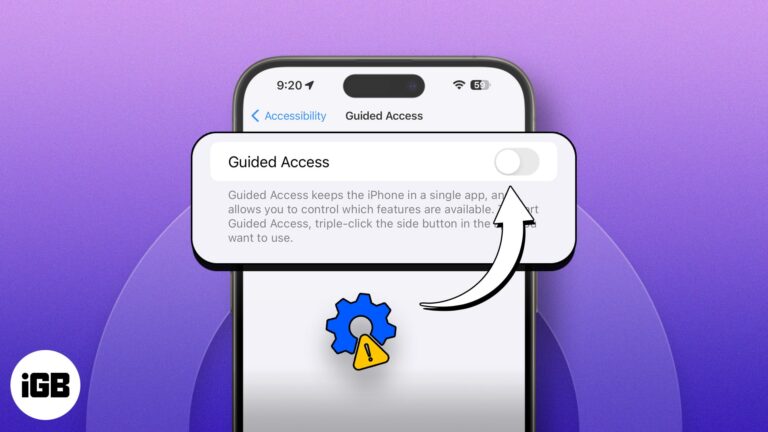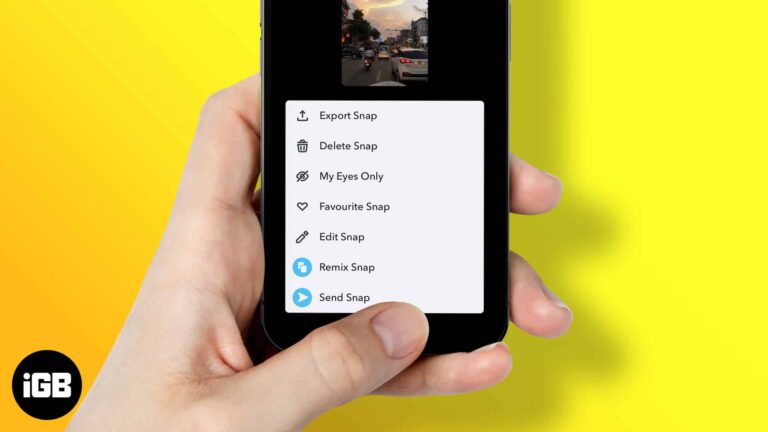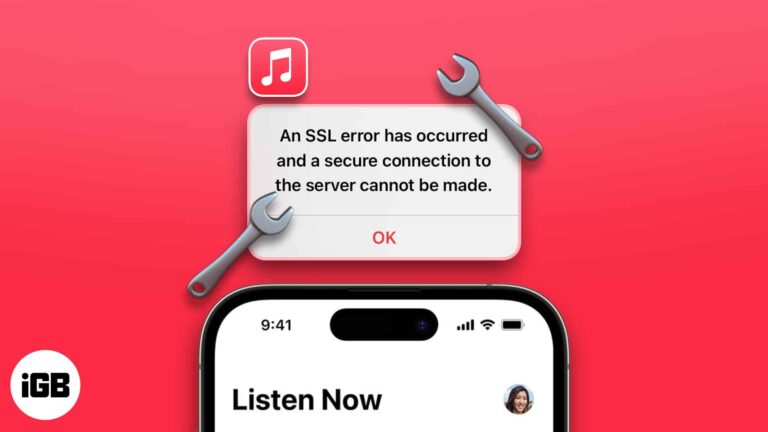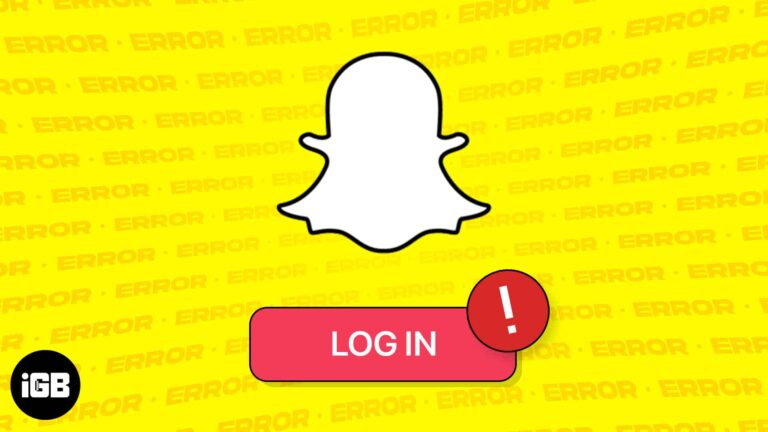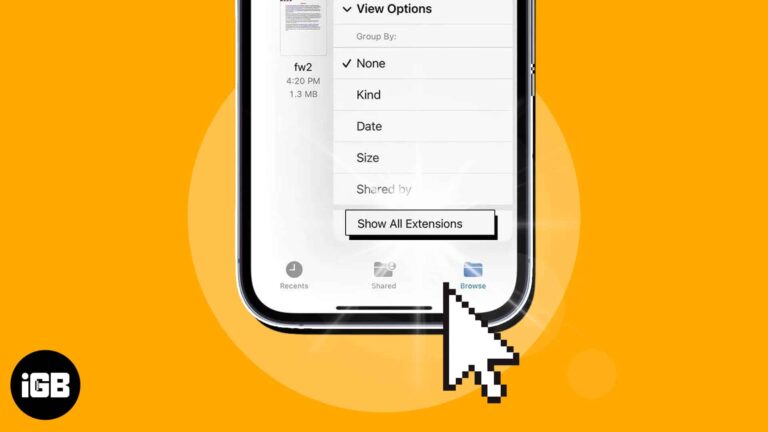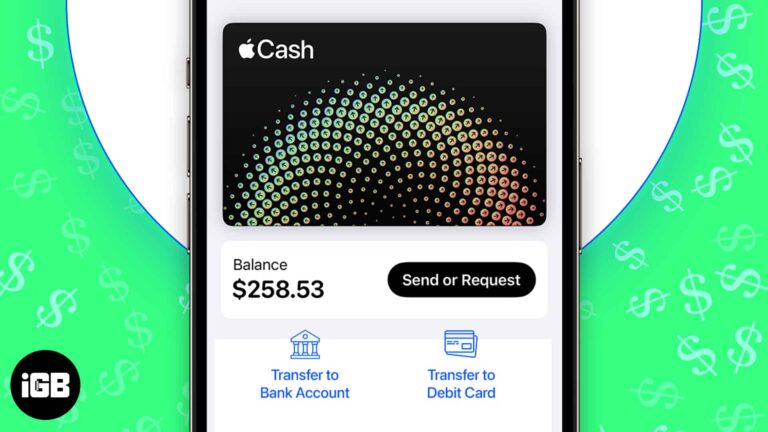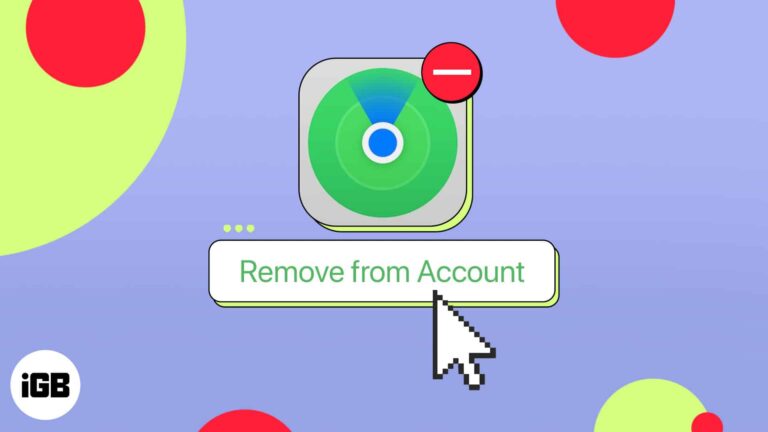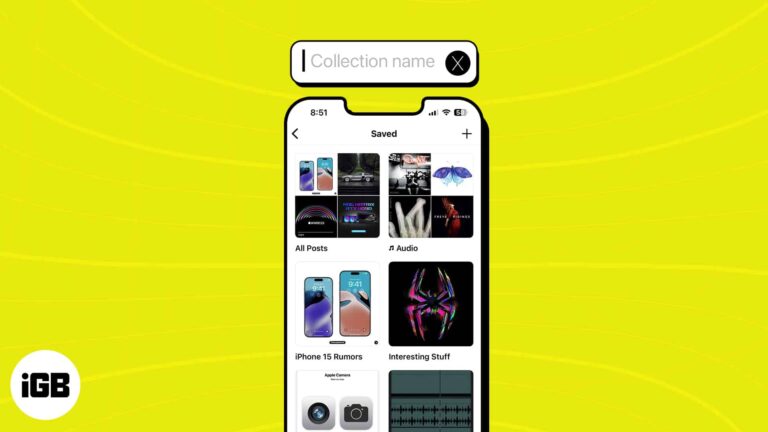
How to create collection of saved posts on Instagram from iPhone
Finding a particular one among several saved posts on Instagram is tedious. But worry not! To help you out, Instagram lets you create a collection of saved posts to organize them into private folders and quickly view them. This guide…