
Newsletter Subscribe
Enter your email address below and subscribe to our newsletter


Enter your email address below and subscribe to our newsletter
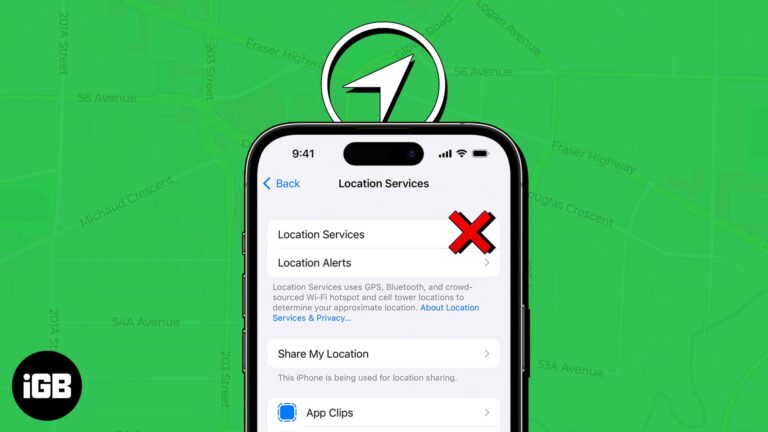
Whether you use Maps to find routes to the nearest café or want to track the location of your devices using Find My, you need Location Services for almost every activity on your iPhone. Some iPhone users encounter issues with…
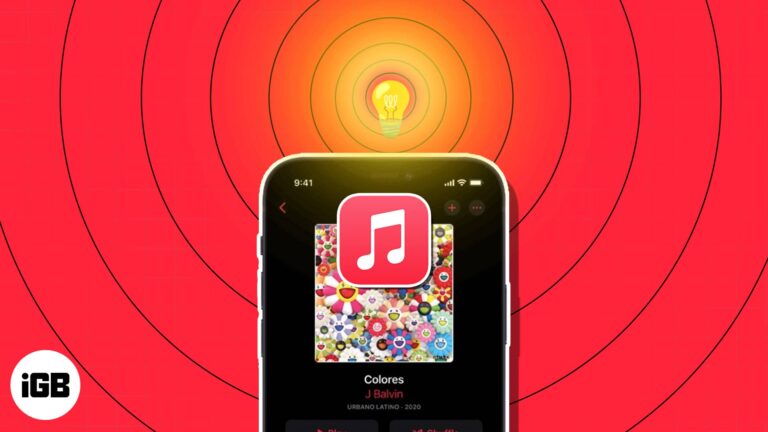
With iOS 18, Apple Music is getting a fresh set of updates that make the experience smoother, more interactive, and tailored to your preferences. From Music Haptics to new SharePlay options, these features enhance how you experience music. In this…

Key Takeaways Notes Linking helps you quickly reference and jump between related notes in the Apple Notes app. To use Notes Linking, ensure your iPhone and Mac are running on iOS 17 and macOS Sonoma or later versions. Before linking…

Key Takeaways Check whether your iPhone has enough free space to accommodate the app update size. Make sure the phone is connected to a Wi-Fi network or has mobile data turned on with a working internet connection. Simply restarting your…

Check out these useful tips for mastering your iPhone keyboard and typing faster than ever!
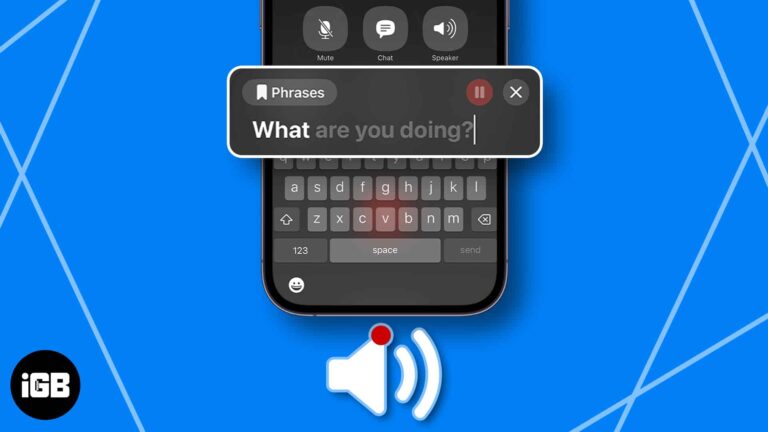
Key Takeaways The Live Speech feature on iPhone aims to assist individuals who have difficulty speaking or communicating verbally. To set up Live Speech on iPhone, go to Settings > Accessibility > Live Speech > toggle on Live Speech >…

Are noisy environments disrupting your phone calls? If you want clearer calls on your iPhone, learn how to enable Voice Isolation in iOS 18 to block out background noise for better conversations.

Of all Apple’s unique features, the one that caught everyone’s attention is NameDrop. It’s been my personal favorite since its launch in iOS 17. NameDrop lets you share contact information with just a tap of two iPhones. However, the feature…

Any iPhone running on iOS 17 or a later version, such as iOS 18, automatically enters StandBy mode when placed in landscape orientation while being charged. This feature makes the iPhone act as a smart display that you can use…

With iOS 18, Apple has introduced new features to Safari, making it even better for users. For instance, new features like Highlights, a revamped Reader view, Distraction Control, and others have made Safari more efficient and customizable. So, to help…

In this article, you will learn about the use of iOS 18 vehicle motion cues in iPhones and how they help prevent motion sickness while traveling.

Apple just revealed the latest iOS 18 and iPadOS 18, which include a bunch of exciting features, customization of the Home Screen and Control Center, Apple Intelligence, and, of course, new cool wallpapers. If you are looking for an official…

Bought the new iPhone 16 or updated the one you currently own to the latest iOS 18? If yes, you are at the right place. No matter if you are a complete newbie or a seasoned iOS user, there are…

No matter how good a smartphone’s processor, set of cameras, or features are, it’s all a waste if there isn’t a capable battery to support them. Considering this critical factor, Apple added a feature named Optimize Battery Charging to its…

Learn how to set up and use the iOS 18 Eye Tracking feature to control your iPhone or iPad using just your eyes.

Remember the good old days of flip phones when you could quickly dial a number by typing out part of a contact’s name using just a few keys? That was all thanks to T9 dialing. The feature has eluded iOS…

With iOS 18 and iPadOS 18, Apple has introduced a brand-new Game Mode for iPhone and iPad. This mode enhances your gaming experience by optimizing performance, reducing distractions, and providing smoother gameplay. Here’s how to use Game Mode in iOS…

Tried and tested ways to fix iPhone Mirroring not working problems.

Key Takeaways Apps you’ve hidden on your iPhone can be found in the Hidden folder in the App Library. To open the Hidden folder, you can use Face ID, Touch ID, or passcode. Once you’ve opened the Hidden folder, tap…

Key Takeaway With iOS 18, you can finally hide and lock apps on your iPhone natively to prevent unauthorized access. When you lock an app, it can only be accessed upon authentication using Face ID, Touch ID, or passcode. On…

Why am I not getting notifications on my iPhone after iOS 18 update? This article will answer that question and explain how to fix it.

Key Takeaways You can add widgets to the Home Screen, Lock Screen, and the Today View to the left of your Home Screen on the iPhone. You can use a Smart Stack of widgets to combine multiple widgets into one…

Apple finally unveiled iOS 18, which comes with a ton of new features for iPhone users. While Apple Intelligence will take all the limelight, the company has added plenty of new features to iOS. If you use iMessage regularly, iOS…

Apple added the camera control to the Lock Screen by default so users can click pictures and record videos instantly. However, this helpful accessibility has left many users frustrated, as the camera app often pops up unintentionally, especially when trying…
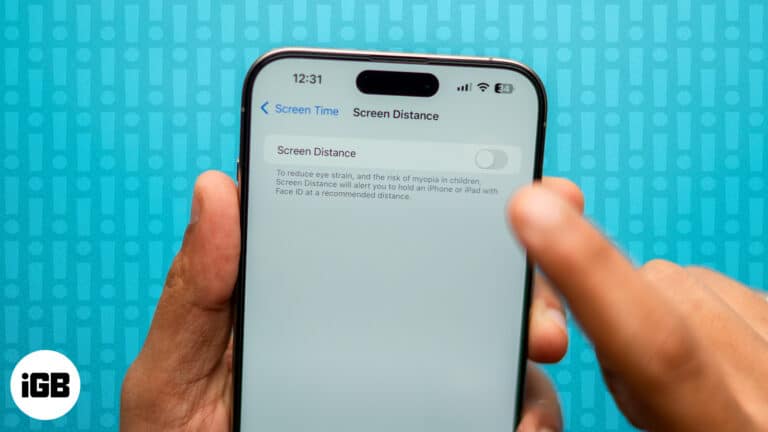
Due to the rise in cases related to short-sightedness or myopia, Apple has introduced a new Screen Distance feature in iOS 17. The feature prompts users to move the screen away when it’s held close to the eyes for extended…

Starting with the release of iOS 18 and macOS Sequoia, Apple added a new app named iPhone Mirroring to the Mac. The new iPhone Mirroring app lets you wirelessly mirror and use your iPhone remotely from your Mac, eliminating the…

With the release of iOS 18, Apple has introduced an array of new features and, surprisingly, a fresh collection of CarPlay wallpapers. These new backgrounds are designed to provide a vibrant and aesthetic touch to your vehicle’s dashboard. CarPlay is…

Are you tired of finding yourself in the dark when you need your iPhone flashlight the most? I’ve also struggled with a malfunctioning flashlight after updating to iOS 18, which left me frustrated. So, I looked for quick and easy…