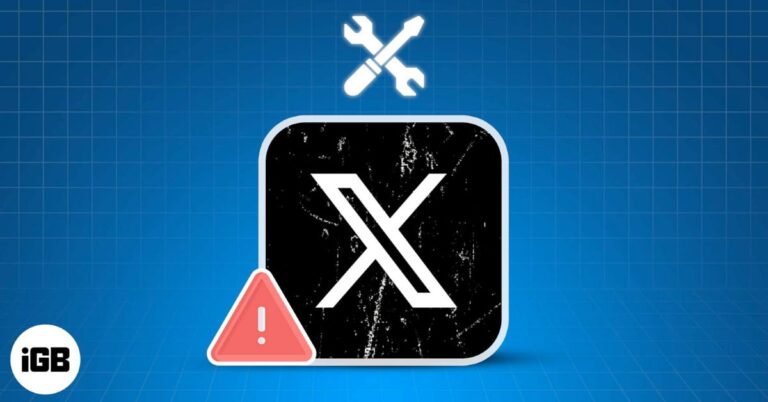
X (formerly Twitter) Not Working on iPhone? 10 Easy Fixes
X (Twitter) not working on your iPhone? From login errors to blank feeds, here are 10 easy fixes to get the app running smoothly again.
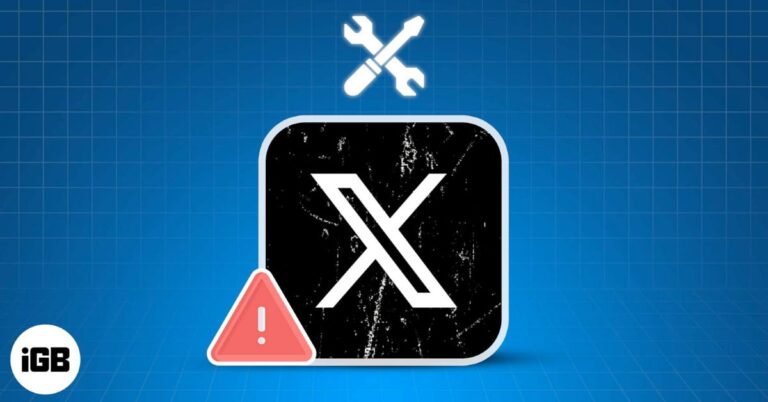
X (Twitter) not working on your iPhone? From login errors to blank feeds, here are 10 easy fixes to get the app running smoothly again.

Scrolling Facebook in the dark? Switch to dark mode for a stylish, eye-friendly feed. Here’s how to enable it on iPhone, Android, desktop, and Messenger.

Threads brings calm, X thrives on chaos. One offers clean community vibes, the other fuels viral trends. Which platform fits your scroll style?
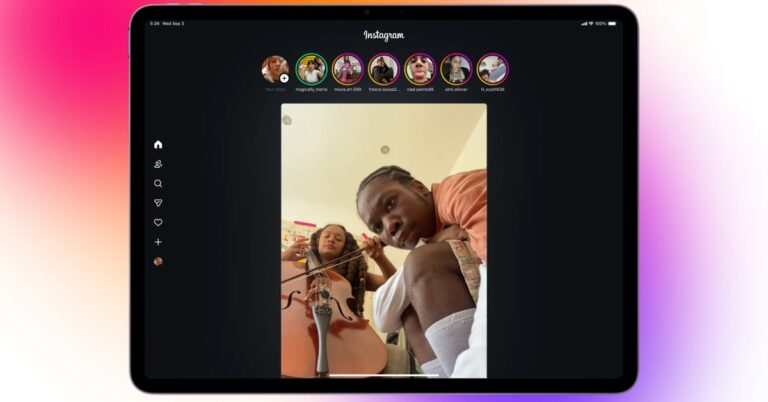
Instagram rolls out its long-awaited iPad app, featuring a video-first design with Reels at the center, new feed views, and multitasking support.
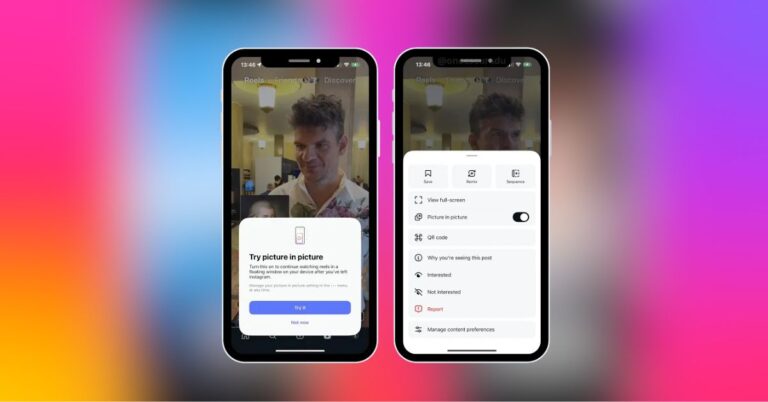
Instagram is experimenting with Picture-in-Picture (PiP) mode for Reels. The feature lets you keep watching videos in a floating window even after leaving the app.

Want to unlink your Facebook account from Instagram? Here are multiple ways to unlink Facebook from Instagram on iPhone and Computer.

Do you want to pin a post on X (Twitter) so that everyone can see it? Here's how to do it on an iPhone, iPad, and desktop.

Wondering what happens when you restrict someone on Instagram? Here is a detailed guide on what it means and how the restrict feature works on Instagram.

Want to hide the people liking your posts on Facebook? Here are the easiest ways to hide likes on Facebook using an iPhone or desktop
Discover the meaning behind every Instagram icon with this detailed guide. From navigation and post interactions to Stories, Reels, DMs, and content creation.

Learn how to use Instagram's parental controls to keep your teen safe and manage their activity with Meta's Family Center.

Tired of Twitter (X) slowing down or crashing? Learn how to clear cache on iPhone, Android, and web to fix lag, free storage, and enjoy a smoother app experience.
Want to save a viral video from X (formerly Twitter)? This guide shows you the safest ways to download videos on iPhone, Android, and desktop—step-by-step.

Don’t risk losing your chats! Learn how to back up WhatsApp messages on iPhone and Android with iCloud, Google Drive, or encrypted backups.
Wan to save Facebook videos offline? Follow our step-by-step guide to learn how to download Facebook videos on an iPhone, iPad, and desktop.

Want to check someone's Instagram story but don't want them to know? Follow 4 simple ways to view Instagram Stories anonymously on an iPhone.
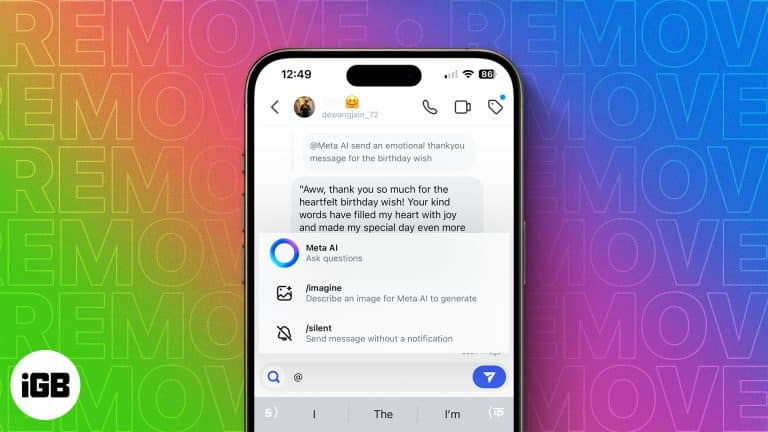
Don't want to use Meta AI? Here is a guide to turn off Meta AI on WhatsApp, Instagram, and Facebook on iPhone.
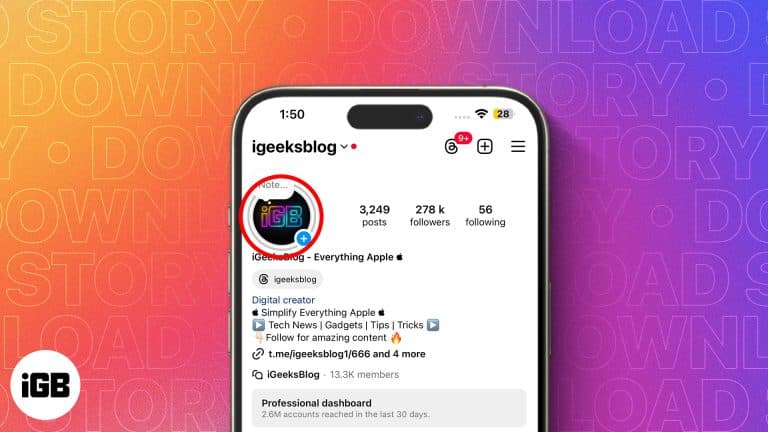
Looking to download Instagram Stories on your iPhone? Here are different methods for saving your own and other users' Instagram stories.

WhatsApp Payments lets you send and receive money within your chats. Learn how to set up and use WhatsApp Payments on iPhone.

Want to leave Twitter? Learn how to deactivate and delete your X (Twitter) account on your iPhone or the web in a few simple steps.
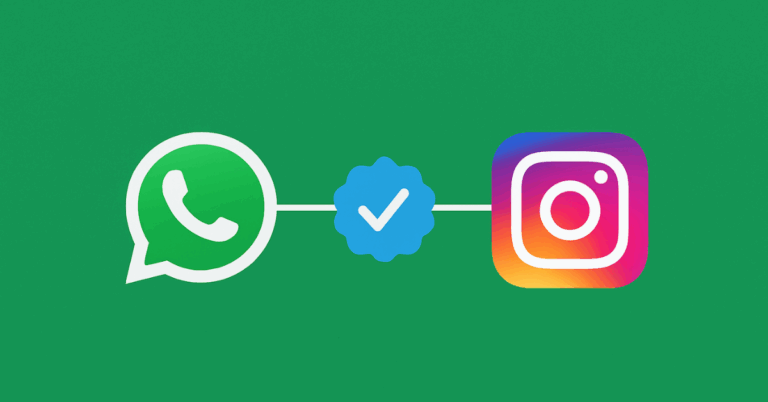
WhatsApp is testing a feature for iOS that lets users link verified Instagram profiles, helping confirm authenticity and reduce impersonation risks.
Spice up your snaps with your favorite songs.
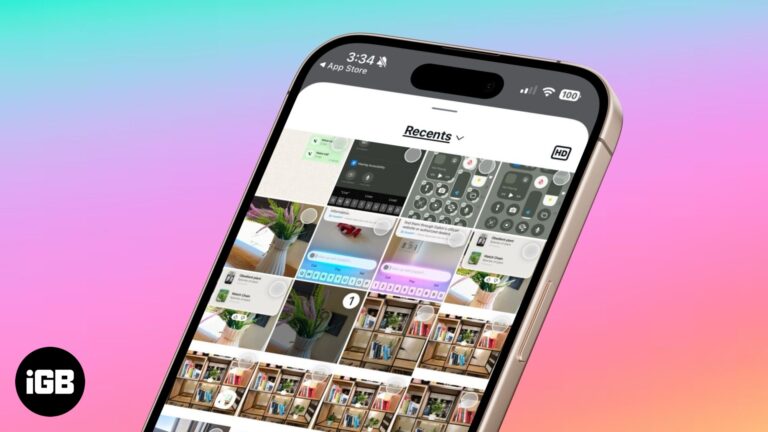
Instagram now lets you send high-quality photos in direct messages. Here’s how to do it.

Instagram is rolling out three major updates: Reposts, a Friends Feed in Reels, and a new interactive Map to enhance content sharing, discovery, and real-time connection with friends.
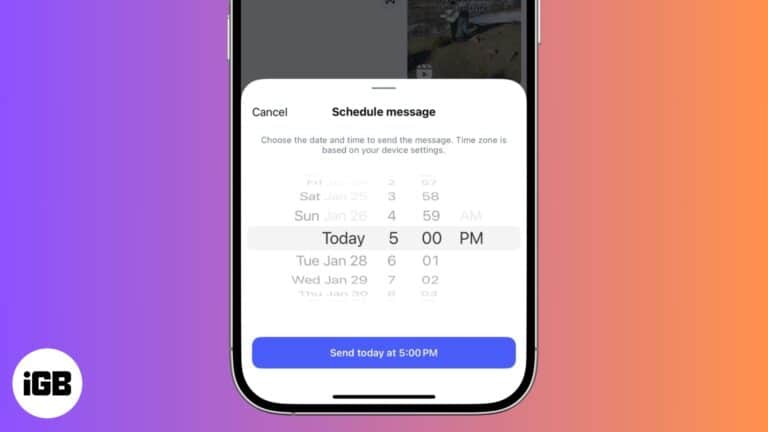
Let's check out how to schedule DMs on Instagram.
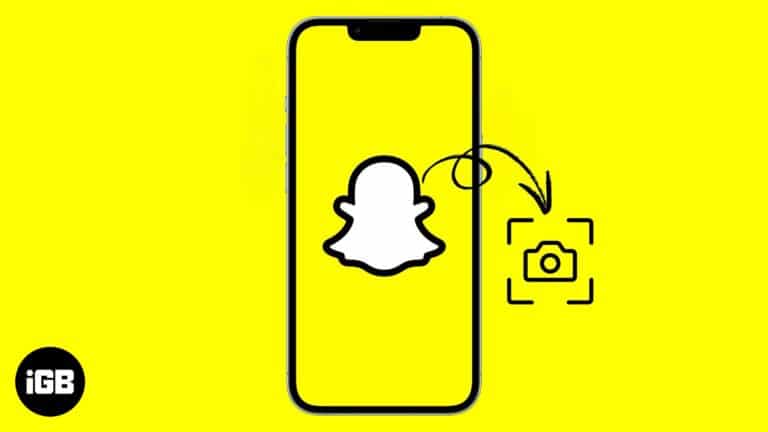
Effective ways to screenshot on Snapchat without being detected.

Safeguard your private snaps against unauthorized access.
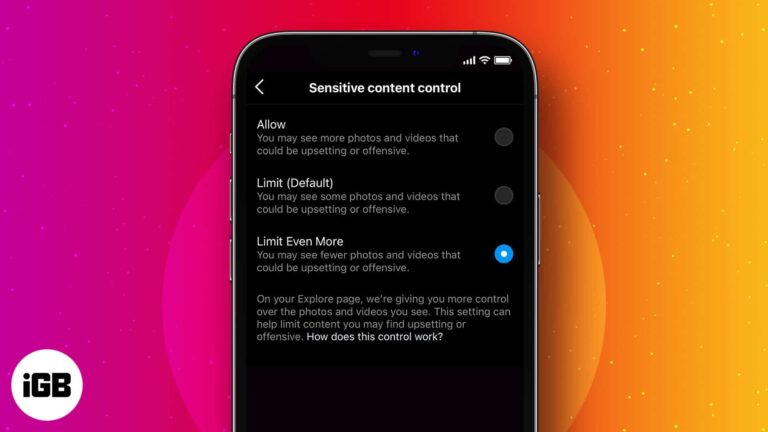
Take control of what you see on your Instagram.
Facebook's avatar feature lets you create a customizable sticker of yourself for more personal and interactive chats, without requiring third-party apps.

Messages vanishing on Instagram? You may have turned on Vanish Mode-learn what it is and how to disable it.