
What is WhatsApp Communities and how to use it?
All you need to know about WhatsApp Communities.

All you need to know about WhatsApp Communities.

Boost your Instagram Reels with trending audio! Find popular sounds to increase engagement and reach a wider audience.

Step-by-step guide to unfriend someone on Snapchat.
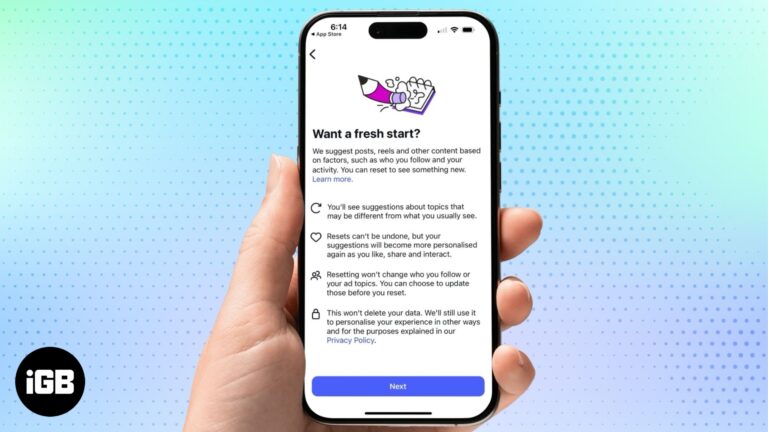
Seeing too much sensitive content on Instagram? Learn how to reset your algorithm and take control of your feed with these simple steps.

Learn how to remove unwanted Instagram followers effortlessly and keep your account private and secure.

Savor the power of Grok AI on your iPhone.

Instagram offers many hidden features. Here's everything you should know!
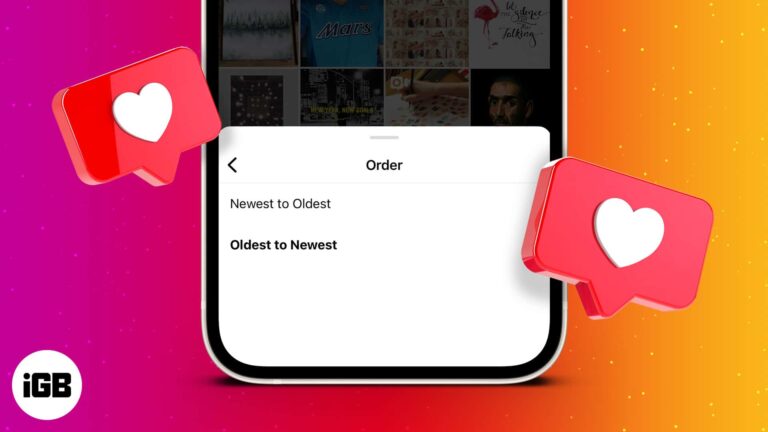
Find and access all your liked posts on Instagram.

Learn how to update your display name on Facebook.

A subtle way of reading messages without the sender's knowing on Snapchat.

Free up storage space on your iPhone by clearing Instagram cache.
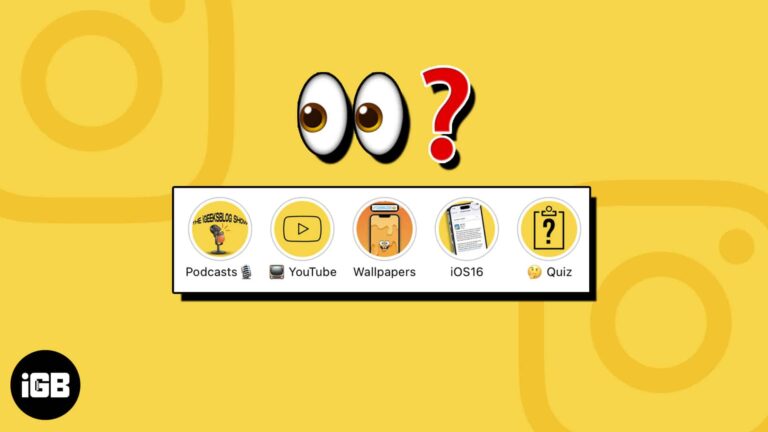
Learn how to check who viewed your Instagram Highlights on iPhone and what data you can still see after 48 hours using Instagram insights.

Find out who shared your Instagram posts using these simple steps.

Need to sign out of Facebook Messenger on your iPhone or iPad? Here is a simple guide to logging out of your account and keeping your messages private.

Get your Instagram app back on track in no time.

Learn how to create and share fun Boomerang videos on Instagram using your iPhone. Our guide covers everything from recording to using built-in effects.

The social media era has ingrained platforms like Instagram into our lives. But there may come a time when you feel the need to take a break or say goodbye to the platform. If you, too, are looking for ways…
Use Instagram Notes to share quick updates, spark conversations, and boost engagement.
Know how to add, manage, and switch between multiple Instagram accounts on your iPhone.
Get on trend with these essential Snapchat filters.
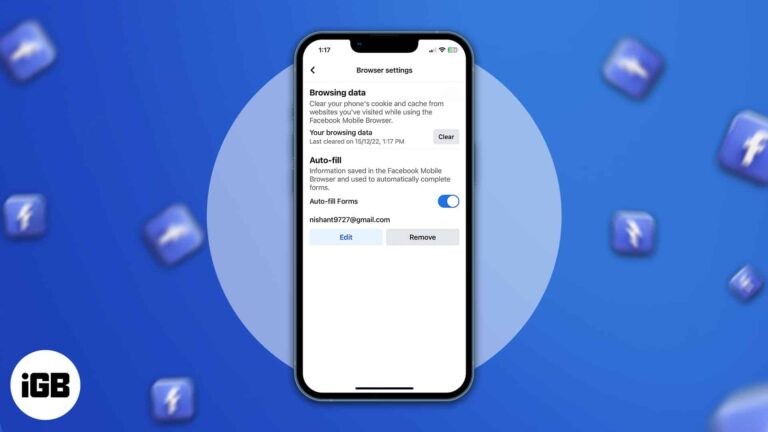
Key takeaways You can easily clear cache on Facebook iOS app from its Settings. Go to Settings and privacy > Settings > Browser and tap Clear beside Cookies and cache. Deleting the Facebook app also remove its cache from your…
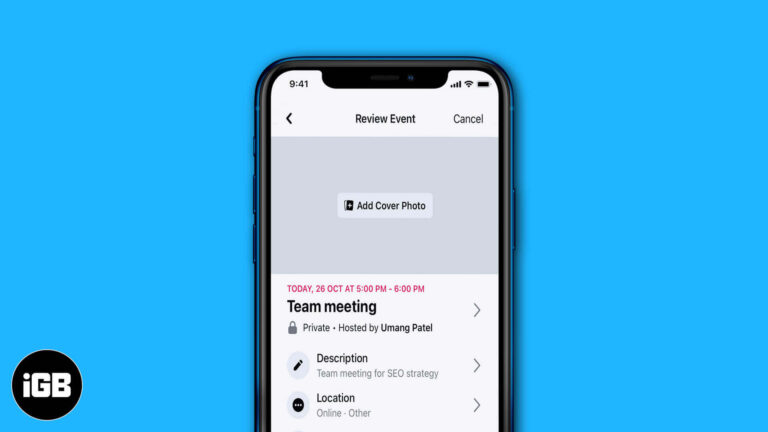
Key takeawayse Creating events on Facebook helps you easily organize gatherings, share event details, and invite guests all in one place. You can easily create public or private events directly from the menu in the Facebook app. Events can be…

Troubleshooting Pinterest issues on your iPhone and iPad.

Taking a walk down memory lane can be refreshing, but some Instagram stories may no longer be worth revisiting. If you’re wondering how to delete archived stories on Instagram from your iPhone, read on to find out! How to delete…
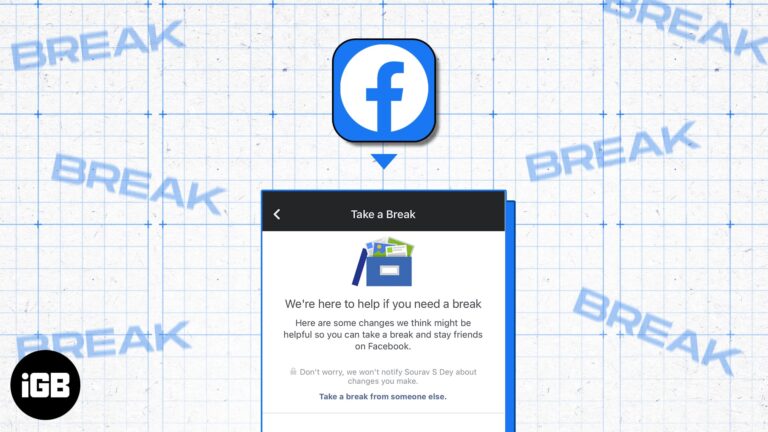
The “Take a Break” feature enables you to limit your engagement with someone on Facebook. You will see very few posts from them, and vice versa. So, it’s an ideal method to mute users without blocking or unfriending them. In…

Thanks to WhatsApp’s latest update, gone are the days of fretting over quality loss when sharing media. Now, iPhone and Mac users can choose their quality preference – Standard and HD – before sending images on WhatsApp or set for…
As we all know, Instagram has been caught ripping off features on Snapchat in daylight multiple times, and even after that, they don’t seem to take any chill pill. Meta recently rolled out the Bitmoji, oops, Avatars to Instagram, a…

WhatsApp offers some text formatting options on iPhone, Android, and even the web version. It lets you enhance the text message with bold, italics, monospace, and strikethrough. This is especially helpful when you type a long message. You can highlight…

Instagram sends you notifications for new direct messages, followers, likes, etc. These keep you on track with the latest improvements. However, recently many users have reported that Instagram notifications are not working on their iPhones. If you are one of…
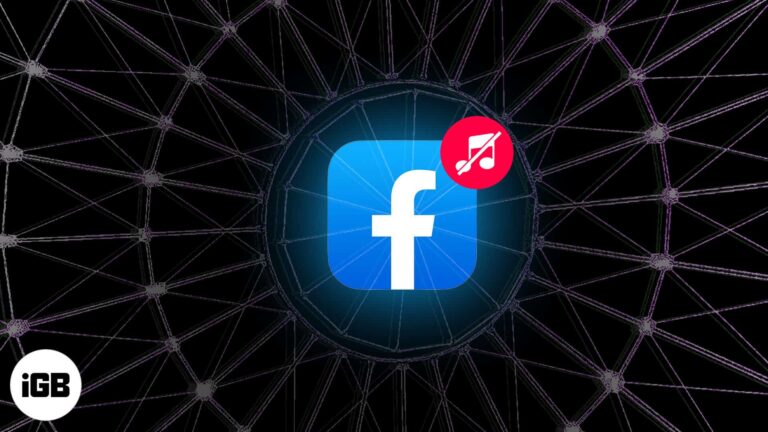
Are you trying to turn off the annoying chirping sounds on Facebook on your iPhone? I know it might have appeared out of nowhere. Many users on Apple forums and Reddit have reported the same. Facebook added in-app sound effects…