
Apple Glasses: Everything We Know So Far
Apple Glasses may soon blend AR and style into your daily life. Discover what's next in wearable tech.

Apple Glasses may soon blend AR and style into your daily life. Discover what's next in wearable tech.

Explore the best 14-inch MacBook Pro cases offering protection, style, and usability.
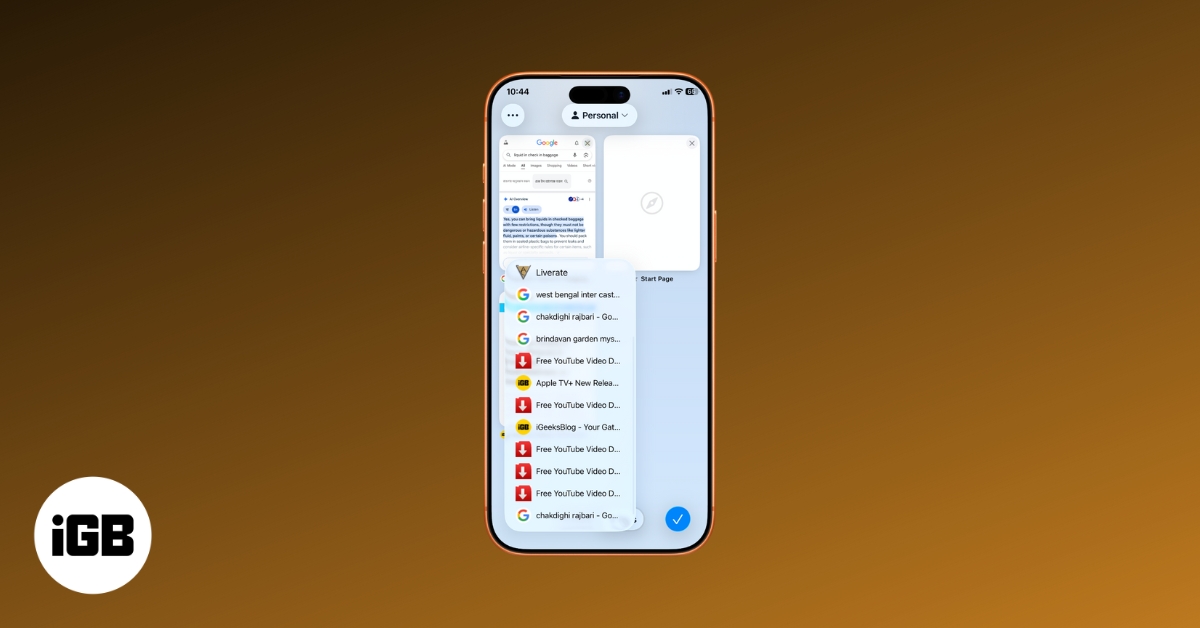
Learn how to quickly restore accidentally closed Safari tabs using simple methods.

Protect your 14-inch MacBook Pro in style with our top picks for the best sleeves offering premium design, durability, and everyday portability.

Here's the complete guide to repairing your iPhone, iPad, or Mac at home using Apple's official parts and tools.

Here's the best Apple Watch Ultra cases that offer good protection without compromising its premium look.

Bring the fresh look of iOS 26 to your iPhone today! Download the iOS 26 wallpapers in crisp 4K resolution right here, for free.

Tired of Siri interrupting your music? Here’s how to turn off Siri on your AirPods and stop accidental activations for a distraction-free experience.

Check out these useful tips and tricks for mastering your iPhone keyboard and typing faster than ever!
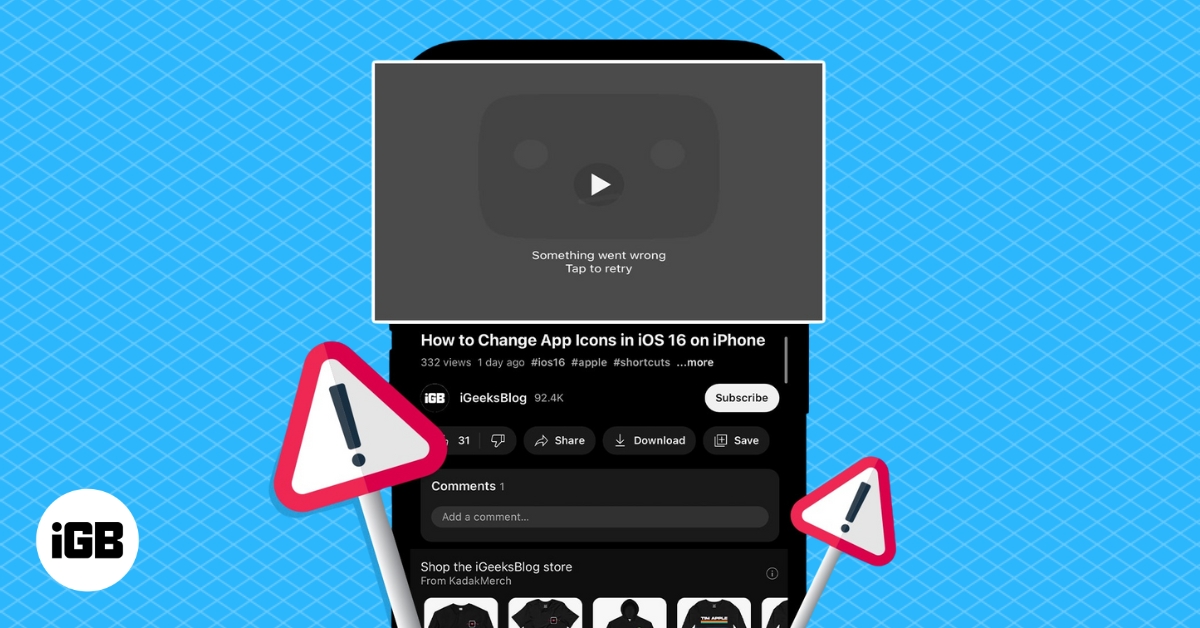
Stuck on YouTube's "Something went wrong"? Find out why and fix it fast!

Want to save a funny or trending GIF from Twitter (X)? Here’s how you can download GIFs on iPhone, iPad, or desktop with ease.

Learn how to enhance your iPhone experience with Accessibility features.

Learn how to switch Google Maps voice settings for better pronunciation and easier navigation.

Is your iPhone screen dimming on its own? Learn quick fixes to stop random brightness changes and keep your display bright all day.
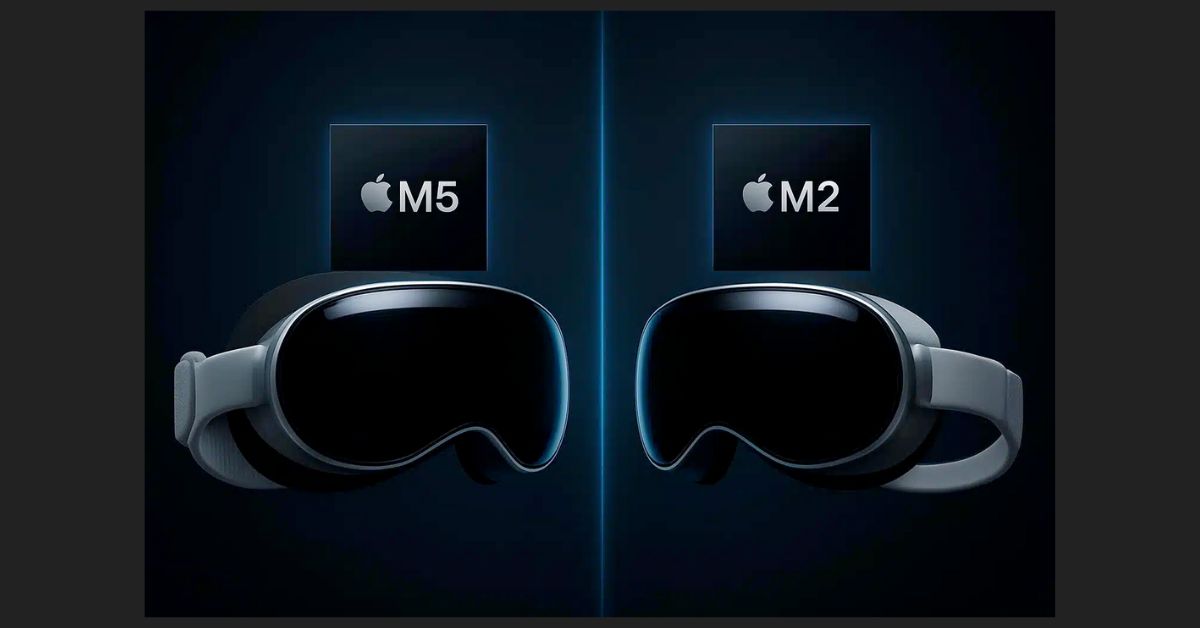
Explore key differences between Apple’s M5 Vision Pro and M2 Vision Pro headsets and decide which one is worth your money.
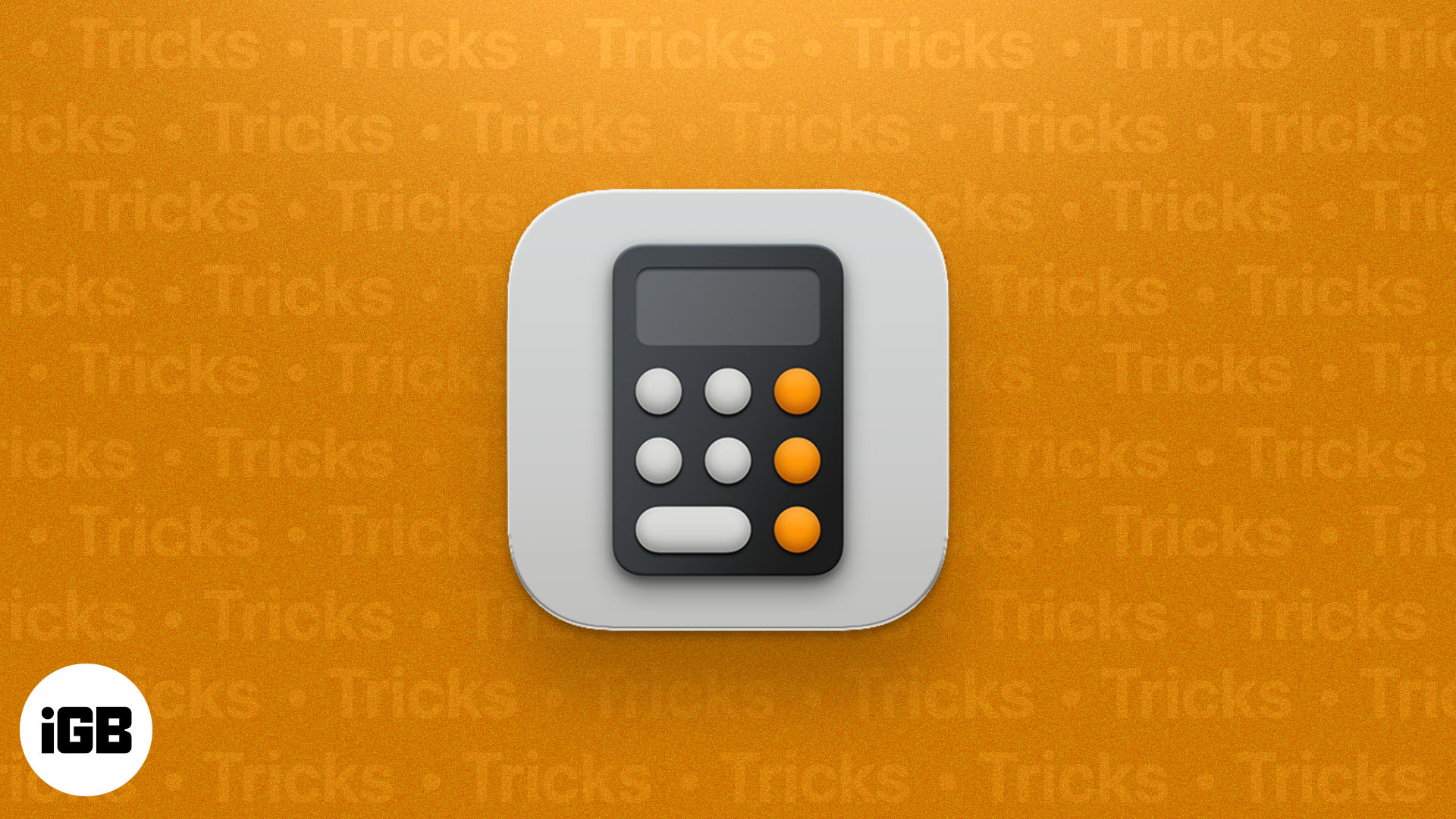
Master your iPhone’s Calculator app with these essential tips and tricks!

Want to wake up on time or never miss a task? Learn how to set an alarm on your Mac in minutes!

Discover how Apple’s new M5 MacBook Pro improves on the M4, and whether it’s worth the upgrade.

Learn how to sync your iPhone's photos, contacts, messages, and apps to your iPad.

Apple’s new M5 chip is here, bringing faster performance, smarter AI processing, and major graphics upgrades across its top device

Apple has launched its new iPad Pro with latest M5 chip and C1X modem. Here's everything you need to know!

Music Haptics lets you experience songs through vibrations on your iPhone. Here’s how to turn it on, use it, and enjoy music in a whole new way.

This spooky season, don't leave your beloved iPhone behind, give Halloween vibes. We have the best Halloween wallpapers for iPhone to download in 4k.

Discover fun, easy Safari tips and tricks in iOS 26 that make browsing faster, smarter, and way more enjoyable on your iPhone.

Discover a curated collection of stunning 4K foggy forest wallpapers for iPhone, all available for free download.

Don’t get scammed when buying an iPhone. In this article, learn how to verify if an iPhone is genuine to ensure you’re making the right investment.

FaceTime hand gestures lets to send confetti and hearts reactions and make video calls more fun!
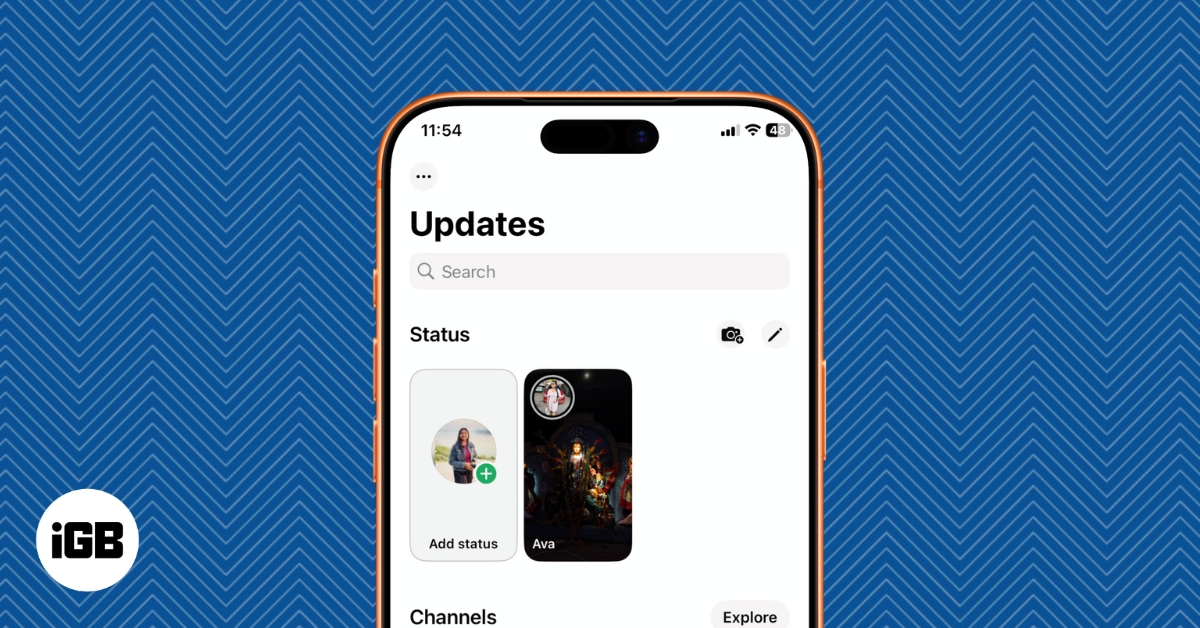
Everything you need to know about using WhatsApp Status.
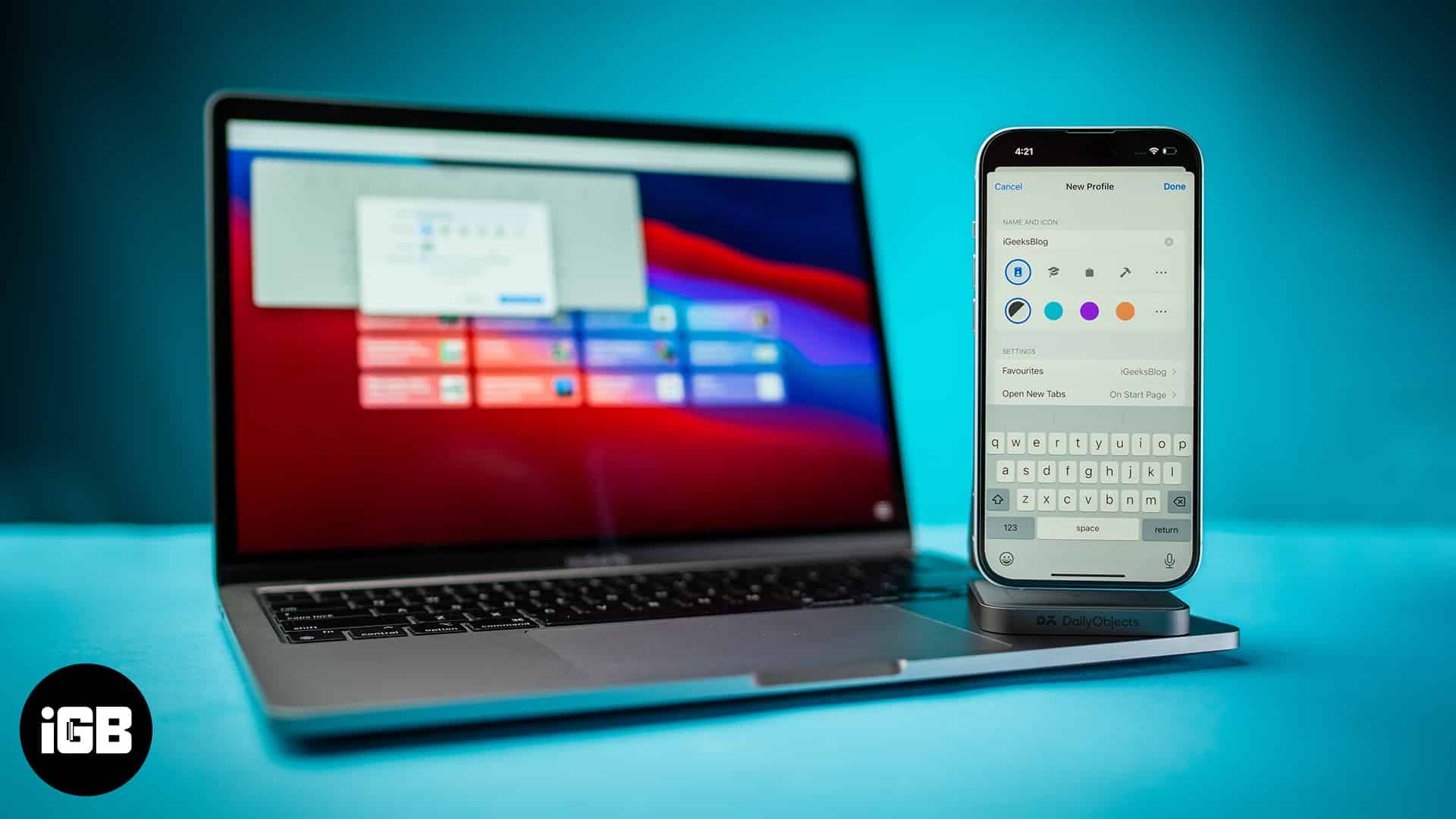
Learn how to create and use Safari Profiles on your iPhone, iPad, and Mac to keep your browsing perfectly organized.