
Keep It Private: How to Hide Photos and Videos on iPhone, iPad, and Mac
Want to keep certain photos and videos private? Learn how to hide and lock sensitive media on your iPhone, iPad, or Mac using Apple’s built-in tools.

Want to keep certain photos and videos private? Learn how to hide and lock sensitive media on your iPhone, iPad, or Mac using Apple’s built-in tools.

Master FaceTime on iPhone, iPad, and Mac, from setup to group calls, screen sharing, and pro tips in one easy guide.
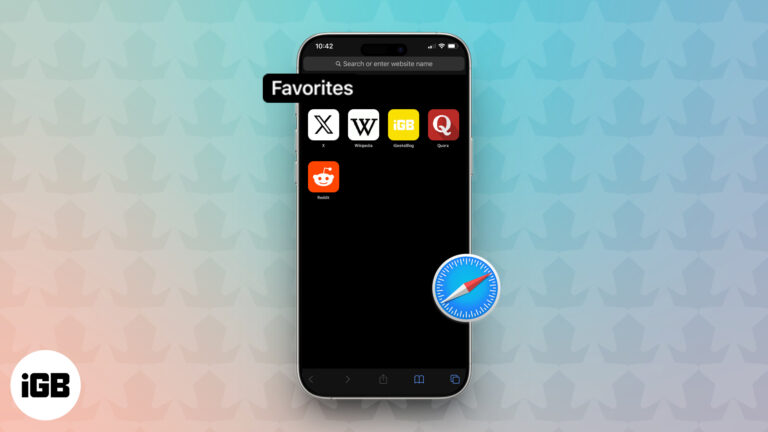
Tired of typing the same web addresses? Learn how to add and sync your favorite websites in Safari across iPhone, iPad, and Mac for quick, seamless access

Unlock info in a snap—scan QR codes on your iPhone for instant access anytime, anywhere.

Is your Mac slow or freezing up? From long startups to spinning beach balls, we’ve got proven fixes to speed it up—no tech skills needed.
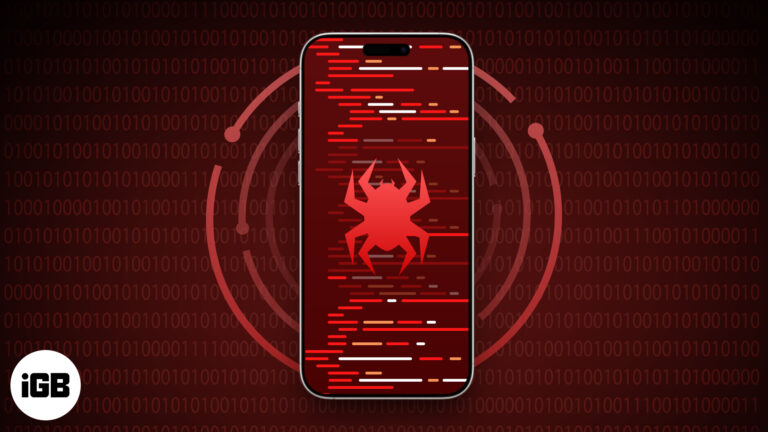
iPhones are secure, but not immune. If your iPhone acts strangely—battery issues, pop-ups, or unknown apps—this guide shows how to remove viruses fast.
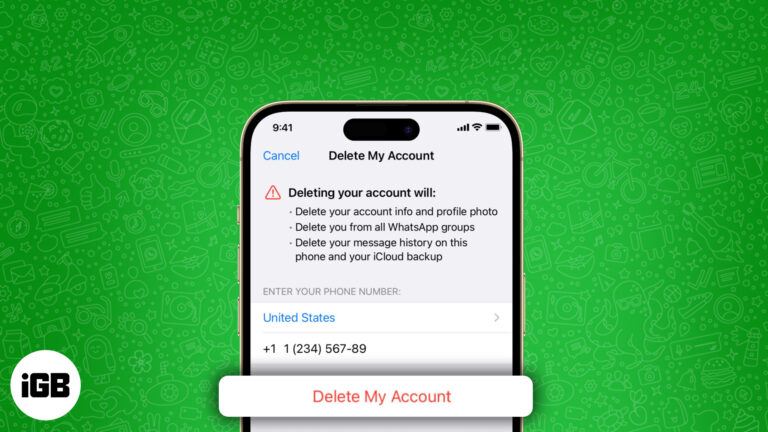
Thinking of quitting WhatsApp? Learn what gets deleted, how to back up your data, and better alternatives if you just need a break.
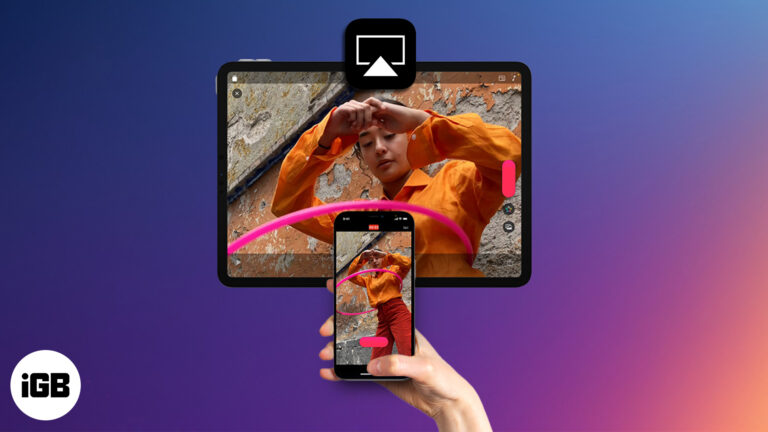
Stream videos or mirror your Apple device to any compatible screen using AirPlay. This guide covers setup steps, supported devices, and troubleshooting tips.

Need to find someone else’s iPhone? Use the “Help a Friend” feature in the Find My app to locate their lost device in seconds.

Get your Apple Watch to 100%—fast. Learn how to turn off Optimized Battery Charging in seconds.

Your wrist, your shutter—snap perfect shots and hands-free videos with the Camera Remote app on Apple Watch.

Discover how to install and use Safari extensions on your iPhone, iPad, and Mac to enhance privacy, boost productivity, and customize your browsing experience.
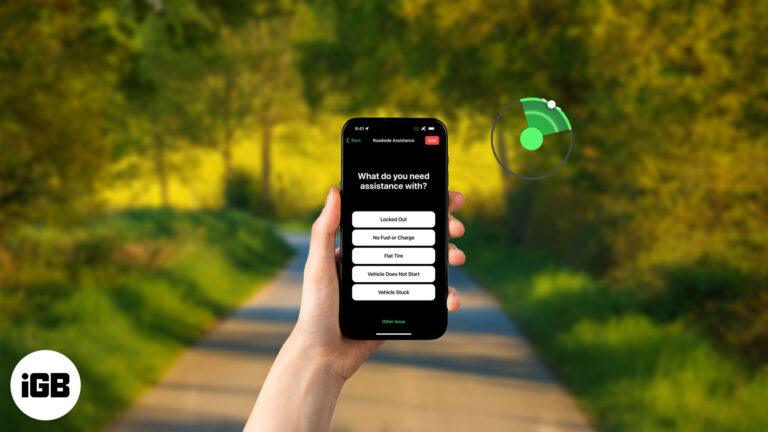
Stranded with no signal? Your iPhone has your back. With Roadside Assistance via satellite, you can summon help even when you’re off the grid—no bars, no problem.

Stuck on the SOS screen? Don't worry—quick fixes will get your iPhone (and peace of mind) back in no time.

Unfortunately, Meta has yet to launch WhatsApp for iPadOS, but here is a way to access and send WhatsApp messages on an iPad.
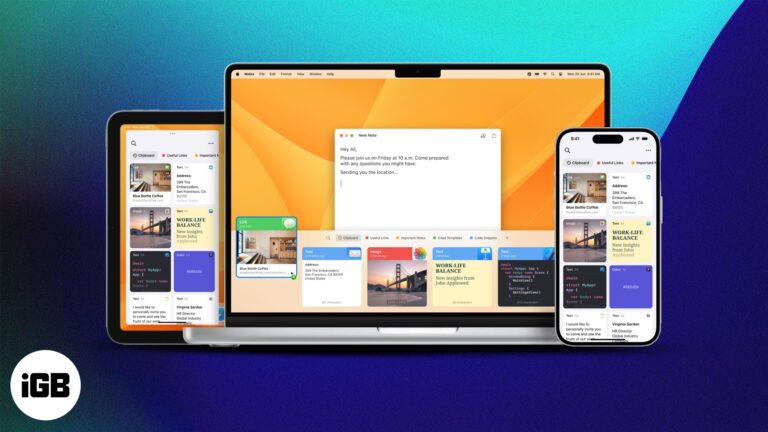
Jump between your Apple devices without skipping a beat—learn how to copy and paste text, images, and files effortlessly using Universal Clipboard.

Apple quietly runs Service Programs to fix known issues in iPhones, Macs, AirPods, and more—even if your warranty has expired. Here’s how to check and claim.
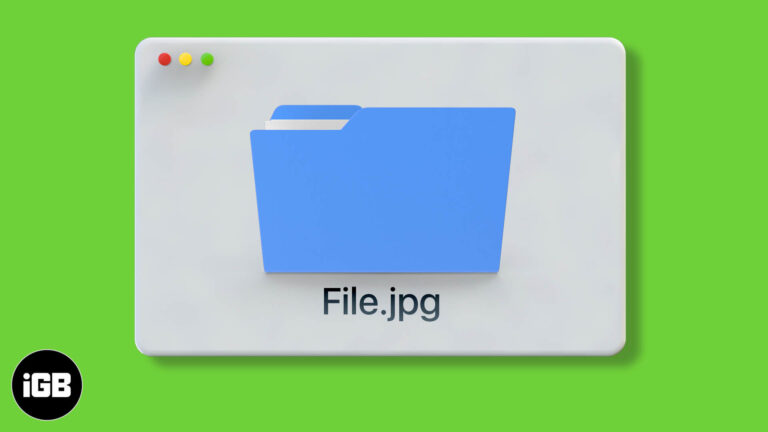
Learn all the ways to show or hide extensions for a single file or all your Mac files.
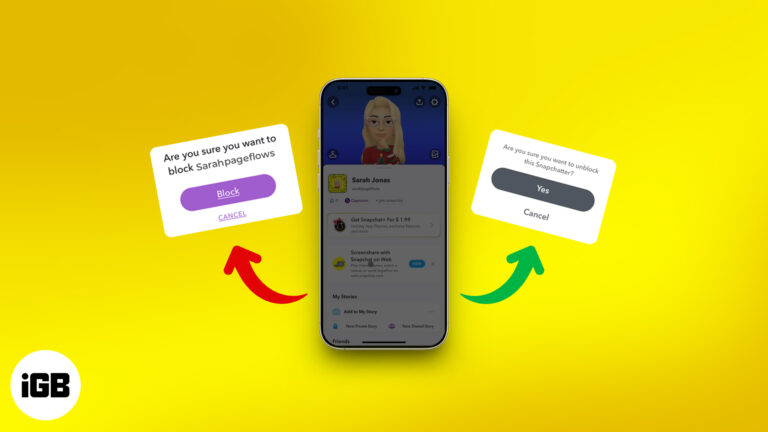
Not sure how to deal with spam or unwanted messages on Snapchat? This guide walks you through blocking and unblocking someone, plus what really happens next.

Accidentally spilled water on your MacBook? Don’t panic. This quick guide walks you through exactly what to do—and what to avoid—to protect your device.

Wondering if someone blocked you on Snapchat? Learn how to spot the signs—like disappearing chats or missing profiles—and find out what you can do next.

Want to make pro-level videos with zero editing experience? Learn how to master Apple iMovie on your Mac—from project setup to Hollywood-style trailers!
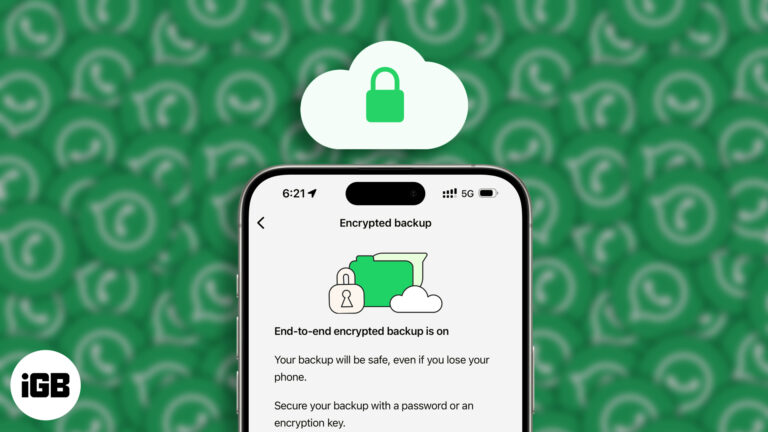
Secure your WhatsApp chats—enable end-to-end encrypted backups and keep your data truly private.

Getting an “Update Shipping Contact” error on Apple Pay? Here’s how to fix it fast and get back to seamless payments.
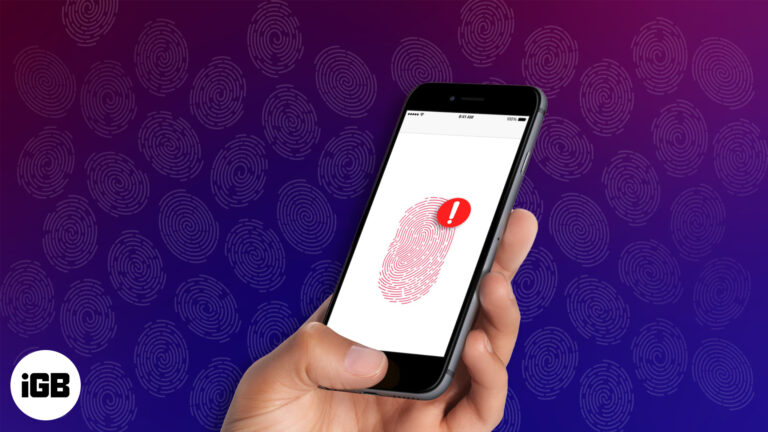
Touch ID not working? Fix it fast with easy tips to restore fingerprint access on your iPhone or iPad.

Want pixel-perfect wallpapers on your iPhone? This guide covers the best dimensions for every iPhone model—no more stretched or blurry images!
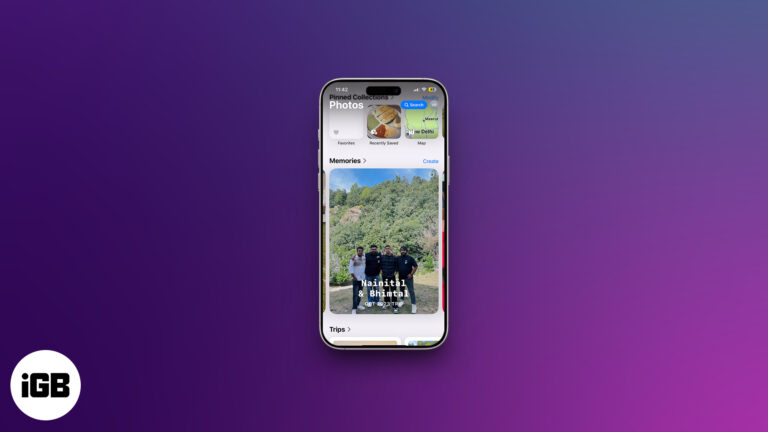
Your iPhone remembers the best moments—now it’s your turn to relive them. Discover how to view, customize, and create stunning Memories with just a tap.

Is your iPhone camera freezing or not opening? Try these simple fixes to bring it back to life and capture moments without interruption.
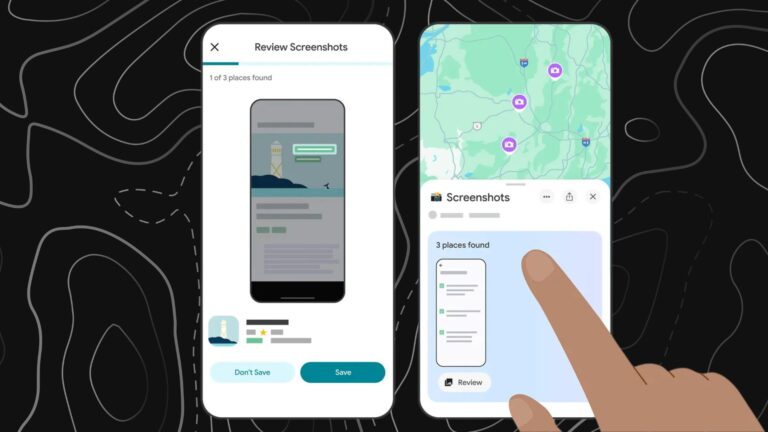
Google Maps now lets you scan your iPhone screenshots to quickly save and organize location details—making trip planning even easier.

Quick ways to force quit unresponsive apps on your Mac and keep things running smoothly.