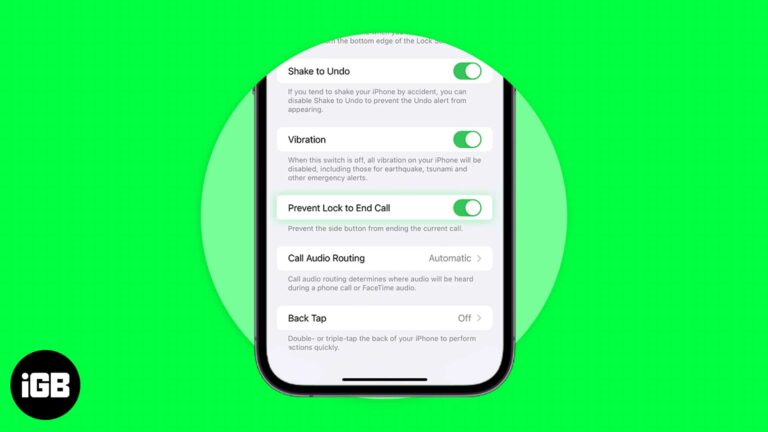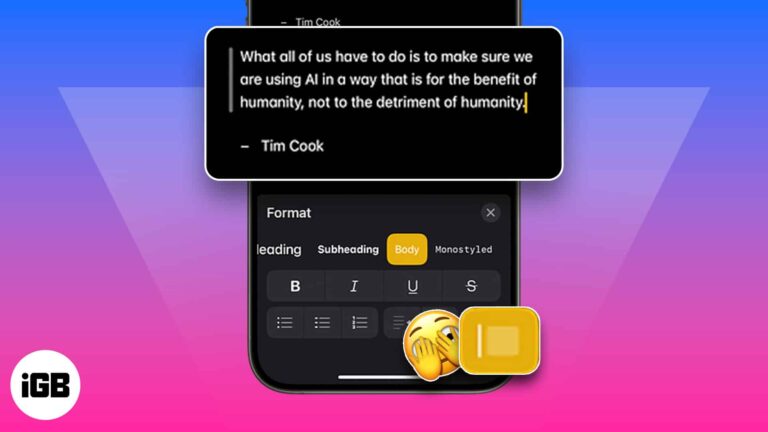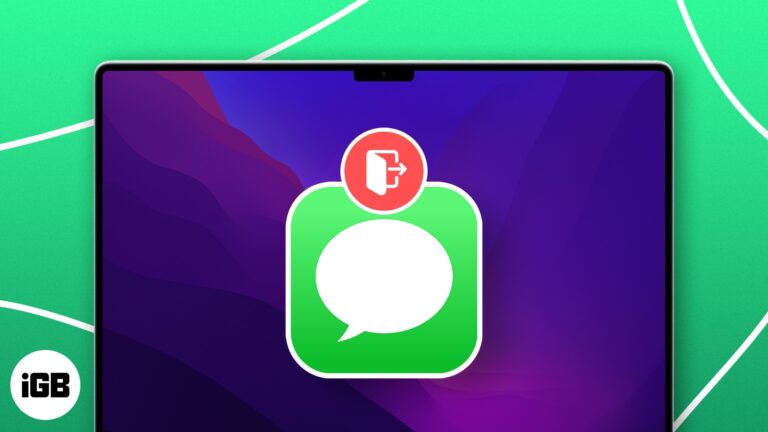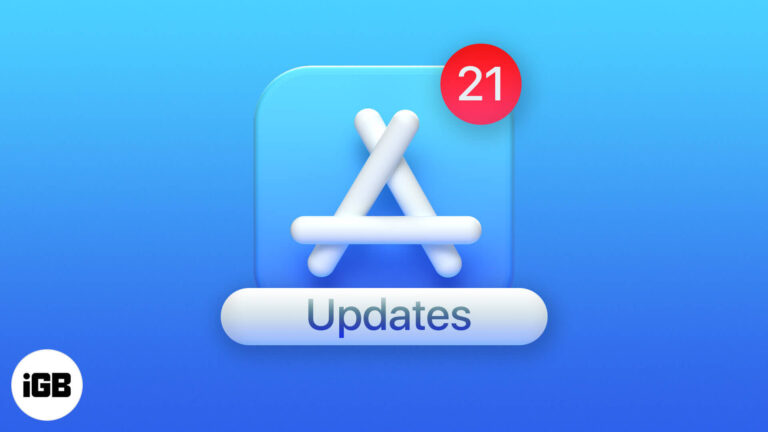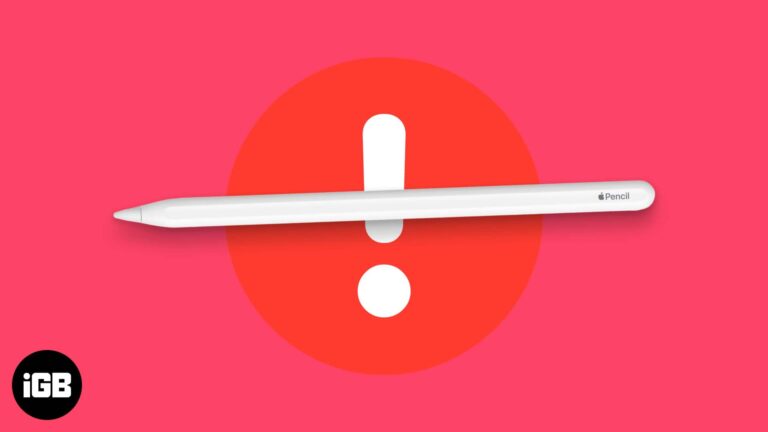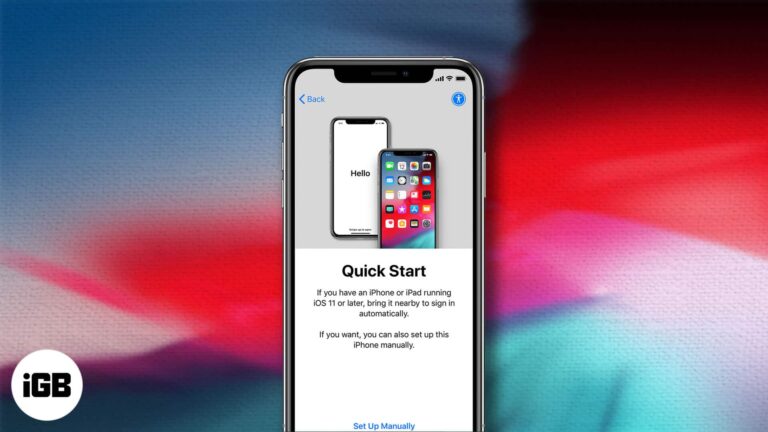How to use Visual look up to identify objects on iPhone
We’ve all had that moment of spotting something we love and taking a picture in hopes of researching it later, yet identifying the item can be an exasperating task. Aside from many great features, your iPhone or iPad can also…