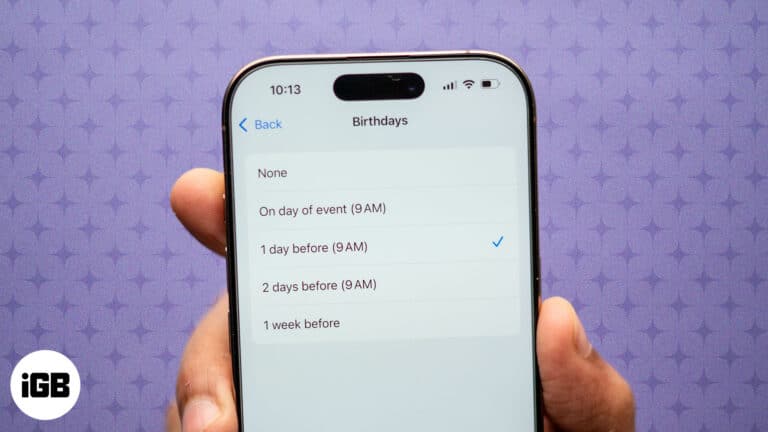
How to set up birthday reminders on iPhone, iPad, and Mac
Keep track of your loved ones' birthdays by setting up reminders on your Apple devices.
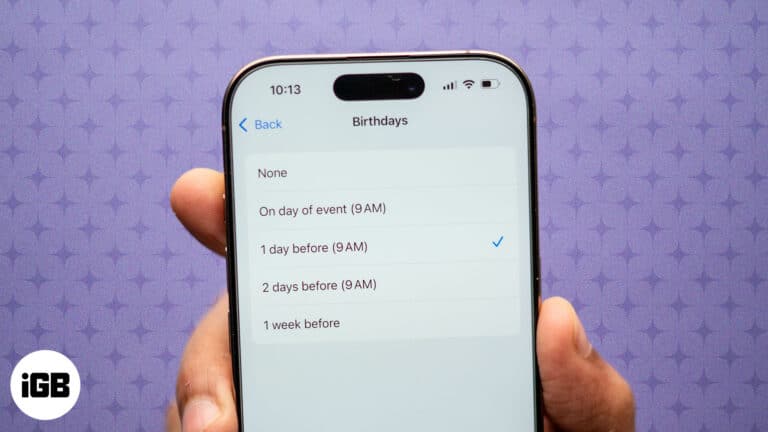
Keep track of your loved ones' birthdays by setting up reminders on your Apple devices.

Troubleshooting Pinterest issues on your iPhone and iPad.

Find the best Apple Pencil tips and tricks to master your stylus. Unlock hidden features, gestures, and productivity hacks for iPad.
While going to theaters and watching cable TV is still a thing, a growing number of viewers prefer consuming global content through streaming devices. Apple TV is at the forefront of this change. However, these devices come with their own…

Everything you need to know about the iOS 18.1 Inactivity Reboot feature.

Edit, annotate, and manage PDFs easily with the Files app.

Find out simple solutions to remove unwanted apps.

The latest models of MacBook Pro and Air feature a notch at the top, highlighting the front camera. However, while functional, the design isn’t everyone’s favorite. If you, too, find the MacBook notch obstructive or just want a distraction-free, cleaner…

5 simple ways to bring back your lost photos on Mac.
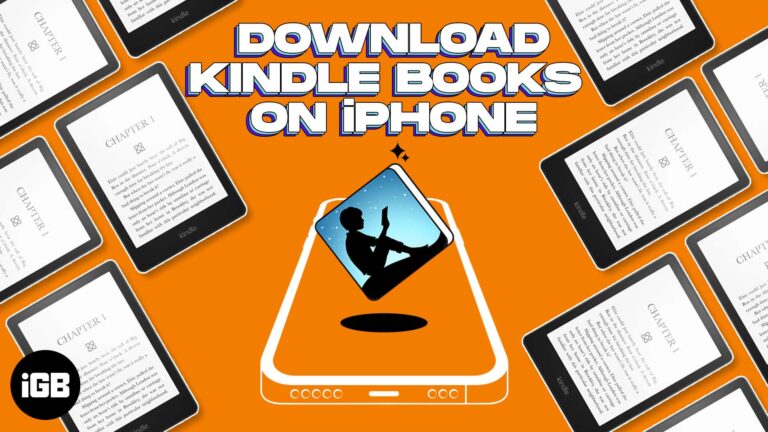
Learn how to buy ebooks on your iPhone or iPad with this simple guide. Since you can't buy them in-app, we'll show you the quick browser workaround.
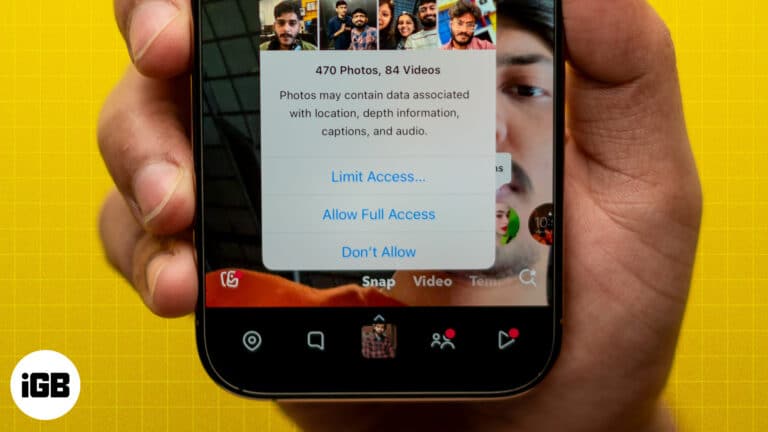
Take control of your photo privacy.

Use your iPhone camera to understand laundry and car symbols.
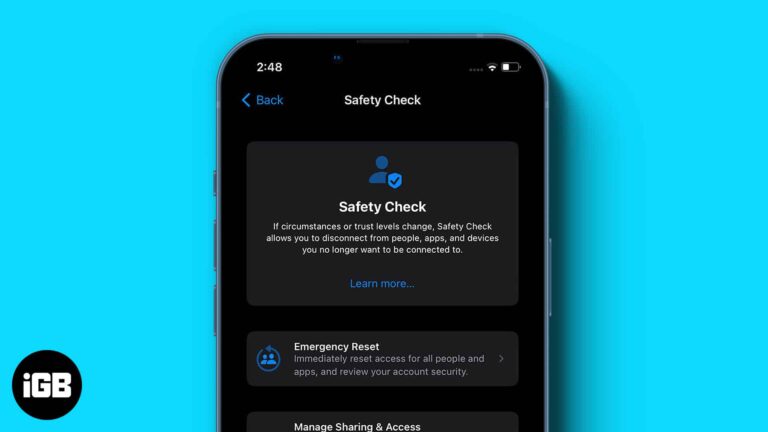
Protect your privacy and regain control of your data.

Navigate and use iPhone without touching the screen.
Keep your Apple Pencil up-to-date for the best iPad experience.
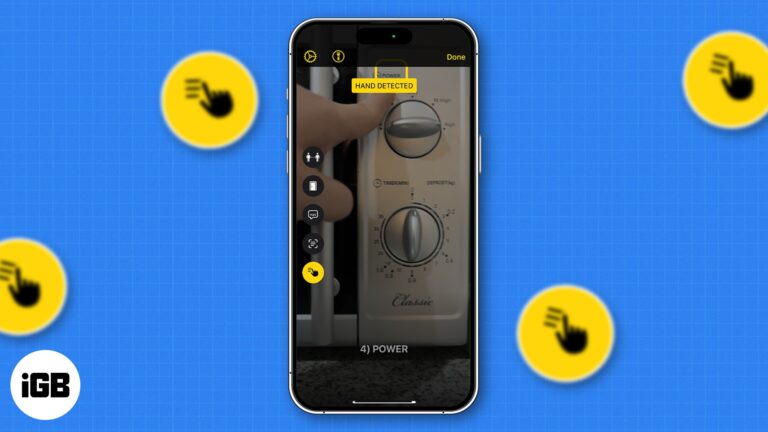
Make your iPhone read text labels aloud.

The volume buttons on your iPhone play a crucial role in adjusting the volume of a call or media, silencing notifications, taking screenshots, etc. So, it’s frustrating when iPhone volume buttons are stuck or not working. Don’t worry—this issue is…

Are you having trouble getting your Memojis to appear on your iPhone? If so, you’re not alone. Previously, many users have reported that Memoji disappeared after the iOS 17 upgrade. Fortunately, it was fixed with the next update. However, if…

Transform your Mac experience with dynamic live wallpapers.

Get a personal theater-like music experience on your iPhone.

Keep track of your iPhone's battery life with ease!
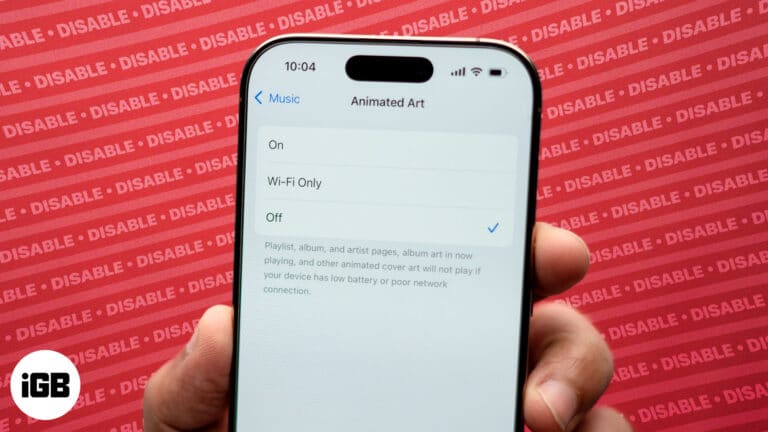
To make using Apple Music more entertaining, you can view animated cover art while listening to your favorite tunes on your iPhone. Unfortunately, not everyone will like this feature—maybe you think it’s distracting, it could be draining your battery, or…

Learn how to change the look of your Safari start page on Mac. This guide shows you how to add background images and choose which sections you want to see.

Everything you need to know about using Theater Mode on Apple Watch.
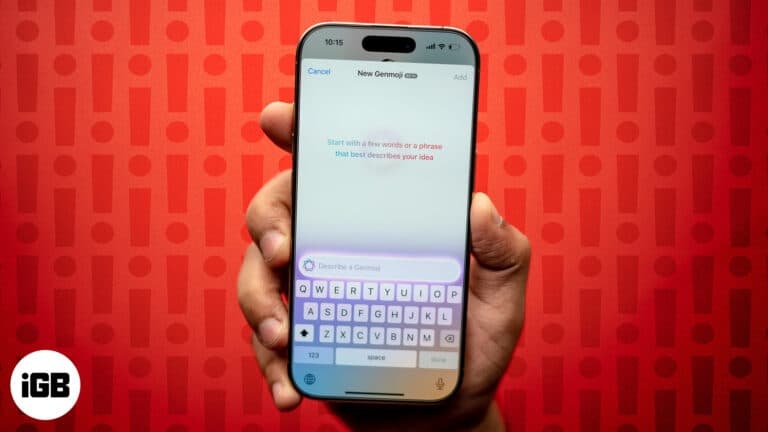
Genmoji not working on your iPhone? You’re not alone. Here’s why it’s happening and 6 proven ways to fix the issue fast.

Have your iPhone contacts disappeared after the iOS update? Here are possible solutions to restore all the missing contacts on the iPhone.
Personalize your Apple Watch with animated Memoji and stickers.

While the predictive text feature helps you type faster on your iPhone, it can sometimes become frustrating if the suggested words differ from what you want, especially if they are typos or personal terms you no longer use. Sadly, it…

Essential tips for safely charging your iPhone 16 while on the go.