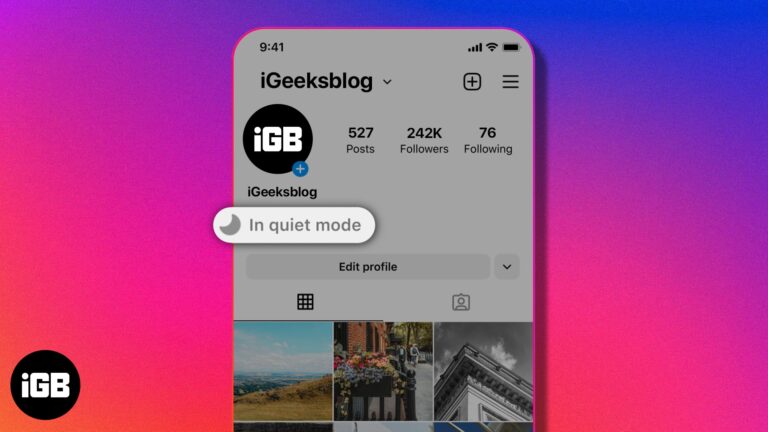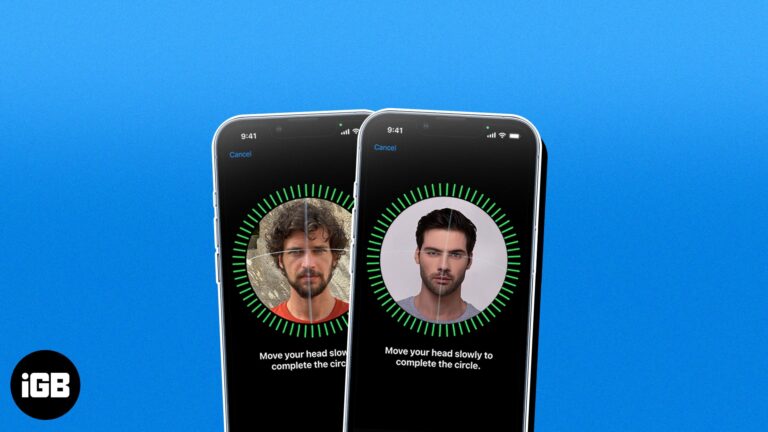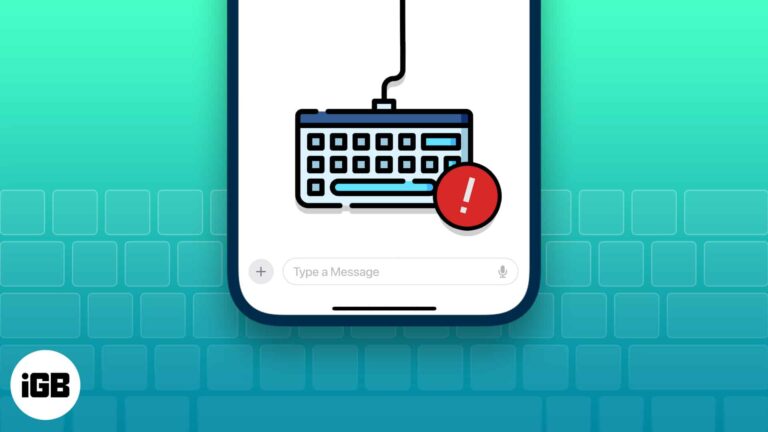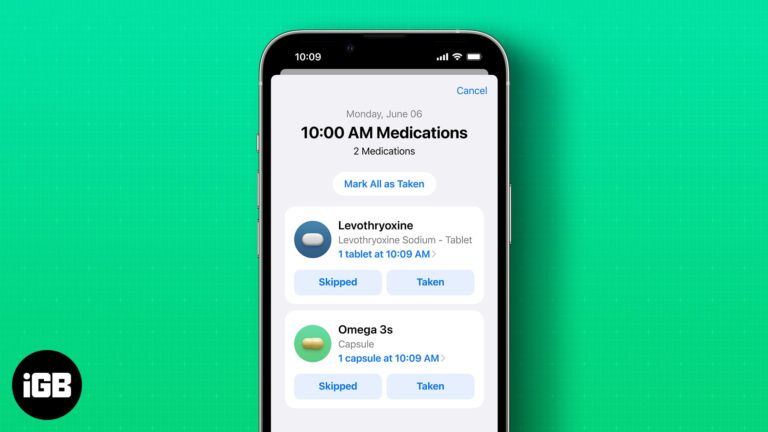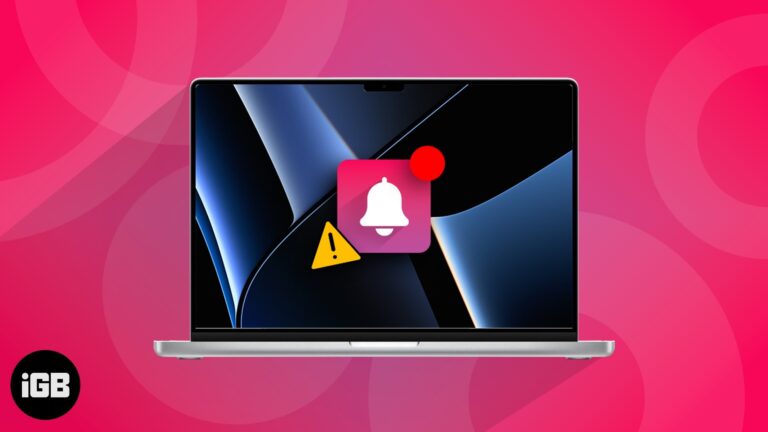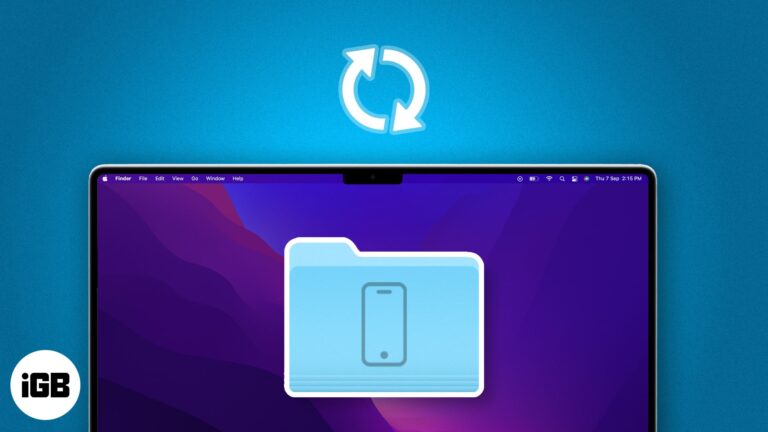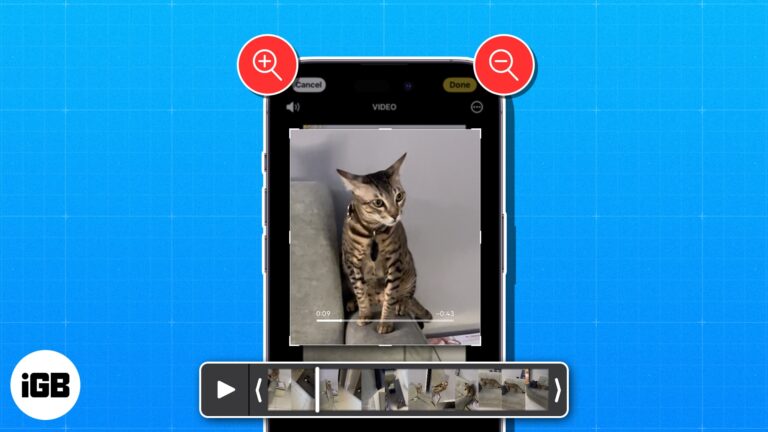How to delete pictures and videos in Messages app on iPhone
The Messages app on your iPhone is a convenient way to share media with friends and family. However, it accumulates a large number of photos and videos, taking up valuable storage space on your device. If you also face this…