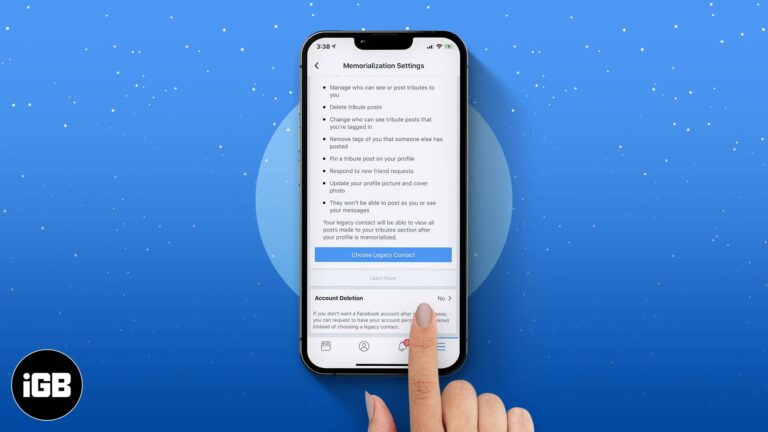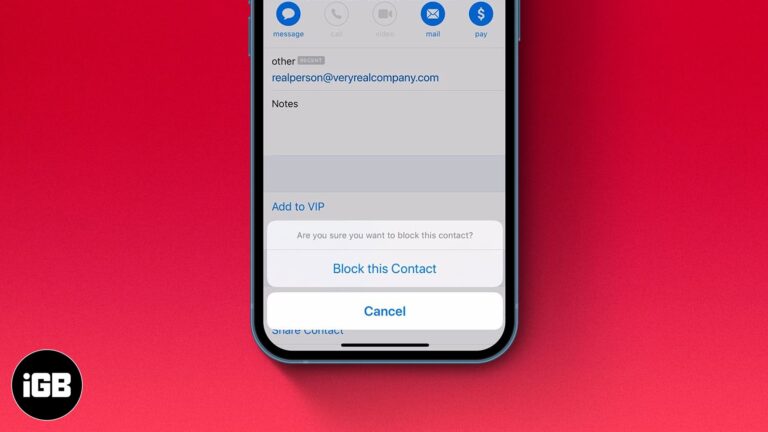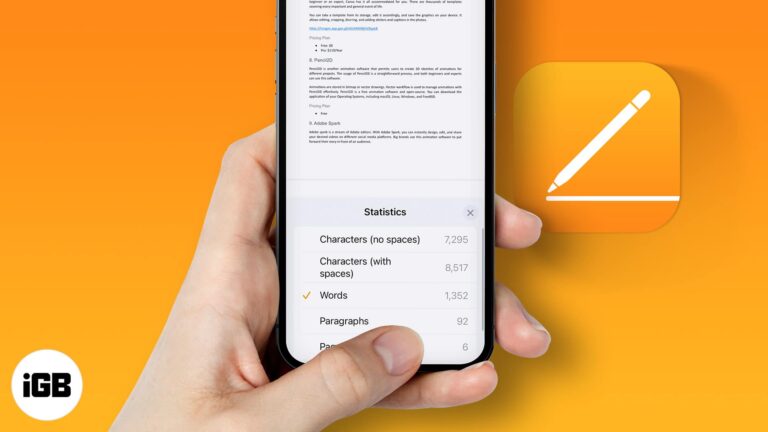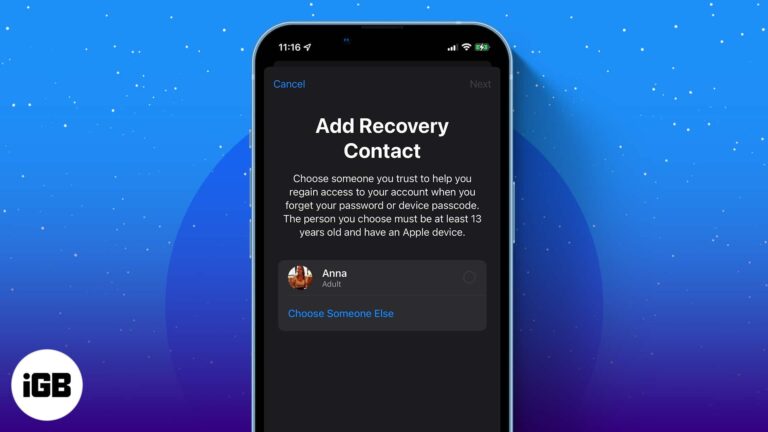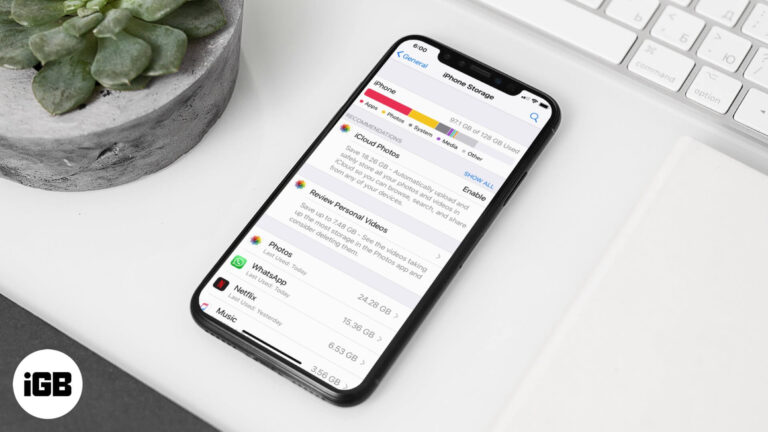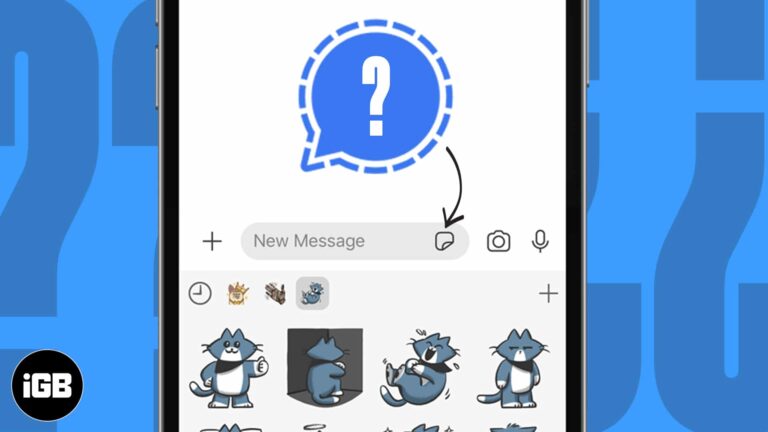How to remotely erase data from lost iPhone and iPad
Whether you have lost your iPhone/iPad or just want to factory reset a device that is not with you, remotely wiping all data is the safest option. Because this will protect your sensitive data from malicious parties. So without much…