
25+ Hidden iPhone and iPad Keyboard Tips to Type Smarter
Check out these useful tips and tricks for mastering your iPhone keyboard and typing faster than ever!

Check out these useful tips and tricks for mastering your iPhone keyboard and typing faster than ever!

Free up space and fix lag! Here’s how to clear game data on your iPhone or iPad for a clean, smooth gaming experience.

Want to remove passwords from PDF files? Here's a guide on how to do so on an iPhone, iPad, and Mac.
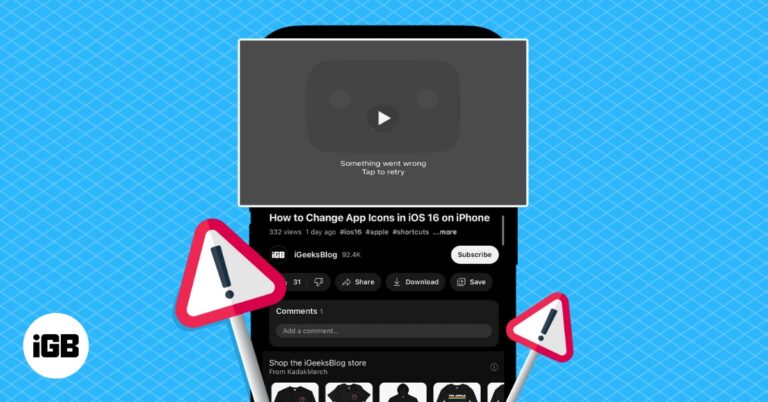
Stuck on YouTube's "Something went wrong"? Find out why and fix it fast!

AssistiveTouch on iPhone and iPad gives you instant access to powerful shortcuts. Learn how to turn it on, customize it, and make everyday tasks effortless.
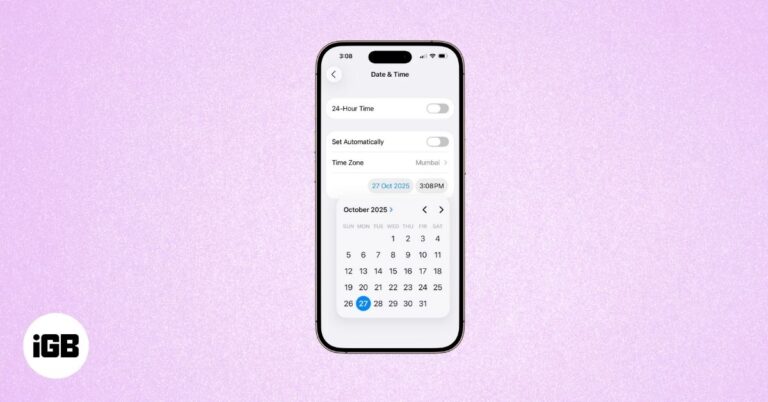
If your iPhone is showing the wrong date or time, don’t panic. Learn quick and simple ways to fix it, whether you want to set it manually or let your iPhone adjust automatically based on your location.

Learn how to switch Google Maps voice settings for better pronunciation and easier navigation.

Apple’s new Vehicle Motion Cues feature helps reduce motion sickness when using your iPhone or iPad in a moving car. Learn how it works and how to enable or customize it for a more comfortable travel experience.

Here’s a quick guide to deleting iPhone apps and freeing up space effortlessly.
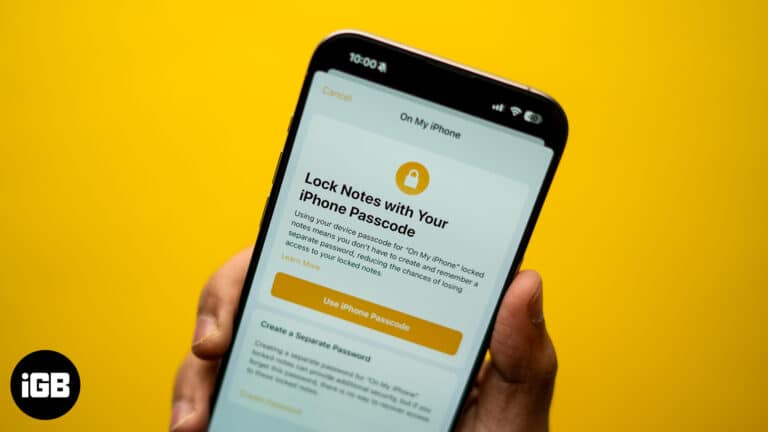
Do you use Apple Notes to store a lot of your personal information? Learn how to lock your notes on your iPhone or iPad to prevent others from accessing it.

Make sharing and saving photos easy by turning them into PDFs.
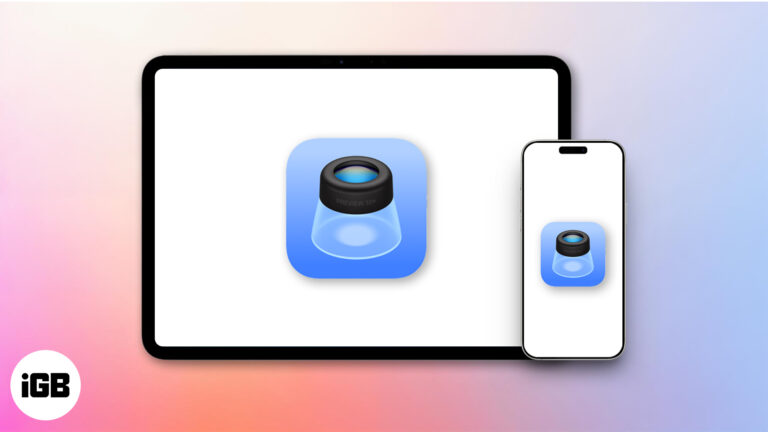
Learn to mark up, sign, and edit PDFs and images with Preview on iOS 26.

Turn your iPhone into a haunted masterpiece this Halloween! From eerie wallpapers to spooky games, these apps bring the Halloween spirit to your screen.

Discover fun, easy Safari tips and tricks in iOS 26 that make browsing faster, smarter, and way more enjoyable on your iPhone.

FaceTime hand gestures lets to send confetti and hearts reactions and make video calls more fun!
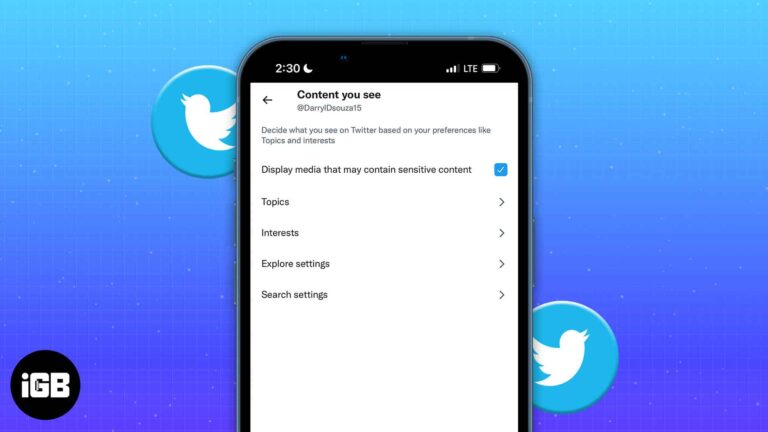
Unlock hidden posts on X (Twitter)! Here’s how to enable and view sensitive content safely in just a few taps.

Learn how to create and use Safari Profiles on your iPhone, iPad, and Mac to keep your browsing perfectly organized.

Apple Music’s Crossfade feature seamlessly blend songs for smoother transitions in your playlists. Here's how!
Annoyed by ads or other distracting elements on websites? Learn how to turn on and use Reader mode in Safari on your iPhone.
Eye Tracking on iPhone and iPad lets you control your device using only your eyes. Here’s how to set it up, use it, and customize dwell controls.
Apple's Family Sharing lets you share purchased apps, subscriptions, movies, and more with up to six people. Here's how to set up and manage Purchase Sharing.

Want to make conversations interesting using Memojis but don't know how to create one? Follow this guide to learn how to create and use Memoji on iPhone or iPad.

With SharePlay in FaceTime, you can remotely control someone’s iPhone screen to guide them through settings or troubleshoot issues. Here’s how it works.

The Distraction Control feature in Safari lets you hide any unwanted item on a web page or article. Here's how to use it on your iPhone.
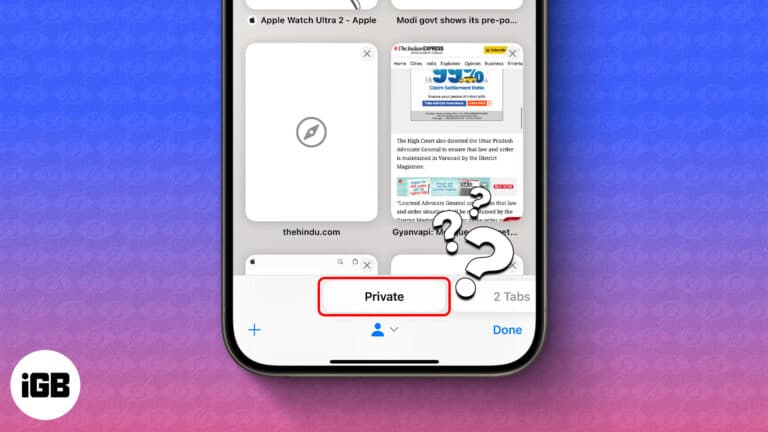
Want to restrict your child's browsing? Follow this guide to turn off Private Browsing on iPhone or iPad on both Safari and Chrome browsers.
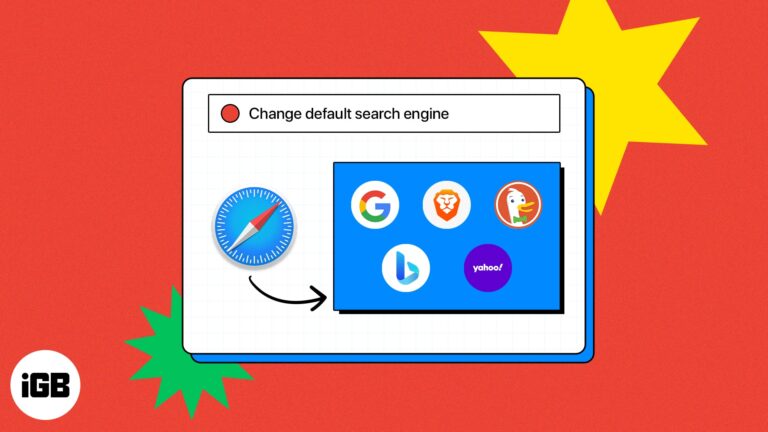
Tired of Google? Here's how to change Safari’s search engine.
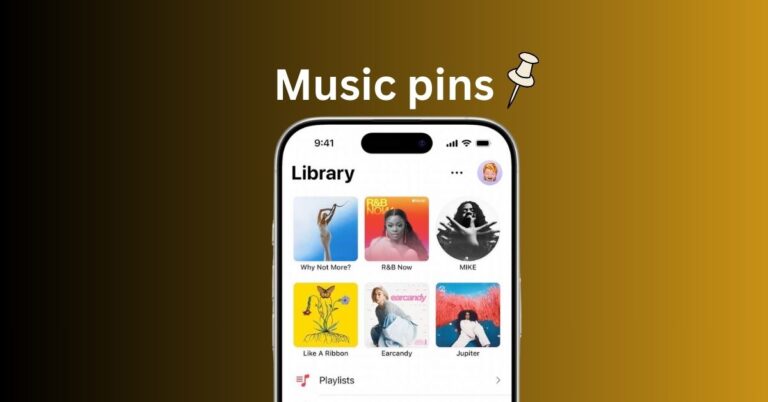
With iOS 26, Apple Music now lets you pin playlists, albums, songs, and artists to the top of your Library, making your favorites easier to find and play.
Discover simple steps to take screenshots on iPhone and iPad devices with Face ID quickly and effortlessly.
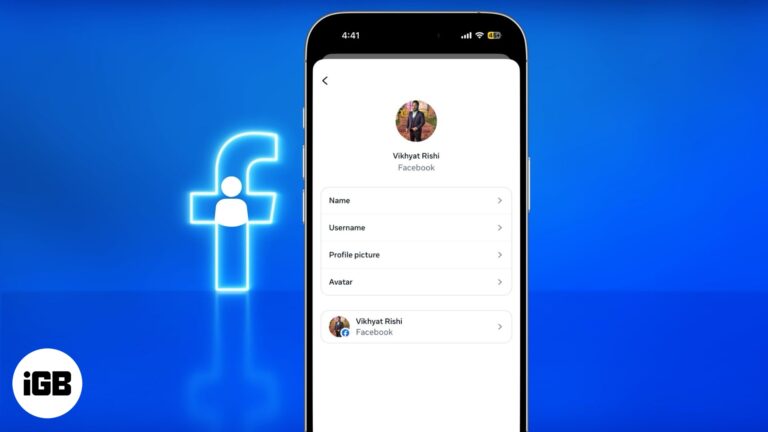
Simple and hassle-free steps to update your username on Facebook.