
How to Tell if Someone Has Snapchat Plus
Spot the signs of Snapchat+ in seconds—here's how to tell who's upgraded.

Spot the signs of Snapchat+ in seconds—here's how to tell who's upgraded.
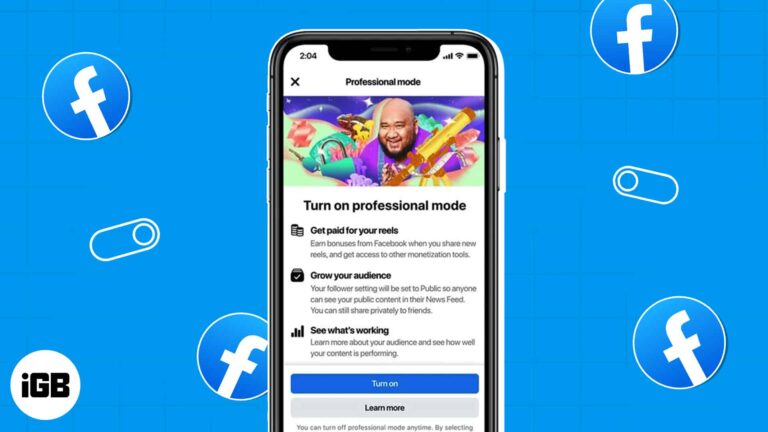
Learn how to turn on or off Professional Mode on Facebook and use its tools to grow your profile and reach more people using your iPhone.

Browse smarter and stay private—discover how Apple’s Privacy Preserving Ad Measurement works on iPhone and Mac to keep your data safe and ads relevant.
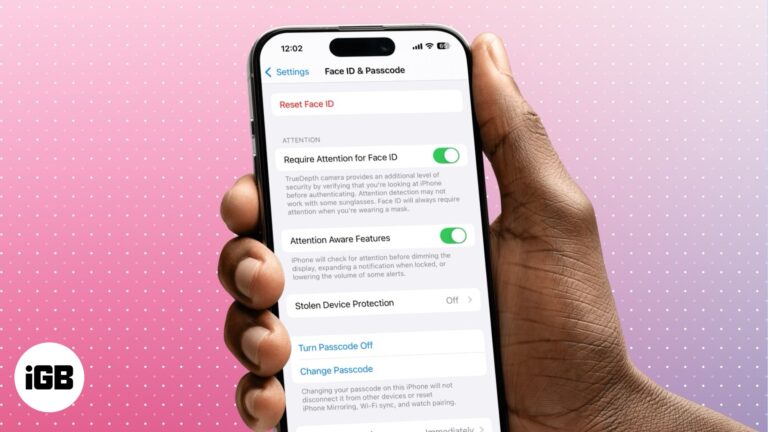
Discover how Attention Aware features can make your iPhone smarter, more convenient, and secure—plus how to decide if they're right for you.

Want to connect on Snapchat without typing usernames? Learn how to find, share, scan, and customize your Snapcode for quick and easy friend requests.

Learn how to contact Apple Support through live chat, phone, or in-store appointments. Get expert help for any Apple device or service issue, fast.
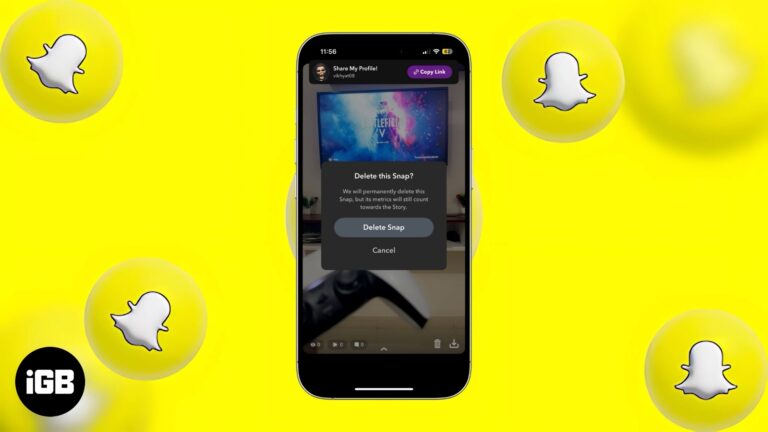
Posted the wrong Snapchat Story? Here’s how to quickly delete it on iPhone or Android - whether it’s Private, Public, or Shared - before anyone sees it.

Master Apple's Journal app with this step-by-step guide. From creating entries to syncing across devices, here's how to journal like a pro.

Get the latest iPhone 17 Air leaks, covering display, performance, and expected release date—all in one place.

Protect your tweets and limit who sees your posts on X. This guide shows how to make your X account private and boost your online privacy in minutes.

Want to update your Apple ID email? Learn how to change Apple ID on iPhone, iPad, or Mac—without losing data or access.

Create fun, original AI images on your iPhone with Apple Image Playground—from avatars to Genmoji.

Find your perfect iPhone 16 charger type—simplicity meets speed.

Go easy on your eyes—here’s how to snap in style with Dark Mode on any device.

iOS 26 shows screenshots in full-screen by default. Learn how to switch back to the thumbnail view and customize screen capture settings on iPhone.

iOS 26 brings 3D motion to your photos with Spatial Scenes—no special camera needed. Just tilt your iPhone to see the effect in action.
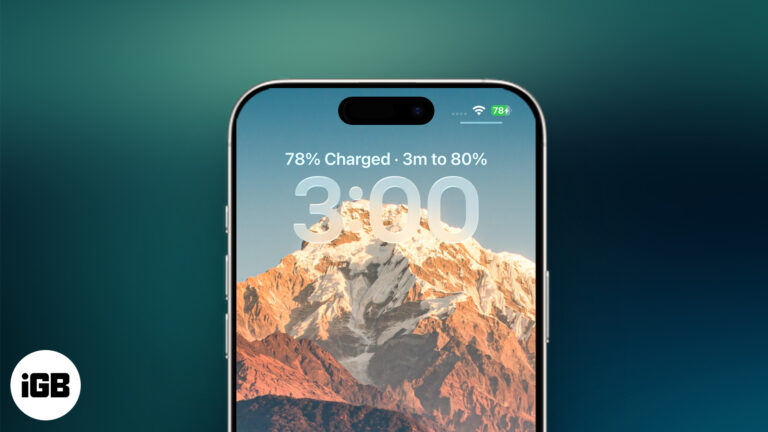
iOS 26 shows how long your iPhone will take to charge and adds smart battery tools to help you save power.
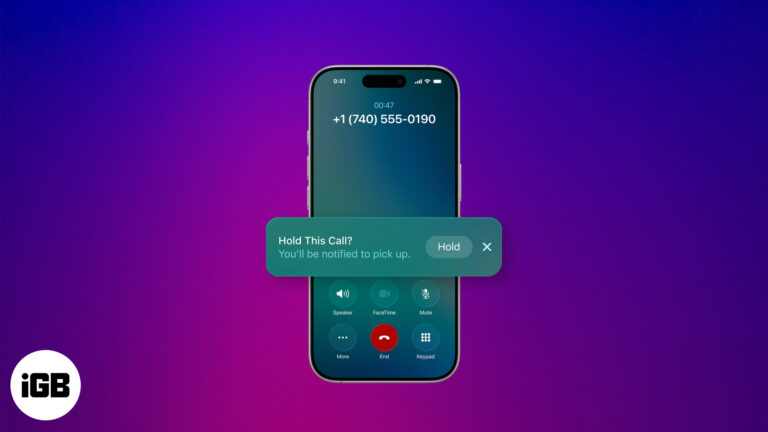
iOS 26 introduces Hold Assist, an AI feature that lets your iPhone wait on hold and notify you when a human picks up. Here’s how it works and how to use it.
Wondering why your iPhone feels slow lately? From storage issues to outdated software, here’s how to fix a sluggish iPhone and boost its performance.

Want to keep certain photos and videos private? Learn how to hide and lock sensitive media on your iPhone, iPad, or Mac using Apple’s built-in tools.

Master FaceTime on iPhone, iPad, and Mac, from setup to group calls, screen sharing, and pro tips in one easy guide.
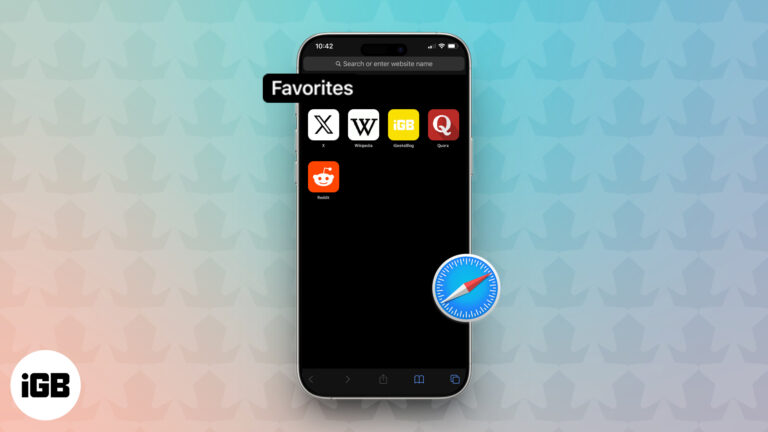
Tired of typing the same web addresses? Learn how to add and sync your favorite websites in Safari across iPhone, iPad, and Mac for quick, seamless access

Unlock info in a snap—scan QR codes on your iPhone for instant access anytime, anywhere.
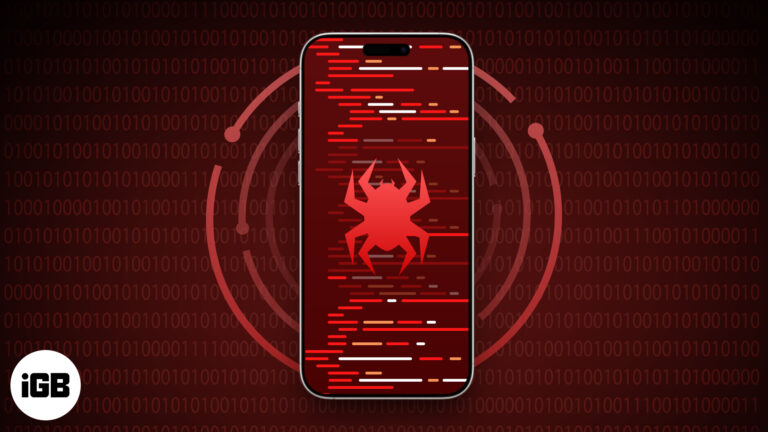
iPhones are secure, but not immune. If your iPhone acts strangely—battery issues, pop-ups, or unknown apps—this guide shows how to remove viruses fast.
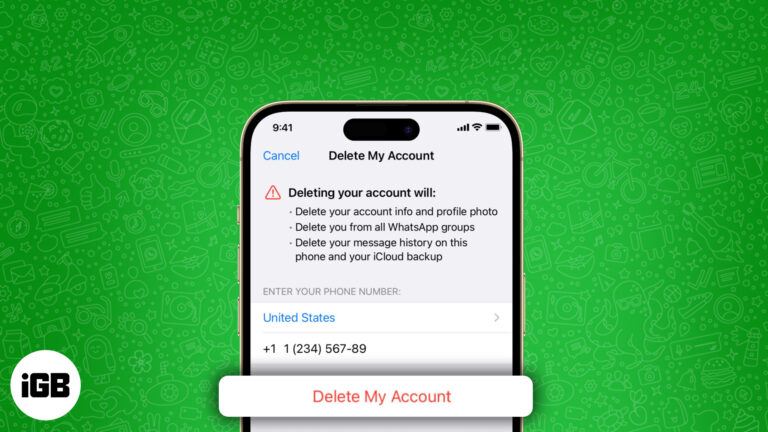
Thinking of quitting WhatsApp? Learn what gets deleted, how to back up your data, and better alternatives if you just need a break.
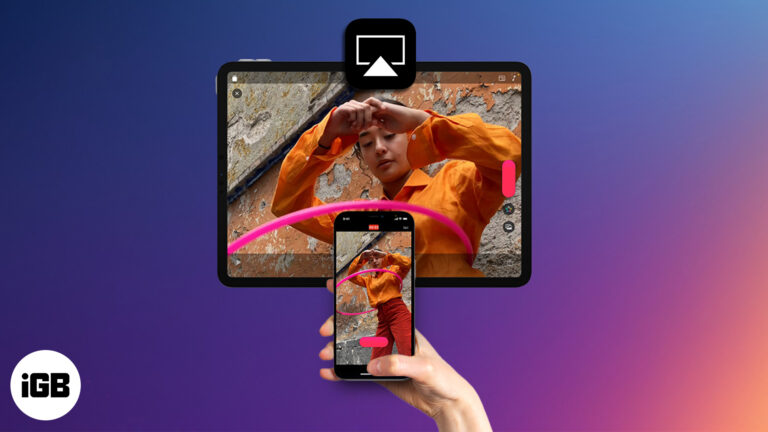
Stream videos or mirror your Apple device to any compatible screen using AirPlay. This guide covers setup steps, supported devices, and troubleshooting tips.

Need to find someone else’s iPhone? Use the “Help a Friend” feature in the Find My app to locate their lost device in seconds.

Discover how to install and use Safari extensions on your iPhone, iPad, and Mac to enhance privacy, boost productivity, and customize your browsing experience.
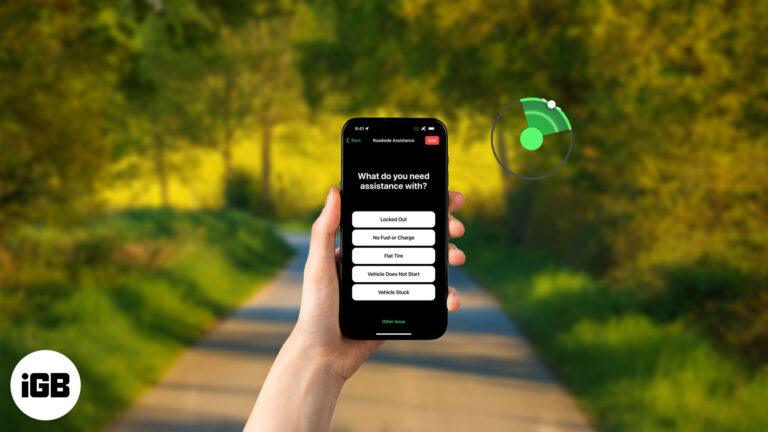
Stranded with no signal? Your iPhone has your back. With Roadside Assistance via satellite, you can summon help even when you’re off the grid—no bars, no problem.

Stuck on the SOS screen? Don't worry—quick fixes will get your iPhone (and peace of mind) back in no time.