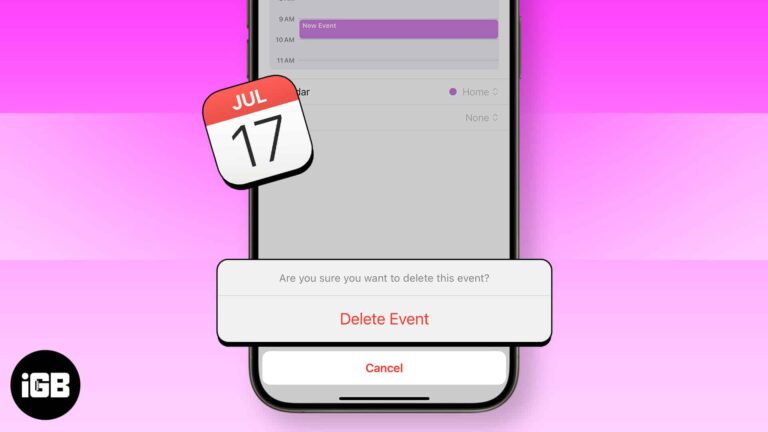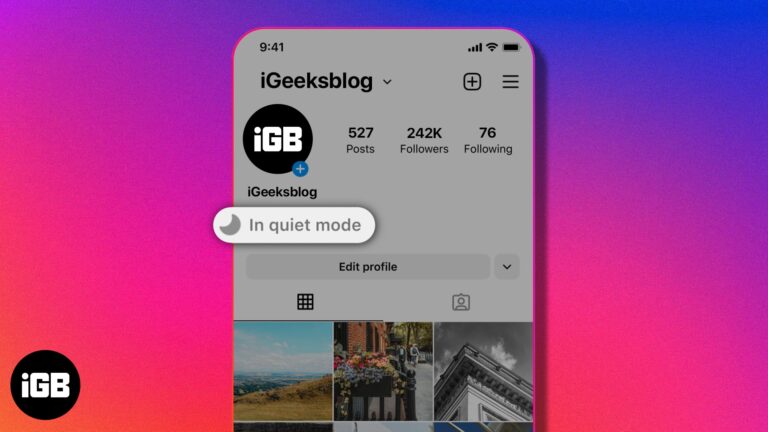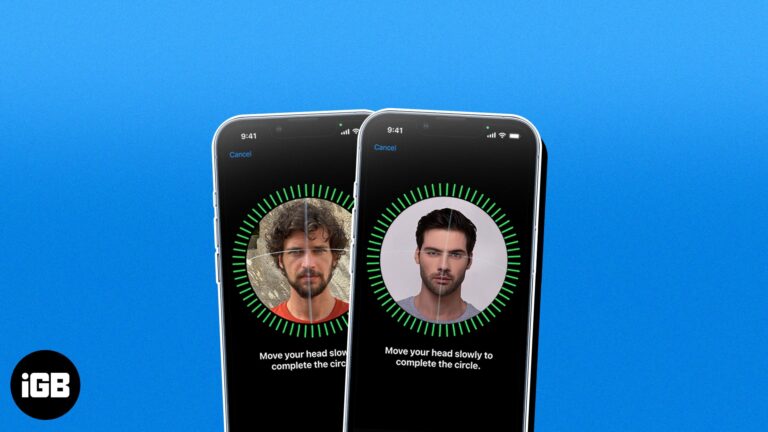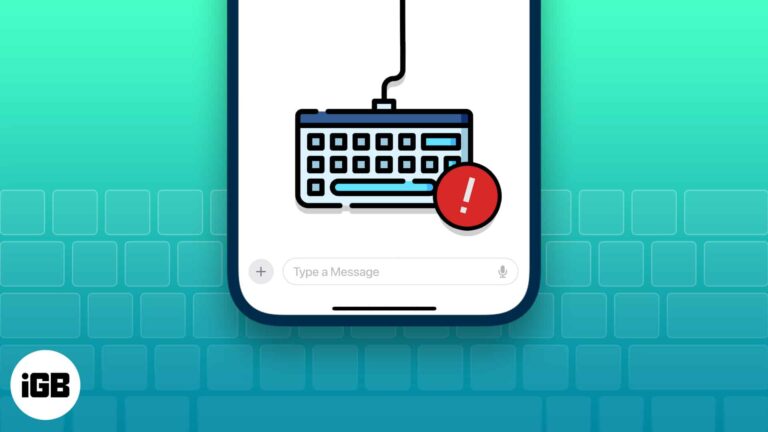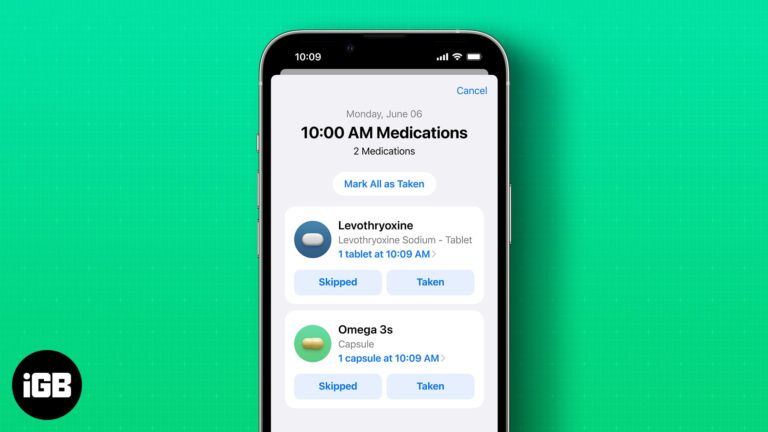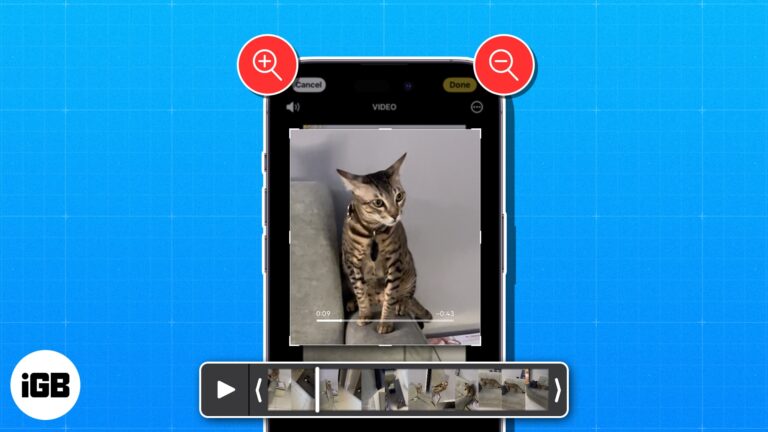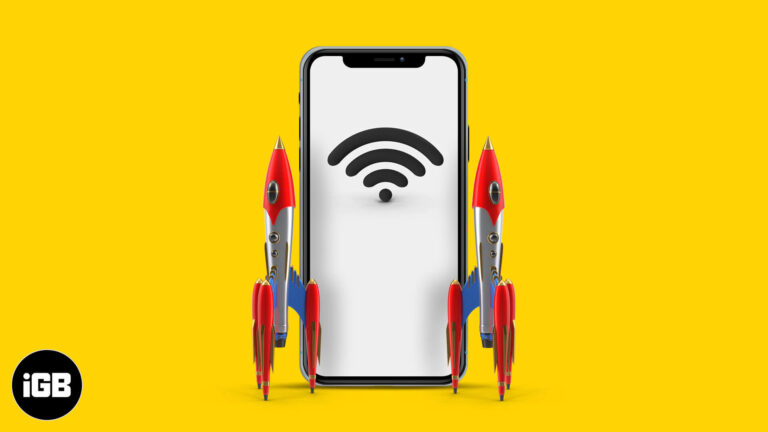
10 Ways to boost Wi-Fi signal on iPhone and iPad
Do you often find yourself with such a poor Wi-Fi signal that it’s impossible to visit websites, use apps, or stream videos? I know this situation can be frustrating, so I have come up with some easy solutions to fix…