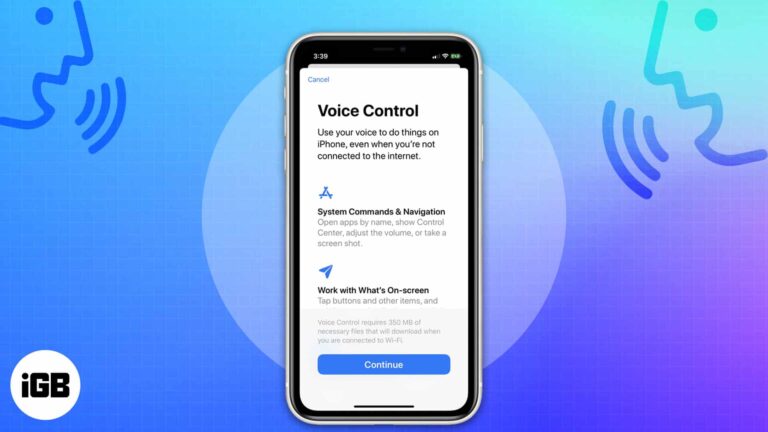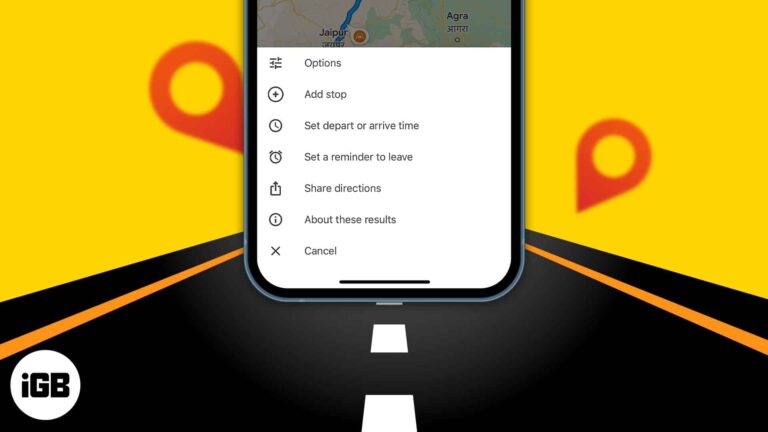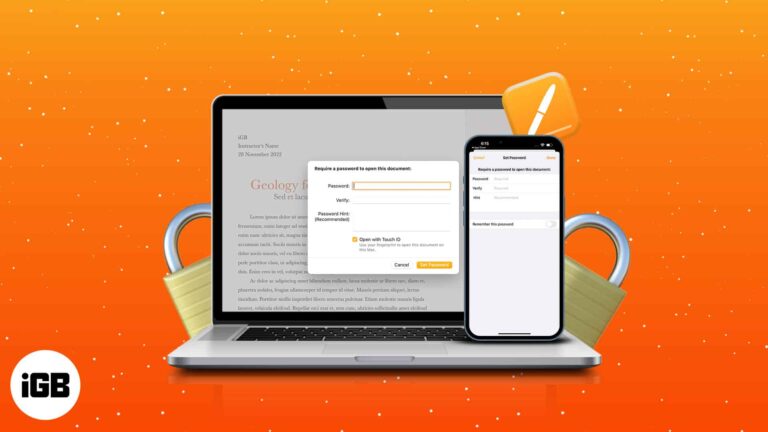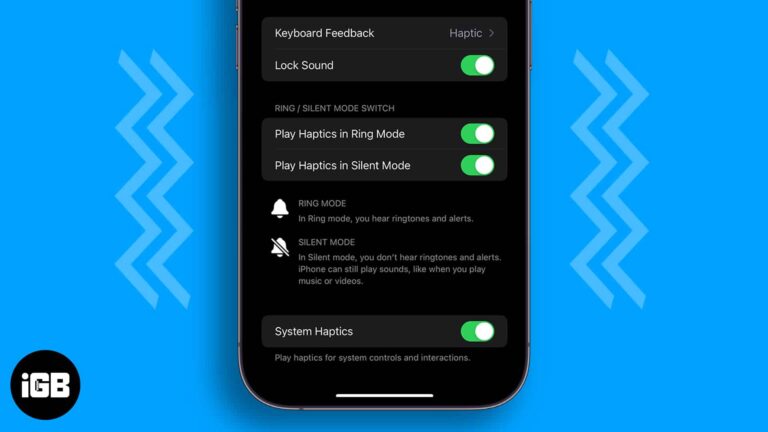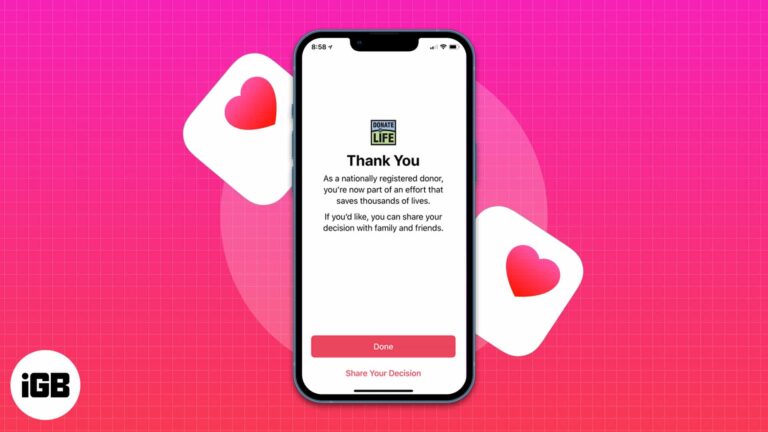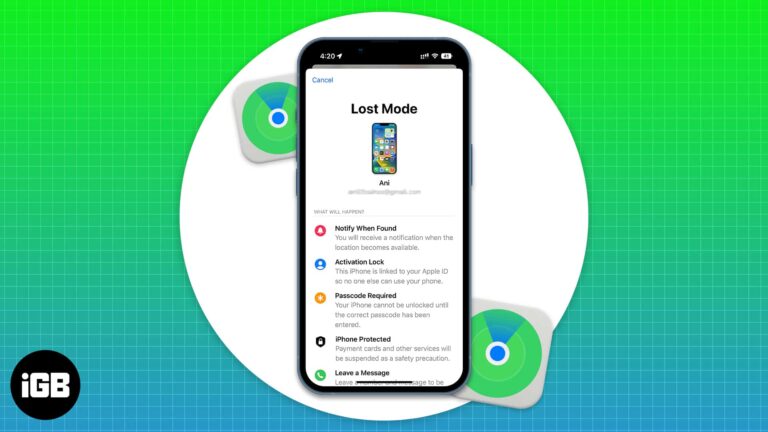How to compress PDF file size on iPhone and iPad (4 Ways)
Compressing huge PDF files is one of the greatest ways to save space on your iPhone. However, in most methods, there is a high chance that the quality of the file may get hampered in the compressed version. So in this…