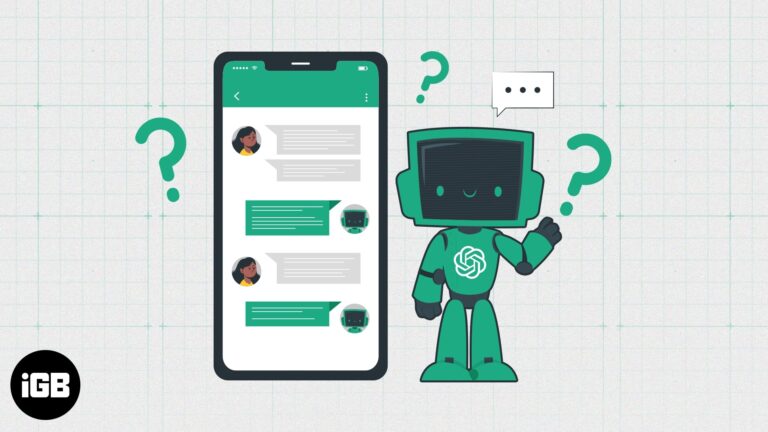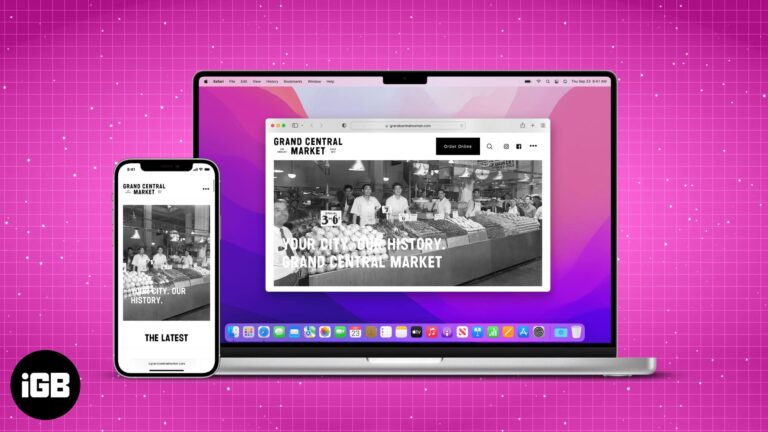How to use Accessibility Shortcut on Apple Watch
The Accessibility Shortcut on Apple Watch allows you to quickly activate accessibility features designed to help you use your watch with greater comfort according to your needs. It enables quick access to options like VoiceOver, Zoom, or Touch Accommodations. Whether you want to…