
Smart Stack on Apple Watch: Your Wrist’s Smartest Upgrade Yet
Smart Stack on Apple Watch shows personalized widgets based on your activity, time, and location - Keeping you informed without cluttering your watch face.

Smart Stack on Apple Watch shows personalized widgets based on your activity, time, and location - Keeping you informed without cluttering your watch face.
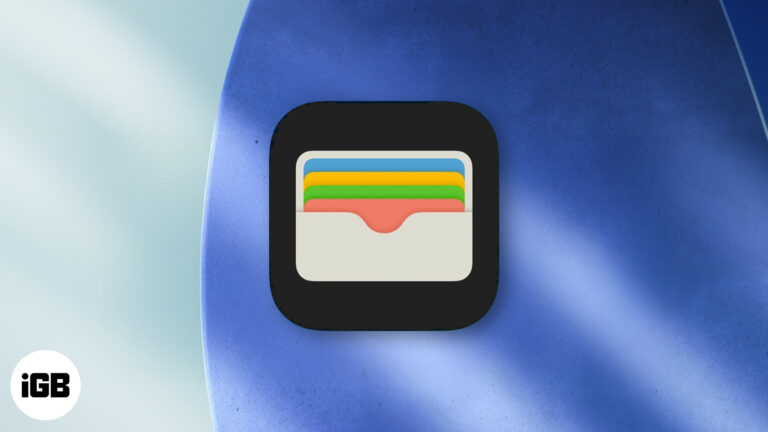
With iOS 26, Apple has introduced a digital passport, AI-powered order tracking, smarter boarding passes, and more in the Wallet app. Explore the key features here.

Apple Intelligence brings AI to iPhone, iPad, Mac, and Vision Pro with smart features like Writing Tools, Genmoji, and Photo Clean U - Here’s what’s live and what’s coming soon.

Master Apple's Journal app with this step-by-step guide. From creating entries to syncing across devices, here's how to journal like a pro.

Protect your tweets and limit who sees your posts on X. This guide shows how to make your X account private and boost your online privacy in minutes.

Want to update your Apple ID email? Learn how to change Apple ID on iPhone, iPad, or Mac—without losing data or access.

Create fun, original AI images on your iPhone with Apple Image Playground—from avatars to Genmoji.

Find your perfect iPhone 16 charger type—simplicity meets speed.
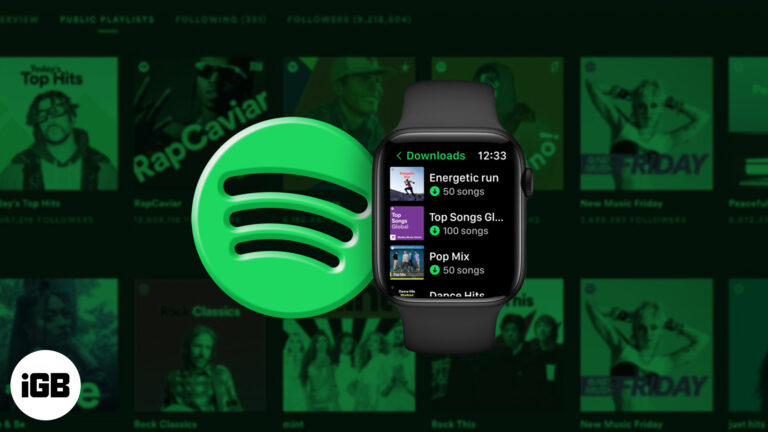
Enjoy your favorite Spotify music and podcasts right from your Apple Watch—no iPhone needed. Perfect for workouts, travel, and life on the go.

Can you spot your Instagram stalkers? Discover what's really possible.

Want to install or test macOS Tahoe 26 on your Mac? This guide shows you how to create a bootable USB installer for clean installs, recovery, and more.

One AirPod sounding louder or quieter than the other is a common problem. Here’s how to troubleshoot it in simple steps.

Apple’s student discount offers major savings on Macs, iPads, and more—plus perks like free AirPods. Here’s how to check eligibility and claim it.

Become a multitasking pro with Stage Manager on your iPad and Mac.

Safari gets a major makeover in iOS 26 and macOS Tahoe with a Liquid Glass design, faster performance, web app support, and powerful new privacy tools.

Apple Intelligence now works inside the Shortcuts app on iPhone, iPad, and Mac—letting you automate tasks like summarizing voice memos, emails, PDFs, and more.
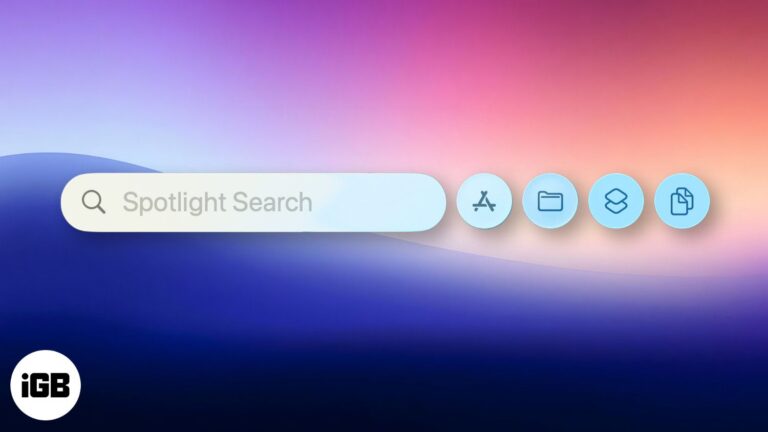
Spotlight in macOS 26 Tahoe is more than just a search bar—it’s your new productivity sidekick. From running shortcuts to finding iPhone apps, here’s what’s new.

Switching to a Mac and worried about your files? Don’t stress. This guide walks you through 6 simple ways to transfer everything from your Windows PC—no tech headaches.

Turn your Apple Watch into a personal AI coach with Workout Buddy in watchOS 26—motivation, stats, and feedback, all in your ear.

macOS 26 Tahoe introduces a full-fledged Phone app on Mac, featuring Live Translation, Call Screening, Hold Assist, and more.
Master your Mac with the all-new Control Center in macOS 26—customizable, powerful, and just a click away.

Go easy on your eyes—here’s how to snap in style with Dark Mode on any device.

watchOS 26 finally brings the Notes app to Apple Watch! Learn how to view, pin, and create notes right from your wrist like a pro.

Quickly learn how to use the new Wrist Flick gesture on Apple Watch to dismiss notifications and calls—no screen taps needed!

iOS 26 shows screenshots in full-screen by default. Learn how to switch back to the thumbnail view and customize screen capture settings on iPhone.
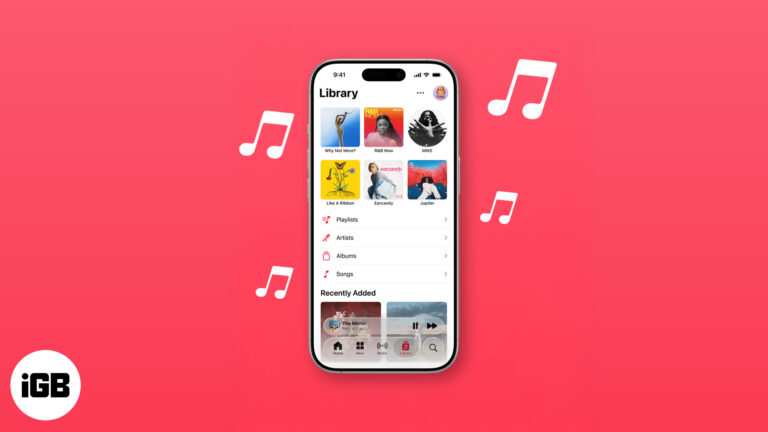
From AutoMix to Translated Lyrics: Apple Music's new features in iOS 26

iOS 26 brings 3D motion to your photos with Spatial Scenes—no special camera needed. Just tilt your iPhone to see the effect in action.
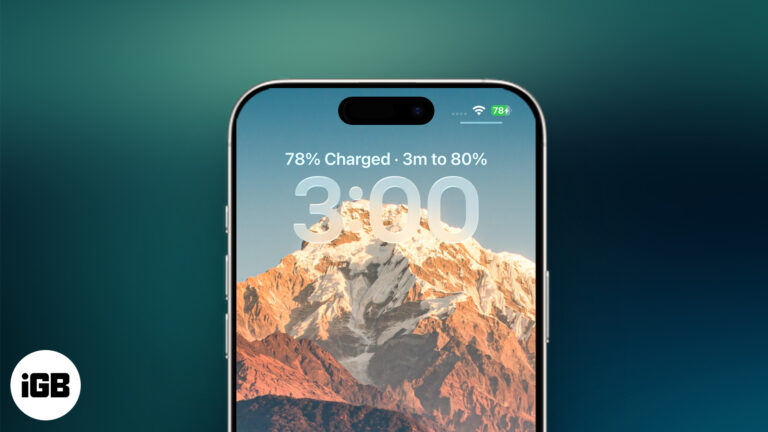
iOS 26 shows how long your iPhone will take to charge and adds smart battery tools to help you save power.
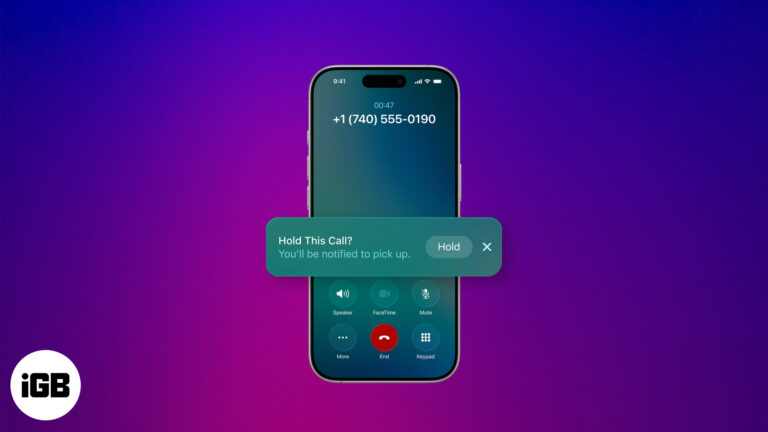
iOS 26 introduces Hold Assist, an AI feature that lets your iPhone wait on hold and notify you when a human picks up. Here’s how it works and how to use it.
Wondering why your iPhone feels slow lately? From storage issues to outdated software, here’s how to fix a sluggish iPhone and boost its performance.