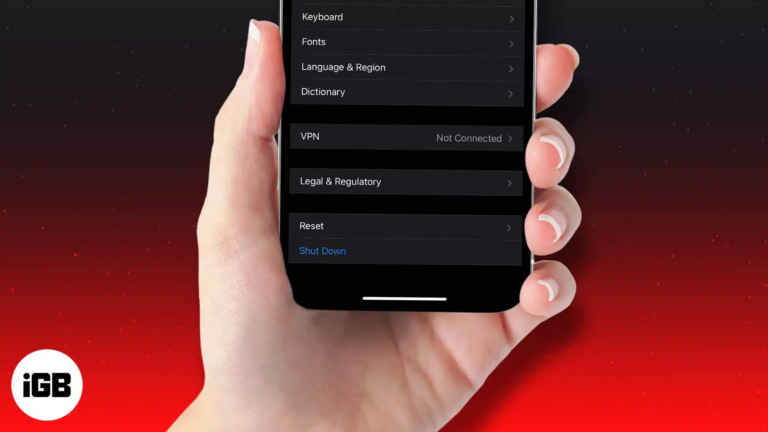
How to Factory Reset iPhone: Backup, Erase, and Restore
Out with the old, in with the secure! Learn how to factory reset your device and send it off worry-free.
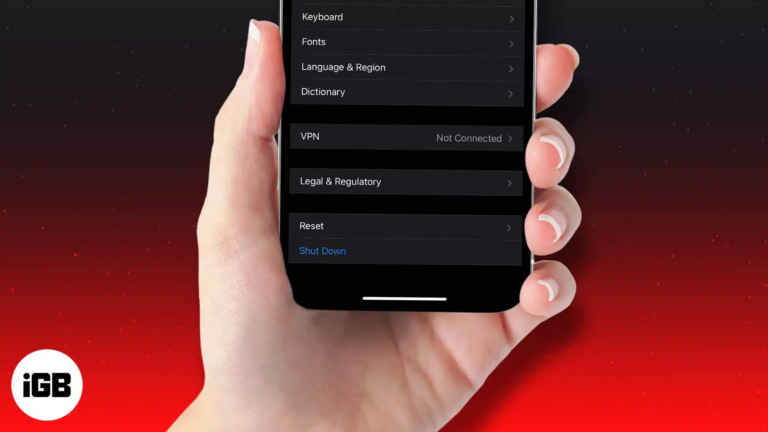
Out with the old, in with the secure! Learn how to factory reset your device and send it off worry-free.

Is your iPhone stuck on a blank screen and wants to restart? Check out this guide on how to force restart iPhone and iPad models.

Restarting our iPhones is the first thought that comes to our mind whenever we encounter any issue. This is because simply restarting your iPhone can often fix issues like app crashes, sluggish performance, or connectivity problems. While restarting an iPhone…

X (formerly Twitter) now lets anyone call you by default, raising privacy concerns. Luckily, you can turn off audio and video calls or limit who can reach you in just a few taps.

Step-by-step guide to enter Recovery Mode on your iPhone.

Free up memory and improve performance by clearing RAM on your iPhone.
Shoot Spatial photos and videos for Apple Vision Pro using your iPhone camera.

iOS 26 revamps the Messages app with Backgrounds, Live Translation, Polls, and more. Here’s everything you should know!

With the revamped Control Center on Apple Watch, you may be wondering how to access it. Check out this guide on how to access the Apple Watch Control Center.

In this article, you will learn how to use the Apple Intelligence-powered Clean Up tool to remove unwanted objects from your iPhone photos.

Looking to see your iPhone calculator history? Learn how to view your calculator history on an iPhone running iOS 18 and iOS 17 with these methods.

Don’t like the new Liquid Glass effect in iOS 26? Here’s how to disable or reduce the visual intensity for a cleaner, distraction-free iPhone experience.

With iOS 26 Live Translation, you can translate calls and messages in real time—breaking language barriers instantly and privately, right from your iPhone.

Apple revamps CarPlay in iOS 26 with a sleek Liquid Glass design, widgets, Live Activities, and deeper vehicle control perfect for smarter, safer drives.

Apple Maps just got smarter in iOS 26 learning your routines, logging visited places, and keeping it all private. No setup, no fuss, just quietly helpful.
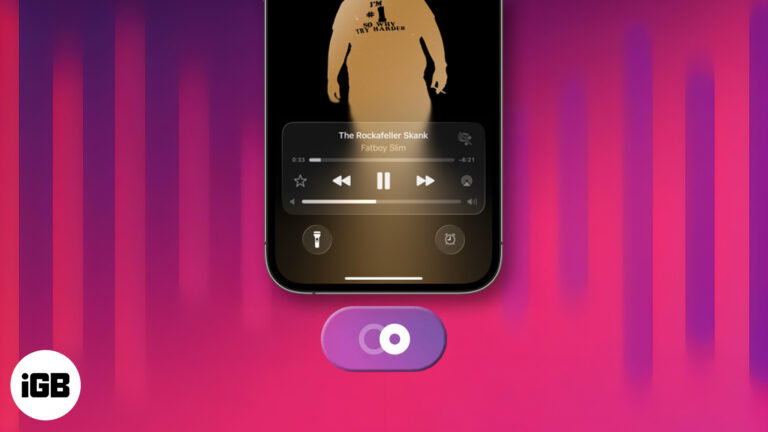
Learn how to use AutoMix in iOS 26 to create seamless, DJ-style transitions in Apple Music—no interruptions, just nonstop music.
iOS 26 finally brings customizable snooze times to iPhone alarms. Here's how to set it up—and what to try if you're still using an older version.

On supported iOS versions, you can change Siri’s name on your iPhone using the Vocal Shortcuts accessibility feature. Here’s how to do it.

X Premium (formerly Twitter Blue) offers features like editing posts, fewer ads, and monetization tools. Plans start at $3/month across three tiers.
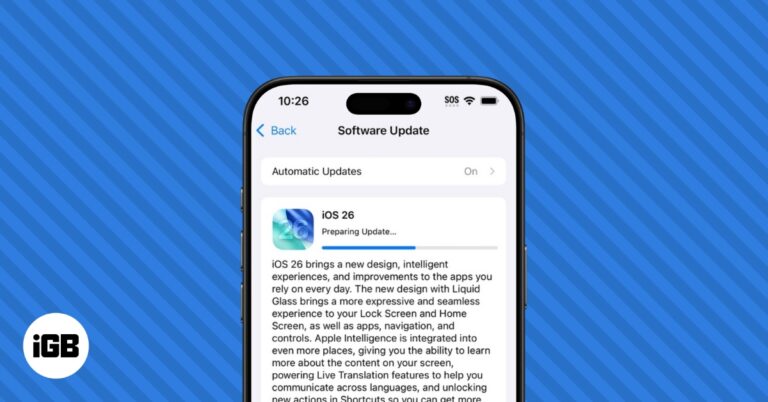
Is your iPhone stuck while preparing iOS 26 update? Here are some tested solutions to resolve the iOS Update Requested stuck problem.
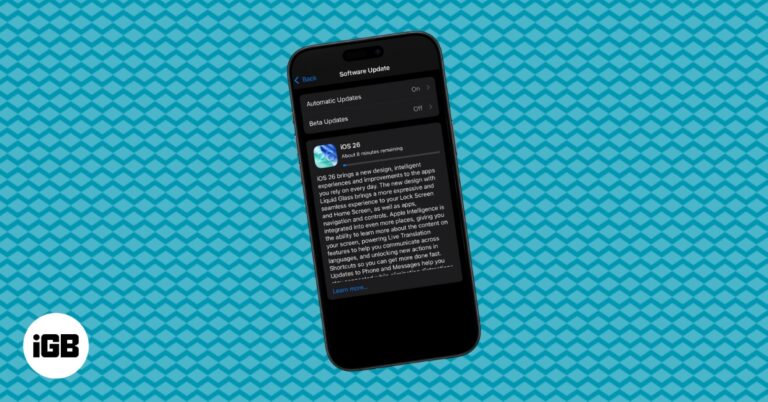
Want to stop iOS 26 update from downloading on your iPhone? Here’s how to pause the download, delete the file, and turn off automatic updates so you stay in control.

Is your iPhone stuck on “Update Requested” while installing iOS 26 update? Try these 7 proven fixes to get your update back on track quickly and easily.
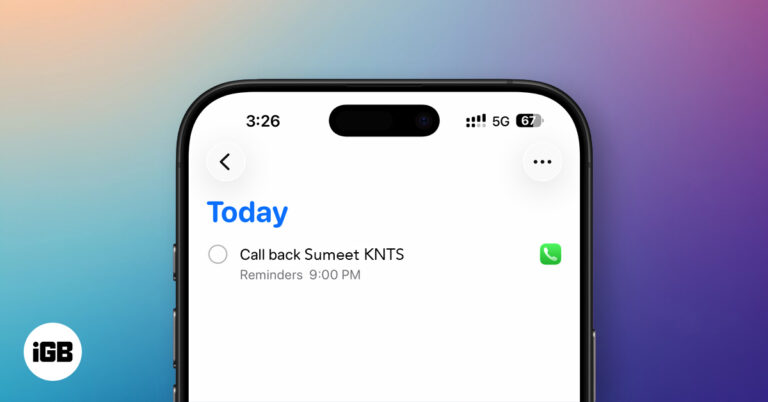
iOS 26 introduces Callback Reminders in the Phone app, letting you set follow-up alerts for missed calls so you never forget to return important calls again.
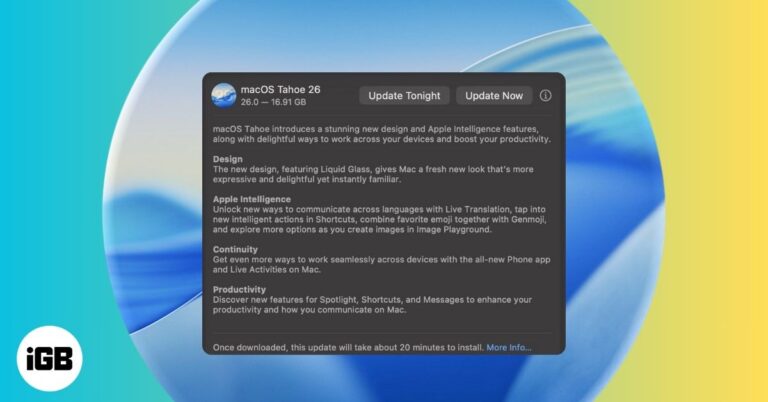
Apple’s macOS 26 Tahoe is here with Liquid Glass UI, Apple Intelligence, and more. Learn which Macs support it and how to install the update safely.

Wondering how to get iOS 26 on your iPhone? Here’s the complete guide to check compatibility, prepare your device, and install the update safely.

Live Voicemail on iPhone lets you read a real-time transcription of a caller's message. Here is how to turn on and use Live Voicemail on your iPhone.
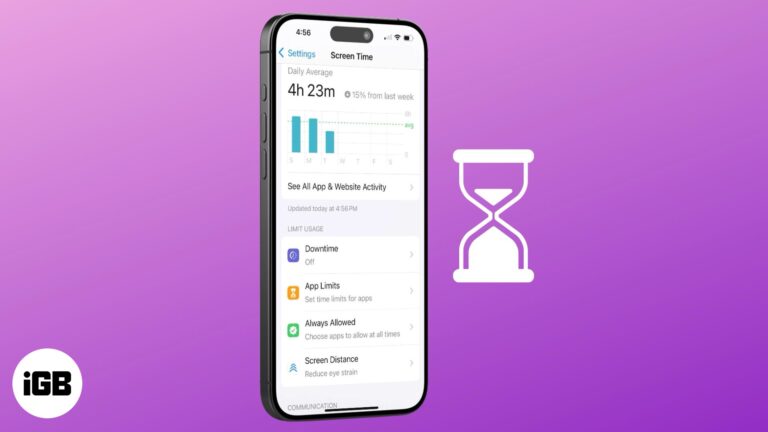
If you’re addicted to your iPhone, Apple’s Screen Time feature can help. Learn how to use Screen Time to block apps, websites, and reduce screen time for yourself or a child.
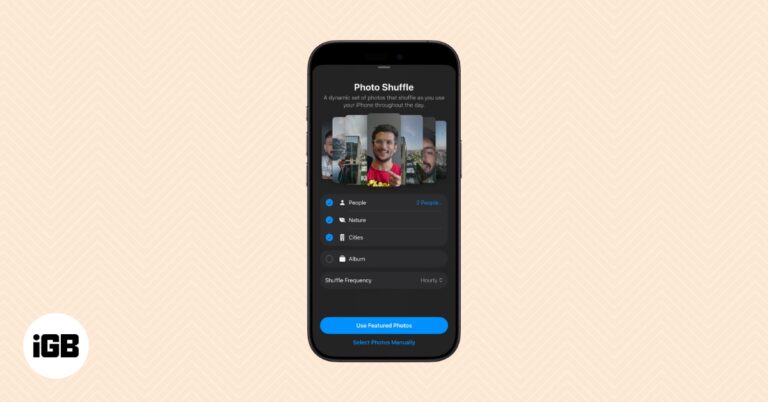
Learn how to use the Photo Shuffle feature on your iPhone Lock Screen to automatically rotate wallpapers between your favorite photos.

If you’ve forgotten your iPhone's passcode, the only way to unlock it is by erasing the phone’s contents, which will also remove the passcode. Here’s how to do it.
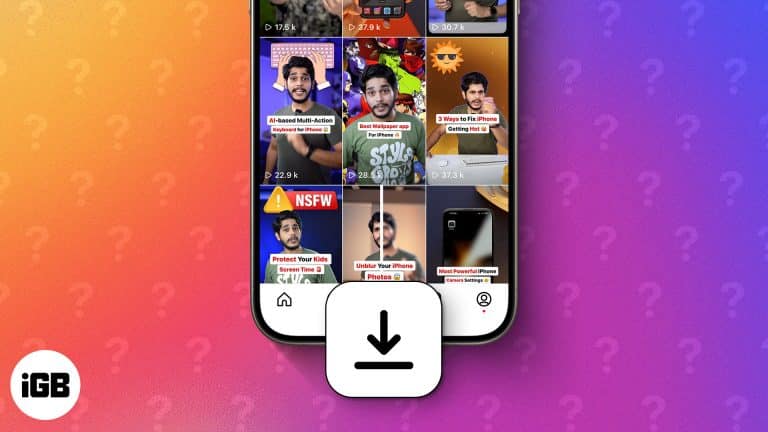
Learn how to download Instagram reels on your iPhone. Discover safe, easy methods with and without third-party apps. Step-by-step guide inside!