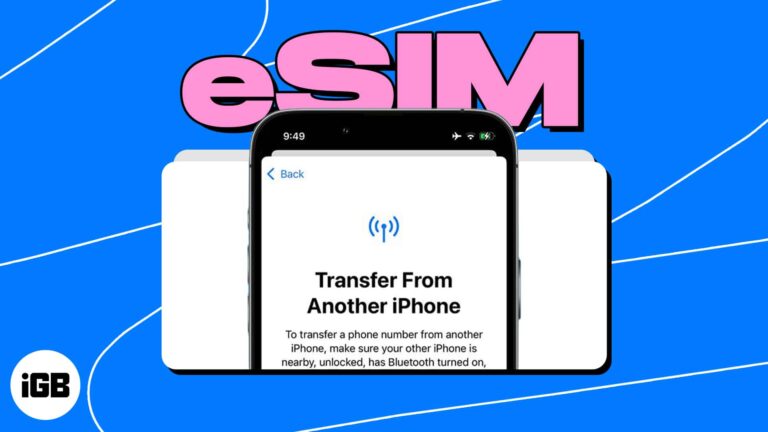
How to transfer eSIM from one iPhone to another
Learn all the ways to quickly transfer your eSIM to your new iPhone.
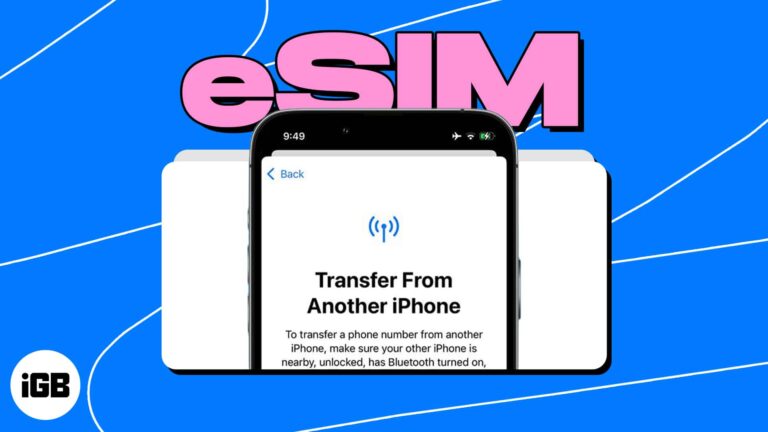
Learn all the ways to quickly transfer your eSIM to your new iPhone.
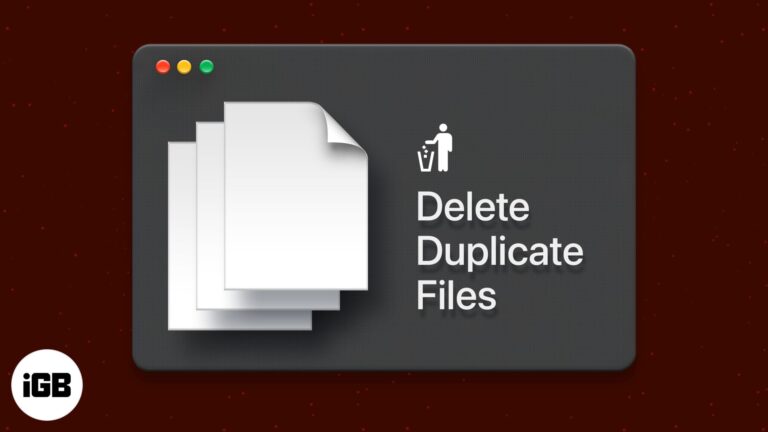
Speed up your Mac by finding and removing duplicate files.

Messages vanishing on Instagram? You may have turned on Vanish Mode-learn what it is and how to disable it.

Reset your AirTag in minutes—swap, sell, or solve glitches with this quick, no-fuss guide!

Everything you need to know to cancel Netflix on any platform, in just a few taps or clicks.
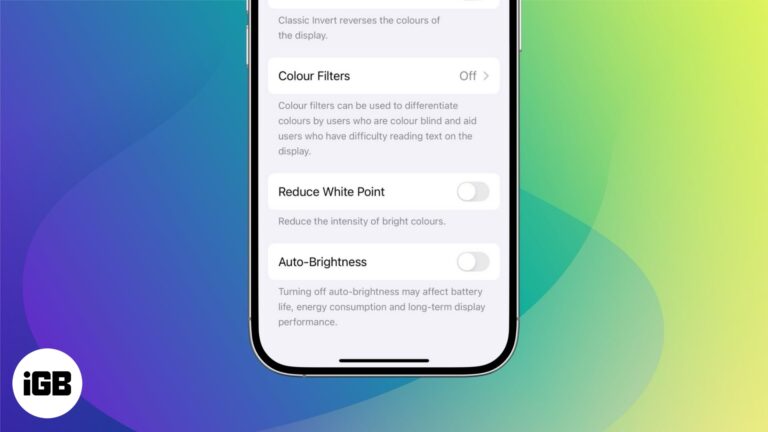
Follow these simple steps to turn off adaptive brightness and control your iPhone screen manually.

Simple ways to clean up iCloud without losing important your data.

WhatsApp’s latest update makes custom stickers more fun and easier to manage, and here’s everything you need to know.
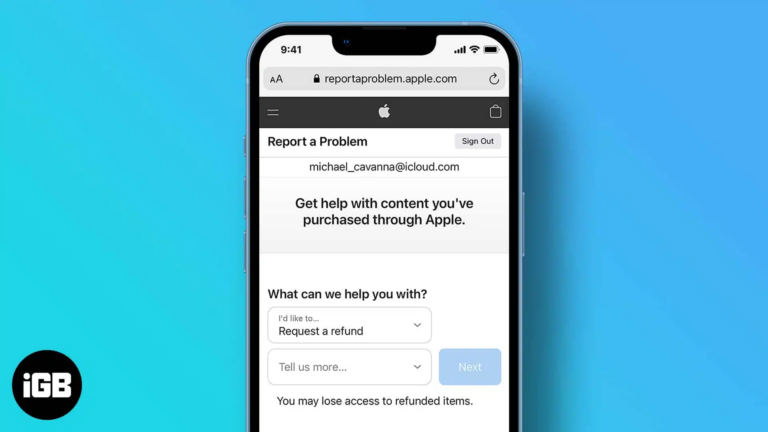
Easily get your money back for accidental or unwanted purchases on the App Store.

A simple way to get more screen space using your iPad.
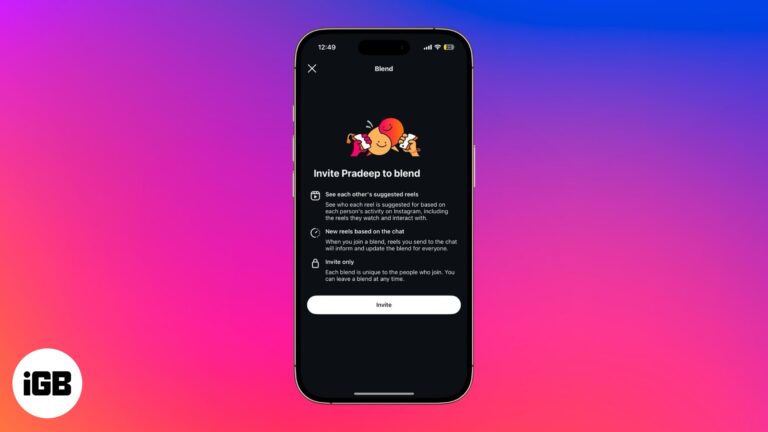
Create a shared Reels feed with friends inside Instagram DMs.

Master the built-in tools and pro tips to record your Mac screen effortlessly.
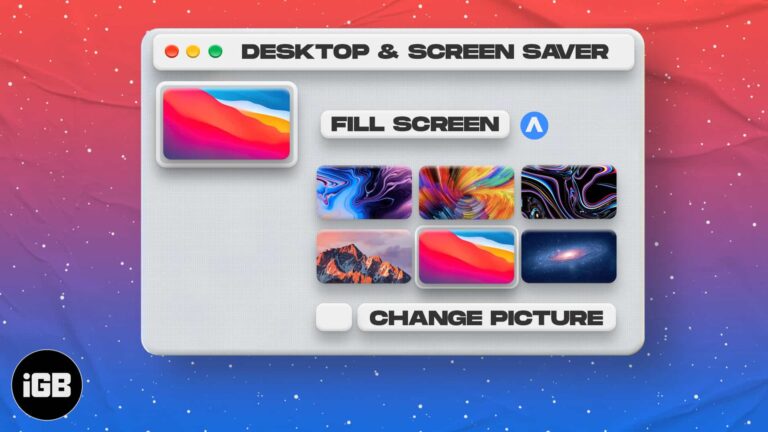
Customize your Mac with Apple’s built-in wallpapers or your own photos—and even set them to change automatically!

Your Apple Watch isn't just for fitness or messages—it could save your life.

Unlock the world of tiny wonders by capturing stunning macro shots with your iPhone.

Here's the easy steps to change the date and time of your precious memories.
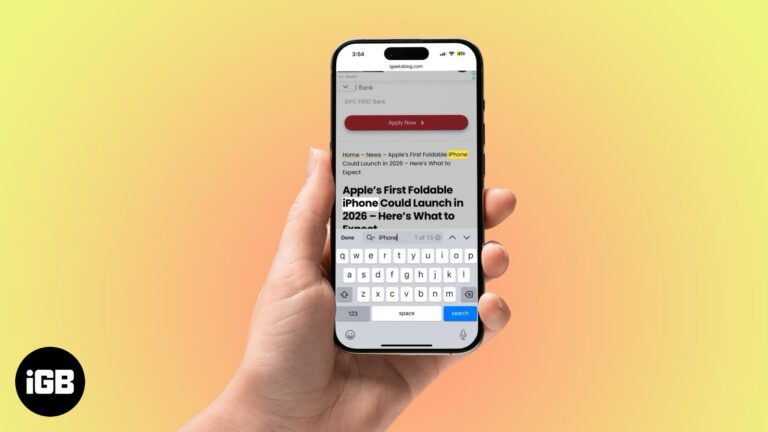
In this guide, I'll show you exactly how to use "Control F" on your iPhone to search for specific words or phrases across Safari, Chrome, PDFs, and even Notes.

A beginner-friendly guide to setting up Git on your Mac.

Easy ways to share your favorite tunes on Instagram stories.

In this guide, I'll demonstrate the ways to configure this on iPhone, iPad, and Mac.

Trouble with your AirPods? This guide helps you reset and get back to seamless listening fast.
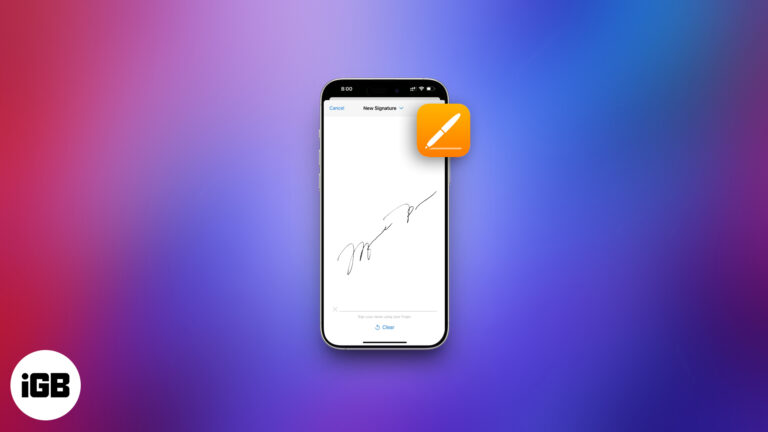
Sign PDFs on your iPhone, iPad, or Mac in seconds—no printer needed. Use built-in tools or trusted apps to do it easily and securely.
Learn how to use Portrait Mode to blur your background in FaceTime. Hide clutter, stay in focus, and keep your calls private.

Got an Apple Gift Card? Learn how to use it for apps, subscriptions—or even an iPhone! This guide breaks down everything you need to know.
Start a FaceTime call on iPhone, finish it on your Mac—no hang-ups, just handoff. Learn how to switch devices mid-call like magic!
Share audio with ease—here’s how to connect both pairs in seconds.

This guide covers how the reset works, step-by-step instructions, and tips to declutter without starting over.
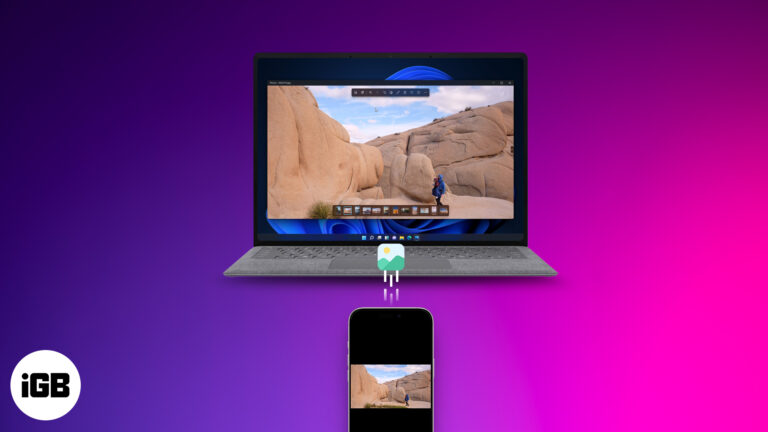
Free up space and relive memories—learn smart ways to transfer your iPhone photos and videos to your Mac or PC in just a few clicks!
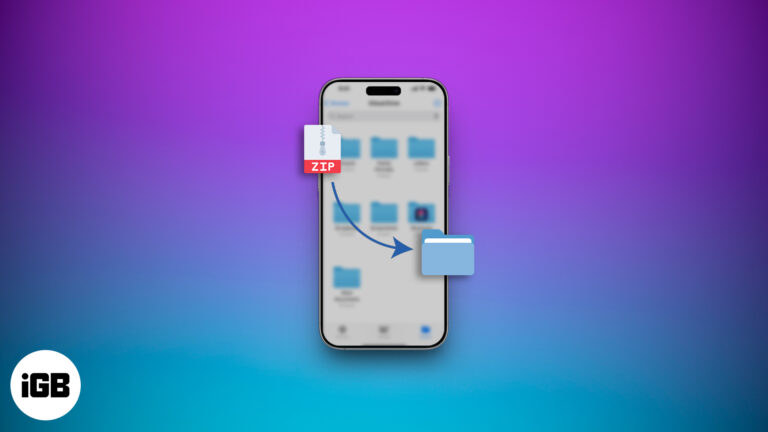
Sending large files from your iPhone doesn’t have to be a hassle. Learn how to zip, unzip, and manage files like a pro—no third-party apps required!